Bang & Olufsen BeoLine 2 - User Guide: инструкция
Раздел: Офисная Техника
Тип: Телефон
Инструкция к Телефону Bang & Olufsen BeoLine 2 - User Guide

BeoLine2
Base – Guide
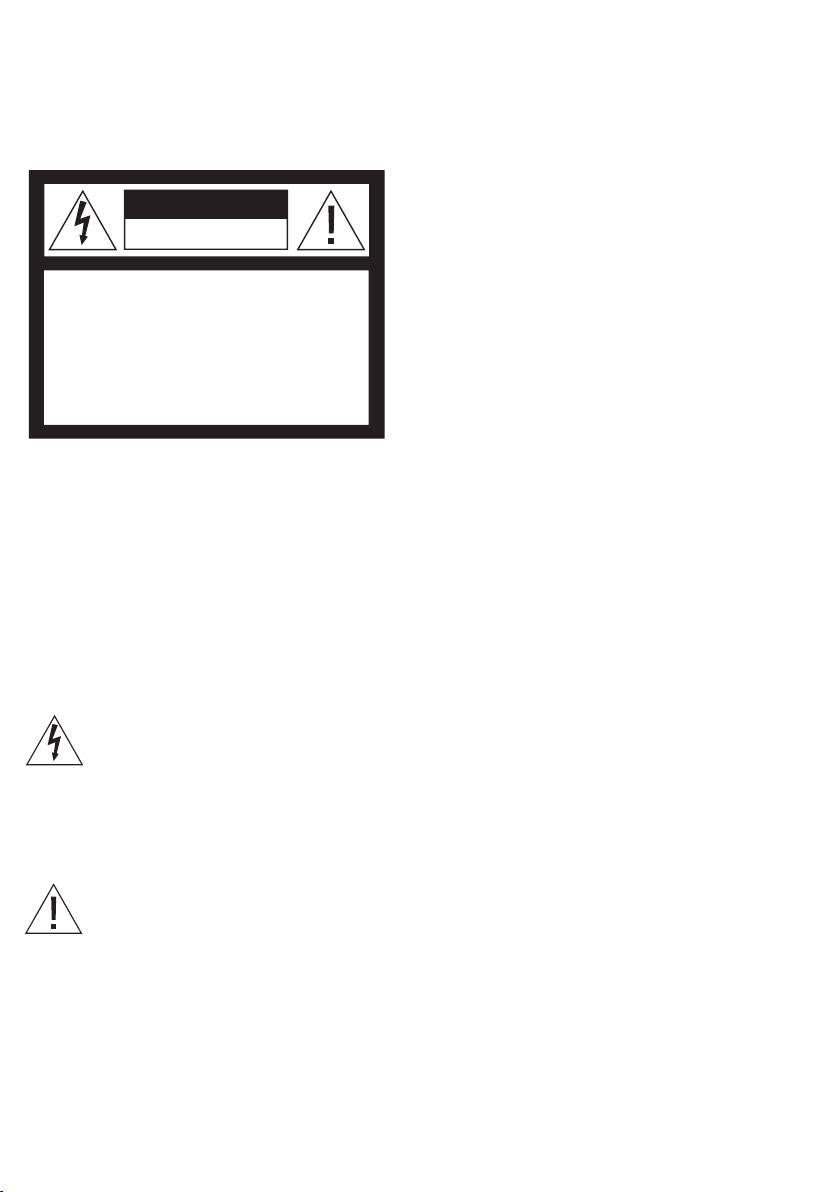
For the US-market only!
NOTE: This equipment has been tested and found to comply
CAUTION
with the limits for a class B digital device, pursuant to part
RISK OF ELECTRIC SHOCK
15 of the FCC Rules. These limits are designed to provide
DO NOT OPEN
reasonable protection against harm ful interference in a
residential installation.
CAUTION: To reduce the risk of
This equipment generates, uses and can radiate radio
electric shock, do not remove
frequency energy and, if not installed and used in
cover (or back).
accordance with the instructions, may cause harmful
No User-serviceable parts inside.
interference to radio communications. However, there is
Refer servicing to qualified service
no guarantee that interference will not occur in a particular
personnel.
installation. If this equipment does cause harmful
interference to radio or television reception, which can
WARNING: To reduce the risk of fire or
be determined by turning the equip ment off and on, the
electric shock, do not expose this appliance
user is encouraged to try to correct the interference by
one or more of the following measures:
to rain or moisture. Do not expose this equip-
– Reorient or relocate the receiving antenna.
ment to dripping or splashing and ensure
– Increase the separation between the equipment and
that no objects filled with liquids, such as
receiver.
vases, are placed on the equipment.
– Connect the equipment into an outlet on a circuit
different from that to which the receiver is connected.
To completely disconnect this equipment
– Consult the retailer or an experienced radio/TV
from the AC Mains, disconnect the mains
technician for help.
plug from the wall socket. The disconnect
device shall remain readily operable.
For the Canadian market only!
The lightning flash with arrowhead symbol
This class B digital apparatus meets all require ments of the
within an equilateral triangle, is intended
Canadian Interference-Causing Equipment Regulations.
to alert the user to the presence of un-
insulated “dangerous voltage” within the
product’s enclosure that may be of sufficient
magnitude to constitute a risk of electric
shock to persons.
The exclamation point within an equilateral
triangle is intended to alert the user to the
presence of important operating and main-
tenance (servicing) instructions in the
literature accompanying the product.
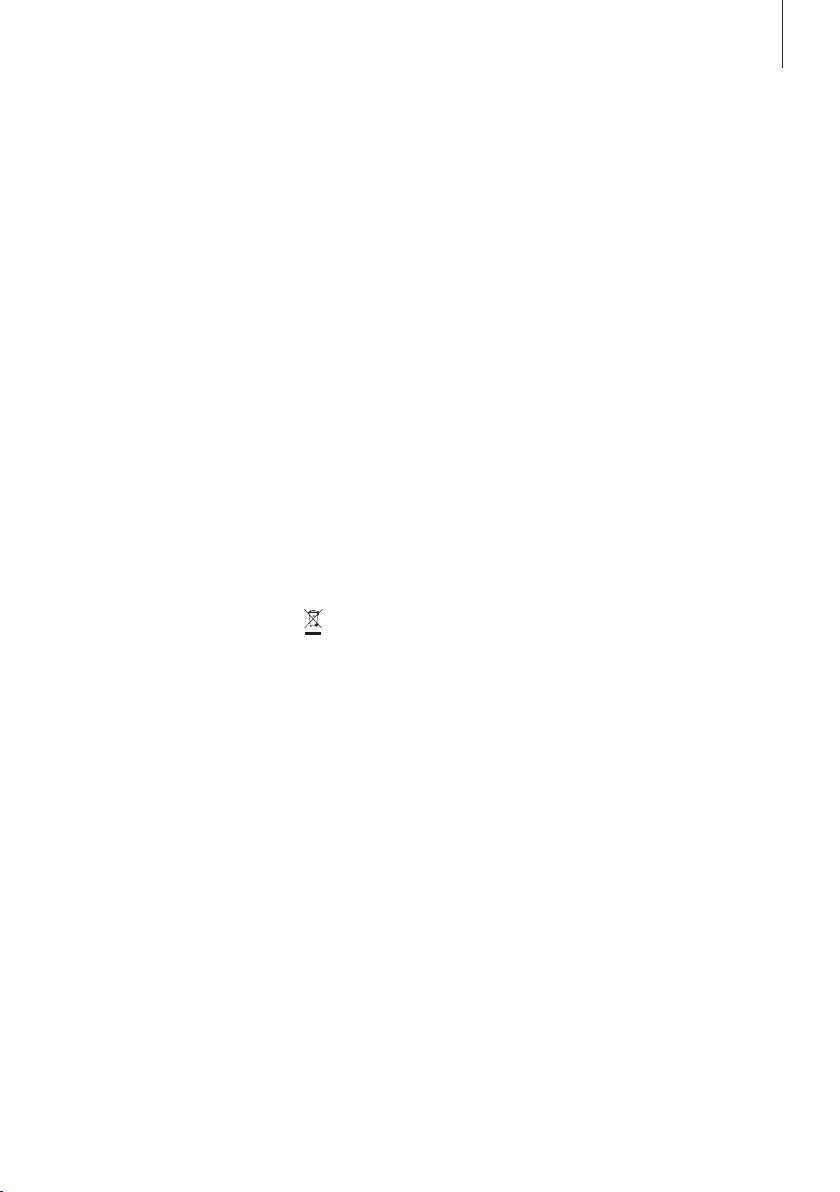
Contents
3
Illustrations, 4
English (English), 5
Dansk (Danish), 8
Deutsch (German), 11
Español (Spanish), 14
Français (French), 17
Italiano (Italian), 20
Nederlands (Dutch), 23
Norsk (Norwegian), 26
Português (Portuguese), 29
Suomi (Finnish), 32
Svenska (Swedish), 35
Ελληνικά (Greek), 38
Русский (Russian), 41
繁體中文 (Traditional Chinese), 44
简体中文 (Simplified Chinese), 47
WEEE information, 50
For the American market only, 52
NOTE! Technical specications, features and the use thereof are subject
to change without notice!
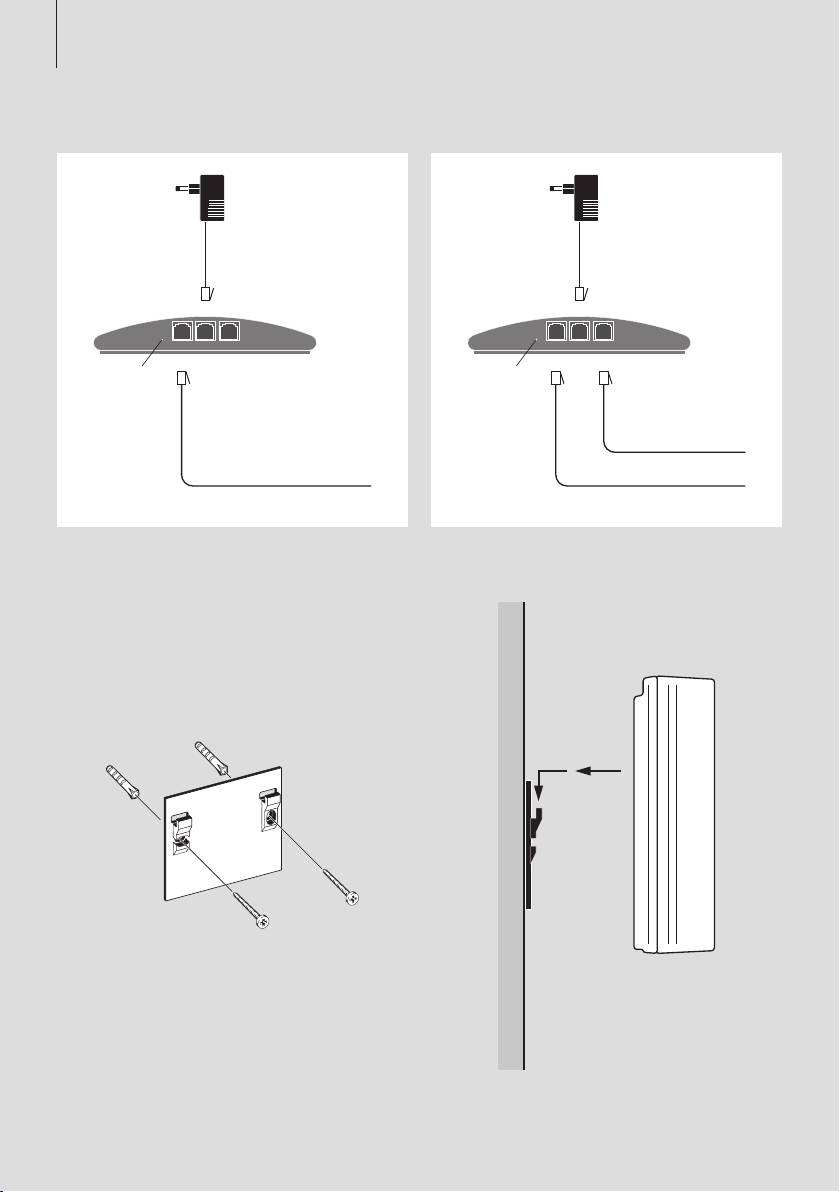
4
~
~
POWER
POWER
L1/L2
L2
L1/L2
L2
A
A
Line 2
Line 1/2
Line 1

English
5
Important information about
Connections
Do not place the base in damp,
BeoLine2 base
> If your phone lines are combined
dusty or dirty environments, and
The base is intended for use on
in a single socket, or you have a
do not expose it to moisture or
public analogue networks. The
single line connection, make the
direct sunlight. Do not place it near
base supports services such as
connections as shown in the left
microwave ovens or similar
Caller ID, as long as the automated
diagram on page4. If your two
appliances. The base is designed
service in question is offered by
phone lines have separate sockets,
for use within a temperature range
your telephone company. Some
make the connections as shown
of 10–40ºC (50–105ºF).
services require you to take out
in the right diagram on page4.
special subscriptions with the
> The base indicator light (A)
Mounting was evaluated for use on
telephone company. Not all supple-
ashes red, indicating that the
a drywall surface.
mentary services offered by the
base is open for registration of
different service providers are avail-
handsets.
Maintenance
able in all countries.
> Refer to the Guide enclosed with
Use a soft, damp cloth with a few
your handset for information
drops of mild detergent added to
Your base can only be expected to
about how to proceed with your
clean the base.
function in the country for which it
handset.
was manufactured, as transmission
Do not extend or alter the power
systems, legal requirements and
If the mains adaptor is not plugged
cord of the base in any way, as this
automated services may vary from
in, or if the power supply is cut off,
will cause the product in question
country to country. The packaging
your phone will not function. Make
to malfunction!
will state for which country your
alternative arrangements for access
base is manufactured. The national
to emergency services.
The base should only be used
identity letters can be found above
with the enclosed mains adapter.
the lowest bar code on the label. If
Placement
The mains adapter cable should
you are in any doubt about the use
Use the enclosed bracket, screws,
not be connected to other units,
of your base, contact your retailer
and wall plugs to fasten the base
for example, a computer or other
for more information.
to the wall. Drill two holes
USB supplies.
(∅5mm –0.2”) in the wall. When
The base should only be used with
marking up where to drill the holes,
the enclosed mains adaptor.
use the bracket as a template. Make
Manufacturer: Friwo
sure to leave enough space around
Type: FW7711/0.7
the bracket for the base.
Plug type: 15.2078
15.2894
To obtain the best range, place the
15.2040.511-177 EU
base in a high and free-standing
15.2077.501-177 UK
location, and do not mount it on a
15.2079.501-177 AUS
metal plate.

6
>> English
Feedback – indicator light
Register handset to base
The indicator light on the base (A)
You can register eight handsets to
informs you about the current
BeoLine2. When you register one
state of the base. The signals are
handset, that handset then
explained below:
prompts you to register more
Light off … power off. Connect
handsets.
the base to the mains.
Solid green … power on, one or
If you want to register more
more handsets registered.
handsets to a base, and one or
Solid red … Power on, no hand-
more of these handsets are
sets registered.
BeoCom6000 or BeoCom2, the
Flashing red … Power on, base
oldest handset model should be
open for registration of handsets.
registered rst. The menu options
Upon connection to the power
will then be limited to match the
outlet, the base is open for ve
options of the oldest handset
minutes, after which the light
registered.
shines either green or red
(depending on whether or not
You can open the base for
you registered a handset in that
registration using the handset.
time). If you choose to register
Access the Open base menu by
an additional handset, a new
selecting Settings in the main
ve-minute period begins, and
menu and then the Base menu.
you can register the next
handset.
Note: If you have an ADSL
connection, we recommend that
you use a filter when connecting
the base to the phone line. Contact
your ADSL service provider for
further assistance.
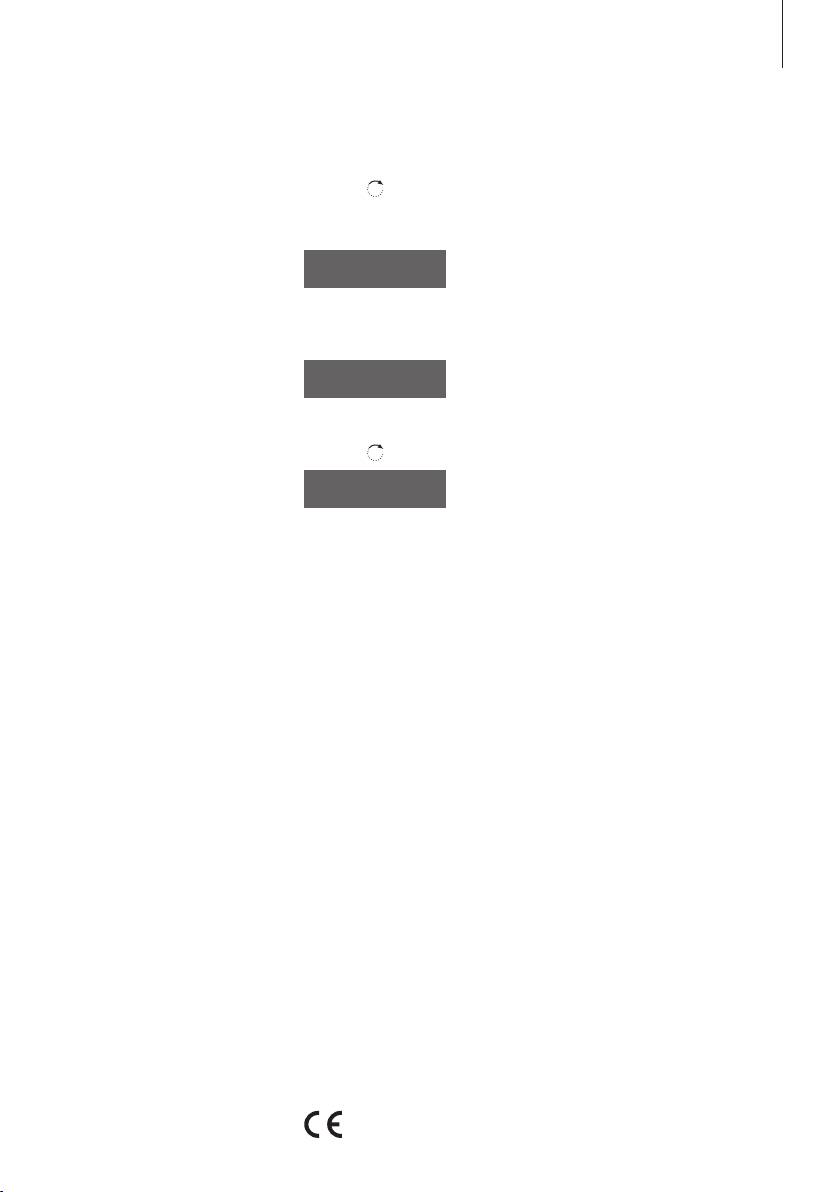
7
First-time registration to the
OK
Press to switch on the handset. The Language
base…
menu appears. Turn the wheel to select the
Disconnect the base from the
OK
desired menu language and press OK
mains for at least two seconds and
then reconnect it. The indicator
Register handset
Register handset to base? is shown in the display
light ashes, and the base is open
to base?
for registration for ve minutes.
OK
Press OK. The handset searches for an open base
Base found
When a base is located, the PARK number* for
36.000077123456
the base is shown. Check the number against
the number on the base
If the numbers do not match, turn the wheel to
Base found
move through the available bases, if more than
36.000077234567
one is available. If your base is not shown, open
the base for registration once more and repeat
the procedure
OK
If the numbers match, press to register the
handset to the base
0 – 9
If the base prompts you for a pincode, enter the
OK
pincode and press OK. The display tells you
when registration is complete.
*The PARK number can be found on a label on
the base.
This product is in conformity with the provisions of the Directives
1999/5/EC and 2006/95/EC.

