Bang & Olufsen DVB-HD - Getting Started: инструкция
Раздел: Видеотехника
Тип:
Инструкция к Bang & Olufsen DVB-HD - Getting Started

DVB-HD


Contents
4
English
(English)
8
Dansk
(Danish)
12
Deutsch
(German)
16
Español
(Spanish)
20
Fran
ç
ais
(French)
24
Italiano
(Italian)
28
Nederlands
(Dutch)
32
Português
(Portuguese)
36
Suomi
(Finnish)
40
Svenska
(Swedish)
44
Ελληνικά
(Greek)
48
Русский
(Russian)
52
Important information
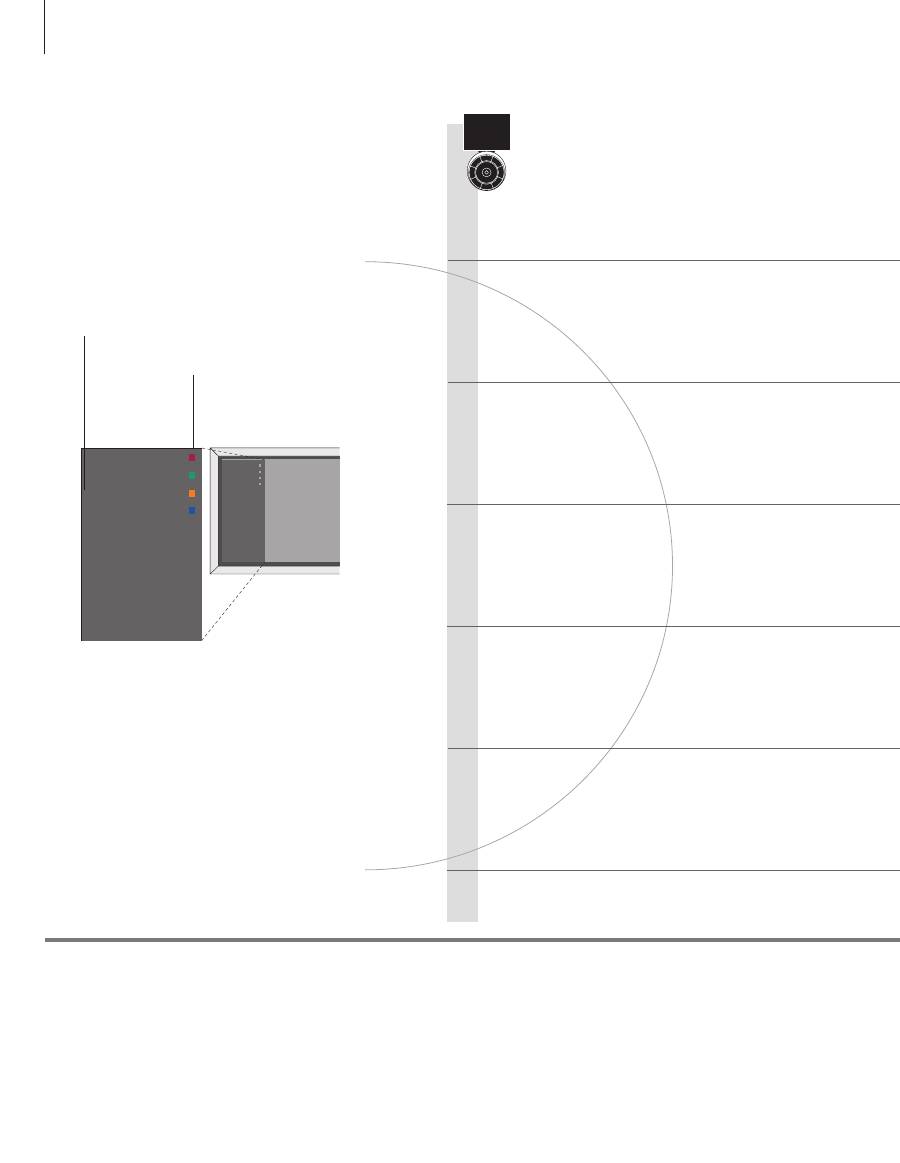
Watch television via the DVB module Useful hints
Remote control
DVB guide
1
*Activate the DVB module
2
*Multifeed
The instructions in this Getting Started are based on a remote control with the navigation button enabled. Both Beo5 and
Beo4 instructions are described. For information about the navigation button, see your television guide.
For more extensive and updated information, look up the DVB guide on www.bang-olufsen.com/guides.
If the television tuner is deactivated, use the TV button to switch on the DVB module. See the guide enclosed with your
television for further information.
Multifeed is only available if supported by your programme provider.
When your television is equipped with the DVB module,
you can receive digital terrestrial, cable and satellite
programmes depending on your module options.
Select a DTV channel
Select a function*
2
Use channel or station groups
Bring up a channel or station list
Beo5 operation
Activate the DTV source to use these functions
Change subtitles/audio options
Bring up a Programme Guide
Switch between groups and bring up an overview of groups.
When no menu is shown on the screen, you can bring up menus for
additional audio and subtitles options, if available.*
4
The Programme Guide contains information about the current and
following programmes on all available channels.*
5
En gl ish
Bring up a channel list for the current group and select a channel.
RADIO
PROGRAMME GUIDE
MENU
INFORMATION
CHANNEL GROUPS
SUBTITLES LANGUAGE
AUDIO LANGUAGE
SETUP
CHANNEL LIST
CA
MULTIFEED
1
2
3
4
5
6
7
1
2
3
4
5
6
7
RADIO
PROGRAMME GUIDE
MENU
INFORMATION
CHANNEL GROUPS
SUBTITLES LANGUAGE
AUDIO LANGUAGE
SETUP
CHANNEL LIST
CA
MULTIFEED
4
DVB function
Beo4 button
Оглавление
- Contents
- Watch television via the DVB module Useful hints
- Beo4 operation
- See programme information
- About Smart Cards Important …
- Dansk Se fjernsyn via DVB-modulet Gode råd
- Betjening med Beo4
- Dansk Få vist programoplysninger
- Om Smart Cards Vigtigt ...
- Deutsch Fernsehen über das DVB-Modul Nützliche Hinweise
- Bedienung mit der Beo4
- Deutsch Programminformationen anzeigen
- SmartCards Wichtiger Hinweis ...
- Español Ver la televisión a través del módulo DVB Consejos útiles
- Uso con Beo4
- Ver información acerca de un programa
- Acerca de las tarjetas inteligentes Importante …
- Français Regarder la télévision via le module DVB Conseils utiles
- Télécommande Beo4
- Afficher les informations sur les programmes
- A propos des cartes Smart Important…
- Visione di programmi televisivi con il modulo DVB Suggerimenti utili
- Azionamento con il Beo4
- Visualizzazione delle informazioni sui programmi
- Informazioni sulle Smart Card Importante
- Nederlands Televisiekijken via de DVB-module Handige tips
- Beo4-bediening
- Nederlands Programma-informatie bekijken
- Over Smart Cards Belangrijk …
- Português Ver televisão através do módulo DVB Sugestões úteis
- Funcionamento do Beo4
- Português Ver informação do programa
- Acerca de Smart Cards Importante ...
- Television katselu DVB-moduulin kautta Vinkkejä
- Käyttö Beo4:llä
- Katso ohjelmatiedot
- Tietoa Smart Card -korteista Tärkeää...
- Se på TV via DVB-modulen Tips
- Användning med Beo4
- Visa programinformation
- Om Smart Card-kort Viktig information
- Ελληνικά Παρακολούθηση τηλεόρασης μέσω της μονάδας DVB Χρήσιμες συμβουλές
- Χειρισμός του Beo4
- Ελληνικά Προβολή πληροφοριών προγράμματος
- Σχετικά με τις κάρτες Smart Cards Σημαντικό …
- Просмотр телепередач через DVB-модуль Полезные советы
- Управление с помощью Beo4
- Просмотр информации о передаче
- О картах Smart Cards Внимание!
- Important information

