Melitta Caffeo CI: 12 Troubleshooting
12 Troubleshooting: Melitta Caffeo CI
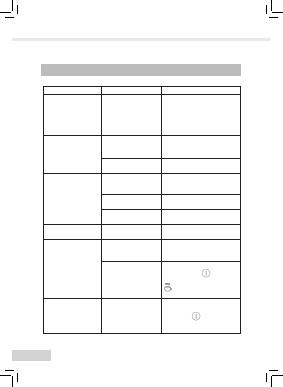
42
12 Troubleshooting
Problem
Cause
Solution
Coffee only flows drop
by drop.
Grinding fineness is
too fine.
Set the grinding fineness
coarser.
Clean the brewing unit.
Descale, if necessary.
Run the integrated cleaning
programme, if necessary.
Coffee does not flow.
Water tank not filled or
incorrectly inserted.
Fill the water tank and make
sure it is inserted correctly.
Brewing unit is
obstructed.
Clean the brewing unit
Grinder does not grind
the coffee beans.
Beans do not drop into
the grinder (beans are
too oily).
Tap lightly on the bean
container.
The tilt lever is vertical. Move the tilt lever to the right
or left.
Foreign objects in the
grinder
Call the hotline.
Loud grinder noise
Foreign objects in the
grinder
Call the hotline.
The brewing unit
can no longer be
reinserted after
removal.
The brewing unit is not
properly locked.
Check whether the handle
for locking the brewing unit is
correctly engaged.
The drive is not in the
proper position.
Simultaneously press on the
ON/OFF button
and the My Coffee button
. The appliance now runs
the initialisation process.
System error
appears
on the graphic display
System error
Switch the appliance off and
switch it on again with the ON/
OFF button
; if this does
not solve the problem call the
hotline.

43
ENGLISH
Please contact the Melitta
®
hotline, if the above mentioned solutions do not help to
solve the problem: +49 571/ 86 1900
Warning!
Risk of crushing injury
Never reach into the interior of the appliance when it is in operation.

Оглавление
- Dear Customer,
- Table of contents
- 1 Information about these operating instructions
- 2 General safety instructions
- 3 Appliance description
- Cappuccino 110 ml 060 ml
- 4 Starting up
- 5 Switching on and off
- 6 Preparing beverages, adjusting settings immediately before dispensing
- 7 My Coffee button: Preparing beverages with personal settings
- 8 Overview and operation of menus
- 9 Care and maintenance
- 10 Inserting, changing and removing the water filter
- 11 Transport and disposal
- 12 Troubleshooting
- Уважаемый покупатель!
- Содержание
- 1 Указания по данному руководству поэксплуатации
- 2 Общие указания по технике безопасности
- 3 Описание аппарата
- КAПУЧИНО 110 ml 060 ml
- 4 Начало эксплуатации
- 5 Включение и выключение
- 6 Приготовление напитков с настройками во время подачи
- 7 Кнопка «Мой кофе»: приготовлениенапитков с индивидуальными настройками
- 8 Обзор и использование меню
- 9 Уход и обслуживание
- 10 Установка, замена, извлечение водяногофильтра
- 11 Транспортировка и утилизация
- 12 Устранение неисправностей
- Drodzy Klienci!
- Spis treści
- 1 Wskazówki dotyczące instrukcji obsługi
- 2 Ogólne zasady bezpieczeństwa
- 3 Opis urządzenia
- Cappuccino 110 ml 060 ml
- 4 Uruchamianie
- 5 Włączanie i wyłączanie
- 6 Przyrządzanie napojów z ustawieniamibezpośrednio przy pobieraniu
- 7 Przycisk My Coffee: przyrządzanie napojów z indywidualnymi ustawieniami
- 8 Przegląd i obsługa menu
- 9 Konserwacja
- 10 Wkładanie, wymiana, wyjmowanie filtra wody
- 11 Transport i utylizacja
- 12 Usuwanie usterek
- Vážená zákaznice, vážený zákazníku,
- Obsah
- 1 Upozornění k tomuto návodu k použití
- 2 Všeobecné bezpečnostní pokyny
- 3 Popis přístroje
- Cappuccino 110 ml 060 ml
- 4 Uvedení do provozu
- 5 Zapnutí a vypnutí
- 6 Příprava nápojů s nastavením přímo přiodběru
- 7 Tlačítko My Coffee: Příprava nápojů s osobním nastavením
- 8 Přehled a ovládání nabídky
- 9 Péče a údržba
- 10 Vsazení, výměna, vyjmutí vodního filtru
- 11 Přeprava a likvidace
- 12 Odstranění poruch
- Sevgili müşterimiz!
- İçindekiler
- 1 Bu kullanma kılavuzu ile ilgili bilgiler
- 2 Genel güvenlik bilgileri
- 3 Cihazın tanımı
- Cappuccino 110 ml 060 ml
- 4 İşletime alma
- 5 Açma ve kapama
- 6 İçeceklerin alım esnasında doğrudan ayarlarile hazırlanması
- 7 My-Coffee (Benim Kahvem) tuşu: Kişisel ayarlarınızla içecek hazırlama
- 8 Menülere genel bakış ve menülerin kullanımı
- 9 Bakım
- 10 Su filtresinin yerleştirilmesi, değiştirilmesi,çıkartılması
- 11 Nakliye ve bertaraf
- 12 Arızaların giderilmesi

