Acer ASPIRE ONE AO753 – страница 16
Инструкция к Нетбуку Acer ASPIRE ONE AO753
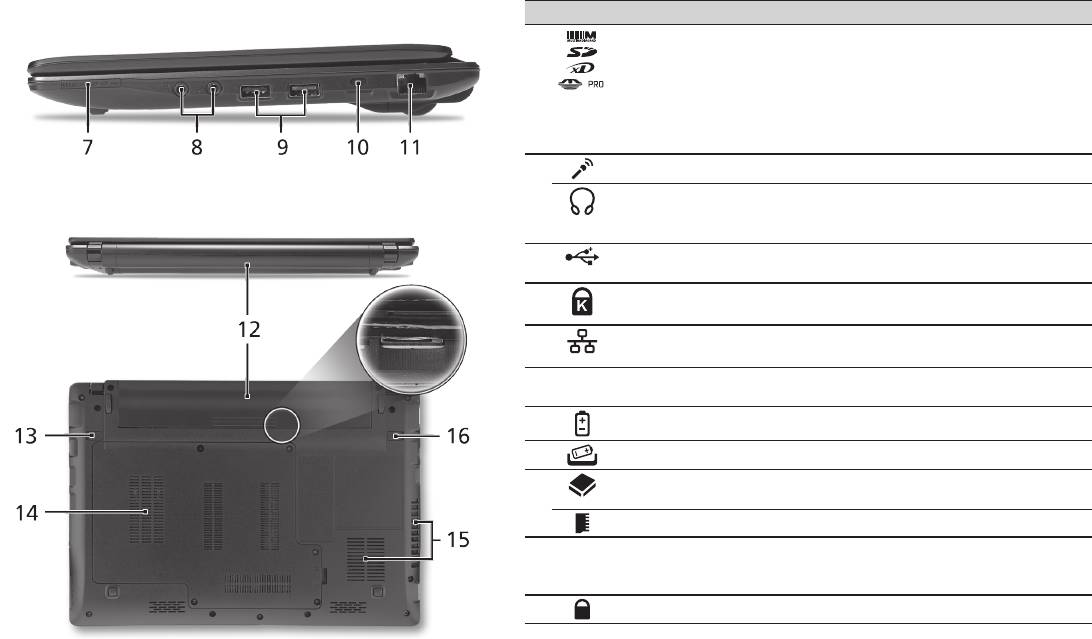
Hızlı Başlama Kılavuzu
6
Sağ görünüm
# Simge Öğe Açıklama
7
Çoklu kart okuyucu Güvenli Dijital (SD), Çoklu Ortam
Kartı(MMC), Bellek Çubuğu (MS), Bellek
Çubuğu PRO (MS PRO), xD-Görüntü
Kartı (xD)’nı kabul eder.
Not: Kartı çıkartmak/takmak için itin.
Her hangi bir zamanda sadece bir kart
çalışabilir.
8
Mikrofon-in jakı Harici mikrofon girişlerini kabul eder.
S/PDIF desteği ile
Sesli line-out cihazlarına bağlantıyı sağlar
kulaklık/hoparlör/hat
(örneğin hoparlör, kulaklık).
çıkışı jakı
9
USB 2.0 portu USB 2.0 cihazlara bağlar (örneğin, USB
mouse).
10
Kensington kilit yuvası Kensington-uyumlu bilgisayar güvenlik
kilidine bağlar.
11
Ethernet (RJ-45) portu Ethernet10/100/1000-temelli ağa bağlar.
Arka görünüm & Taban görünümü
12
Pil bölmesi Bilgisayar pil takımının yeridir.
13
Pil çıkarma mandalı Eskiyen pilleri çıkarmanız içindir.
14
Sabit disk bölmesi Bilgisayarın sabit diskini barındırır
(vidalarla sabitlenmiştir).
Bellek bölmesi Bilgisayarın ana hafızasını barındırır.
15
Havalandırma delikleri
Bilgisayarınızın uzun kullanımlar sonrası
ve soğutma fanı
bile ısınmamasını sağlarlar.
Not: Fanın girişini tıkamayın.
16
Pil kilidi Pil yerine oturduğunda kilitler.

Serisi
Ortam
Sıcaklık:
Çalışma: 5°C ila 35°C arasında
Çalışmadığı durumda: -20°C ila 65°C arasında
Nem (yoğunlaşmayan):
Çalışma: 20% ila 80% arasında
Çalışmadığı durumda: 20% ila 80% arasında
7

シリーズ
クイックガイド

シリーズ
© 2010 All Rights Reserved
Aspire One
シリーズ クイックガイド
初版:05/2010
Aspire One
シリーズノートブックコンピューター
モデル番号: __________________________________________________________
シリアル番号: ________________________________________________________
購入日: ________________________________________________________________
購入場所: _____________________________________________________________
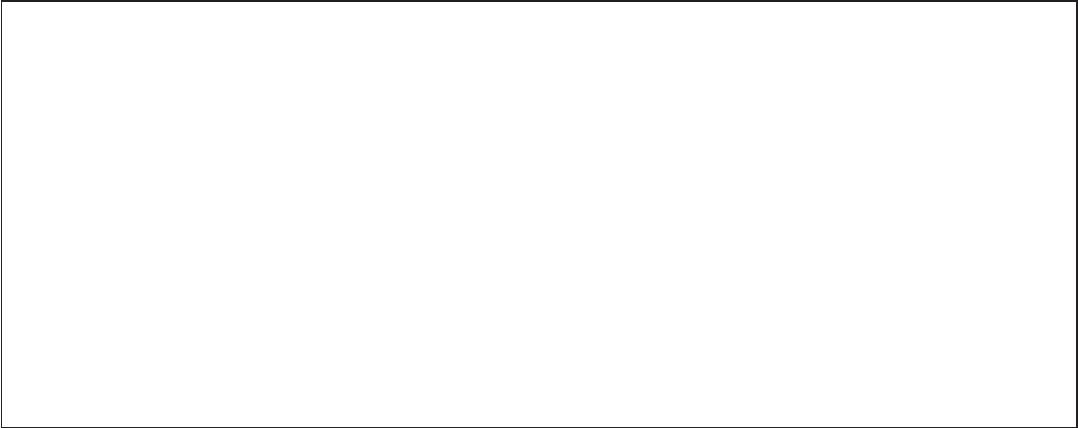
クイックガイド
Federal Communications Commission
Declaration of Conformity
This device complies with Part 15 of the FCC Rules. Operation is subject to the following two conditions: (1) this device may not
cause harmful interference, and (2) this device must accept any interference received, including interference that may cause
undesired operation.
The following local Manufacturer / Importer is responsible for this declaration:
Product name: Notebook PC
Brand: Acer
Model number: MS2296
Machine type: AO 753 series
Name of Responsible Party: Acer America Corporation
Address of responsible party: 333 West San Carlos St., San Jose
CA 95110, U. S. A.
Contact person: Acer Representative
Phone No.: 1-254-298-4000
Fax No.: 1-254-298-4147
April 30, 2010
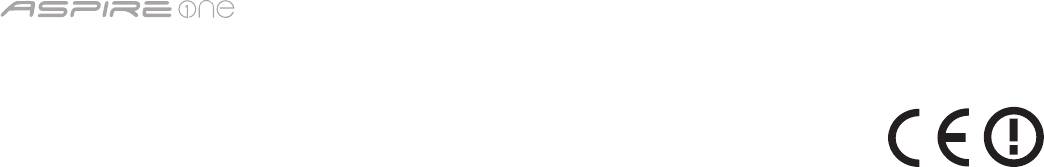
シリーズ
• Themaximumconcentrationvaluesoftherestrictedsubstancesbyweightinhomogenousmaterialare:
CE Declaration of Conformity
Lead
0.1%
Polybrominated Biphenyls (PBB’s)
0.1%
Mercury
Polybrominated Diphenyl Ethers (PBDE’s)
We,
0.1%
0.1%
Hexavalent Chromium
0.1%
Cadmium
0.01%
Acer Incorporated
8F, 88, Sec. 1, Hsin Tai Wu Rd., Hsichih, Taipei Hsien 221, Taiwan
Directive 2009/125/EC with regard to establishing a framework for the setting of ecodesign requirements for energy-related
Contact Person: Mr. Easy Lai, e-mail:easy_lai@acer.com.tw
product.
And,
R&TTE Directive 1999/5/EC as attested by conformity with the following harmonized standard:
Acer Europe SA
• Article3.1(a)HealthandSafety
Via Cantonale, Centro Galleria 2 6928 Manno Switzerland
- EN60950-1
Hereby declare that:
- EN62311
• Article3.1(b)EMC
Product: Notebook Computer
- EN301 489-1
Trade Name: Acer
- EN301 489-3 (Applicable to non-bluetooth wireless keyboard mouse set).
Model Number: MS2296
- EN301 489-7
Machine Type: AO753 series
- EN301 489-17
Is compliant with the essential requirements and other relevant provisions of the following EC directives, and that all the
- EN301 489-24
necessary steps have been taken and are in force to assure that production units of the same product will continue comply with
the requirements.
• Article3.2SpectrumUsages
EMC Directive 2004/108/EC as attested by conformity with the following harmonized standards:
- EN300 440-2 (Applicable to non-bluetooth wireless keyboard mouse set).
• EN55022,AS/NZSCISPR22,ClassB
- EN300 328
• EN55024
- EN301 511
- EN301 893 (Applicable to 5GHz high performance RLAN).
• EN61000-3-2ClassD
- EN301 908-1
• EN61000-3-3
- EN301 908-2
Year to begin affixing CE marking 2010.
Low Voltage Directive 2006/95/EC as attested by conformity with the following harmonized standard:
• EN60950-1
Apr. 30, 2010
Council Decision 98/482/EC (CTR21):
(Applicable to product with pan- European single terminal connection to the Public Switched Telephone Network (PSTN).)
Date
Easy Lai /Manager
RoHS Directive 2002/95/EC on the Restriction of the Use of certain Hazardous Substances in Electrical and Electronic Equipment
Regulation Center, Acer Inc.
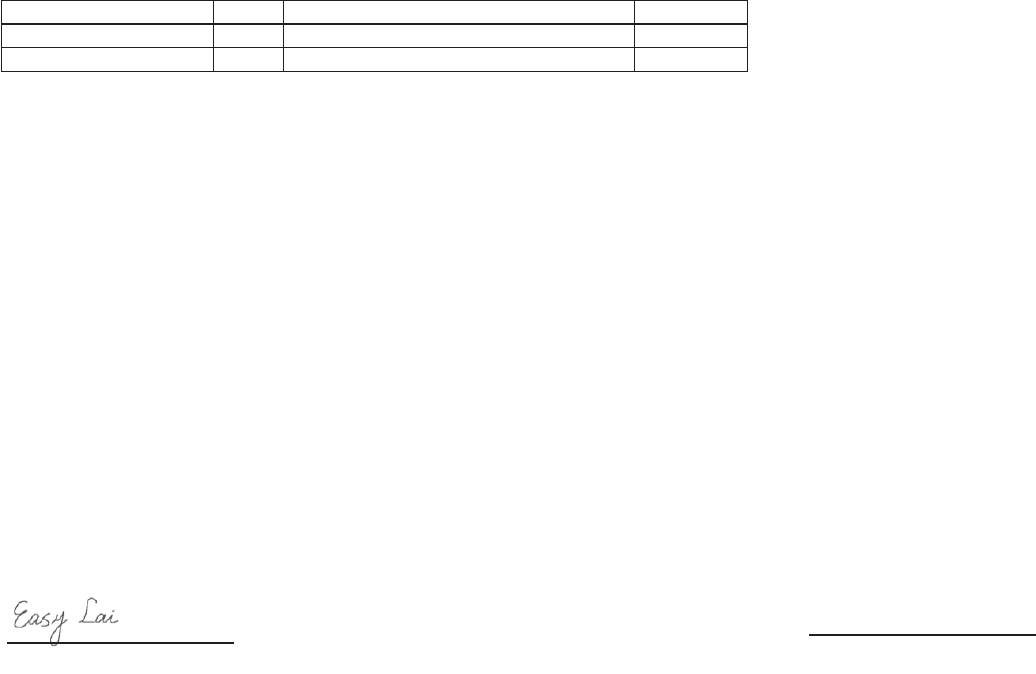
クイックガイド
• Themaximumconcentrationvaluesoftherestrictedsubstancesbyweightinhomogenousmaterialare:
CE Declaration of Conformity
Lead
0.1%
Polybrominated Biphenyls (PBB’s)
0.1%
Mercury
Polybrominated Diphenyl Ethers (PBDE’s)
We,
0.1%
0.1%
Hexavalent Chromium
0.1%
Cadmium
0.01%
Acer Incorporated
8F, 88, Sec. 1, Hsin Tai Wu Rd., Hsichih, Taipei Hsien 221, Taiwan
Directive 2009/125/EC with regard to establishing a framework for the setting of ecodesign requirements for energy-related
Contact Person: Mr. Easy Lai, e-mail:easy_lai@acer.com.tw
product.
And,
R&TTE Directive 1999/5/EC as attested by conformity with the following harmonized standard:
Acer Europe SA
• Article3.1(a)HealthandSafety
Via Cantonale, Centro Galleria 2 6928 Manno Switzerland
- EN60950-1
Hereby declare that:
- EN62311
• Article3.1(b)EMC
Product: Notebook Computer
- EN301 489-1
Trade Name: Acer
- EN301 489-3 (Applicable to non-bluetooth wireless keyboard mouse set).
Model Number: MS2296
- EN301 489-7
Machine Type: AO753 series
- EN301 489-17
Is compliant with the essential requirements and other relevant provisions of the following EC directives, and that all the
- EN301 489-24
necessary steps have been taken and are in force to assure that production units of the same product will continue comply with
the requirements.
• Article3.2SpectrumUsages
EMC Directive 2004/108/EC as attested by conformity with the following harmonized standards:
- EN300 440-2 (Applicable to non-bluetooth wireless keyboard mouse set).
• EN55022,AS/NZSCISPR22,ClassB
- EN300 328
• EN55024
- EN301 511
- EN301 893 (Applicable to 5GHz high performance RLAN).
• EN61000-3-2ClassD
- EN301 908-1
• EN61000-3-3
- EN301 908-2
Year to begin affixing CE marking 2010.
Low Voltage Directive 2006/95/EC as attested by conformity with the following harmonized standard:
• EN60950-1
Apr. 30, 2010
Council Decision 98/482/EC (CTR21):
(Applicable to product with pan- European single terminal connection to the Public Switched Telephone Network (PSTN).)
Date
Easy Lai /Manager
RoHS Directive 2002/95/EC on the Restriction of the Use of certain Hazardous Substances in Electrical and Electronic Equipment
Regulation Center, Acer Inc.
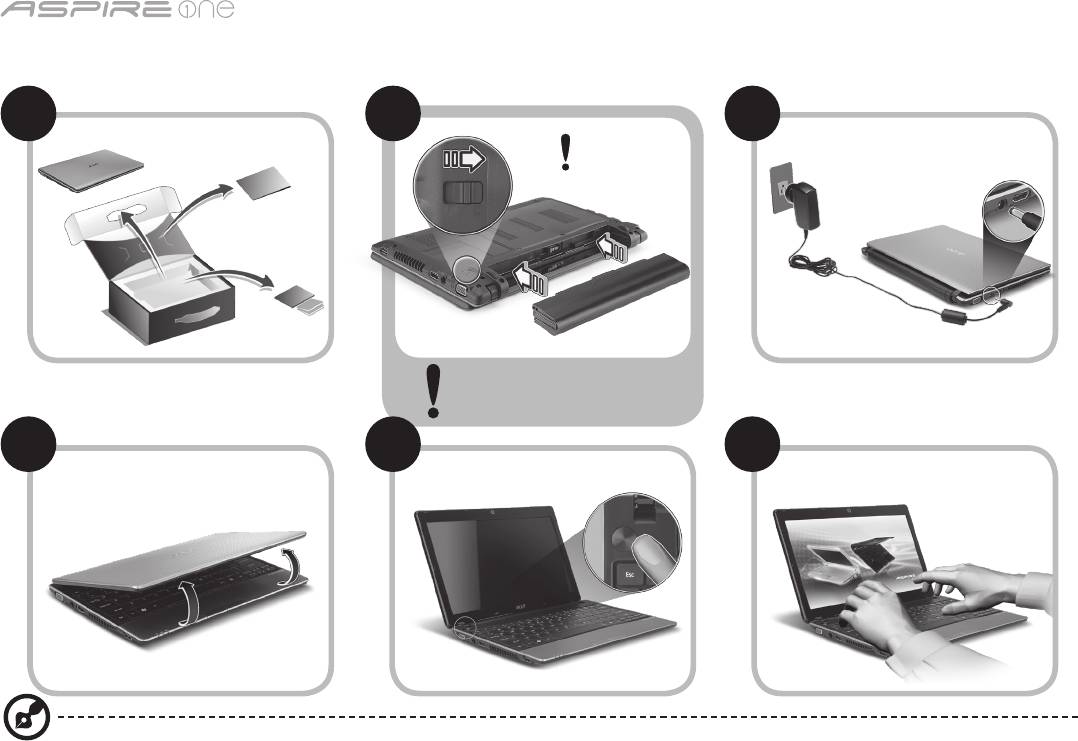
シリーズ
1
最初のセットアップ
1 2
3
2-2
3-2
3-1
2-1
図 2-2 に示すように、バッテリー
が正しくロックされていることを
確認してください。
4 5 6
ここに掲載する図は参照用です。 実際の仕様は製品によって異なります。
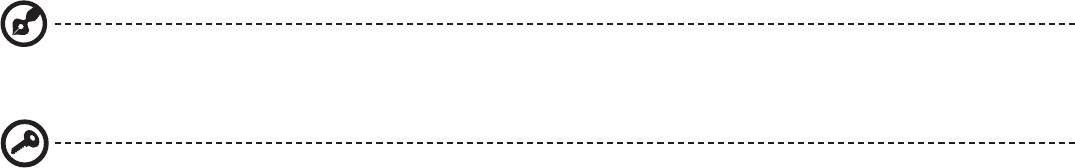
クイックガイド
2
はじめに
Acer ノートブックをお買い上げいただきありがとうございます。
各種ガイドについて
Acer ノートブックを快適にお使いいただけるよう、数種類のガイド*をご用意いたしました*。
まず、コンピュータの設定手順を説明したガイドがクイックガイドです。
生産性を高めるためにノートブックを活用する方法については、AcerSystem User Guide をご参照ください。 このガイドにはシステムユーティリテ
ィ、データリカバリー、拡張オプション、トラブルシューティングなどの詳細情報が記載されています。 その他、保証情報および一般的な規制、安
全のためのご注意なども記載されています。 これは PDF (Portable Document Format) フォーマットでもお読みいただけるよう、ノートブックにあ
らかじめプリロードされています。
注意: このファイルをご覧になるには、Adobe Reader が必要です。 ノートブックに Adobe Reader がインストールされていない場合は、
[AcerSystem User Guide] をクリックすると Adobe Reader セットアッププログラムが起動されます。 画面の指示にしたがってインストール
を完了してください。 Adobe Reader の使い方については、ヘルプとサポートメニューを参照してください。
* 重要: 本書 (印刷版およびデジタル版) の説明は参照を目的として記載されており、AcerSystem User Guide に特別に保証情報が記載
されている場合を除き、Acer はお客様が購入された製品についていかなる責任も保証も行いません。 Acer はガイドに含まれる誤りにつ
いて一切責任を負いません。
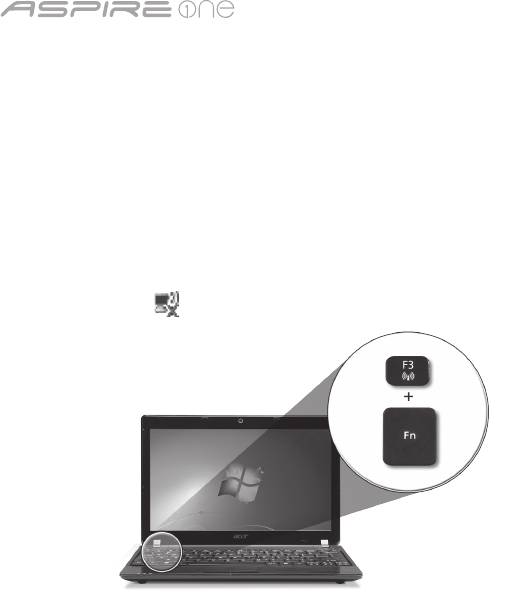
シリーズ
3
ネットワークの設定
本書には、インターネットに接続できるように LAN およびワイヤレスネットワークの設定を行うための手順が記載されています。
LAN 接続の設定
LAN ケーブルを Ethernet (RJ-45) ポートに接続するだけです。 Ethernet ポートの位置については、6 ページの「右面」を参照してください。
ワイヤレス接続の設定
1. <Fn> + <F3> を押して、通信マネージャにアクセスします。 Wi-Fi の隣にある赤いボタンをクリックして、Wi-Fi 接続をオンにできます。
注意:
通信マネージャを通して、3G と Bluetooth も利用できます。 通信機器は、モデルによって異なります。
2. システムトレイの
アイコンをクリックし、接続先となるワイヤレス アクセスポイントを選択します。
3G SIM カードの挿入 (特定モデルのみ)
バッテリーを外し、3G SIM カードスロットに慎重に 3G SIM カードを挿入します。 3G SIM カードスロットの位置については、6 ページの「背面 & 底
面」を参照してください。
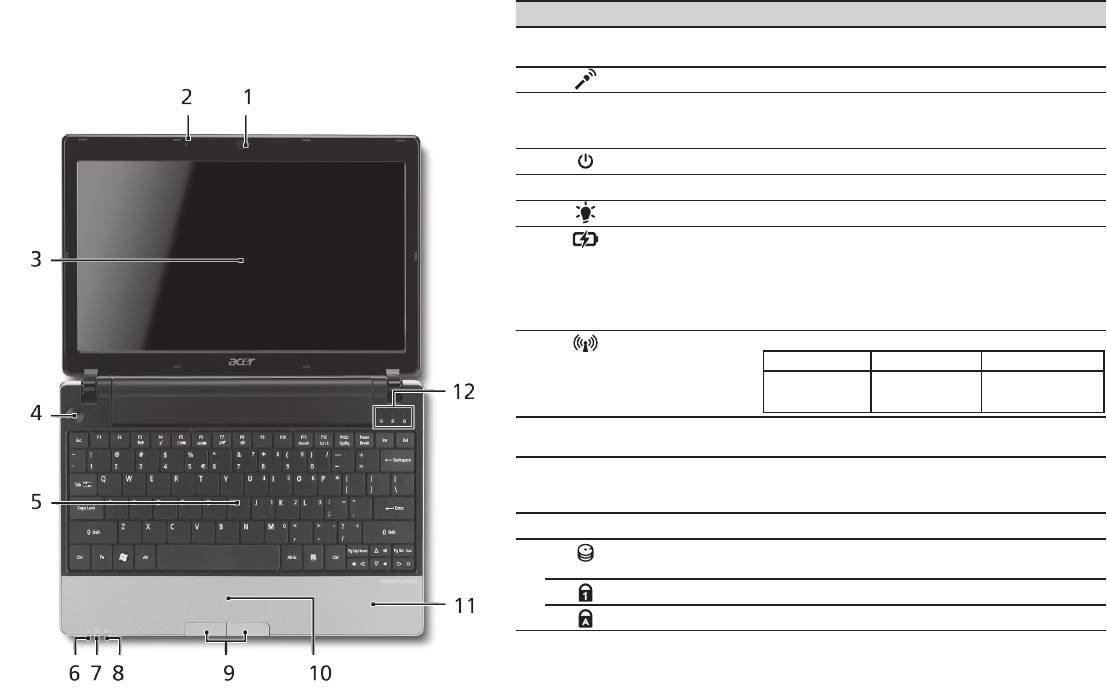
クイックガイド
4
上面
Aspire One
ツアー
# アイコン アイテム 説明
初心者の方へ セクションの図にしたがってコンピュータ
1
Acer Crystal Eye
ビデオ通信用のウェブカメラです (構成はモデルに
を設定したら、これから新しい Acer ノートブックについ
ウェブカメラ
よって異なります)。
て紹介します。
2
マイクロフォン 録音用の内部マイクロフォンです。
3
ディスプレイスク
液晶ディスプレイ (LCD) とも呼びます。コンピ
リーン
ューター出力を表示します (構成はモデルによ
って異なります)。
4
電源ボタン コンピュータの電源をオン/オフにします。
5
キーボード コンピュータにデータを入力します。
1
6
電源インジケータ
PC の電源がオンのときに点灯します。
7
バッテリーインジケ
バッテリパックが充電されているときに点灯し
1
ータ
ます。
1. 充電中: バッテリーを充電している間、ランプは
琥珀色に点灯します。
2. 完全に充電: AC モードでは、ライトが青くなりま
す。
1
8
通信インジケータ
3G/ワイヤレス LAN 通信の状態を表示します。
青く点灯 オレンジ色に点灯 点灯しない
3G オン/WiFi オン
3G オフ/WiFi オン 3G オフ/WiFi オフ
3G オン/WiFi オフ
9
クリックボタン
左右のボタンはマウスの左右のボタンと同じよ
(左、右)
うに機能します。
10
タッチパッド コンピュータマウスと同じように機能し、指を
触れることで反応するポインティングデバイス
です。
11
パームレスト コンピュータ操作時に手を置く場所です。
12
HDD インジケー
ハードディスクドライブがアクティブになると
タ
点灯します。
Num Lock Num Lock 機能を使っているときに点灯します。
Caps Lock Caps Lock 機能を使っているときに点灯します。
1. フロントパネルのインジケータは、コンピュータカバーが閉じた状態でも見えるようにな
っています。
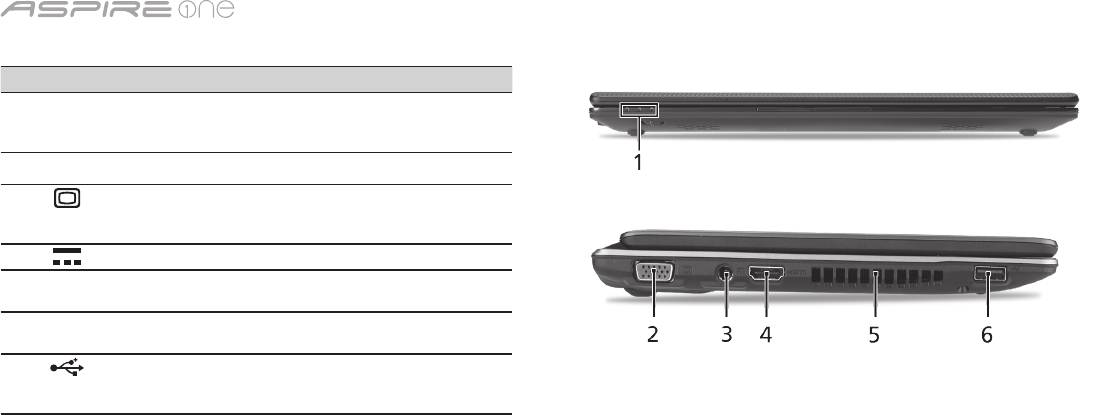
シリーズ
5
正面 (閉じた場合)
# アイコン アイテム 説明
1
状態インジケータ 点灯や点滅によりコンピュータ
の機能やコンポーネントの状態
を知らせる LED です。
左面
2
外部ディスプレイ
ディスプレイデバイスに接続し
(VGA) ポート
ます (外付けモニタ、LCD プロジ
ェクタなど)。
3
DC 入力ジャック AC アダプタに接続します。
4
HDMI HDMI ポート 高性能デジタルビデオ接続対応
します。
5
通気孔 長時間使用してもコンピュータ
が過熱しないよう冷却します。
6
USB 2.0 ポート USB 2.0 デバイスに接続しま
す (USB マウス、USB カメラな
ど)。
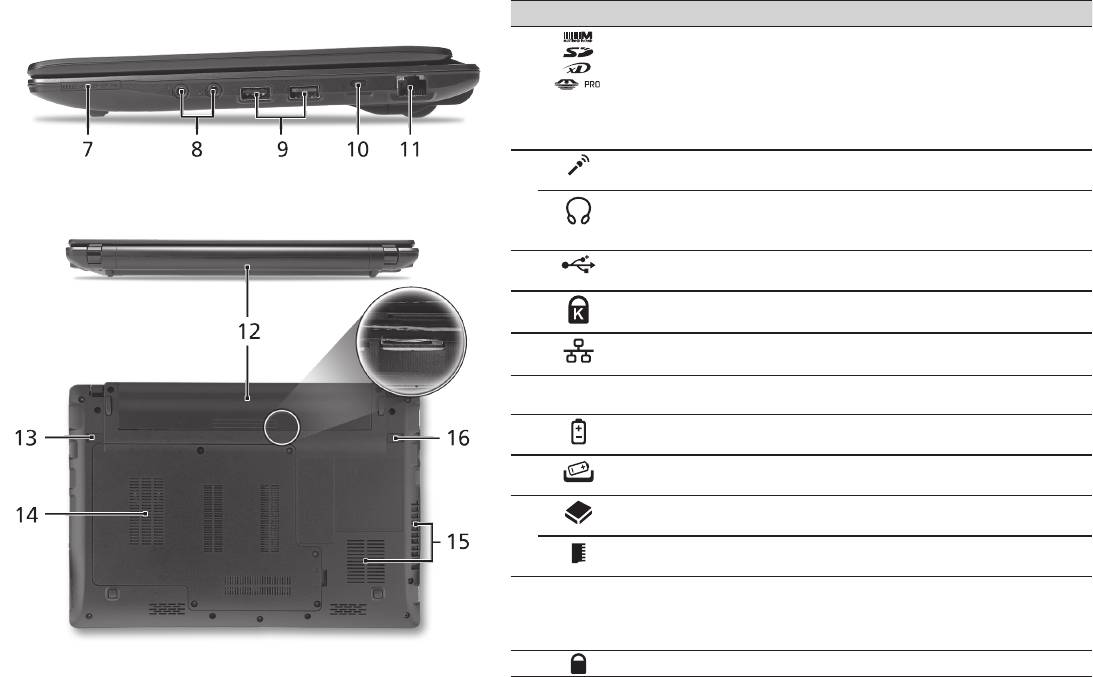
クイックガイド
6
右面
# アイコン アイテム 説明
7
1 台多機能のカードリ
Secure Digital (SD)、MultiMediaCard
ーダー
(MMC)、メモリスティック (MS)、メ
モリスティック PRO (MS PRO)、xD-
Picture Card (xD) に対応しています。
注意: カード押すとカードを取り出し/装着
することができます。 一度に 1 個のカード
しか操作できません。
8
マイクロフォン入力ジ
外部マイクロフォンを接続します。
ャック
ヘッドフォン/スピーカ
オーディオ出力デバイスを接続します
ー/S/PDIF 対応出力ジャ
(スピーカー、ヘッドフォンなど)。
ック
9
USB 2.0 ポート USB 2.0 デバイスに接続します (USB マ
ウスなど)。
10
Kensington ロックスロ
Kensington 対応コンピュータセキュリ
ット
ティロックに接続します。
11
Ethernet (RJ-45) ポー
Ethernet 10/100/1000 ベースのネット
ト
ワークに接続します。
背面 & 底面
12
バッテリーベイ コンピュータのバッテリーパックを装着
します。
13
バッテリー取り外しつ
バッテリーを取り出します。
まみ
14
ハードディスクベイ コンピュータのハードディスクを装着し
ます (ネジで固定)。
メモリコンパートメン
コンピュータのメインメモリを装着しま
ト
す。
15
通気孔スロットと冷却
長時間使用してもコンピュータが過熱し
ファン
ないよう冷却します。
注意: ファンの通気穴を塞いだり、異物を
詰め込んだりしないでください。
16
バッテリーロック バッテリーを定位置にロックします。

シリーズ
環境
温度:
操作時: 5
°C
~ 35
°C
非操作時: -20
°C
~ 65
°C
湿度 (結露しないこと):
操作時: 20% ~ 80%
非操作時: 20% ~ 80%
7

시리즈
빠른 시작 설명서

시리즈
© 2010 All Rights Reserved
Aspire One
시리즈 빠른 시작 설명서
최초 발행일: 05/2010
Aspire One
시리즈 노트북 PC
모델 번호: _____________________________________
일련 번호: _____________________________________
구입 날짜: _____________________________________
구입 장소: _____________________________________
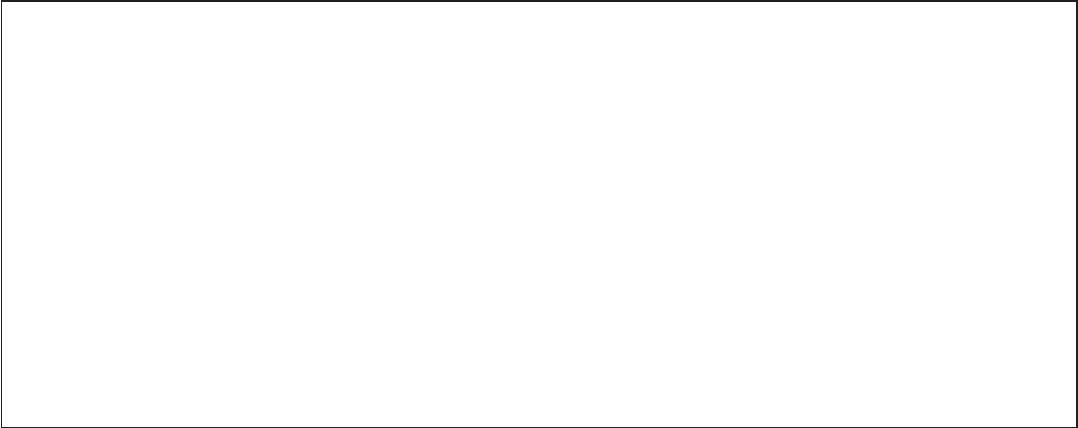
빠른 시작 설명서
Federal Communications Commission
Declaration of Conformity
This device complies with Part 15 of the FCC Rules. Operation is subject to the following two conditions: (1) this device may not
cause harmful interference, and (2) this device must accept any interference received, including interference that may cause
undesired operation.
The following local Manufacturer / Importer is responsible for this declaration:
Product name: Notebook PC
Brand: Acer
Model number: MS2296
Machine type: AO 753 series
Name of Responsible Party: Acer America Corporation
Address of responsible party: 333 West San Carlos St., San Jose
CA 95110, U. S. A.
Contact person: Acer Representative
Phone No.: 1-254-298-4000
Fax No.: 1-254-298-4147
April 30, 2010

시리즈
• Themaximumconcentrationvaluesoftherestrictedsubstancesbyweightinhomogenousmaterialare:
CE Declaration of Conformity
Lead
0.1%
Polybrominated Biphenyls (PBB’s)
0.1%
Mercury
Polybrominated Diphenyl Ethers (PBDE’s)
We,
0.1%
0.1%
Hexavalent Chromium
0.1%
Cadmium
0.01%
Acer Incorporated
8F, 88, Sec. 1, Hsin Tai Wu Rd., Hsichih, Taipei Hsien 221, Taiwan
Directive 2009/125/EC with regard to establishing a framework for the setting of ecodesign requirements for energy-related
Contact Person: Mr. Easy Lai, e-mail:easy_lai@acer.com.tw
product.
And,
R&TTE Directive 1999/5/EC as attested by conformity with the following harmonized standard:
Acer Europe SA
• Article3.1(a)HealthandSafety
Via Cantonale, Centro Galleria 2 6928 Manno Switzerland
- EN60950-1
Hereby declare that:
- EN62311
• Article3.1(b)EMC
Product: Notebook Computer
- EN301 489-1
Trade Name: Acer
- EN301 489-3 (Applicable to non-bluetooth wireless keyboard mouse set).
Model Number: MS2296
- EN301 489-7
Machine Type: AO753 series
- EN301 489-17
Is compliant with the essential requirements and other relevant provisions of the following EC directives, and that all the
- EN301 489-24
necessary steps have been taken and are in force to assure that production units of the same product will continue comply with
the requirements.
• Article3.2SpectrumUsages
EMC Directive 2004/108/EC as attested by conformity with the following harmonized standards:
- EN300 440-2 (Applicable to non-bluetooth wireless keyboard mouse set).
• EN55022,AS/NZSCISPR22,ClassB
- EN300 328
• EN55024
- EN301 511
- EN301 893 (Applicable to 5GHz high performance RLAN).
• EN61000-3-2ClassD
- EN301 908-1
• EN61000-3-3
- EN301 908-2
Year to begin affixing CE marking 2010.
Low Voltage Directive 2006/95/EC as attested by conformity with the following harmonized standard:
• EN60950-1
Apr. 30, 2010
Council Decision 98/482/EC (CTR21):
(Applicable to product with pan- European single terminal connection to the Public Switched Telephone Network (PSTN).)
Date
Easy Lai /Manager
RoHS Directive 2002/95/EC on the Restriction of the Use of certain Hazardous Substances in Electrical and Electronic Equipment
Regulation Center, Acer Inc.
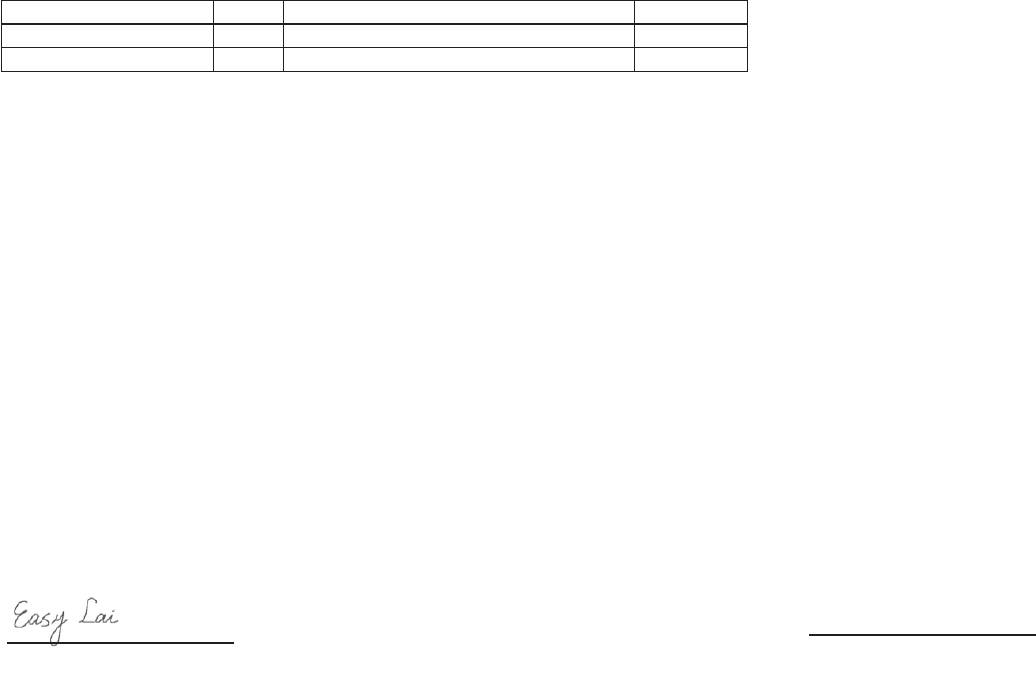
빠른 시작 설명서
• Themaximumconcentrationvaluesoftherestrictedsubstancesbyweightinhomogenousmaterialare:
CE Declaration of Conformity
Lead
0.1%
Polybrominated Biphenyls (PBB’s)
0.1%
Mercury
Polybrominated Diphenyl Ethers (PBDE’s)
We,
0.1%
0.1%
Hexavalent Chromium
0.1%
Cadmium
0.01%
Acer Incorporated
8F, 88, Sec. 1, Hsin Tai Wu Rd., Hsichih, Taipei Hsien 221, Taiwan
Directive 2009/125/EC with regard to establishing a framework for the setting of ecodesign requirements for energy-related
Contact Person: Mr. Easy Lai, e-mail:easy_lai@acer.com.tw
product.
And,
R&TTE Directive 1999/5/EC as attested by conformity with the following harmonized standard:
Acer Europe SA
• Article3.1(a)HealthandSafety
Via Cantonale, Centro Galleria 2 6928 Manno Switzerland
- EN60950-1
Hereby declare that:
- EN62311
• Article3.1(b)EMC
Product: Notebook Computer
- EN301 489-1
Trade Name: Acer
- EN301 489-3 (Applicable to non-bluetooth wireless keyboard mouse set).
Model Number: MS2296
- EN301 489-7
Machine Type: AO753 series
- EN301 489-17
Is compliant with the essential requirements and other relevant provisions of the following EC directives, and that all the
- EN301 489-24
necessary steps have been taken and are in force to assure that production units of the same product will continue comply with
the requirements.
• Article3.2SpectrumUsages
EMC Directive 2004/108/EC as attested by conformity with the following harmonized standards:
- EN300 440-2 (Applicable to non-bluetooth wireless keyboard mouse set).
• EN55022,AS/NZSCISPR22,ClassB
- EN300 328
• EN55024
- EN301 511
- EN301 893 (Applicable to 5GHz high performance RLAN).
• EN61000-3-2ClassD
- EN301 908-1
• EN61000-3-3
- EN301 908-2
Year to begin affixing CE marking 2010.
Low Voltage Directive 2006/95/EC as attested by conformity with the following harmonized standard:
• EN60950-1
Apr. 30, 2010
Council Decision 98/482/EC (CTR21):
(Applicable to product with pan- European single terminal connection to the Public Switched Telephone Network (PSTN).)
Date
Easy Lai /Manager
RoHS Directive 2002/95/EC on the Restriction of the Use of certain Hazardous Substances in Electrical and Electronic Equipment
Regulation Center, Acer Inc.
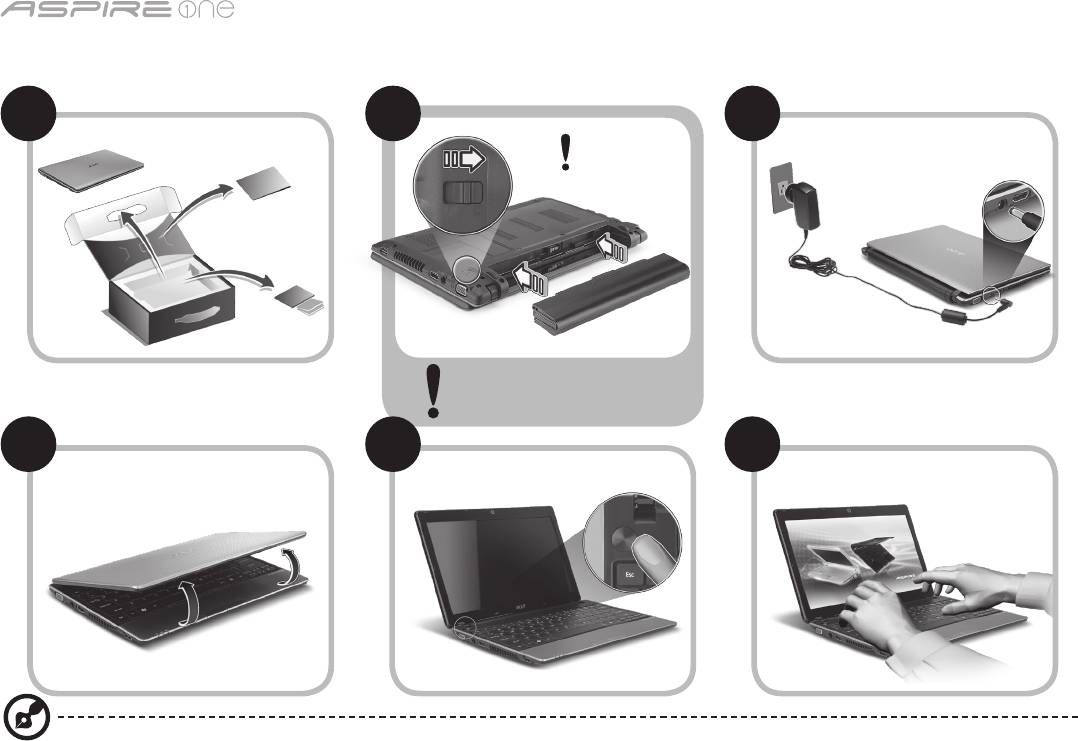
시리즈
1
사용을 위한 준비
1 2
3
2-2
3-2
3-1
2-1
그림 2-2와 같이 배터리가
제자리에 올바르게 잠겨 있는지
확인하십시오.
4 5 6
이 그림들은 참고 목적으로만 제공되며. 실제 제품 사양은 이와 다를 수 있습니다.




