Jabra Cruiser: english
english: Jabra Cruiser

Mute/un-mute
- Press volume down button to mute an ongiong call. The mute
beep tone will be heard every 5 seconds.
- Tap the volume up or volume down button to un-mute.
(In FM mode press instead of tap to un-mute).
Adjust sound and volume
- Tap the volume up or volume down button to adjust the
english
volume level. (In FM mode you are not able to adjust volume
via Jabra CRUISER – use your car stereo).
Third party calling*
- This lets you put a call on hold during a conversation and
answer a waiting call.
- Press the answer/end button once to put the active call on hold
and answer the waiting call.
- Press the answer/end button to switch between the two calls.
- Tap the answer/end button to end the active conversation.
Transfer call
- Press and hold answer/end button until you hear a beep to
transfer a call from the speakerphone to the mobile phone.
- Press and hold answer/end button until you hear a beep to
transfer a call from the mobile phone to the speakerphone.
Play or pause music*
- Tap the play/pause/stop button to play or pause music.
Stop music*
- Press the play/pause/stop button.
Change between music tracks*
- Tap next track or previous track button.
Night Driving Mode
- Press FM and volume up button simultaneously when the
speakerphone is on. The light will then turn off. You can turn
the lights back on with another press. The speakerphone will
always turn on with the lights turned on.
JABRA CRUISER
8
* Phone dependent
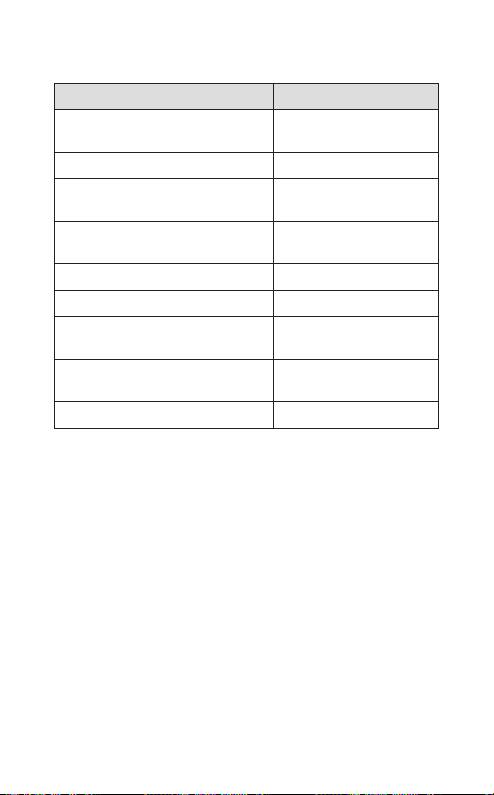
WHAt tHe LIGHts MeAn
LED Indicator Speakerphone Status
Connection Status Icon ashes
Pairing mode
rapidly
Connection Status Icon solid blue Connected
english
Connection Status Icon ashes
Standby/ Idle
every 2 seconds
Call Status Icon ashes every
Incoming call
1 second
Call Status Icon solid blue Active call
FM Status Icon solid red FM mode
FM Status Icon ashes every
Frequency scanning
1 second
Call Status Icon and Connection
Language selection
Status Icon ashes
Battery Status Icon on (red) Low battery
ADDItIonAL FeAtURes
USING YOUR JABRA CRUISER WITH TWO MOBILE DEVICES
The Jabra CRUISER is capable of having two mobile phones
(or other Bluetooth devices) connected to the speakerphone at
the same time. This will give you the freedom of having only one
speakerphone to operate both of your mobile phones. Please
note that Last Number Redial will dial the number from the last
outgoing call independent of the mobile phone.
If the speakerphone is connected to two phones please note that
Play / Pause / Stop and Next / Previous track will be sent to the
phone that was the last connected phone (Last connected AVRC
prole).
JABRA CRUISER
9
Оглавление
- USER MANUAL - LANGUAGES
- english
- english
- english
- english
- english
- english
- english
- english
- english
- english
- english
- english
- english
- english
- english
- english
- english
- english
- english
- english
- english
- english
- english
- english
- english
- english
- english
- english
- english
- english
- english
- english
- english
- EngElsk
- EngElsk
- EngElsk
- EngElsk
- EngElsk
- EngElsk
- EngElsk
- EngElsk
- EngElsk
- EngElsk
- EngElsk
- français
- français
- français
- français
- français
- français
- français
- français
- français
- français
- français
- français
- english
- english
- english
- english
- english
- english
- english
- english
- english
- english
- english
- deutsch
- deutsch
- deutsch
- deutsch
- deutsch
- deutsch
- deutsch
- deutsch
- deutsch
- deutsch
- deutsch
- deutsch
- Английский
- Английский
- Английский
- Английский
- Английский
- Английский
- Английский
- Английский
- Английский
- Английский
- Английский
- Английский
- АнглійськА
- АнглійськА
- АнглійськА
- АнглійськА
- АнглійськА
- АнглійськА
- АнглійськА
- АнглійськА
- АнглійськА
- АнглійськА
- АнглійськА
- АнглійськА
- АнглійськА
- АнглійськА
- NederlaNds
- NederlaNds
- NederlaNds
- NederlaNds
- NederlaNds
- NederlaNds
- NederlaNds
- NederlaNds
- NederlaNds
- NederlaNds
- NederlaNds
- englanti
- englanti
- englanti
- englanti
- englanti
- englanti
- englanti
- englanti
- englanti
- englanti
- englanti
- EngElska
- EngElska
- EngElska
- EngElska
- EngElska
- EngElska
- EngElska
- EngElska
- EngElska
- EngElska
- EngElska
- italiano
- italiano
- italiano
- italiano
- italiano
- italiano
- italiano
- italiano
- italiano
- italiano
- italiano
- italiano
- Inglês
- Inglês
- Inglês
- Inglês
- Inglês
- Inglês
- Inglês
- Inglês
- Inglês
- Inglês
- Inglês
- english
- english
- english
- english
- english
- english
- english
- english
- english
- english
- english
- español
- español
- español
- español
- español
- español
- español
- español
- español
- español
- español
- angičtina
- angičtina
- angičtina
- angičtina
- angičtina
- angičtina
- angičtina
- angičtina
- angičtina
- angičtina
- angičtina
- polski
- polski
- polski
- polski
- polski
- polski
- polski
- polski
- polski
- polski
- polski
- Ελληνικά
- Ελληνικά
- Ελληνικά
- Ελληνικά
- Ελληνικά
- Ελληνικά
- Ελληνικά
- Ελληνικά
- Ελληνικά
- Ελληνικά
- Ελληνικά
- Ελληνικά
- Ελληνικά
- türkçe
- türkçe
- türkçe
- türkçe
- türkçe
- türkçe
- türkçe
- türkçe
- türkçe
- türkçe
- türkçe
- magyar
- magyar
- magyar
- magyar
- magyar
- magyar
- magyar
- magyar
- magyar
- magyar
- magyar
- magyar
- română
- română
- română
- română
- română
- română
- română
- română
- română
- română
- română
- română
-
-
-
-
-
-
-
-
-
-
-
-
-
-
-
-
-
-
-
-
-
-
-
- 简体中文
- 简体中文
- 简体中文
- 简体中文
- 简体中文
- 简体中文
- 简体中文
- 简体中文
- 简体中文
- 简体中文
- 简体中文
- 繁體中文
- 繁體中文
- 繁體中文
- 繁體中文
- 繁體中文
- 繁體中文
- 繁體中文
- 繁體中文
- 繁體中文
- 繁體中文
- 繁體中文
- 英語
- 英語
- 英語
- 英語
- 英語
- 英語
- 英語
- 英語
- 英語
- 英語
- 英語
- 英語
- 영어
- 영어
- 영어
- 영어
- 영어
- 영어
- 영어
- 영어
- 영어
- 영어
- 영어
- Bahasa InggerIs
- Bahasa InggerIs
- Bahasa InggerIs
- Bahasa InggerIs
- Bahasa InggerIs
- Bahasa InggerIs
- Bahasa InggerIs
- Bahasa InggerIs
- Bahasa InggerIs
- Bahasa InggerIs
- Bahasa InggerIs
- english
- english
- english
- english
- english
- english
- english
- english
- english
- english
- english

