Jabra Cruiser: english
english: Jabra Cruiser
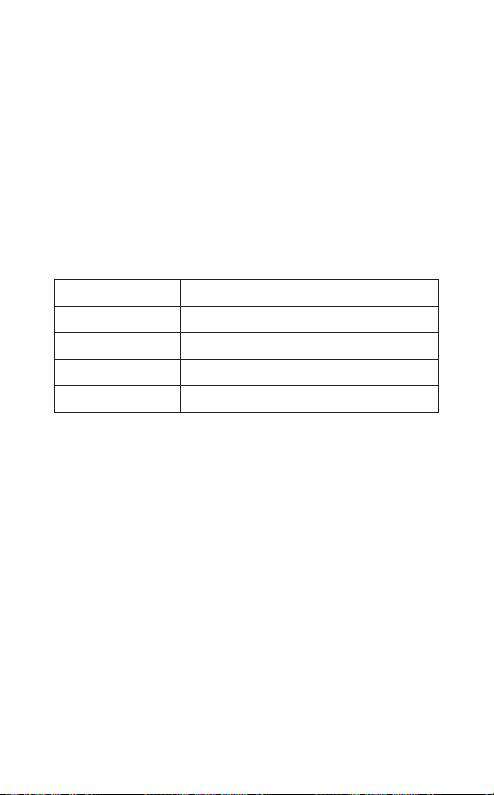
PLAY MUSIC
Make sure that the speakerphone and mobile phone are connected.
When you play music from your mobile phone it will automatically
transfer to your speakerphone. If your phone does not allow this
feature, press the Answer/En button to transfer the music to the
speakerphone. Music will automatically be paused when you have
an incoming call. When the call is ended it will start playing again.
Remote control your music via the music buttons.
english
CHANGE VOICE ANNOUNCEMENT LANGUAGE
Voice announcements give you a more convenient and safe use of
Jabra CRUISER. There are 5 supported languages in the following
order:
1 English
2 Spanish
3 German
4 French
5 Russian
Additional languages
Italian, Portuguese, Chinese can be downloaded via a separate
software version found on www.jabra.com.
Default language is English. To change language follow these steps:
- Enter pairing mode by press and hold Answer/End button
when Jabra CRUISER is on until voice announces: “Pairing mode”
- Press FM button until current language is announced.
- Tap Volume Up or Volume Down button to select a new
language.
- Select preferred language and press FM button until the new
language is announced.
JABRA CRUISER
10

Note: It is possible to turn o the voice announcement function.
When tapping the Volume Up or Volume Down buttons to
select the desired language, the beep tone indicates the voice
announcement function is o. When beep tone is heard press FM
button and the voice announcement function will be o.
USING THE FM TRANSMITTER
The FM transmitter in the speakerphone allows you to transmit
english
calls and music from your mobile to the car stereo when the
speakerphone and car radio are set to the same frequency.
- Connect your mobile phone and speakerphone.
- Press FM button to enter FM mode. The FM Status Icon will turn
solid red and a FM frequency will be announced.
- Manually turn your radio into the same FM frequency and you
are now ready to transmit calls or music from your phone to
your car stereo.
- The FM transmitter will automatically turn off after 10 minutes
if the function is not used.
Note: The visor clip works as the FM antenna. The FM transmitter
will not work if the visor clip is removed.
CHANGING FM FREQUENCY
When you enter FM mode the speakerphone will always transmit
calls and music on the latest used FM frequency. For the FM
transmitter to work well, a free radio frequency must be found.
A free radio frequency is one that no commercial and public radio
station is broadcasting on. As you drive and change environment
the FM audio quality could potentially be reduced due to frequency
interferences. If sound performance is unsatisfactory it is possible
to select a new FM frequency.
- Enter FM mode.
- Press Volume up button until “Searching” is announced.
- When a new frequency is found and announced, tune your
radio manually into the same FM frequency. The speakerphone
will automatically save the new frequency.
A tap on the Volume up/Volume down button will change the
frequency on your speakerphone by 0.1 MHz allowing you to ne
tune the signal.
JABRA CRUISER
11
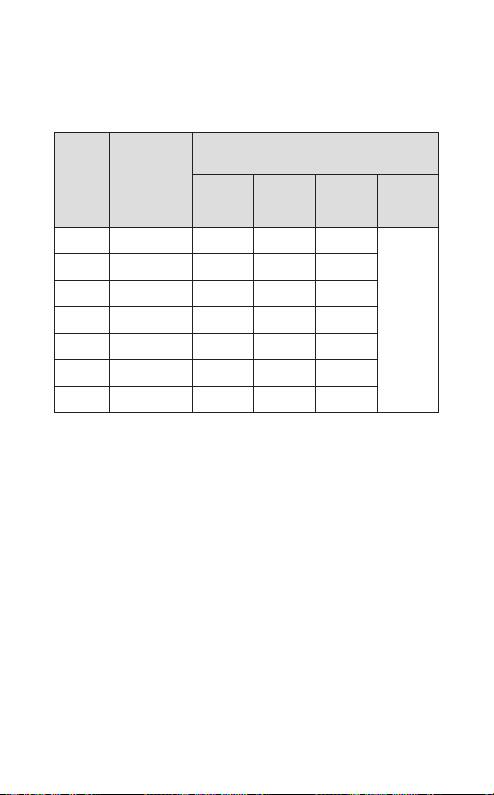
USING THE FM TRANSMITTER WHEN VOICE ANNOUNCEMENT
FUNCTION IS OFF
If voice announcement function is turned o you can select any of
the pre-programmed frequency channels in the following order:
LED indication
(FM Frequency selection mode)
Pre-pro-
Chan-
english
grammed
Blue-
nel No
Battery
Call
FM
Frequency
tooth
status
status
status
status
1 88.1 MHz O O On
2 88.3 MHz O On O
3 88.5 MHz On O O
4 88.7 MHz O On On
Flash
5 88.9 MHz On O On
6 89.1 MHz On On O
7 89.3 MHz On On On
To select the desired FM frequency channel, follow these steps:
- Connect your mobile phone and speakerphone.
- Press FM button to enter FM mode. The default frequency
channel is 88.1MHz
- Press the Volume Up or Volume Down button to move to the
next/previous channel.
- Manually turn your radio into the same FM frequency and you
are now ready to transmit calls or music from your phone to
your car stereo.
Note 1: While changing frequencies the FM Status Icon ashes
every 1 second.
Note 2: While changing frequencies, a repeated beep-tone will be
heard and frequencies can be recognized by the combinations of
Status Indicators. (See the table above.)
JABRA CRUISER
12

CALLER ID
During an incoming call Jabra CRUISER will access the phone book
in the mobile phone and announce the name of the caller. If your
phone does not support phonebook access prole (PBAP) it will
announce the number of the caller.
SOFTWARE UPGRADE
english
It is possible to upgrade the speakerphone software.
Go to www.jabra.com and follow the instructions.
tRoUBLesHootInG & FAQ
I hear crackling noises
- Bluetooth is a radio technology, which means it is sensitive to
objects between the speakerphone and the connected device.
It is designed for the speakerphone and the connected device
to be used within 33 feet (10 meters) of each other, with no
major objects in the way (walls, etc.).
I cannot hear anything in my speakerphone
- Increase the volume in the speakerphone.
-
Ensure that the speakerphone is paired to a device that is playing.
- Make sure your phone is connected to the speakerphone by
tapping the Answer/End button.
I am having pairing problems
- You may have deleted your speakerphone pairing connection
in your mobile phone. Follow the pairing instructions.
I want to reset the pairing list in my speakerphone
The speakerphone registers a list of up to 7 mobile phones.
To remove the list, press and hold the Answer/End button, Volume
up button and FM button at the same time. A beep indicates the
list was removed from the speakerphone memory. The next time
you power on, the speakerphone will go into pairing mode as the
rst time you powered your new Jabra CRUISER on.
Will the Jabra CRUISER work with other Bluetooth equipment?
- The Jabra CRUISER is designed to work with Bluetooth mobile
phones. It can also work with other Bluetooth devices that are
compliant with Bluetooth version 1.1 or higher and support
a headset, hands-free and/or advance audio distribution profile.
JABRA CRUISER
13
Оглавление
- USER MANUAL - LANGUAGES
- english
- english
- english
- english
- english
- english
- english
- english
- english
- english
- english
- english
- english
- english
- english
- english
- english
- english
- english
- english
- english
- english
- english
- english
- english
- english
- english
- english
- english
- english
- english
- english
- english
- EngElsk
- EngElsk
- EngElsk
- EngElsk
- EngElsk
- EngElsk
- EngElsk
- EngElsk
- EngElsk
- EngElsk
- EngElsk
- français
- français
- français
- français
- français
- français
- français
- français
- français
- français
- français
- français
- english
- english
- english
- english
- english
- english
- english
- english
- english
- english
- english
- deutsch
- deutsch
- deutsch
- deutsch
- deutsch
- deutsch
- deutsch
- deutsch
- deutsch
- deutsch
- deutsch
- deutsch
- Английский
- Английский
- Английский
- Английский
- Английский
- Английский
- Английский
- Английский
- Английский
- Английский
- Английский
- Английский
- АнглійськА
- АнглійськА
- АнглійськА
- АнглійськА
- АнглійськА
- АнглійськА
- АнглійськА
- АнглійськА
- АнглійськА
- АнглійськА
- АнглійськА
- АнглійськА
- АнглійськА
- АнглійськА
- NederlaNds
- NederlaNds
- NederlaNds
- NederlaNds
- NederlaNds
- NederlaNds
- NederlaNds
- NederlaNds
- NederlaNds
- NederlaNds
- NederlaNds
- englanti
- englanti
- englanti
- englanti
- englanti
- englanti
- englanti
- englanti
- englanti
- englanti
- englanti
- EngElska
- EngElska
- EngElska
- EngElska
- EngElska
- EngElska
- EngElska
- EngElska
- EngElska
- EngElska
- EngElska
- italiano
- italiano
- italiano
- italiano
- italiano
- italiano
- italiano
- italiano
- italiano
- italiano
- italiano
- italiano
- Inglês
- Inglês
- Inglês
- Inglês
- Inglês
- Inglês
- Inglês
- Inglês
- Inglês
- Inglês
- Inglês
- english
- english
- english
- english
- english
- english
- english
- english
- english
- english
- english
- español
- español
- español
- español
- español
- español
- español
- español
- español
- español
- español
- angičtina
- angičtina
- angičtina
- angičtina
- angičtina
- angičtina
- angičtina
- angičtina
- angičtina
- angičtina
- angičtina
- polski
- polski
- polski
- polski
- polski
- polski
- polski
- polski
- polski
- polski
- polski
- Ελληνικά
- Ελληνικά
- Ελληνικά
- Ελληνικά
- Ελληνικά
- Ελληνικά
- Ελληνικά
- Ελληνικά
- Ελληνικά
- Ελληνικά
- Ελληνικά
- Ελληνικά
- Ελληνικά
- türkçe
- türkçe
- türkçe
- türkçe
- türkçe
- türkçe
- türkçe
- türkçe
- türkçe
- türkçe
- türkçe
- magyar
- magyar
- magyar
- magyar
- magyar
- magyar
- magyar
- magyar
- magyar
- magyar
- magyar
- magyar
- română
- română
- română
- română
- română
- română
- română
- română
- română
- română
- română
- română
-
-
-
-
-
-
-
-
-
-
-
-
-
-
-
-
-
-
-
-
-
-
-
- 简体中文
- 简体中文
- 简体中文
- 简体中文
- 简体中文
- 简体中文
- 简体中文
- 简体中文
- 简体中文
- 简体中文
- 简体中文
- 繁體中文
- 繁體中文
- 繁體中文
- 繁體中文
- 繁體中文
- 繁體中文
- 繁體中文
- 繁體中文
- 繁體中文
- 繁體中文
- 繁體中文
- 英語
- 英語
- 英語
- 英語
- 英語
- 英語
- 英語
- 英語
- 英語
- 英語
- 英語
- 英語
- 영어
- 영어
- 영어
- 영어
- 영어
- 영어
- 영어
- 영어
- 영어
- 영어
- 영어
- Bahasa InggerIs
- Bahasa InggerIs
- Bahasa InggerIs
- Bahasa InggerIs
- Bahasa InggerIs
- Bahasa InggerIs
- Bahasa InggerIs
- Bahasa InggerIs
- Bahasa InggerIs
- Bahasa InggerIs
- Bahasa InggerIs
- english
- english
- english
- english
- english
- english
- english
- english
- english
- english
- english

