Acer AO721 – страница 13
Инструкция к Ноутбуку Acer AO721

Серия
Кратко ръководство
Серия
Кратко ръководство
6
Изглед отдясно
# Икона Обект Описание
7
Четец на карти
Чете Secure Digital (SD), MultiMediaCard
Много-в-1
(MMC), Memory Stick (MS), Memory Stick
PRO (MS PRO) и xD-Picture Card (xD).
Бележка: Натиснете, за да извадите/
деинсталитюрате картата.
Едновременно може да работи само
една карта.
8
Жак за вход за
Приема входящ сигнал от външни
микрофон
микрофони.
Жак за слушалки/
За връзка с изходни аудио устройства
колони/изход с
(напр. високоговорители, слушалки).
поддръжка на S/PDIF
9
USB 2.0 порт За връзка с USB 2.0 устройства (напр.
USB мишки).
10
Слот за заключващ
За връзка с Kensington-съвместим
механизъм Kensington
компютърен заключващ механизъм.
11
Порт за Ethernet
За връзка с мрежа, базирана на
(RJ-45)
Ethernet 10/100/1000.
Изглед отзад и отдолу
12
Отделение за батерии Тук се поставя батерийният модул на
компютъра.
13
Езиче за
Освобождава батерията, за да можете
освобождаване на
да я извадите.
батерията
14
Отделение за твърдия
Тук се намира твърдият диск на
диск
компютъра (прикрепен с винтове).
Отделение за памет Тук се поставя главната памет на
компютъра.
15
Вентилационни
Позволява на компютъра да се
слотове и охлаждащ
охлажда дори и при продължителна
вентилатор
употреба.
Бележка: Не покривайте и не
препречвайте отвора на вентилатора.
16
Придържащ
Държи батерията на мястото й.
механизъм на
батерията

Серия
Кратко ръководство
Работна среда
Температура:
За работа: 5°C дo 35°C
За съхранение: -20°C дo 65°C
Влажност (без кондензация):
За работа: 20% дo 80%
За съхранение: 20% дo 80%
7

seeria
Lühijuhend

seeria
© 2010 Kõik õigused kaitstud
Aspire One’i seeria lühijuhend
Originaalväljaanne: 04/2010
Aspire One ’i seeria sülearvuti
Mudeli number: _____________________________
Seerianumber: _____________________________
Ostukuupäev: ______________________________
Ostukoht: _________________________________
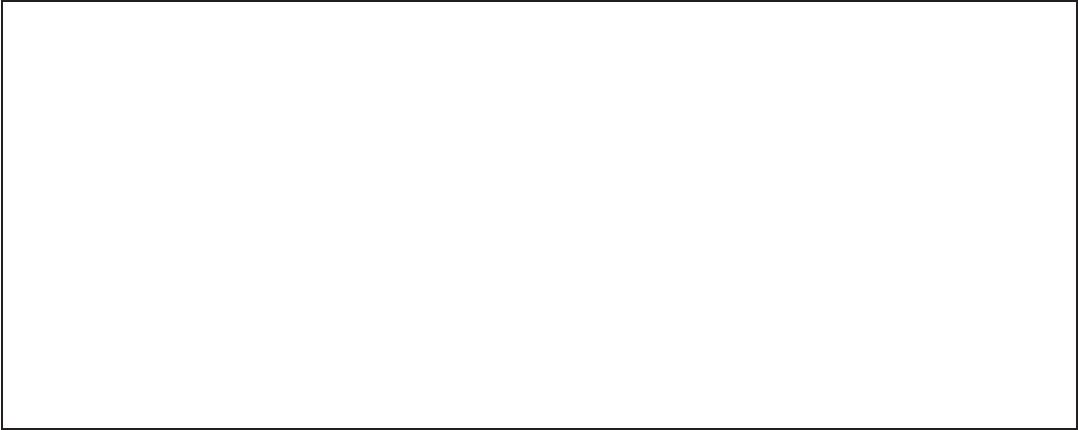
Lühijuhend
Federal Communications Commission
Declaration of Conformity
This device complies with Part 15 of the FCC Rules. Operation is subject to the following two conditions: (1) this device may not
cause harmful interference, and (2) this device must accept any interference received, including interference that may cause
undesired operation.
The following local Manufacturer / Importer is responsible for this declaration:
Product name: Notebook PC
Brand: Acer
Model number: MS2298
Machine type: AO 721 series
Name of Responsible Party: Acer America Corporation
Address of responsible party: 333 West San Carlos St., San Jose
CA 95110, U. S. A.
Contact person: Acer Representative
Phone No.: 1-254-298-4000
Fax No.: 1-254-298-4147
April 30, 2010

seeria
• Themaximumconcentrationvaluesoftherestrictedsubstancesbyweightinhomogenousmaterialare:
CE Declaration of Conformity
Lead
0.1%
Polybrominated Biphenyls (PBB’s)
0.1%
We,
Mercury
0.1%
Polybrominated Diphenyl Ethers (PBDE’s)
0.1%
Acer Incorporated
Hexavalent Chromium
0.1%
Cadmium
0.01%
8F, 88, Sec. 1, Hsin Tai Wu Rd., Hsichih, Taipei Hsien 221, Taiwan
Directive 2009/125/EC with regard to establishing a framework for the setting of ecodesign requirements for energy-related
product.
Contact Person: Mr. Easy Lai, e-mail:easy_lai@acer.com.tw
R&TTE Directive 1999/5/EC as attested by conformity with the following harmonized standard:
And,
• Article3.1(a)HealthandSafety
Acer Europe SA
- EN60950-1
Via Cantonale, Centro Galleria 2 6928 Manno Switzerland
- EN62311
Hereby declare that:
• Article3.1(b)EMC
Product: Notebook Computer
- EN301 489-1
Trade Name: Acer
- EN301 489-3 (Applicable to non-bluetooth wireless keyboard mouse set).
Model Number: MS2298
- EN301 489-7
Machine Type: AO721 series
- EN301 489-17
Is compliant with the essential requirements and other relevant provisions of the following EC directives, and that all the
- EN301 489-24
necessary steps have been taken and are in force to assure that production units of the same product will continue comply with
• Article3.2SpectrumUsages
the requirements.
- EN300 440-2 (Applicable to non-bluetooth wireless keyboard mouse set).
EMC Directive 2004/108/EC as attested by conformity with the following harmonized standards:
- EN300 328
• EN55022,AS/NZSCISPR22,ClassB
- EN301 511
• EN55024
- EN301 893 (Applicable to 5GHz high performance RLAN).
• EN61000-3-2ClassD
- EN301 908-1
• EN61000-3-3
- EN301 908-2
Year to begin affixing CE marking 2010.
Low Voltage Directive 2006/95/EC as attested by conformity with the following harmonized standard:
• EN60950-1
Apr. 30, 2010
Council Decision 98/482/EC (CTR21):
(Applicable to product with pan- European single terminal connection to the Public Switched Telephone Network (PSTN).)
Date
Easy Lai /Manager
RoHS Directive 2002/95/EC on the Restriction of the Use of certain Hazardous Substances in Electrical and Electronic Equipment
Regulation Center, Acer Inc.
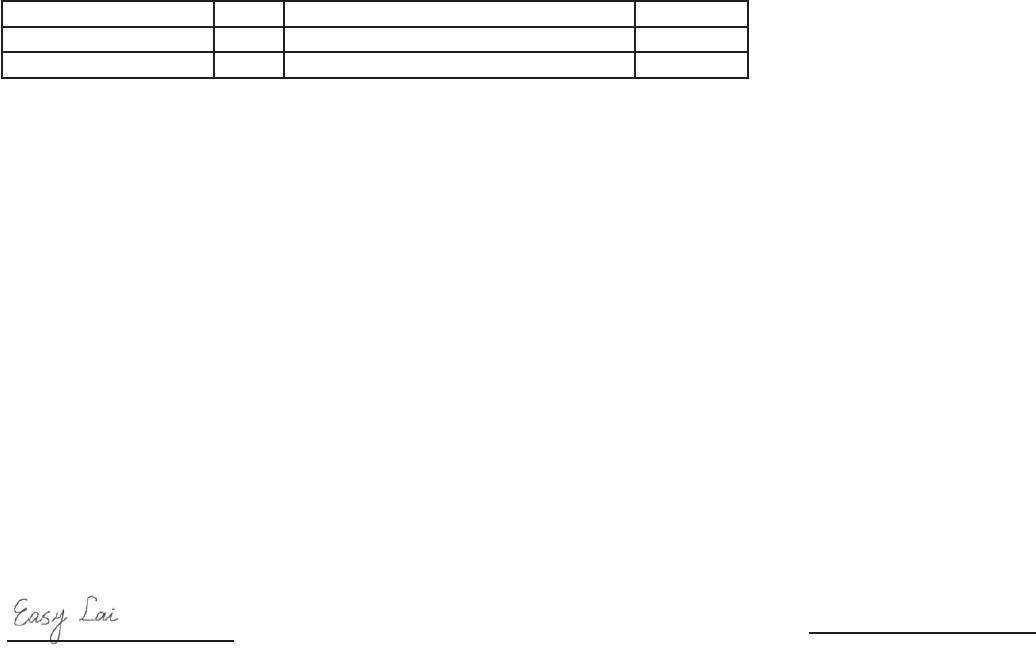
Lühijuhend
• Themaximumconcentrationvaluesoftherestrictedsubstancesbyweightinhomogenousmaterialare:
CE Declaration of Conformity
Lead
0.1%
Polybrominated Biphenyls (PBB’s)
0.1%
We,
Mercury
0.1%
Polybrominated Diphenyl Ethers (PBDE’s)
0.1%
Acer Incorporated
Hexavalent Chromium
0.1%
Cadmium
0.01%
8F, 88, Sec. 1, Hsin Tai Wu Rd., Hsichih, Taipei Hsien 221, Taiwan
Directive 2009/125/EC with regard to establishing a framework for the setting of ecodesign requirements for energy-related
product.
Contact Person: Mr. Easy Lai, e-mail:easy_lai@acer.com.tw
R&TTE Directive 1999/5/EC as attested by conformity with the following harmonized standard:
And,
• Article3.1(a)HealthandSafety
Acer Europe SA
- EN60950-1
Via Cantonale, Centro Galleria 2 6928 Manno Switzerland
- EN62311
Hereby declare that:
• Article3.1(b)EMC
Product: Notebook Computer
- EN301 489-1
Trade Name: Acer
- EN301 489-3 (Applicable to non-bluetooth wireless keyboard mouse set).
Model Number: MS2298
- EN301 489-7
Machine Type: AO721 series
- EN301 489-17
Is compliant with the essential requirements and other relevant provisions of the following EC directives, and that all the
- EN301 489-24
necessary steps have been taken and are in force to assure that production units of the same product will continue comply with
• Article3.2SpectrumUsages
the requirements.
- EN300 440-2 (Applicable to non-bluetooth wireless keyboard mouse set).
EMC Directive 2004/108/EC as attested by conformity with the following harmonized standards:
- EN300 328
• EN55022,AS/NZSCISPR22,ClassB
- EN301 511
• EN55024
- EN301 893 (Applicable to 5GHz high performance RLAN).
• EN61000-3-2ClassD
- EN301 908-1
• EN61000-3-3
- EN301 908-2
Year to begin affixing CE marking 2010.
Low Voltage Directive 2006/95/EC as attested by conformity with the following harmonized standard:
• EN60950-1
Apr. 30, 2010
Council Decision 98/482/EC (CTR21):
(Applicable to product with pan- European single terminal connection to the Public Switched Telephone Network (PSTN).)
Date
Easy Lai /Manager
RoHS Directive 2002/95/EC on the Restriction of the Use of certain Hazardous Substances in Electrical and Electronic Equipment
Regulation Center, Acer Inc.
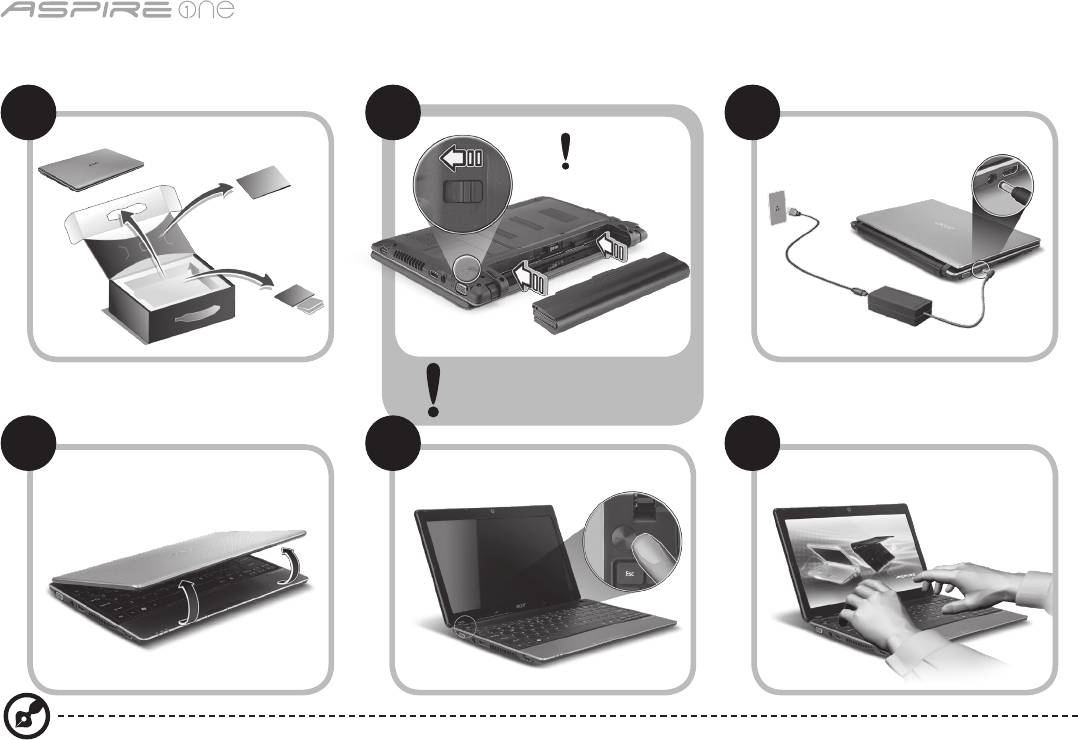
seeria
1
Alustuseks
1 2
3
2-2
3-3
3-1
3-2
2-1
Veenduge, et aku on korralikult
kohale lukustunud, nagu kujutatud
joonisel 2-2.
4 5 6
Illustratsioonid on ainult üldiseks võrdlusaluseks. Toodete tegelikud tehnilised andmed võivad erineda.
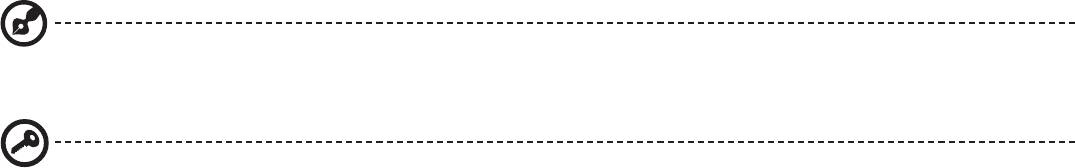
Lühijuhend
2
Kõigepealt tähtsamad asjad
Täname Teid selle eest, et valisite oma kaasaskantavaks arvutiks Acer'i sülearvuti.
Teie teejuhid
Et aidata teil kasutada Aceri sülearvutit, oleme loonud komplekti juhiseid*:
Kõigepealt aitab Lühijuhend teil alustada arvuti häälestamist.
Kui soovite rohkem teada saada, kuidas arvuti aitab teil produktiivsem olla, vaadake AcerSystem User Guide’i. Teatmik sisaldab
täpsemat informatsiooni sellistel teemadel, nagu süsteemiutiilidid, andmete taastamine, laiendusvõimalused ja probleemide
lahendamine. Sellele lisaks sisaldab see garantiiteavet ning sülearvuti kohta kehtivaid üldiseid regulatsioone ja ohutuseeskirju.
See on saadaval PDF-formaadis (Portable Document Format) ning on laaditud teie sülearvutisse.
Märkus: Faili vaatamiseks on vajate programmi Adobe Reader. Kui Adobe Reader pole arvutisse installitud, käivitab AcerSystem
User Guide’i klõpsamine kõigepealt Adobe Readeri installimisprogrammi. Installeerimise lõpetamiseks järgige ekraanil olevaid
juhiseid. Juhiseid Adobe Readeri kasutamiseks leiate menüüst Spikker ja Tugi.
* TÄHTIS MÄRKUS: Palun pidage silmas, et ülalmainitud juhised, nii trükitud kui elektroonilisel kujul, on ainult
teavitava iseloomuga ning välja arvatud juhtudel, kui AcerSystem User Guide’is sisalduvas spetsiilises garantiiteabes
pole näidatud teisiti, ei kujuta miski neis juhistes toodud teabes endast Aceri esindatust või garantiid teie poolt ostetud
tootele. Acer vabastab end selgesõnaliselt mis tahes kohustustest seoses juhistes esineda võivate vigadega.
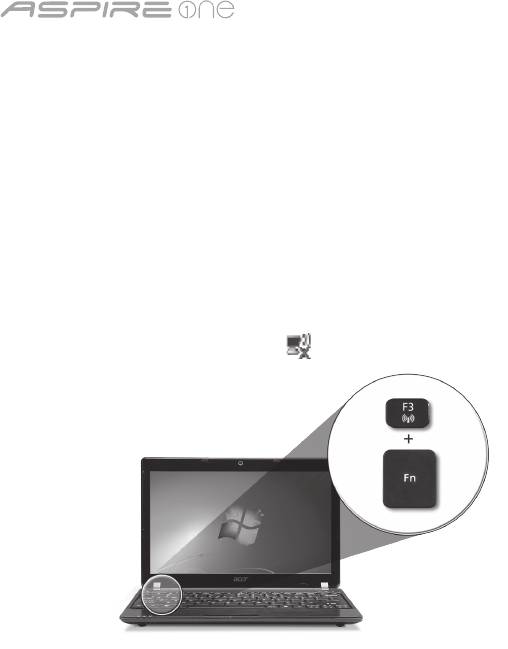
seeria
3
Võrgukonguratsioon
See juhend aitab teil LAN- ja traadita võrgu sätteid kongureerida, et saaksite luua Interneti-ühenduse.
LAN-ühenduse seadistamine
Lihtsalt ühendage LAN-kaabel Etherneti (RJ-45) porti. Vt Etherneti pordi asukohta osast „Vaade paremalt” lk 6.
Traadita ühenduse seadistamine
1. Pääsemaks juurde rakendusele Communication Manager vajutage <Fn> + <F3>. Nüüd saate lülitada sisse Wi-Fi-ühenduse,
klõpsates selle kõrval oleval punasel nupul.
Märkus: 3G-le ja Bluetoothile pääseb ligi ka rakenduse Communication Manager kaudu. Sideseadmed võivad vastavalt mudelile
erineda.
2. Klõpsake süsteemisalves ikoonil ja valige traadita pääsupunkt, millega soovite ühendust luua.
3G SIM-kaardi sisestamine (ainult teatud mudelitel)
Eemaldage aku ja sisestage ettevaatlikult 3G SIM-kaart 3G SIM-kaardi pilusse. Vt 3G SIM-kaardi pilu asukohta osast „Tagant- ja
põhjavaade” lk 6.
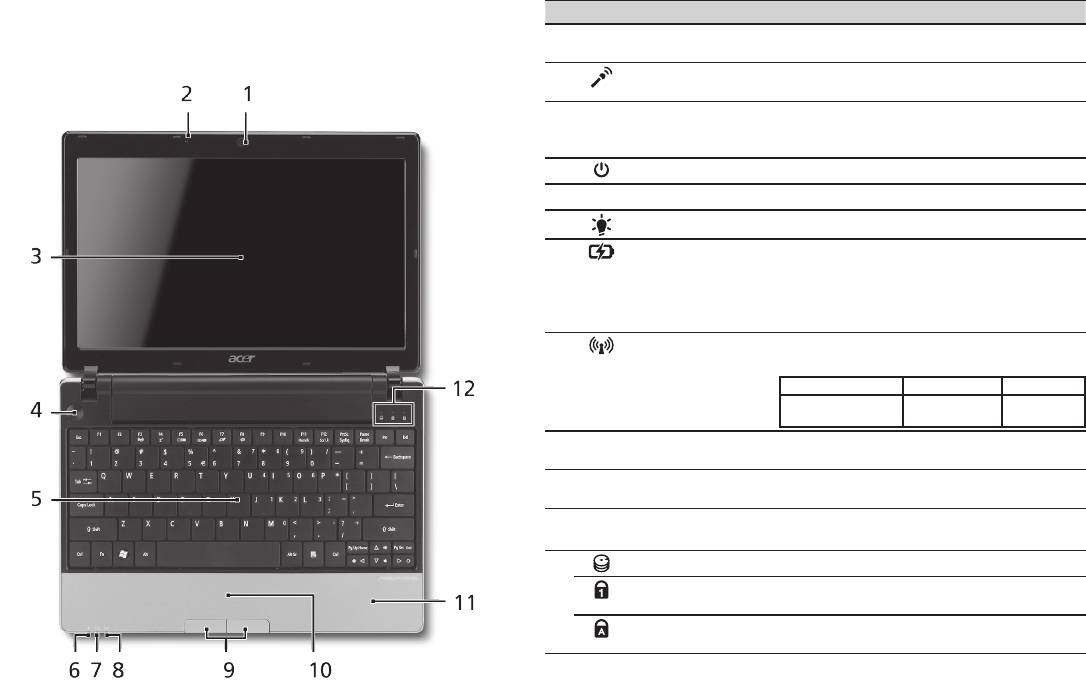
Lühijuhend
4
Pealtvaade
Teie Aspire One ülevaade
# Ikoon Objekt Kirjeldus
Kui olete oma arvuti häälestanud jaotises Alustuseks kirjeldatud
1
Veebikaamera Acer
Veebikaamera videosuhtluseks (mudelite
viisil, lubage meil tutvustada teie uut sülearvutit Acer.
Crystal Eye
konguratsioon võib olla erinev).
2
Mikrofon Sisseehitatud mikrofon heli
salvestamiseks.
3
Kuvariekraan Seda nimetatakse ka vedelkristallekraaniks
(LCD) ning see kuvab arvuti pilti (mudelite
konguratsioon võib olla erinev).
4
Voolunupp Arvuti sisse- ja väljalülitamiseks.
5
Klaviatuur Andmete sisestamiseks arvutisse.
1
6
Vooluindikaator
Näitab arvuti olekut.
1
7
Aku indikaator
Näitab arvuti aku olekut.
1. Laadimine: kui akut laetakse, on tuli
kollakat värvi.
2. Täielikult laetud: kui arvuti on
vooluvõrgus, on tuli sinist värvi.
1
8
indikaator
Näitab 3G või traadita võrguühenduse
olekut.
Sinine tuli põleb Põleb oranž tuli Tuli ei põle
3G sees/WiFi sees
3G väljas/
3G väljas/
3G sees/WiFi väljas
WiFi sees
WiFi väljas
9
Klõpsunupud
Vasak ja parem nupp funktsioneerivad
(vasak ja parem)
vasaku ja parema hiirenupuna.
10
Puuteplaat Puutetundlik osutusseadis, mis töötab
arvutihiirena.
11
Randmetugi Mugav toetusala, kuhu saate arvutit
kasutades toetada oma käsi.
12
Kõvakettaindikaator Näitab kõvaketta aktiivsust.
Numbrilukk Num
Sütib siis, kui numbrilukk aktiveeritakse.
Lock
Suurtähelukk Caps
Sütib siis, kui suurtähelukk aktiveeritakse.
Lock
1. Esipaneelil asuvad indikaatorid on nähtavad ka siis, kui arvuti kaas on suletud.
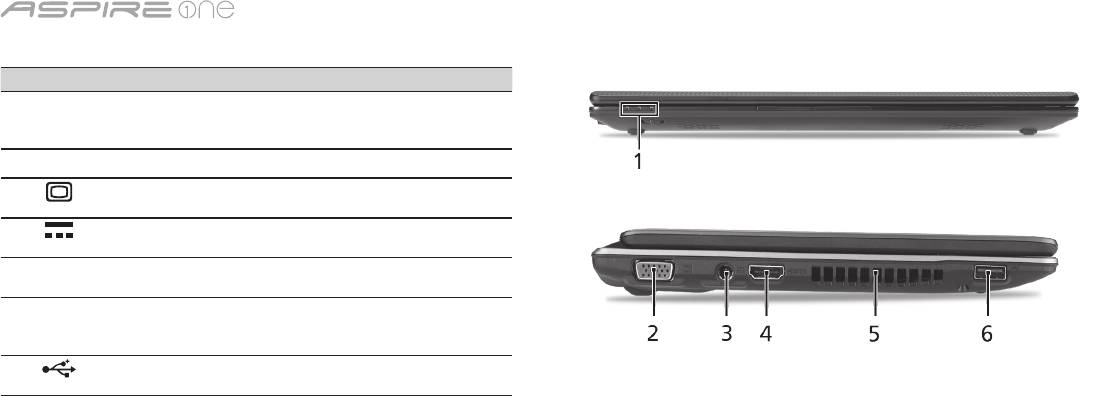
seeria
5
Suletud eestvaade
# Ikoon Objekt Kirjeldus
1
Olekuindikaatorid Valgusdioodid (LED-id), mille
süttimine näitab arvuti funktsioonide
ja komponentide olekut.
Vaade vasakult
2
Välise kuvari (VGA)
Kuvaseadme (nt välise kuvari või
port
LCD-projektori) ühendamiseks.
3
Alalisvoolusisendi
Vahelduvvooluadapteri (toiteploki)
pistik
ühendamiseks.
4
HDMI HDMI-port Toetab kõrglahutusega
digitaalvideoühendusi.
5
Ventilatsiooniavad Võimaldavad arvutil püsida
jahedana ka pärast pikaajalist
kasutamist.
6
USB 2.0 port USB 2.0 seadmete ühendamiseks
(nt USB-hiir või USB-kaamera).

Lühijuhend
6
Vaade paremalt
# Ikoon Objekt Kirjeldus
7
Mitu-ühes kaardilugeja Võtab vastu järgmisi kaarte: Secure Digital
(SD), MultiMediaCard (MMC), Memory
Stick (MS), Memory Stick PRO (MS PRO)
ja xD-Picture (xD).
Märkus: Kaardi eemaldamiseks/
paigaldamiseks vajutage sellele. Korraga
saab töötada ainult üks kaart.
8
Mikrofonipesa Võtab vastu sisendheli välisest
mikrofonist.
Kõrvaklappide/kõlarite/
Heliväljundseadmete ühendamiseks
heliväljundi pistiks
(nt kõlarid, kõrvaklapid).
S/PDIF toega
9
USB 2.0 port USB 2.0 seadmete ühendamiseks
(nt USB-hiir).
10
Kensington-luku pesa Kensington-tüüpi arvuti turvaluku
ühendamiseks.
11
Etherneti (RJ-45) port Ethernet 10/100/1000-põhise võrguga
ühendamiseks.
Tagant- ja põhjavaade
12
Akusektsioon Siin asuvad arvuti akud.
13
Aku vabastamise riiv Vabastab aku, et seda saaks välja võtta.
14
Kõvakettasektsioon Siin asub arvuti kõvaketas (kinnitatud
kruvidega).
Mälusahtel Siin asub arvuti põhimälu.
15
Ventilatsiooniavad ning
Võimaldavad arvutil püsida jahedana ka
jahutusventilaator
pärast pikaajalist kasutamist.
Märkus: Ärge katke ega blokeerige
ventilatsiooniavasid.
16
Akulukk Lukustab aku kohale.

seeria
Keskkond
Temperatuur:
Töötamiseks sobiv: 5 °C kuni 35 °C
Sobimatu: –20 °C kuni 65 °C
Niiskus (mittekondenseeruv):
Töötamiseks sobiv: 20% kuni 80%
Sobimatu: 20% kuni 80%
7

sērija
Ātrais ceļvedis

sērija
Ātrais ceļvedis
sērija
Ātrais ceļvedis
© 2010 Visas tiesības aizsargātas
Aspire One sērijas ātrais ceļvedis
Oriģinālizdevums: 04/2010
Aspire One sērijas piezīmjdators
Modeļa numurs: ____________________________
Sērijas numurs: _____________________________
Pirkuma datums: ____________________________
Pirkuma vieta: ______________________________
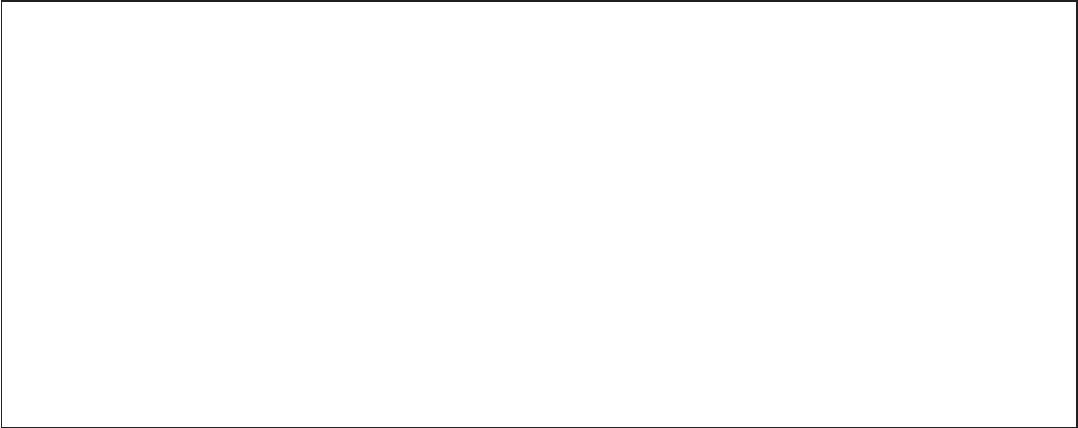
sērija
Ātrais ceļvedis
sērija
Ātrais ceļvedis
Federal Communications Commission
Declaration of Conformity
This device complies with Part 15 of the FCC Rules. Operation is subject to the following two conditions: (1) this device may not
cause harmful interference, and (2) this device must accept any interference received, including interference that may cause
undesired operation.
The following local Manufacturer/Importer is responsible for this declaration:
Product name: Notebook PC
Brand: Acer
Model number: MS2298
Machine type: AO 721 series
Name of Responsible Party: Acer America Corporation
Address of responsible party: 333 West San Carlos St., San Jose
CA 95110, U. S. A.
Contact person: Acer Representative
Phone No.: 1-254-298-4000
Fax No.: 1-254-298-4147
April 30, 2010

sērija
Ātrais ceļvedis
sērija
Ātrais ceļvedis
• Themaximumconcentrationvaluesoftherestrictedsubstancesbyweightinhomogenousmaterialare:
CE Declaration of Conformity
Lead
0.1%
Polybrominated Biphenyls (PBB’s)
0.1%
Mercury
Polybrominated Diphenyl Ethers (PBDE’s)
We,
0.1%
0.1%
Hexavalent Chromium
0.1%
Cadmium
0.01%
Acer Incorporated
8F, 88, Sec. 1, Hsin Tai Wu Rd., Hsichih, Taipei Hsien 221, Taiwan
Directive 2009/125/EC with regard to establishing a framework for the setting of ecodesign requirements for energy-related
Contact Person: Mr. Easy Lai, e-mail:easy_lai@acer.com.tw
product.
And,
R&TTE Directive 1999/5/EC as attested by conformity with the following harmonized standard:
Acer Europe SA
• Article3.1(a)HealthandSafety
Via Cantonale, Centro Galleria 2 6928 Manno Switzerland
- EN60950-1
Hereby declare that:
- EN62311
• Article3.1(b)EMC
Product: Notebook Computer
- EN301 489-1
Trade Name: Acer
- EN301 489-3 (Applicable to non-bluetooth wireless keyboard mouse set).
Model Number: MS2298
- EN301 489-7
Machine Type: AO721 series
- EN301 489-17
Is compliant with the essential requirements and other relevant provisions of the following EC directives, and that all the
- EN301 489-24
necessary steps have been taken and are in force to assure that production units of the same product will continue comply with
the requirements.
• Article3.2SpectrumUsages
EMC Directive 2004/108/EC as attested by conformity with the following harmonized standards:
- EN300 440-2 (Applicable to non-bluetooth wireless keyboard mouse set).
• EN55022,AS/NZSCISPR22,ClassB
- EN300 328
• EN55024
- EN301 511
- EN301 893 (Applicable to 5GHz high performance RLAN).
• EN61000-3-2ClassD
- EN301 908-1
• EN61000-3-3
- EN301 908-2
Year to begin affixing CE marking 2010.
Low Voltage Directive 2006/95/EC as attested by conformity with the following harmonized standard:
• EN60950-1
Apr. 30, 2010
Council Decision 98/482/EC (CTR21):
(Applicable to product with pan- European single terminal connection to the Public Switched Telephone Network (PSTN).)
Date
Easy Lai /Manager
RoHS Directive 2002/95/EC on the Restriction of the Use of certain Hazardous Substances in Electrical and Electronic Equipment
Regulation Center, Acer Inc.
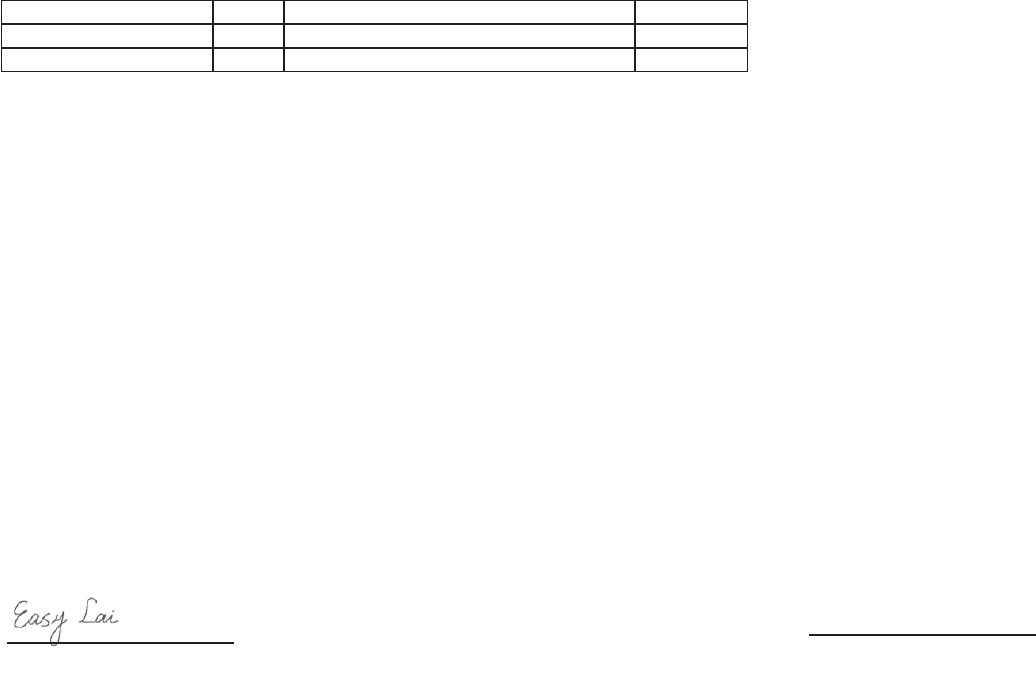
sērija
Ātrais ceļvedis
sērija
Ātrais ceļvedis
• Themaximumconcentrationvaluesoftherestrictedsubstancesbyweightinhomogenousmaterialare:
CE Declaration of Conformity
Lead
0.1%
Polybrominated Biphenyls (PBB’s)
0.1%
Mercury
Polybrominated Diphenyl Ethers (PBDE’s)
We,
0.1%
0.1%
Hexavalent Chromium
0.1%
Cadmium
0.01%
Acer Incorporated
8F, 88, Sec. 1, Hsin Tai Wu Rd., Hsichih, Taipei Hsien 221, Taiwan
Directive 2009/125/EC with regard to establishing a framework for the setting of ecodesign requirements for energy-related
Contact Person: Mr. Easy Lai, e-mail:easy_lai@acer.com.tw
product.
And,
R&TTE Directive 1999/5/EC as attested by conformity with the following harmonized standard:
Acer Europe SA
• Article3.1(a)HealthandSafety
Via Cantonale, Centro Galleria 2 6928 Manno Switzerland
- EN60950-1
Hereby declare that:
- EN62311
• Article3.1(b)EMC
Product: Notebook Computer
- EN301 489-1
Trade Name: Acer
- EN301 489-3 (Applicable to non-bluetooth wireless keyboard mouse set).
Model Number: MS2298
- EN301 489-7
Machine Type: AO721 series
- EN301 489-17
Is compliant with the essential requirements and other relevant provisions of the following EC directives, and that all the
- EN301 489-24
necessary steps have been taken and are in force to assure that production units of the same product will continue comply with
the requirements.
• Article3.2SpectrumUsages
EMC Directive 2004/108/EC as attested by conformity with the following harmonized standards:
- EN300 440-2 (Applicable to non-bluetooth wireless keyboard mouse set).
• EN55022,AS/NZSCISPR22,ClassB
- EN300 328
• EN55024
- EN301 511
- EN301 893 (Applicable to 5GHz high performance RLAN).
• EN61000-3-2ClassD
- EN301 908-1
• EN61000-3-3
- EN301 908-2
Year to begin affixing CE marking 2010.
Low Voltage Directive 2006/95/EC as attested by conformity with the following harmonized standard:
• EN60950-1
Apr. 30, 2010
Council Decision 98/482/EC (CTR21):
(Applicable to product with pan- European single terminal connection to the Public Switched Telephone Network (PSTN).)
Date
Easy Lai /Manager
RoHS Directive 2002/95/EC on the Restriction of the Use of certain Hazardous Substances in Electrical and Electronic Equipment
Regulation Center, Acer Inc.
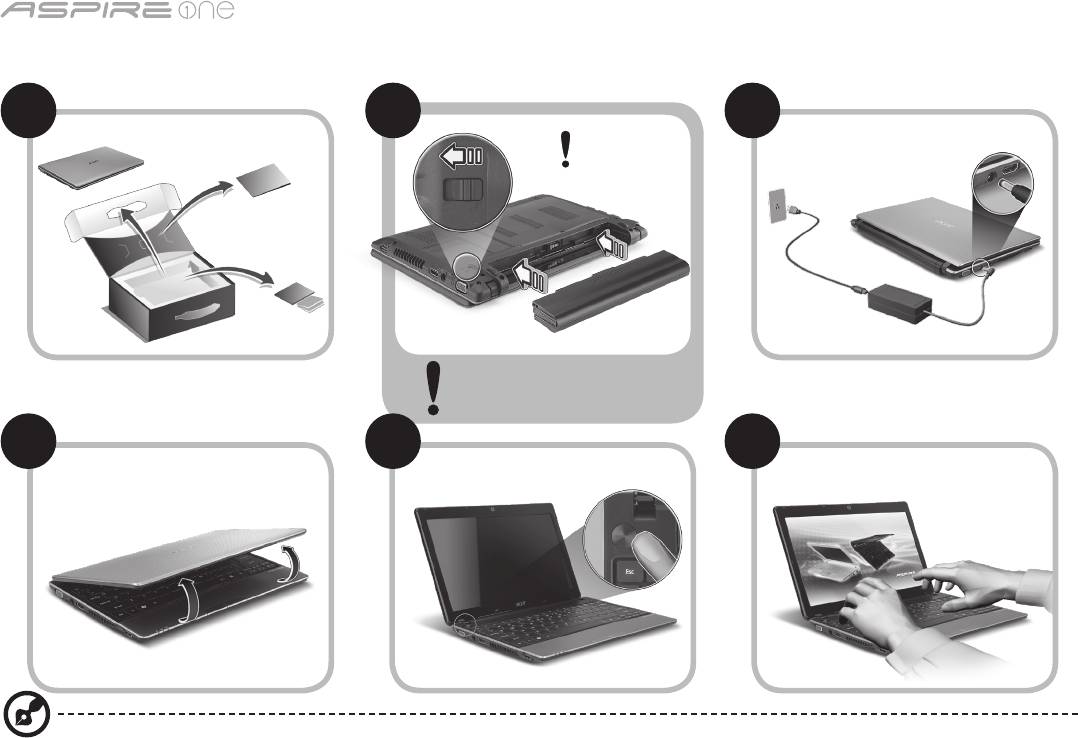
sērija
Ātrais ceļvedis
sērija
Ātrais ceļvedis
Tikai iesācējiem
1 2
3
2-2
3-3
3-1
3-2
2-1
Pārliecinieties, vai akumulators
ir pareizi noksēts vietā, kā
redzams attēlā 2-2.
4 5 6
Attēli ir tikai norādēm. Preces faktiskās tehniskās normas var atšķirties.
1

