Thrustmaster Ferrari Wireless F430 Cockpit: инструкция
Раздел: Бытовая, кухонная техника, электроника и оборудование
Тип: Устройство ввода
Инструкция к Устройству ввода Thrustmaster Ferrari Wireless F430 Cockpit
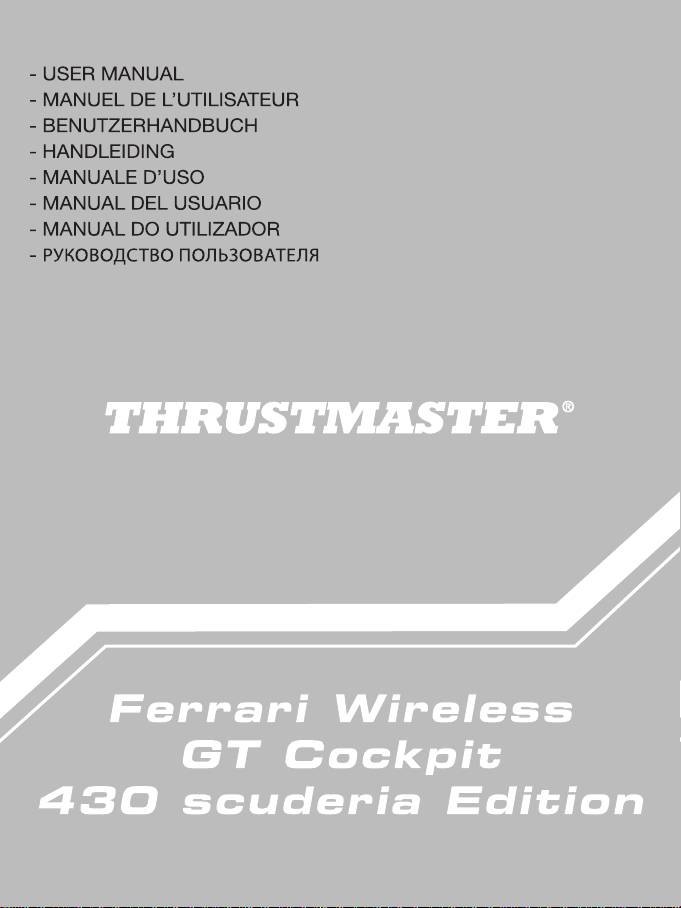
- PODRĘCZNIK UŻYTKOWNIKA
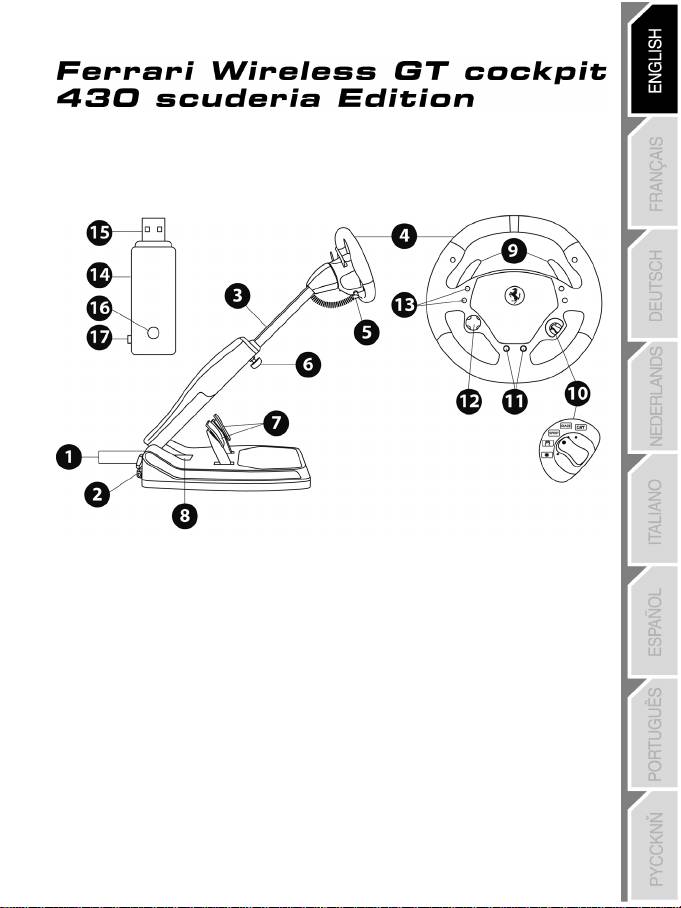
1/20
Compatible with: PlayStation®3 & PC
User Manual
TECHNICAL FEATURES
1 2 rear clamp screws
(to set the steering column angle)
2 Transport handle
3 Adjustable column of the base
4 Removable wheel
5 Power cord
6 1 front clamp screw
(for setting the length)
7 Brake and accelerator pedals
8 Battery and receiver
storage compartment
9 Up & Down gearshift paddles
10 Manettino with 5-position rotary switch
(for programming)
11 “Select” and “Start” buttons
12 Multidirectional D-Pad
13 Action buttons
14 Wireless receiver
15 USB connector of the receiver
16 Receiver LED
17 PC/PS3 switch of the receiver
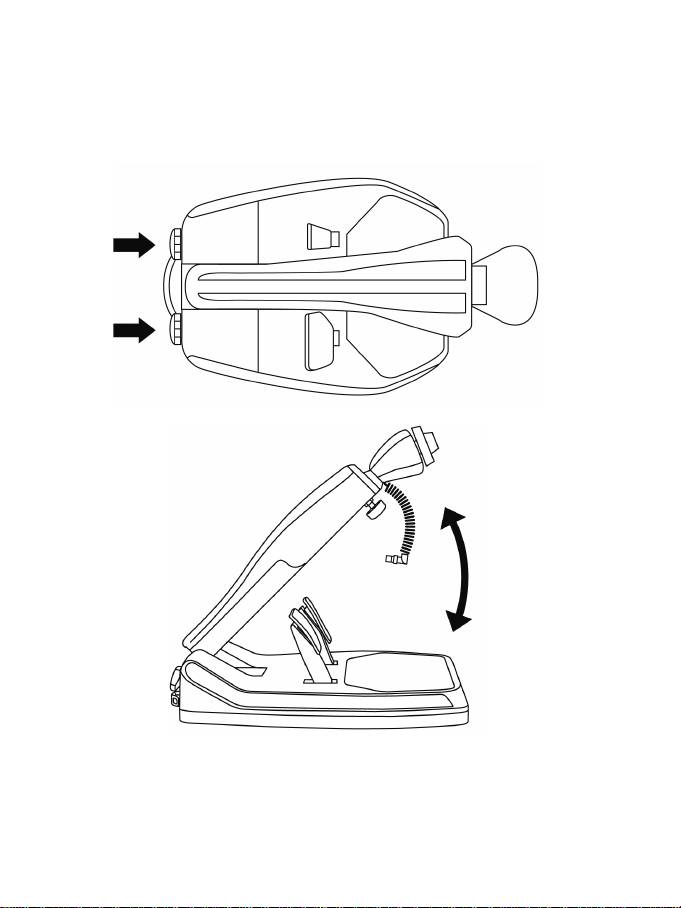
2/20
INSTALLING THE WHEEL
ADJUSTING THE TILT AND LENGTH
OF THE DRIVING POSITION
- Slightly unscrew (anticlockwise) the 2 clamp screws (1) at the back of the base.
- Adjust the angle of the base’s column (3) so that is suitable to you.
- Then tighten (clockwise) the 2 clamp screws (1).
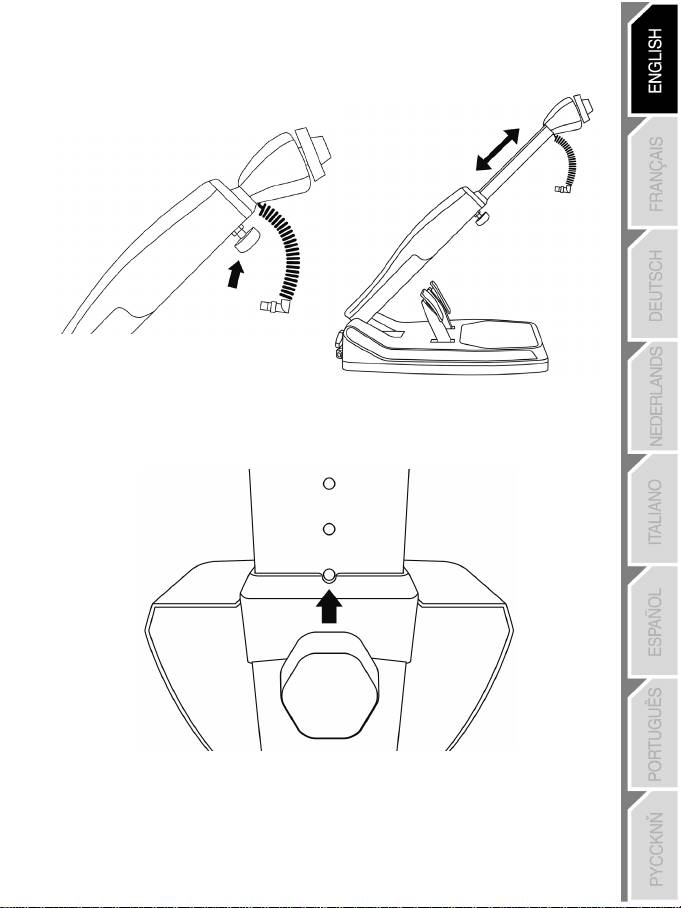
3/20
- Slightly unscrew (anticlockwise) the clamp screw (6) located at the front of the base’s column. Then draw
out the column to the length you require.
- Then tighten (clockwise) the clamp screw (6), taking care that it is correctly inserted into one of the holes
provided for this purpose. You can do this simply by positioning the upper hole by the locating mark
provided for this purpose.
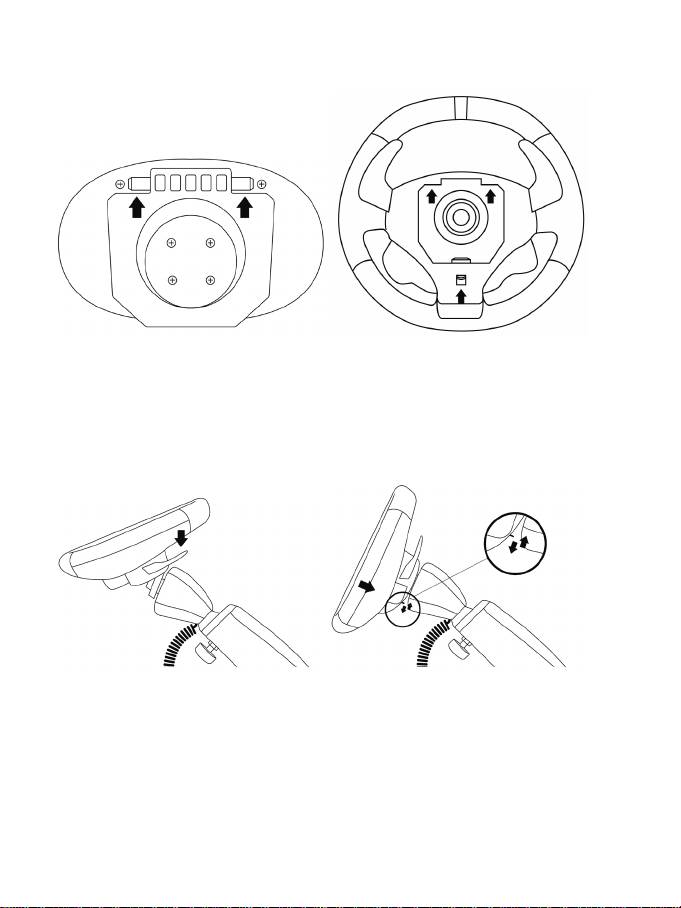
4/20
FITTING THE WHEEL TO THE BASE
Lugs (front of the base) Lug notches (back of the wheel)
+
Locking tab (back of the wheel)
- Position the removable wheel (4) horizontally, and then insert the 2 lugs (on the front of the base) into
the 2 lug notches (on the back of the wheel).
- Let the wheel down vertically, and then lock the wheel into position by pressing the locking tab (on the
back of the wheel) then releasing it until you hear a gentle “click”.
- Check that the steering wheel is correctly secured to the base.
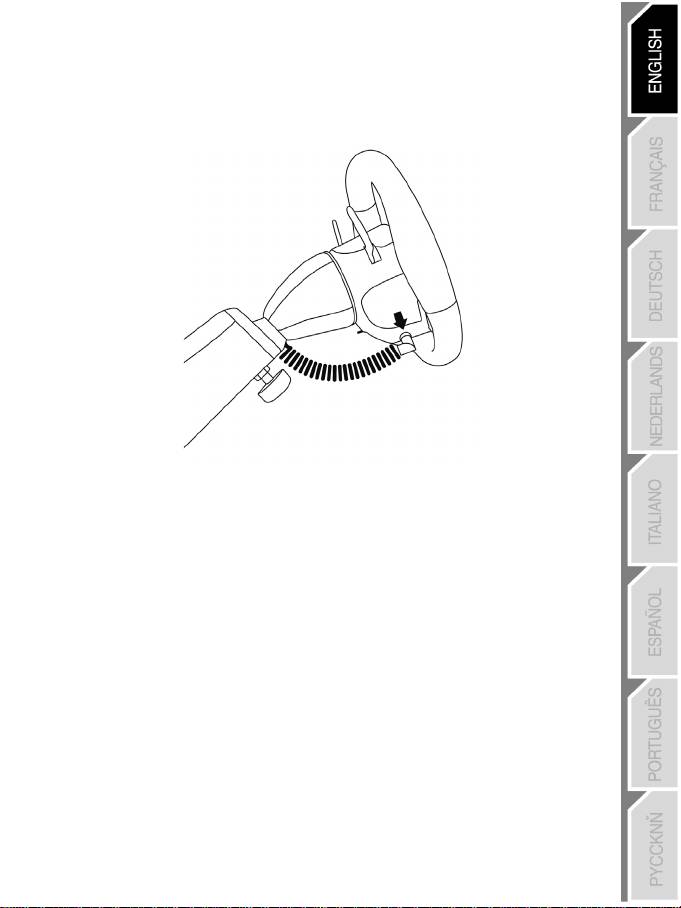
5/20
- Electronically connect the steering wheel to its base by connecting the elbow-shaped male connector (on
the end of the power cord (5)) to the female connector (to the left of the wheel).
- Rotate the nut (on the end of the connector) clockwise to secure the connection.
PERFORM THE OPERATION IN REVERSE TO
TAKE OFF THE REMOVABLE WHEEL FROM THE BASE
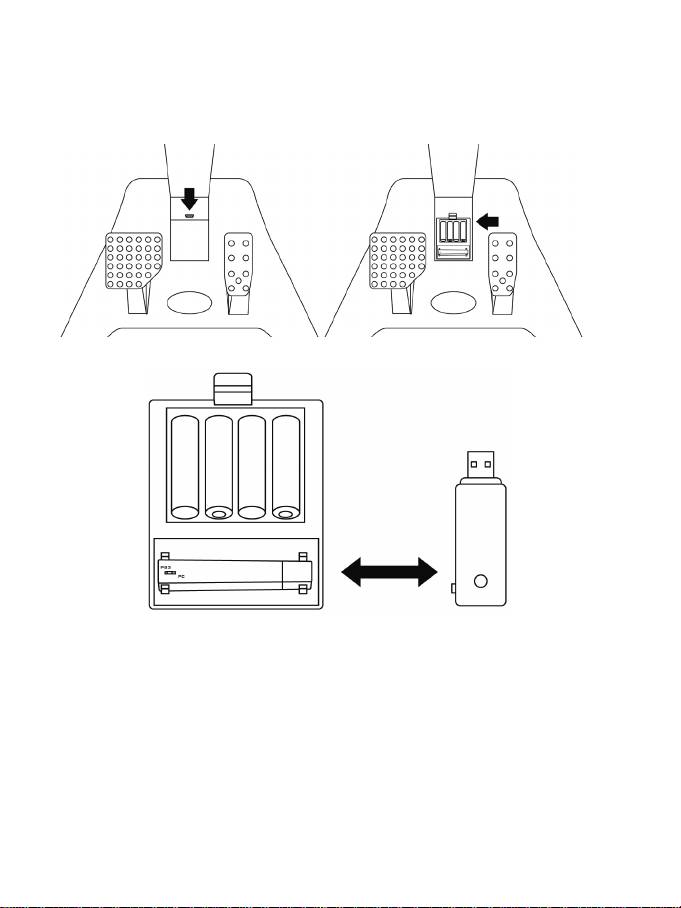
6/20
FITTING BATTERIES AND RECOVERING THE RECEIVER
- Remove cover from the battery compartment (8) (located between the 2 pedals) and fit 4 LR6 / AA
batteries, ensuring that the polarities are in the right position.
- Recover the wireless receiver (14) found in the lower section of the battery compartment.
- Fit back the battery compartment’s cover.
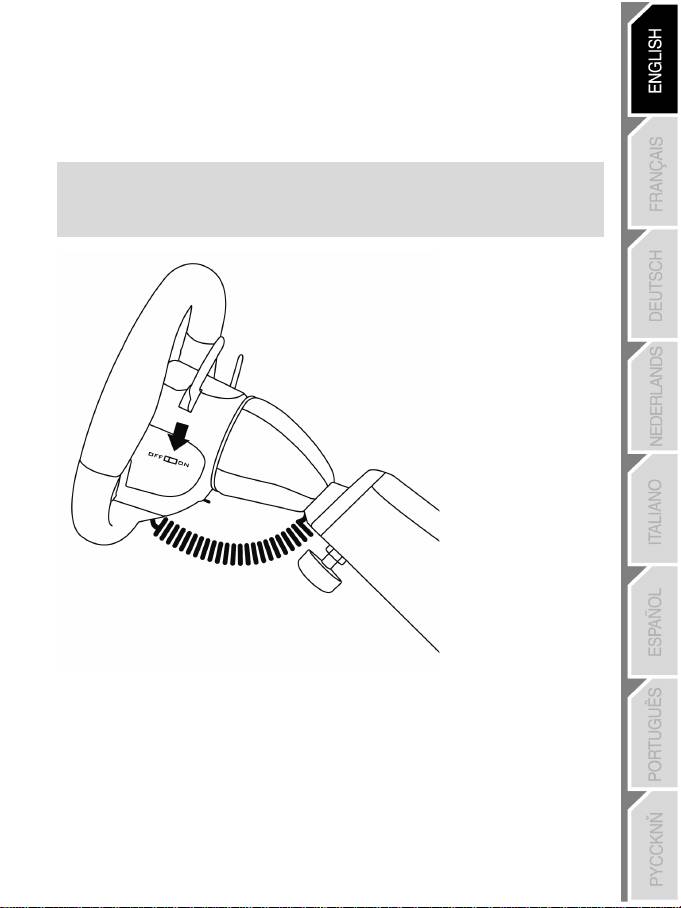
7/20
SWITCHING THE WHEEL ON OR OFF
- Position the switch (located on the right-hand side of the wheel):
- To ON for switching on the wheel.
- To OFF for switching off the wheel.
Important note:
When you switch on your wheel, it must always be perfectly centred physically (to prevent any
misalignment).
Оглавление
- User Manual
- INSTALLING THE WHEEL
- PLAYSTATION®3
- PC
- USING THE 5-POSITION MANETTINO
- GENERAL
- ADVANCED FUNCTIONS
- PROGRAMMING THE WHEEL AND PEDALS
- TROUBLESHOOTING
- Manuel de l’utilisateur
- INSTALLATION DU VOLANT
- PLAYSTATION®3
- PC
- UTILISATION DU MANETTINO 5 POSITIONS
- GÉNÉRALITÉS
- FONCTIONS AVANCÉES
- PROGRAMMATION DU VOLANT ET DES PEDALES
- DEPANNAGE
- Benutzerhandbuch
- INSTALLATION DES LENKERS
- PLAYSTATION®3
- PC
- BETRIEB DES MANETTINO 5-POSITIONEN-WAHLSCHALTERS
- ALLGEMEINHEITEN
- ERWEITERTE FUNKTIONEN
- PROGRAMMIEREN DES LENKERS UND DER PEDALE
- FEHLERBESEITIGUNG
- Gebruikershandleiding
- INSTALLATIE VAN HET STUUR
- PLAYSTATION®3
- PC
- GEBRUIK VAN DE 5 MANETTINO STANDEN
- ALGEMEEN
- GEAVANCEERDE FUNCTIES
- PROGRAMMEREN VAN HET STUUR EN DE PEDALEN
- MOGELIJKE PROBLEMEN
- Manuale d’uso
- INSTALLAZIONE DEL VOLANTE
- PLAYSTATION®3
- PC
- UTILIZZO DEL MANETTINO A 5 POSIZIONI
- GENERALITÀ
- FUNZIONI AVANZATE
- PROGRAMMAZIONE DEL VOLANTE E DEI PEDALI
- RISOLUZIONE DEI PROBLEMI
- Manual del usuario
- INSTALACIÓN DEL VOLANTE
- PLAYSTATION®3
- PC
- UTILIZACIÓN DE LA RUEDA MANETTINO CON 5 POSICIONES
- GENERALIDADES
- FUNCIONES AVANZADAS
- PROGRAMACIÓN DEL VOLANTE Y DE LOS PEDALES
- SOLUCIÓN DE PROBLEMAS
- Manual do Utilizador
- INSTALAÇÃO DO VOLANTE
- PLAYSTATION®3
- PC
- UTILIZAÇÃO DO MANETTINO DE 5 POSIÇÕES
- GENERALIDADES
- FUNÇÕES AVANÇADAS
- PROGRAMAÇÃO DO VOLANTE E DOS PEDAIS
- RESOLUÇÃO DE PROBLEMAS
- Руководство пользователя
- УСТАНОВКА РУЛЯ
- PLAYSTATION®3
- ПК
- ИСПОЛЬЗОВАНИЕ 5 ПОЗИЦИЙ MANETTINO
- ОБЩИЕ СВЕДЕНИЯ
- ДОПОЛНИТЕЛЬНЫЕ ФУНКЦИИ
- ПРОГРАММИРОВАНИЕ РУЛЯ И ПЕДАЛЕЙ
- УСТРАНЕНИЕ НЕИСПРАВНОСТЕЙ
- Podręcznik użytkownika
- INSTALOWANIE KIEROWNICY
- PLAYSTATION®3
- PC
- KORZYSTANIE Z 5-POZYCYJNEGO KONTROLERA MANETTINO
- INFORMACJE OGÓLNE
- FUNKCJE ZAAWANSOWANE
- PROGRAMOWANIE KIEROWNICY I PEDAŁÓW
- ROZWIĄZYWANIE PROBLEMÓW

