Thrustmaster Ferrari GT Experience: инструкция
Характеристики, спецификации
Инструкция к Рулю Thrustmaster Ferrari GT Experience

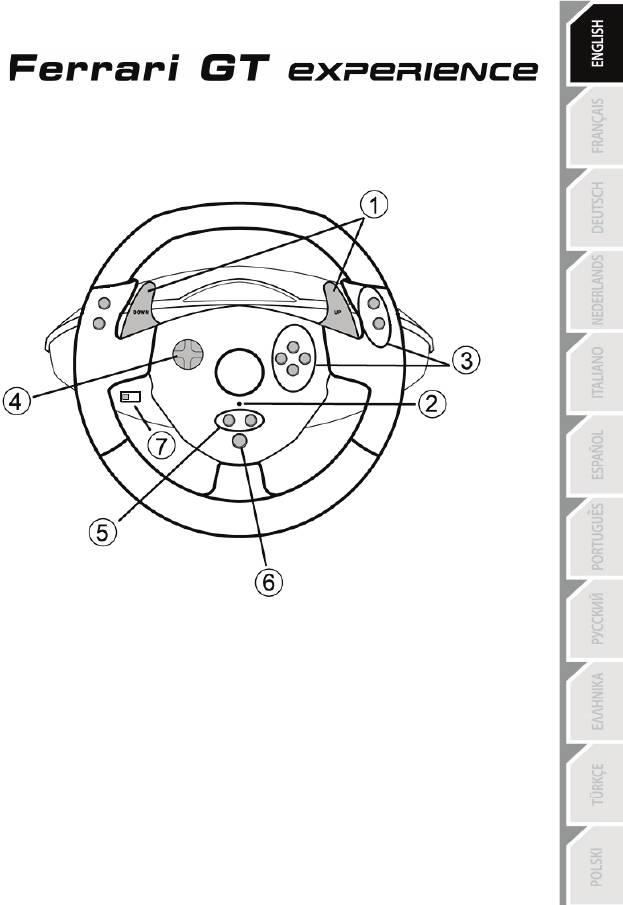
1/10
Compatible: PlayStation®3 / PC
User Manual
TECHNICAL FEATURES
1 2 digital gearshift levers (UP and DOWN)
2 LED
3 Action buttons
4 D-Pad
5 “SE” and “ST” buttons:
- for Select and Start
- for programming
6 “Home” button for PlayStation®3
7 USB selector (“PC” / “PS3”)
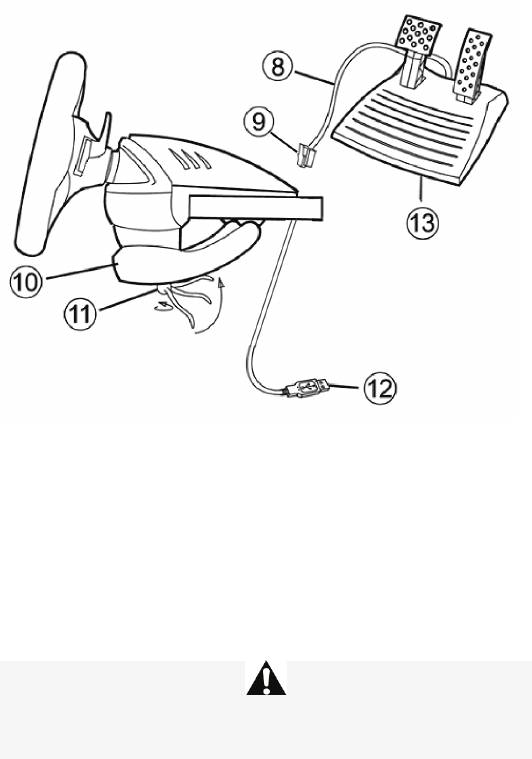
2/10
8 Pedal cable
9 RJ45 connector for pedal set
10 Table clamp
11 Clamp screw
12 USB connector (for PC and
PlayStation®3)
13 Pedal set
INSTALLING THE WHEEL
Fixing the wheel in place
1. Place the wheel on a table or other flat surface.
2. Place the clamp screw (11) in the table clamp (10) and then screw the clamping unit into the hole on
the underside of the wheel until firmly fixed in place. Do not turn the screw too tightly, as you risk
damaging the clamping unit and/or the table.
Connecting the pedal set
1. Connect the pedal cable (8) to the wheel’s RJ45 connector (9).
For safety reasons, never use the pedal set with bare feet or while wearing only socks on your
feet.
®
THRUSTMASTER
DISCLAIMS ALL RESPONSIBILITY IN THE EVENT OF INJURY RESULTING
FROM USE OF THE PEDAL SET WITHOUT SHOES.

3/10
PLAYSTATION®3
INSTALLATION ON PLAYSTATION®3
1. Set the wheel’s USB selector (7) to the “PS3” position.
2. Connect the USB connector (13) to a USB port on your console.
3. Turn on your console.
4. Launch the game.
You are now ready to play!
USING THE “HOME” BUTTON (6)
Your wheel’s “Home” button allows you to exit games and access your PlayStation®3 system’s menus.
IMPORTANT NOTES ON PLAYSTATION®3
- The wheel’s USB selector (7) must always be set to the “PS3” position before connecting your wheel.
- In “1 Player” mode: If your official gamepad is turned on, you will have to switch it to “controller port 2” in
order for your wheel to be functional.
- On PlayStation®3, the wheel is only compatible with PlayStation®3 games (and will not function with
PlayStation® 2 games).
- In certain racing games, do not hesitate to test out your wheel’s 2 sensitivity modes in order to optimize
its precision and responsiveness.
"Gran Turismo® 5 PS3™" configuration procedure for the "FERRARI® GT EXPERIENCE" racing
wheel
By default in this game, acceleration and braking are not assigned to the "R2/L2" buttons and switching
gears is not assigned to the "R1/L1" buttons (which is the case for the pedals and Up/Down levers on the
"Ferrari® GT Experience" racing wheel).
Procedure to configure and optimize the wheel:
(This procedure only needs to be carried out once, as the changes will then be saved in the game)
1) Start up your game.
2) Go to the OPTION menu.
3) Go to the CONTROLLER SETUP menu
(by clicking the symbol representing the gamepad and the D-Pad).
4) Configure your controller as follows:
• Accelerate on R2
• Brake on L2
• Shift Up on R1
• Shift Down on L1
• Rear View on L3 and/or R3
• Left & Right View on D-Pad Left & Right
Оглавление
- User Manual
- PLAYSTATION®3
- PC
- ADVANCED FUNCTIONS
- TROUBLESHOOTING AND WARNINGS
- Manuel de l’utilisateur
- PLAYSTATION®3
- PC
- FONCTIONS AVANCEES
- DEPANNAGE ET AVERTISSEMENT
- Benutzerhandbuch
- PLAYSTATION®3
- PC
- ERWEITERTE FUNKTIONEN
- FEHLERBESEITIGUNG UND WARNUNGEN
- Handleiding
- PLAYSTATION®3
- PC
- GEAVANCEERDE FUNCTIES
- PROBLEMEN OPLOSSEN EN WAARSCHUWINGEN
- Manuale d’uso
- PLAYSTATION®3
- PC
- FUNZIONI AVANZATE
- RISOLUZIONE DEI PROBLEMI E AVVISI
- Manual del usuario
- PLAYSTATION®3
- PC
- FUNCIONES AVANZADAS
- ADVERTENCIAS Y RESOLUCIÓN DE PROBLEMAS
- Manual do Utilizador
- PLAYSTATION®3
- PC
- FUNÇÕES AVANÇADAS
- RESOLUÇÃO DE PROBLEMAS E AVISOS
- Руководство пользователя
- PLAYSTATION®3
- ПК
- ФУНКЦИИ ДЛЯ ОПЫТНЫХ ПОЛЬЗОВАТЕЛЕЙ
- ПОИСК, УСТРАНЕНИЕ НЕИСПРАВНОСТЕЙ И ПРЕДУПРЕЖДЕНИЯ
- Εγχειρίδιο χρήσης
- PLAYSTATION®3
- PC
- ΣΥΝΘΕΤΕΣ ΛΕΙΤΟΥΡΓΙΕΣ
- ΑΝΤΙΜΕΤΩΠΙΣΗ ΠΡΟΒΛΗΜΑΤΩΝ ΚΑΙ ΠΡΟΕΙΔΟΠΟΙΗΣΕΙΣ
- Kullanım Kılavuzu
- PLAYSTATION®3
- PC
- GELİŞMİŞ FONKSİYONLAR
- SORUN GİDERME VE UYARILAR
- Podręcznik użytkownika
- PLAYSTATION® 3
- PC
- FUNKCJE ZAAWANSOWANE
- ROZWIĄZYWANIE PROBLEMÓW I OSTRZEŻENIA












