Thrustmaster Ferrari Wireless F430 Cockpit: ADVANCED FUNCTIONS
ADVANCED FUNCTIONS : Thrustmaster Ferrari Wireless F430 Cockpit
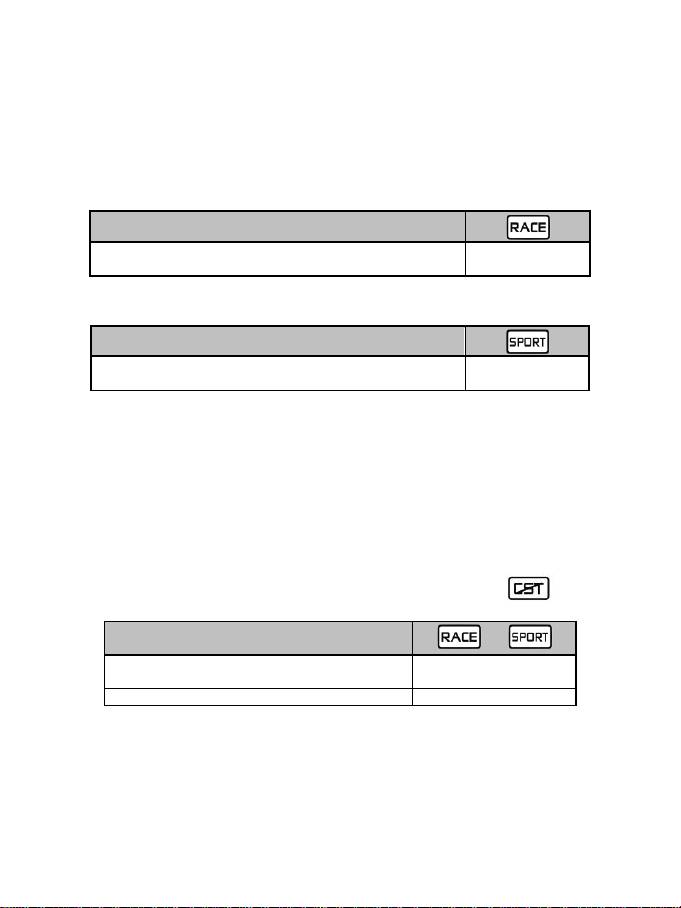
14/20
ADVANCED FUNCTIONS
ADJUSTING THE WHEEL’S SENSITIVITY
Your wheel’s steering has 2 sensitivity modes:
- “Normal Sensitivity” (default mode and recommended on PC - requires setting on PS3)
- “High Sensitivity” (default mode and recommended on PS3 - requires setting on PC)
Setting “Normal Sensitivity” mode (default mode and recommended on PC)
Action
- Set the Manettino switch to the relevant icon.
- Press the push button to confirm the function.
ON
Your wheel’s steering is now at Normal Sensitivity
Setting “High Sensitivity” mode (default mode and recommended on PS3)
Action
- Set the Manettino switch to the relevant icon.
- Press the push button to confirm the function.
ON
Your wheel’s steering is now more sensitive, especially at the centre
CONFIGURING THE PEDALS
Your wheel’s accelerator and brake controls are in “separate” mode by default, meaning that the pedals
function on independent axes.
This mode lets you considerably improve the precision of your steering.
If you game does not support the “separate” mode, the pedal set of the wheel will not work correctly. You
must therefore activate the “Combined” mode.
SETTING
Simultaneously press and release both pedals (accelerator and brake) + the
button.
PEDAL SET MODE
or
SEPARATE
(recommended mode for most games)
DOES NOT FLASH
COMBINED
FLASHES
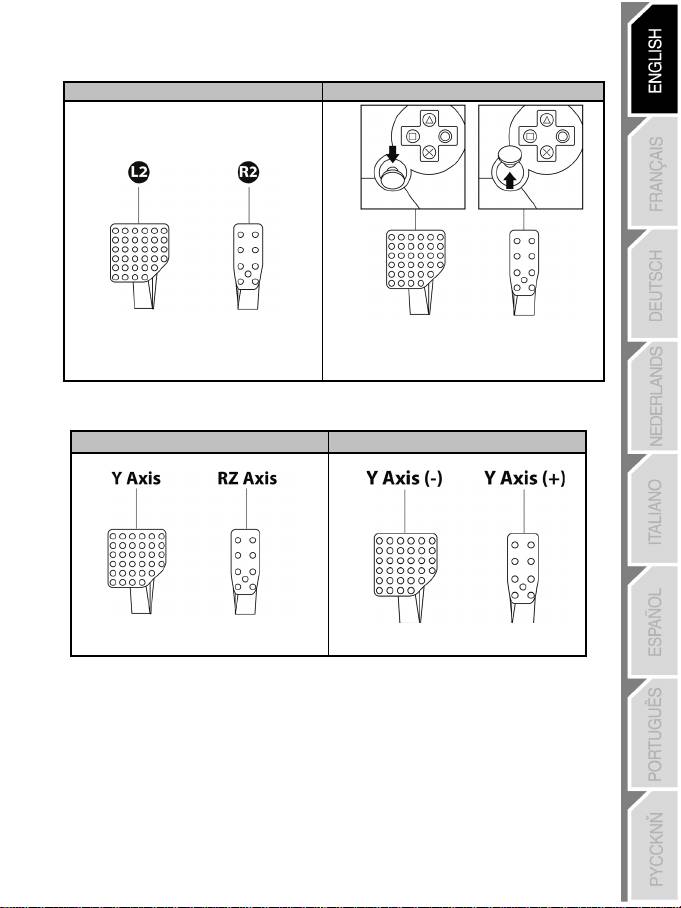
15/20
CONFIGURING THE PEDALS ON PLAYSTATION®3
CONFIGURING THE PEDALS ON PC
Separate pedal set (default mode)
Combined pedal set (must be set)
- Accelerator = RZ axis
- Brake = Y axis
- Accelerator = Up direction of the Y axis
- Brake = Down direction of the Y axis
Separate pedal set (default mode)
Combined pedal set (must be set)
- Accelerator = R2 trigger
- Accelerator = Up direction
of the PS3 gamepad
of the “right mini-stick” of the PS3 gamepad
- Brake = L2 trigger
- Brake = Down direction
of the PS3 gamepad
of the “right mini-stick” of the PS3 gamepad
Оглавление
- User Manual
- INSTALLING THE WHEEL
- PLAYSTATION®3
- PC
- USING THE 5-POSITION MANETTINO
- GENERAL
- ADVANCED FUNCTIONS
- PROGRAMMING THE WHEEL AND PEDALS
- TROUBLESHOOTING
- Manuel de l’utilisateur
- INSTALLATION DU VOLANT
- PLAYSTATION®3
- PC
- UTILISATION DU MANETTINO 5 POSITIONS
- GÉNÉRALITÉS
- FONCTIONS AVANCÉES
- PROGRAMMATION DU VOLANT ET DES PEDALES
- DEPANNAGE
- Benutzerhandbuch
- INSTALLATION DES LENKERS
- PLAYSTATION®3
- PC
- BETRIEB DES MANETTINO 5-POSITIONEN-WAHLSCHALTERS
- ALLGEMEINHEITEN
- ERWEITERTE FUNKTIONEN
- PROGRAMMIEREN DES LENKERS UND DER PEDALE
- FEHLERBESEITIGUNG
- Gebruikershandleiding
- INSTALLATIE VAN HET STUUR
- PLAYSTATION®3
- PC
- GEBRUIK VAN DE 5 MANETTINO STANDEN
- ALGEMEEN
- GEAVANCEERDE FUNCTIES
- PROGRAMMEREN VAN HET STUUR EN DE PEDALEN
- MOGELIJKE PROBLEMEN
- Manuale d’uso
- INSTALLAZIONE DEL VOLANTE
- PLAYSTATION®3
- PC
- UTILIZZO DEL MANETTINO A 5 POSIZIONI
- GENERALITÀ
- FUNZIONI AVANZATE
- PROGRAMMAZIONE DEL VOLANTE E DEI PEDALI
- RISOLUZIONE DEI PROBLEMI
- Manual del usuario
- INSTALACIÓN DEL VOLANTE
- PLAYSTATION®3
- PC
- UTILIZACIÓN DE LA RUEDA MANETTINO CON 5 POSICIONES
- GENERALIDADES
- FUNCIONES AVANZADAS
- PROGRAMACIÓN DEL VOLANTE Y DE LOS PEDALES
- SOLUCIÓN DE PROBLEMAS
- Manual do Utilizador
- INSTALAÇÃO DO VOLANTE
- PLAYSTATION®3
- PC
- UTILIZAÇÃO DO MANETTINO DE 5 POSIÇÕES
- GENERALIDADES
- FUNÇÕES AVANÇADAS
- PROGRAMAÇÃO DO VOLANTE E DOS PEDAIS
- RESOLUÇÃO DE PROBLEMAS
- Руководство пользователя
- УСТАНОВКА РУЛЯ
- PLAYSTATION®3
- ПК
- ИСПОЛЬЗОВАНИЕ 5 ПОЗИЦИЙ MANETTINO
- ОБЩИЕ СВЕДЕНИЯ
- ДОПОЛНИТЕЛЬНЫЕ ФУНКЦИИ
- ПРОГРАММИРОВАНИЕ РУЛЯ И ПЕДАЛЕЙ
- УСТРАНЕНИЕ НЕИСПРАВНОСТЕЙ
- Podręcznik użytkownika
- INSTALOWANIE KIEROWNICY
- PLAYSTATION®3
- PC
- KORZYSTANIE Z 5-POZYCYJNEGO KONTROLERA MANETTINO
- INFORMACJE OGÓLNE
- FUNKCJE ZAAWANSOWANE
- PROGRAMOWANIE KIEROWNICY I PEDAŁÓW
- ROZWIĄZYWANIE PROBLEMÓW

