Thrustmaster Ferrari Wireless F430 Cockpit: PROGRAMMING THE WHEEL AND PEDALS
PROGRAMMING THE WHEEL AND PEDALS : Thrustmaster Ferrari Wireless F430 Cockpit
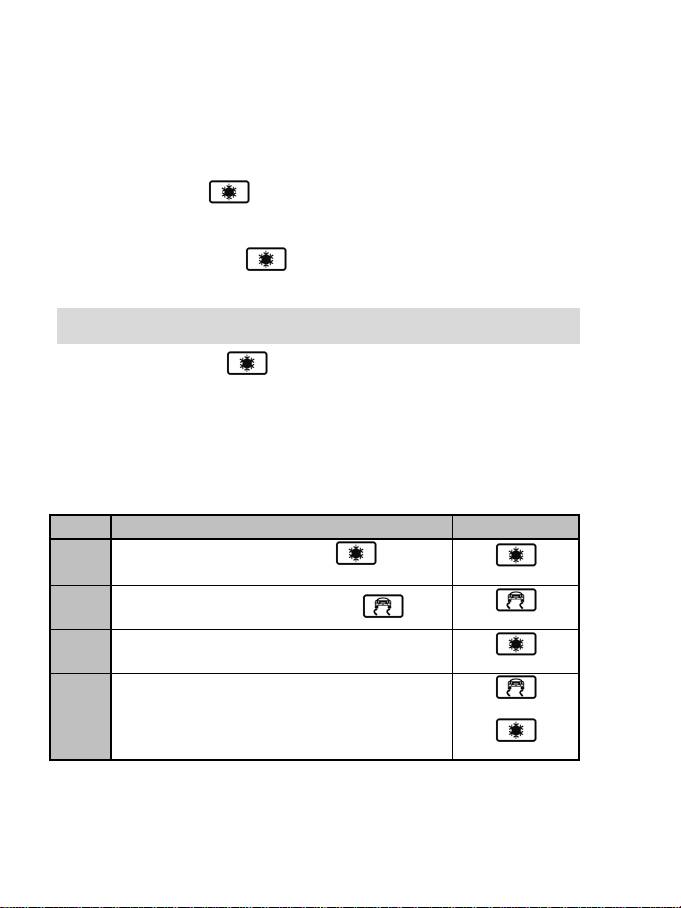
16/20
PROGRAMMING THE WHEEL AND PEDALS
Your wheel is fully programmable:
- All the action buttons can be switched between themselves.
- All the action buttons can be programmed onto the pedals or gearshift paddles.
TWO PROGRAMMING MODES
The button and the PRESET LED allow you to view the programming type chosen:
AUTOMATIC (pre-programmed) or MANUAL (programmed by yourself). Simply pressing this button allows you
to switch from one programming mode to another (even during a game).
“AUTOMATIC PRESET” (PRESET
BUTTON OFF)
This is the default programming.
For more information, refer to the diagrams in CONFIGURING “AUTOMATIC PRESET”
- PLAYSTATION®3 / PC.
“MANUAL PRESET” (PRESET BUTTON ON)
This is your personal programming. The buttons can either be:
- programmed onto the pedals or gearshift paddles
- or switched between each other.
- You can change your programming whenever you want.
- The programming is automatically saved in the wheel (even when it is disconnected or switched off).
- When your “MANUAL PRESET” is blank, it is identical to “AUTOMATIC PRESET”.
PROGRAMMING PROCEDURE
Steps
Action
LED status
1
Activate “MANUAL PRESET”
by pressing the button.
On
2
Press and release the MAPPING button
On
3 Press and release the button to programme.
Flashing
Press and release the button, the gearshift paddle or pedal you
Off
4
want to assign to this function.
On
Your “MANUAL PRESET” programming is now enabled and updated (with your programming applied).
Оглавление
- User Manual
- INSTALLING THE WHEEL
- PLAYSTATION®3
- PC
- USING THE 5-POSITION MANETTINO
- GENERAL
- ADVANCED FUNCTIONS
- PROGRAMMING THE WHEEL AND PEDALS
- TROUBLESHOOTING
- Manuel de l’utilisateur
- INSTALLATION DU VOLANT
- PLAYSTATION®3
- PC
- UTILISATION DU MANETTINO 5 POSITIONS
- GÉNÉRALITÉS
- FONCTIONS AVANCÉES
- PROGRAMMATION DU VOLANT ET DES PEDALES
- DEPANNAGE
- Benutzerhandbuch
- INSTALLATION DES LENKERS
- PLAYSTATION®3
- PC
- BETRIEB DES MANETTINO 5-POSITIONEN-WAHLSCHALTERS
- ALLGEMEINHEITEN
- ERWEITERTE FUNKTIONEN
- PROGRAMMIEREN DES LENKERS UND DER PEDALE
- FEHLERBESEITIGUNG
- Gebruikershandleiding
- INSTALLATIE VAN HET STUUR
- PLAYSTATION®3
- PC
- GEBRUIK VAN DE 5 MANETTINO STANDEN
- ALGEMEEN
- GEAVANCEERDE FUNCTIES
- PROGRAMMEREN VAN HET STUUR EN DE PEDALEN
- MOGELIJKE PROBLEMEN
- Manuale d’uso
- INSTALLAZIONE DEL VOLANTE
- PLAYSTATION®3
- PC
- UTILIZZO DEL MANETTINO A 5 POSIZIONI
- GENERALITÀ
- FUNZIONI AVANZATE
- PROGRAMMAZIONE DEL VOLANTE E DEI PEDALI
- RISOLUZIONE DEI PROBLEMI
- Manual del usuario
- INSTALACIÓN DEL VOLANTE
- PLAYSTATION®3
- PC
- UTILIZACIÓN DE LA RUEDA MANETTINO CON 5 POSICIONES
- GENERALIDADES
- FUNCIONES AVANZADAS
- PROGRAMACIÓN DEL VOLANTE Y DE LOS PEDALES
- SOLUCIÓN DE PROBLEMAS
- Manual do Utilizador
- INSTALAÇÃO DO VOLANTE
- PLAYSTATION®3
- PC
- UTILIZAÇÃO DO MANETTINO DE 5 POSIÇÕES
- GENERALIDADES
- FUNÇÕES AVANÇADAS
- PROGRAMAÇÃO DO VOLANTE E DOS PEDAIS
- RESOLUÇÃO DE PROBLEMAS
- Руководство пользователя
- УСТАНОВКА РУЛЯ
- PLAYSTATION®3
- ПК
- ИСПОЛЬЗОВАНИЕ 5 ПОЗИЦИЙ MANETTINO
- ОБЩИЕ СВЕДЕНИЯ
- ДОПОЛНИТЕЛЬНЫЕ ФУНКЦИИ
- ПРОГРАММИРОВАНИЕ РУЛЯ И ПЕДАЛЕЙ
- УСТРАНЕНИЕ НЕИСПРАВНОСТЕЙ
- Podręcznik użytkownika
- INSTALOWANIE KIEROWNICY
- PLAYSTATION®3
- PC
- KORZYSTANIE Z 5-POZYCYJNEGO KONTROLERA MANETTINO
- INFORMACJE OGÓLNE
- FUNKCJE ZAAWANSOWANE
- PROGRAMOWANIE KIEROWNICY I PEDAŁÓW
- ROZWIĄZYWANIE PROBLEMÓW

