EXFO Photonic Solutions Div. EPM-ELS-50: 7 Troubleshooting
7 Troubleshooting: EXFO Photonic Solutions Div. EPM-ELS-50
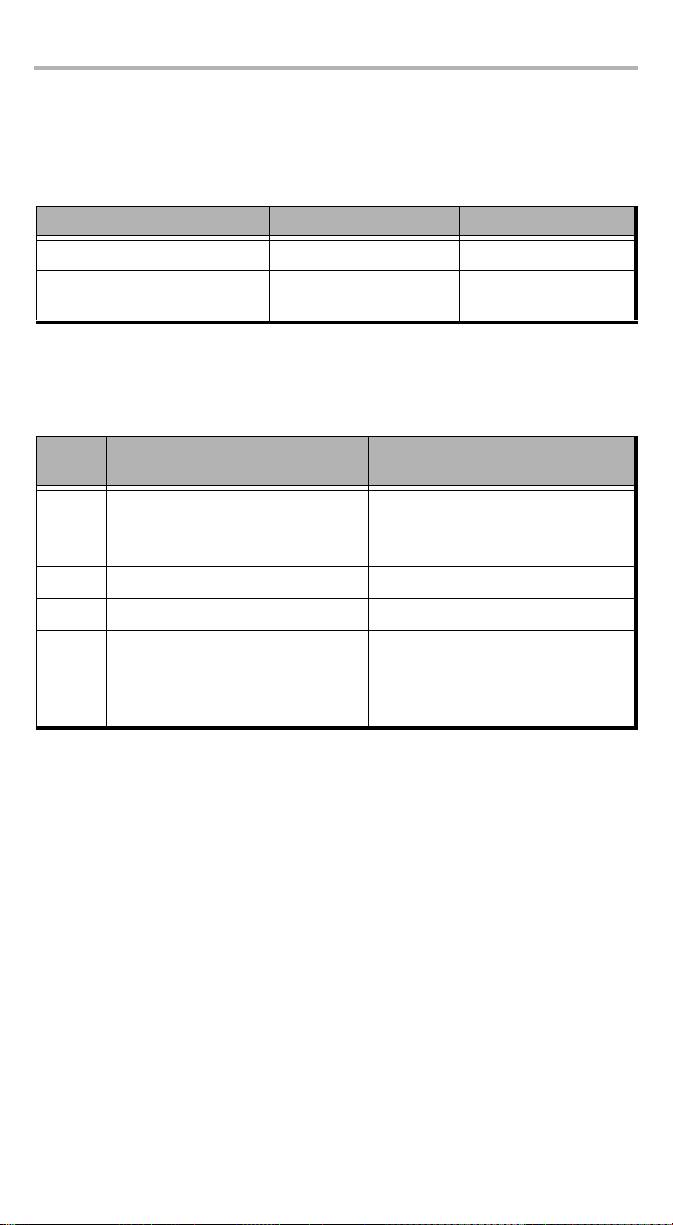
Troubleshooting 20
7 Troubleshooting
Solving Common Problems
Problem Possible Cause Solution
The unit does not turn on. Batteries are discharged. Replace batteries.
Reference power different than
Received power outside
Change source output
source output power.
detector’s range.
power.
Error Codes and Descriptions
ER: error code displayed until you press a key.
Error
Description Solution
Code
LIGH
Light detected while nulling offsets.
Correctly place protective cap on
Nulling is not performed.
detector port, then retry.
(EPM-50
only)
3/11 Embedded software problem. Contact EXFO.
7 Hardware problem. Replace unit.
13 Non-volatile memory corrupted
³ Hold down all 3 buttons during
(would occur during unit
initialization to reset unit.
initialization).
³ Unit must be recalibrated.
Contact EXFO.
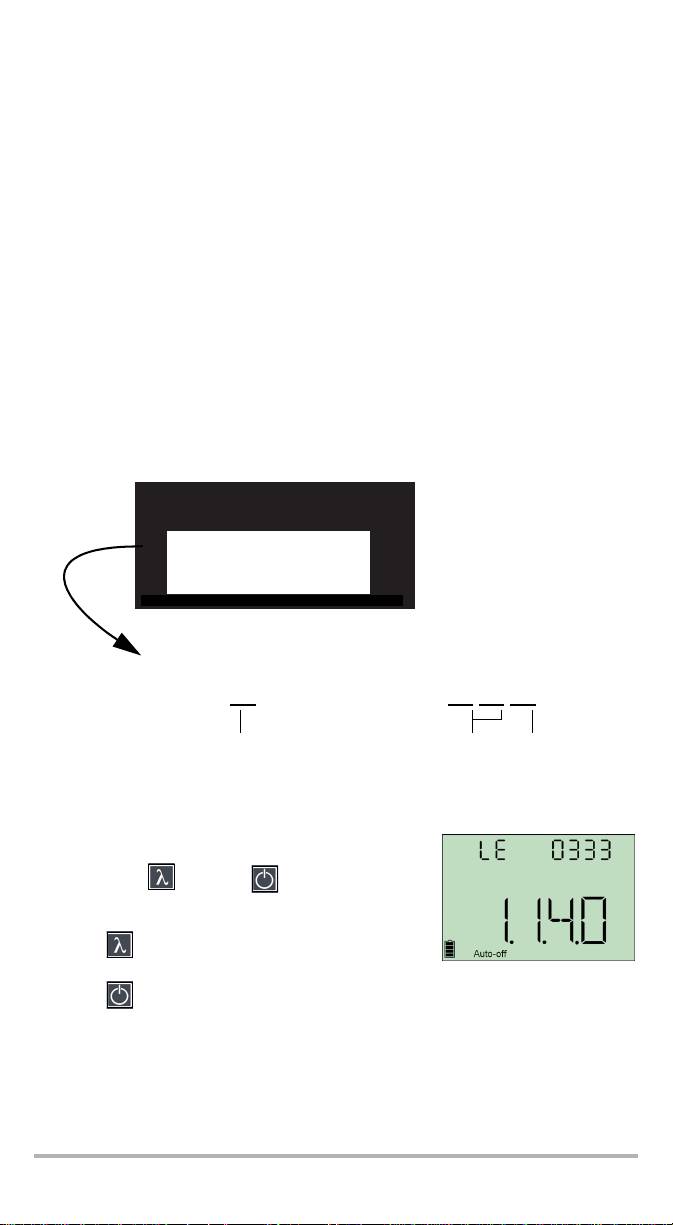
Contacting the Technical Support Group
To obtain after-sales service or technical support for this product, contact EXFO at
one of the following numbers. The Technical Support Group is available to take your
calls from Monday to Friday, 8:00 a.m. to 7:00 p.m. (Eastern Time in North America).
For detailed information about technical support, visit the EXFO Web site at
www.exfo.com.
Technical Support Group
400 Godin Avenue
1 866 683-0155 (USA and Canada)
Quebec (Quebec) G1M 2K2
Tel.: 1 418 683-5498
CANADA
Fax: 1 418 683-9224
support@exfo.com
To accelerate the process, please have information such as the name and the serial
number (see the product identification label—an example is shown below), as well
as a description of your problem, close at hand.
P/N
**************** A
Ver.
Mfg.
S/N
542392-3D
January 2020
date
465 Godin Avenue
Made in Canada QST442B
Vanier (Quebec) G1M 3G7 CANADA
EPM-50XX
ELS-50-XX-XX-XX
Detector
Source
Source
type
ports
connector
You may also be requested to provide the embedded software version numbers.
To display the embedded software version, the
manufacturing date, and the serial number:
1. Hold down
and press at the same time.
The unit displays the main embedded software
version.
2. Press again to view the serial number and
manufacturing date.
3. Press to return to normal mode.
EPM-50/ELS-50 21

Troubleshooting 22
Transportation
Maintain a temperature range within specifications when transporting the unit.
Transportation damage can occur from improper handling. The following steps are
recommended to minimize the possibility of damage:
³ Pack the unit in its original packing material when shipping.
³ Avoid high humidity or large temperature fluctuations.
³ Keep the unit out of direct sunlight.
³ Avoid unnecessary shocks and vibrations.
Оглавление
- 1 Introducing the EPM-50/ELS-50
- 2 Safety Information
- 3 Getting Started
- 4 Measuring Power or Loss (EPM-50)
- 5 Using a Light Source (ELS-50)
- 6 Maintenance
- 7 Troubleshooting
- 8 Warranty
- A Technical Specifications
- 1 Présentation du EPM-50/ELS-50
- 2 Informations relatives à la sécurité
- 3 Initiation
- 4 Mesure de la puissance ou de la perte (EPM-50)
- 5 Utilisation d’une Source lumineuse (ELS-50)
- 6 Entretien
- 7 Dépannage
- 8 Garantie
- A Caractéristiques techniques
- 1 EPM-50/ELS-50 简介
- 2 安全信息
- 3 入门
- 4 测量功率或损耗 (EPM-50)
- 5 使用光源 (ELS-50)
- 6 维护
- 7 故障排除
- 8 保修
- A 技术规格
- 1 Presentación del EPM-50/ELS-50
- 2 Información de seguridad
- 3 Primeros pasos
- 4 Medición de potencia o pérdida (EPM-50)
- 5 Uso de una fuente de luz (ELS-50)
- 6 Mantenimiento
- 7 Resolución de problemas
- 8 Garantía
- A Especificaciones técnicas
- 1 Apresentação do EPM-50/ELS-50
- 2Informações de segurança
- 3 Iniciar
- 4 Medição da potência ou perda (EPM-50)
- 5 Utilizar fonte de luz (ELS-50)
- 6 Manutenção
- 7 Resolução de avarias
- 8 Garantia
- A Especificações técnicas
- 1 Общие сведения о EPM-50/ELS-50
- 2 Информация о безопасности
- 3 Начало работы
- 4 Измерение мощности или потерь (EPM-50)
- 5 Использование источника света (ELS-50)
- 6 Обслуживание
- 7 Поиск и устранение неисправностей
- 8 Гарантия
- A Технические характеристики

