EXFO Photonic Solutions Div. EPM-ELS-50: 5 Using a Light Source (ELS-50)
5 Using a Light Source (ELS-50): EXFO Photonic Solutions Div. EPM-ELS-50
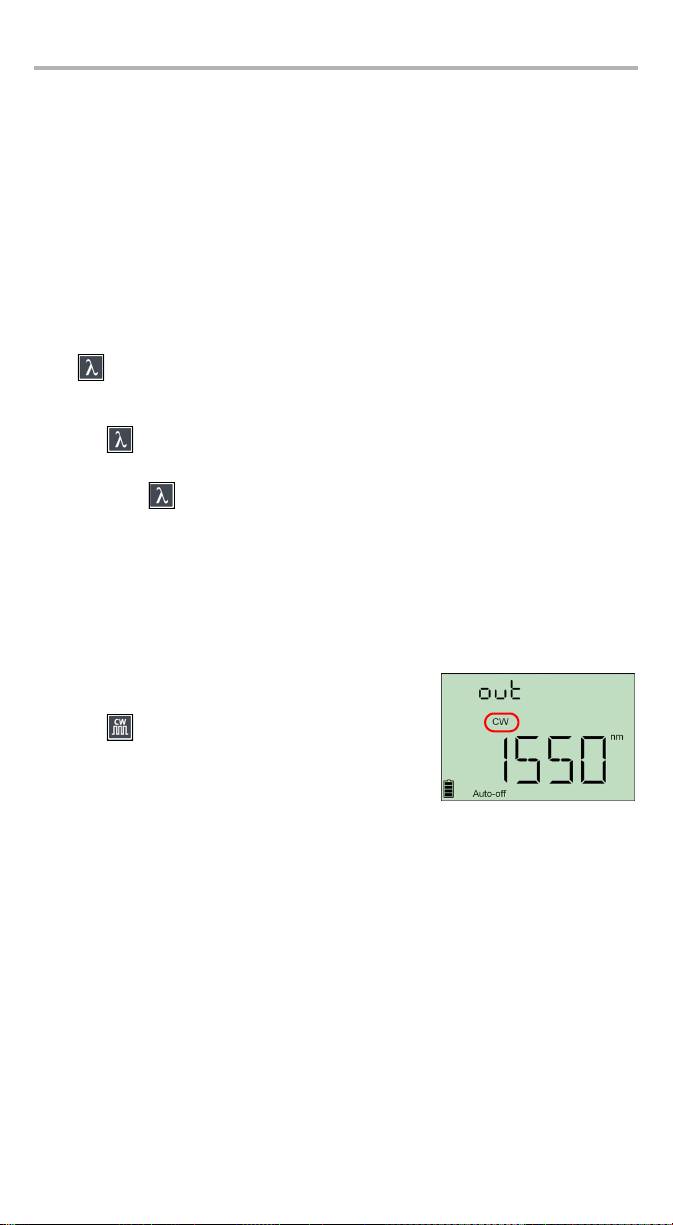
Using a Light Source (ELS-50) 12
5 Using a Light Source
(ELS-50)
The ELS-50 may contain up to three sources.
Activating/Deactivating a Light Source
Only one source may be active at a time. When no source is active, the unit displays
OFF and leaves the top left corner empty.
To activate a light source and change the wavelength:
Press
to activate each available source in turn. The unit displays the wavelength
and modulation.
To deactivate the light source:
³ Press
until you get past the last source.
OR
³ Hold down
a few seconds.
Modulating the Source Signal
When you activate the first source, the signal is always CW (unmodulated). When
you switch sources, the modulation remains the same. Modulation is indicated in
the top left corner.
Available modulation values are: CW, 270 Hz, 1 kHz and 2 kHz.
To change the signal modulation:
1. Activate the source.
2. Press to switch between available modulations.
Note: When the output signal is modulated
(270Hz, 1kHz, 2kHz), you will notice the
mention out blinking in the top left corner of the display.
Оглавление
- 1 Introducing the EPM-50/ELS-50
- 2 Safety Information
- 3 Getting Started
- 4 Measuring Power or Loss (EPM-50)
- 5 Using a Light Source (ELS-50)
- 6 Maintenance
- 7 Troubleshooting
- 8 Warranty
- A Technical Specifications
- 1 Présentation du EPM-50/ELS-50
- 2 Informations relatives à la sécurité
- 3 Initiation
- 4 Mesure de la puissance ou de la perte (EPM-50)
- 5 Utilisation d’une Source lumineuse (ELS-50)
- 6 Entretien
- 7 Dépannage
- 8 Garantie
- A Caractéristiques techniques
- 1 EPM-50/ELS-50 简介
- 2 安全信息
- 3 入门
- 4 测量功率或损耗 (EPM-50)
- 5 使用光源 (ELS-50)
- 6 维护
- 7 故障排除
- 8 保修
- A 技术规格
- 1 Presentación del EPM-50/ELS-50
- 2 Información de seguridad
- 3 Primeros pasos
- 4 Medición de potencia o pérdida (EPM-50)
- 5 Uso de una fuente de luz (ELS-50)
- 6 Mantenimiento
- 7 Resolución de problemas
- 8 Garantía
- A Especificaciones técnicas
- 1 Apresentação do EPM-50/ELS-50
- 2Informações de segurança
- 3 Iniciar
- 4 Medição da potência ou perda (EPM-50)
- 5 Utilizar fonte de luz (ELS-50)
- 6 Manutenção
- 7 Resolução de avarias
- 8 Garantia
- A Especificações técnicas
- 1 Общие сведения о EPM-50/ELS-50
- 2 Информация о безопасности
- 3 Начало работы
- 4 Измерение мощности или потерь (EPM-50)
- 5 Использование источника света (ELS-50)
- 6 Обслуживание
- 7 Поиск и устранение неисправностей
- 8 Гарантия
- A Технические характеристики

