EXFO Photonic Solutions Div. EPM-ELS-50: 6 Maintenance
6 Maintenance: EXFO Photonic Solutions Div. EPM-ELS-50
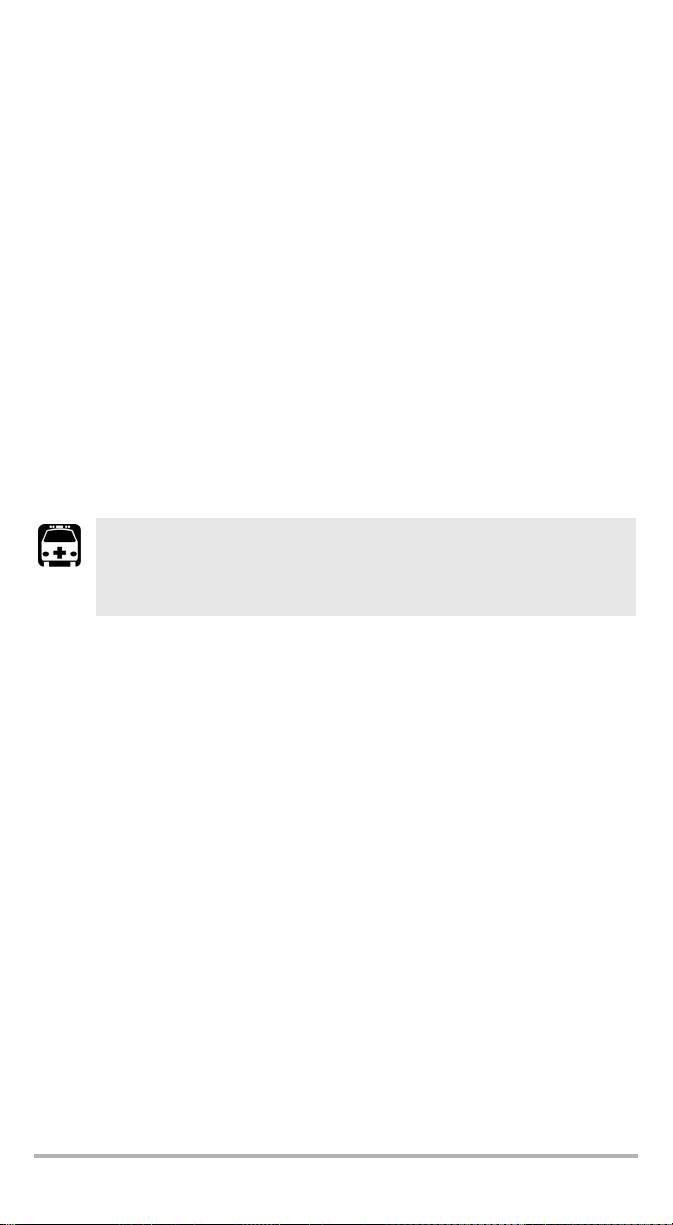
6 Maintenance
This product contains no user-serviceable parts. However, it contains sensitive
electronic and optical components, and should be handled carefully and stored in
its carrying case when not in use.
To help ensure long, trouble-free operation:
³ Always inspect fiber-optic connectors before using them and clean them if
necessary.
³ Keep the unit free of dust.
³ Clean the unit casing and front panel with a cloth slightly dampened with water.
³ Store unit at room temperature in a clean and dry area. Keep the unit out of
direct sunlight.
³ Avoid high humidity or significant temperature fluctuations.
³ Avoid unnecessary shocks and vibrations.
³ If any liquids are spilled on or into the unit, turn off the power immediately,
disconnect from any external power source, remove the batteries and let the
unit dry completely.
WARNING
Use of controls, adjustments, and procedures for operation and
maintenance other than those specified herein may result in
hazardous radiation exposure.
EPM-50/ELS-50 13
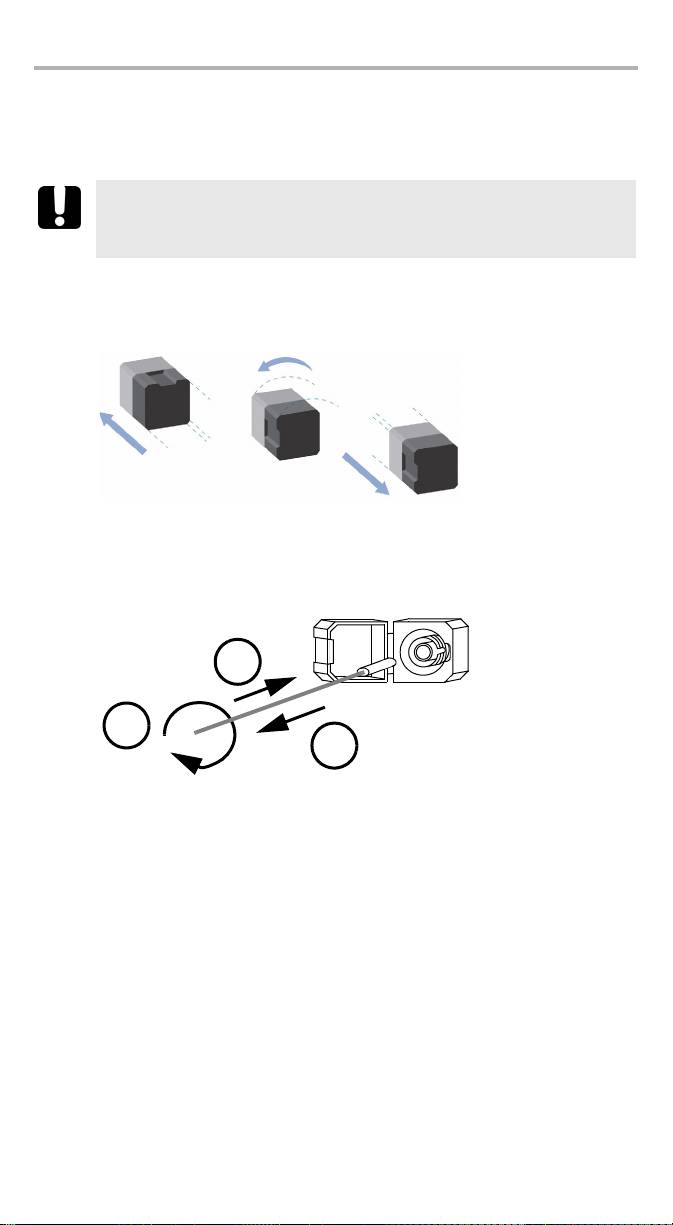
Maintenance 14
Cleaning EUI Connectors
Regular cleaning of EUI connectors will help maintain optimum performance. There
is no need to disassemble the unit.
IMPORTANT
If any damage occurs to internal connectors, the module casing will
have to be opened and a new calibration will be required.
To clean EUI connectors:
1. Remove the EUI from the instrument to expose the connector baseplate and
ferrule.
Turn
Pull
Push
2. Moisten a 2.5 mm cleaning tip with one drop of isopropyl alcohol (alcohol may
leave traces if used abundantly).
3. Slowly insert the cleaning tip into the EUI adapter until it comes out on the other
side (a slow clockwise rotating movement may help).
3
4
5
4. Gently turn the cleaning tip one full turn, then continue to turn as you withdraw
it.

5. Repeat steps 3 to 4 with a dry cleaning tip.
Note: Make sure you don’t touch the soft end of the cleaning tip.
6. Clean the ferrule in the connector port as follows:
6a. Deposit one drop of isopropyl alcohol on a lint-free wiping cloth.
IMPORTANT
Since isopropyl alcohol is not absolutely pure, it may leave residues
if used abundantly or left to evaporate (about 10 seconds).
Avoid contact between the tip of the bottle and the wiping cloth,
dry the surface quickly, and use a bottle that distributes only a drop
of alcohol at a time.
6b. Gently wipe the connector and ferrule.
6c. With a dry lint-free wiping cloth, gently wipe the same surfaces to ensure
that the connector and ferrule are perfectly dry.
6d. Verify connector surface with a portable fiber-optic microscope (for
example, EXFO’s FOMS) or fiber inspection probe (for example, EXFO’s
FIP).
WARNING
Verifying the surface of the connector WHILE THE UNIT IS ACTIVE
WILL result in permanent eye damage.
7. Put the EUI back onto the instrument (push and turn clockwise).
8. Throw out cleaning tips and wiping cloths after one use.
EPM-50/ELS-50 15
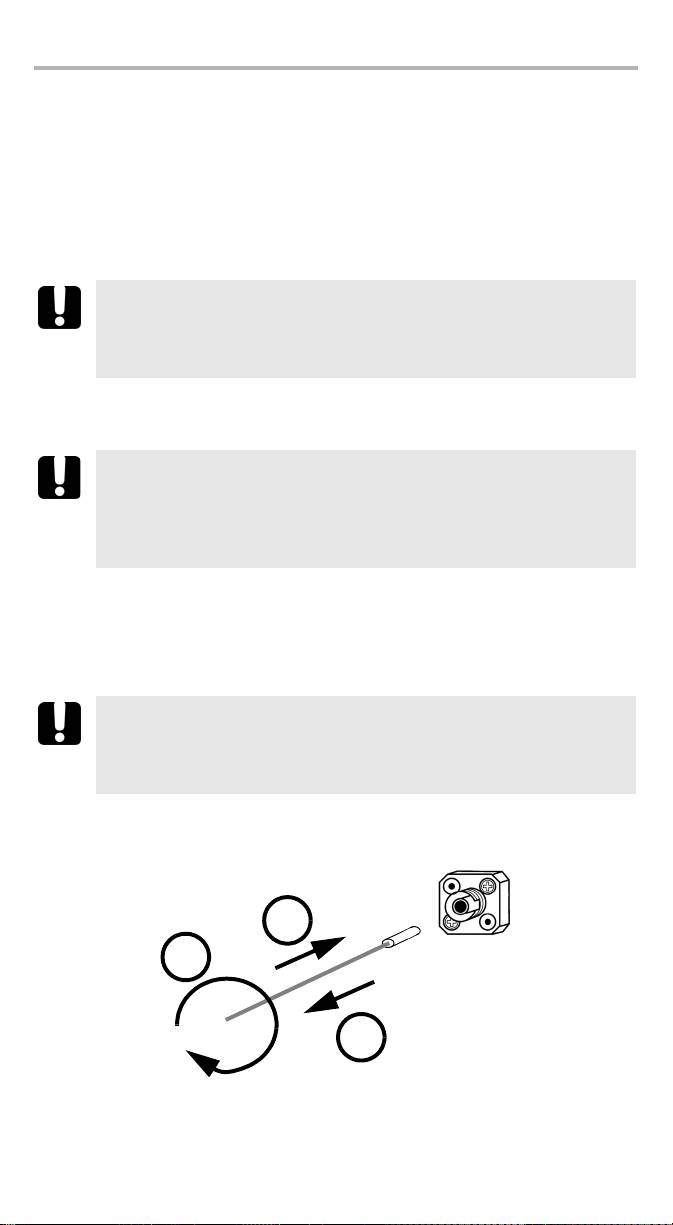
Maintenance 16
Cleaning Fixed Connectors
Regular cleaning of connectors will help maintain optimum performance. Do not try
to disassemble the unit. Doing so would break the connector.
To clean fixed connectors:
1. Fold a lint-free wiping cloth in four to form a square.
2. Moisten the center of the lint-free wiping cloth with only one drop of isopropyl
alcohol.
IMPORTANT
Alcohol may leave traces if used abundantly. Avoid contact between
the tip of the bottle and the wiping cloth, and do not use bottles
that distribute too much alcohol at a time.
3. Gently wipe the connector threads three times with the folded and moistened
section of the wiping cloth.
IMPORTANT
Isopropyl alcohol takes approximately ten seconds to evaporate.
Since isopropyl alcohol is not absolutely pure, evaporation will leave
microscopic residue. Make sure you dry the surfaces before
evaporation occurs.
4. With a dry lint-free wiping cloth, gently wipe the same surfaces three times with
a rotating movement.
5. Throw out the wiping cloths after one use.
6. Moisten a cleaning tip (2.5 mm tip) with only one drop of isopropyl alcohol.
IMPORTANT
Alcohol may leave traces if used abundantly. Avoid contact between
the tip of the bottle and the cleaning tip, and do not use bottles that
distribute too much alcohol at a time.
7. Slowly insert the cleaning tip into the connector until it reaches the ferrule
inside (a slow clockwise rotating movement may help).
7
8
9
8. Gently turn the cleaning tip one full turn.
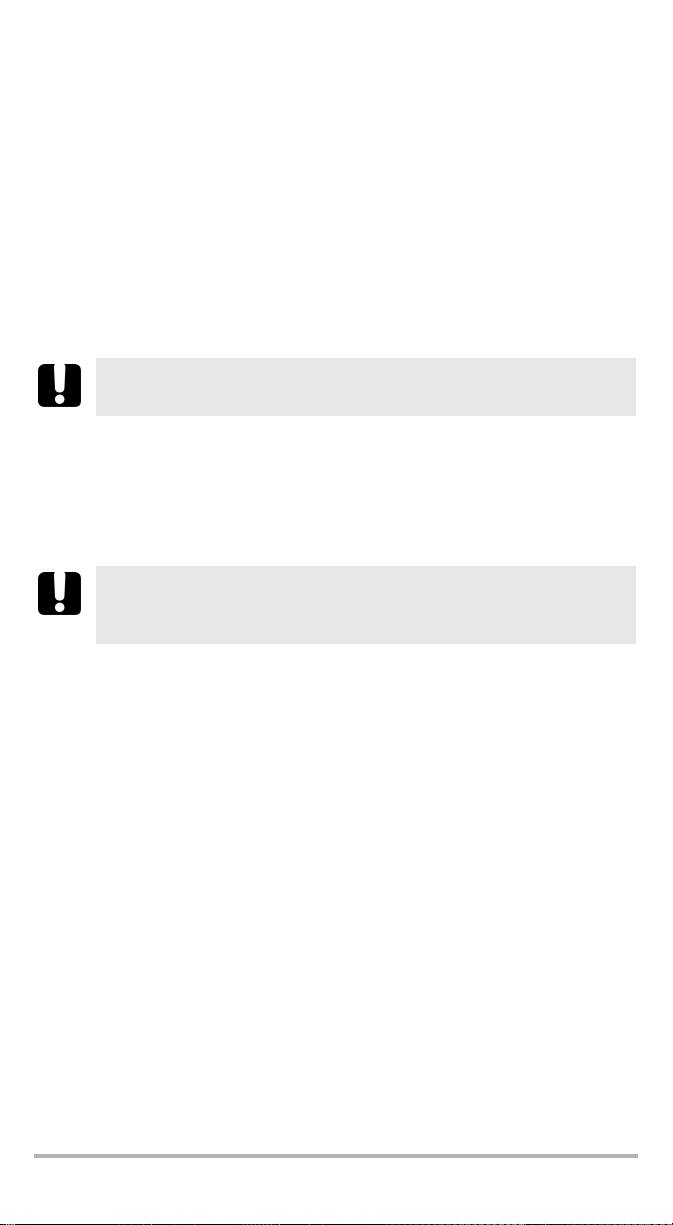
9. Continue to turn as you withdraw the cleaning tip.
10. Repeat steps 7 to 9, but this time with a dry cleaning tip (2.5 mm tip provided by
EXFO).
Note: Make sure you don’t touch the soft end of the cleaning tip and verify the
cleanliness of the cotton tip.
11. Throw out the cleaning tips after one use.
Cleaning Detector Ports
Regular cleaning of detectors will help maintain measurement accuracy.
IMPORTANT
Always cover detectors with protective caps when unit is not in use.
To clean detector ports:
1. Remove the protective cap and adapter (FOA) from the detector.
2. If the detector is dusty, blow dry with compressed air.
3. Being careful not to touch the soft end of the swab, moisten a cleaning tip with
only one drop of isopropyl alcohol.
IMPORTANT
Alcohol may leave traces if used abundantly. Do not use bottles that
distribute too much alcohol at a time.
4. While applying light pressure (to avoid breaking the detector window), gently
rotate the cleaning tip on the detector window.
5. Repeat step 4 with a dry cleaning tip or blow dry with compressed air.
6. Discard the cleaning tips after one use.
EPM-50/ELS-50 17
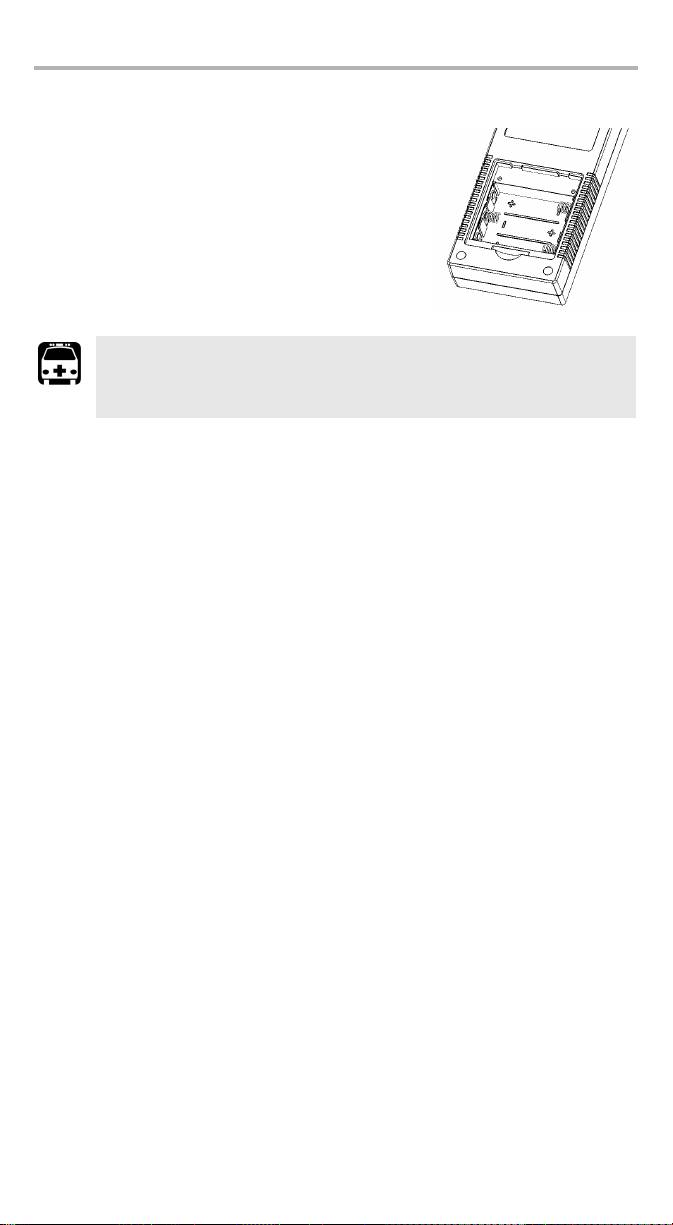
Maintenance 18
Replacing Batteries
Your unit requires three AA alkaline or rechargeable
batteries.
To replace batteries:
1. Turn off the unit.
2. Open the battery compartment door located at the
back of the unit.
3. Replace batteries, respecting the polarity as shown.
4. Close the battery compartment door.
WARNING
Do not throw batteries into fire or water and do not short-circuit
the batteries’ electrical contacts. Do not disassemble.
Recalibrating the Unit
Manufacturing and service center calibrations are based on the ISO/IEC 17025
Standard, which states that calibration documents must not contain a
recommended calibration interval, unless this has been previously agreed upon
with the customer.
Validity of specifications depends on operating conditions. For example, the
calibration validity period can be longer or shorter depending on the intensity of use,
environmental conditions and unit maintenance. You should determine the
adequate calibration interval for your unit according to your accuracy requirements.
Under normal use, EXFO recommends calibrating your unit every year.
Note: The FlexCare warranty program includes Calibration/Verification
packages (see Service and Repairs on page 25).
Note: Recalibration only applies to the EPM-50 Power Meter.

Recycling and Disposal (Applies to European
Union Only)
Recycle or dispose of your product (including electric and electronic
accessories) properly, in accordance with local regulations. Do not
dispose of it in ordinary garbage receptacles.
This equipment was sold after August 13, 2005 (as identified by the
black rectangle).
³ Unless otherwise noted in a separate agreement between EXFO and a
customer, distributor or commercial partner, EXFO will cover costs related to
the collection, treatment, recovery and disposal of end-of-lifecycle waste
generated by electronic equipment introduced after August 13, 2005 to an
European Union member state with legislation regarding Directive 2002/96/EC.
³ Except for reasons of safety or environmental benefit, equipment manufactured
by EXFO, under its brand name, is generally designed to facilitate dismantling
and reclamation.
For complete recycling/disposal procedures and contact information, visit the EXFO
Web site at www.exfo.com/recycle.
EPM-50/ELS-50 19
Оглавление
- 1 Introducing the EPM-50/ELS-50
- 2 Safety Information
- 3 Getting Started
- 4 Measuring Power or Loss (EPM-50)
- 5 Using a Light Source (ELS-50)
- 6 Maintenance
- 7 Troubleshooting
- 8 Warranty
- A Technical Specifications
- 1 Présentation du EPM-50/ELS-50
- 2 Informations relatives à la sécurité
- 3 Initiation
- 4 Mesure de la puissance ou de la perte (EPM-50)
- 5 Utilisation d’une Source lumineuse (ELS-50)
- 6 Entretien
- 7 Dépannage
- 8 Garantie
- A Caractéristiques techniques
- 1 EPM-50/ELS-50 简介
- 2 安全信息
- 3 入门
- 4 测量功率或损耗 (EPM-50)
- 5 使用光源 (ELS-50)
- 6 维护
- 7 故障排除
- 8 保修
- A 技术规格
- 1 Presentación del EPM-50/ELS-50
- 2 Información de seguridad
- 3 Primeros pasos
- 4 Medición de potencia o pérdida (EPM-50)
- 5 Uso de una fuente de luz (ELS-50)
- 6 Mantenimiento
- 7 Resolución de problemas
- 8 Garantía
- A Especificaciones técnicas
- 1 Apresentação do EPM-50/ELS-50
- 2Informações de segurança
- 3 Iniciar
- 4 Medição da potência ou perda (EPM-50)
- 5 Utilizar fonte de luz (ELS-50)
- 6 Manutenção
- 7 Resolução de avarias
- 8 Garantia
- A Especificações técnicas
- 1 Общие сведения о EPM-50/ELS-50
- 2 Информация о безопасности
- 3 Начало работы
- 4 Измерение мощности или потерь (EPM-50)
- 5 Использование источника света (ELS-50)
- 6 Обслуживание
- 7 Поиск и устранение неисправностей
- 8 Гарантия
- A Технические характеристики

