Acer TravelMate 5600: Indicators
Indicators: Acer TravelMate 5600
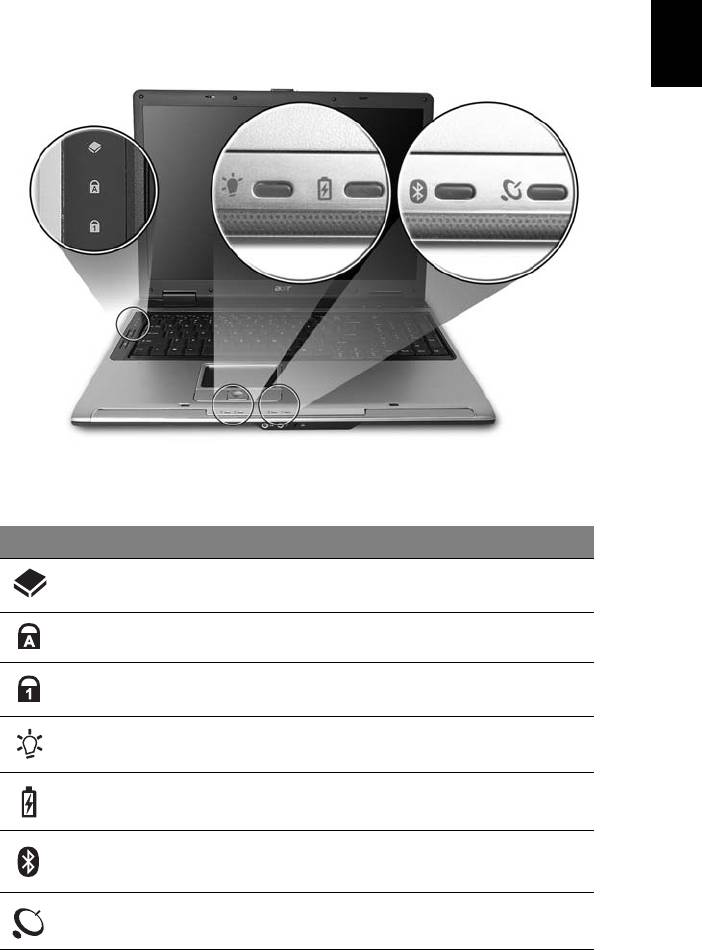
21
English
Indicators
The computer has serveral easy-to-read status indicators:
The front panel indicators are visible even when the computer cover is closed
up.
Icon Function Description
HDD Indicates when the hard disk drive is active.
Caps Lock Lights up when Caps Lock is activated.
Num Lock Lights up when Num Lock is activated.
Power Indicates the computer's power status.
Battery Indicates the computer's batttery status.
Bluetooth Indicates the status of Bluetooth communication.
Wireless LAN Indicates the status of wireless LAN communication.
Оглавление
- User's Guide
- Disposal instructions
- First things first
- Acer Empowering Technology
- Your Acer notebook tour
- Specifications
- Indicators
- Easy-launch buttons
- Touchpad
- Using the keyboard
- Ejecting the optical (CD or DVD) drive tray
- Audio
- Using the system utilities
- Frequently asked questions
- Taking your notebook PC with you
- Securing your computer
- Expanding through options
- Power management
- Regulations and safety notices
- Index
Топ 10 инструкций
100.00
MB QUART DSG 21399.98
Skil 0790 RA99.98
Bosch KGN39VW2199.97
Sony CDX-CA750X RU99.97
Braun 310 Series 399.96
Asus P3-PE599.96
Siemens MQ 5 N 29899.96
YUKON EXTEND LRS-1000
