ZyXEL Communications ZyXEL ZyWALL 70: 4 Internet Access Setup and Product Registration
4 Internet Access Setup and Product Registration: ZyXEL Communications ZyXEL ZyWALL 70
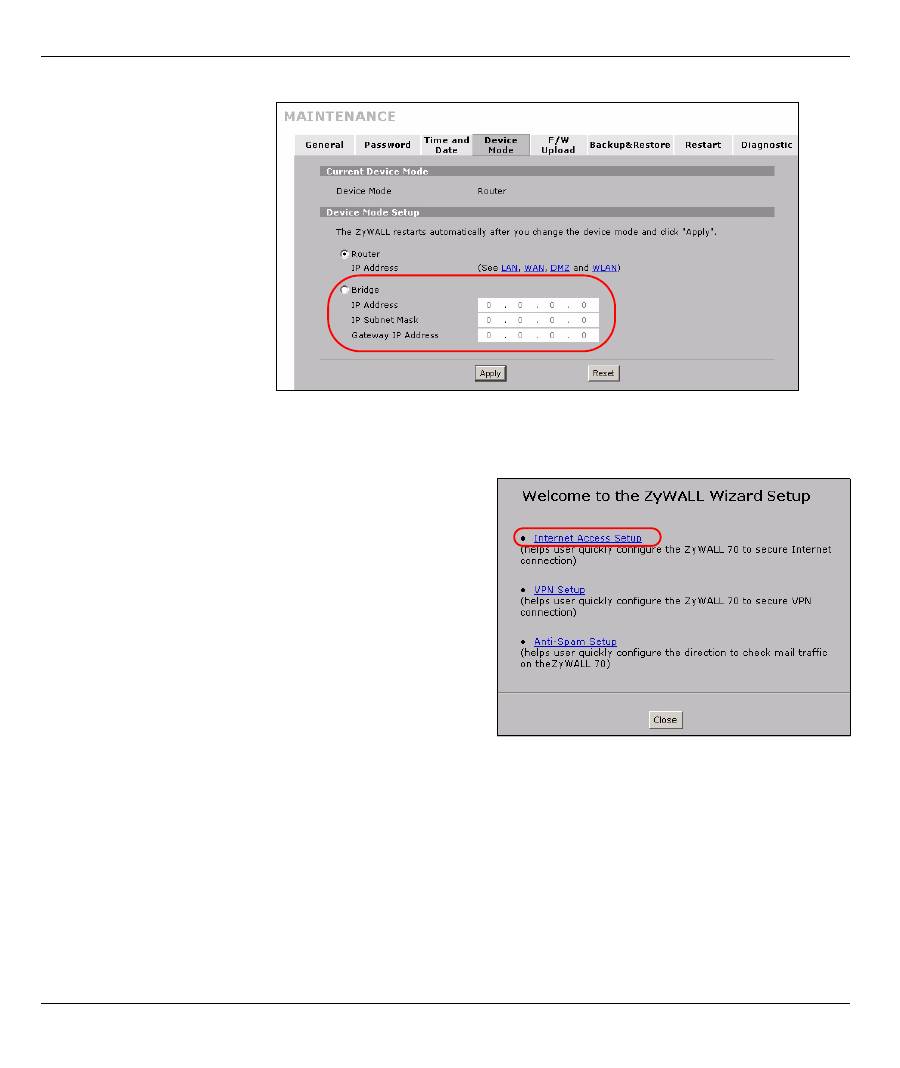
ENGLISH
6
4 Internet Access Setup and Product Registration
1
Click the
Wizard
icon in the
HOME
screen and then
Internet Access Setup
to open the Internet access
wizard.
Enter the Internet access information exactly as given to
you.
If you were given an IP address to use, select
Static
in the
IP Address Assignment
drop-down list box and enter the
information provided.
Note:
The fields vary depending on what you select in
the
Encapsulation
field. Fill them in with the
information provided by the ISP or network
administrator.
Click
Apply
when you are done.
1
Click
MAINTENANCE
in
the navigation panel and
then
Device Mode
.
2
Select
Bridge
and
configure a (static) IP
address subnet mask and
gateway IP address for
the ZyWALL’s
LAN
,
WAN
,
DMZ
and
WLAN
interfaces.
3
Click
Apply
. The ZyWALL
restarts.
Skip to
Section 5
if you have
servers that you need to be
accessible from the WAN.
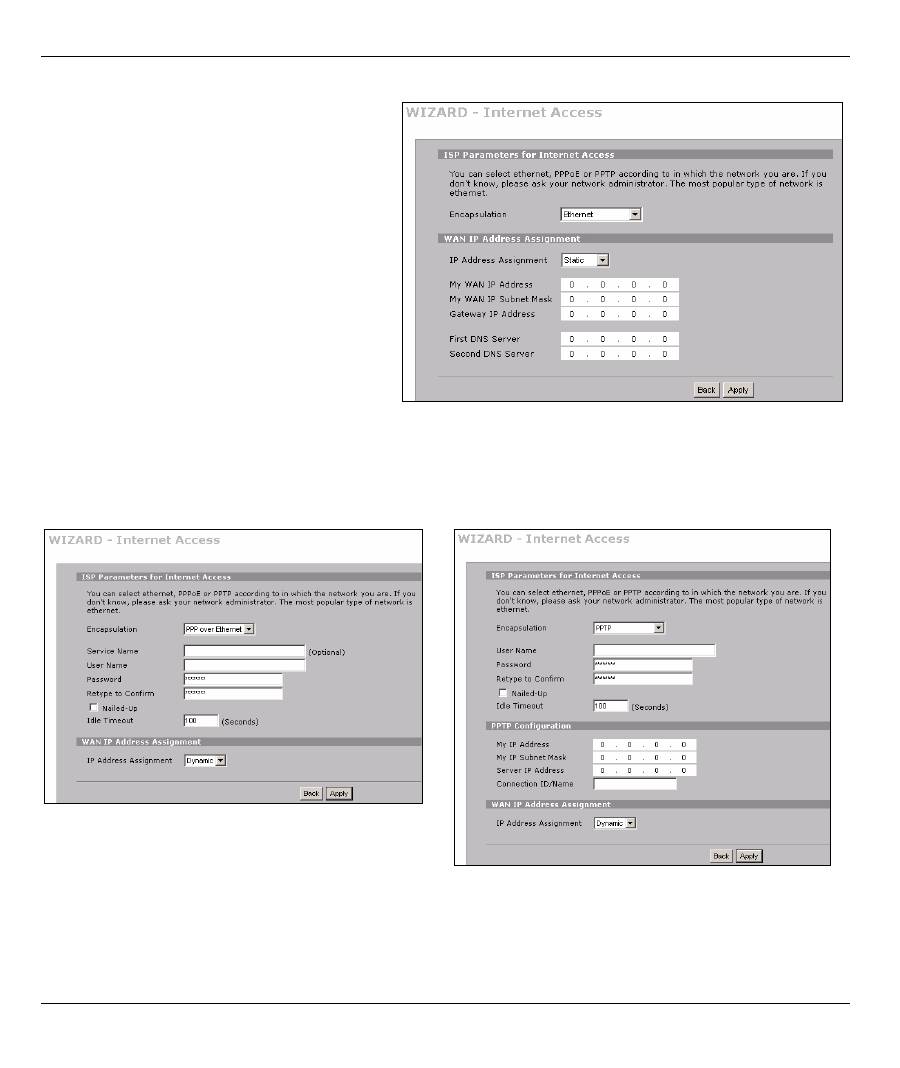
ENGLISH
7
• PPP over Ethernet or PPTP Encapsulation
Select
Nailed-Up
when you want your connection up all the time (this could be expensive if your ISP bills you
for Internet usage time instead of a flat monthly fee).
To not have the connection up all the time, specify an idle time-out period (in seconds) in
Idle Timeout
.
•
Ethernet Encapsulation
Configure a Roadrunner service in the
NETWORK
WAN
screens (use the
WAN 1
tab).
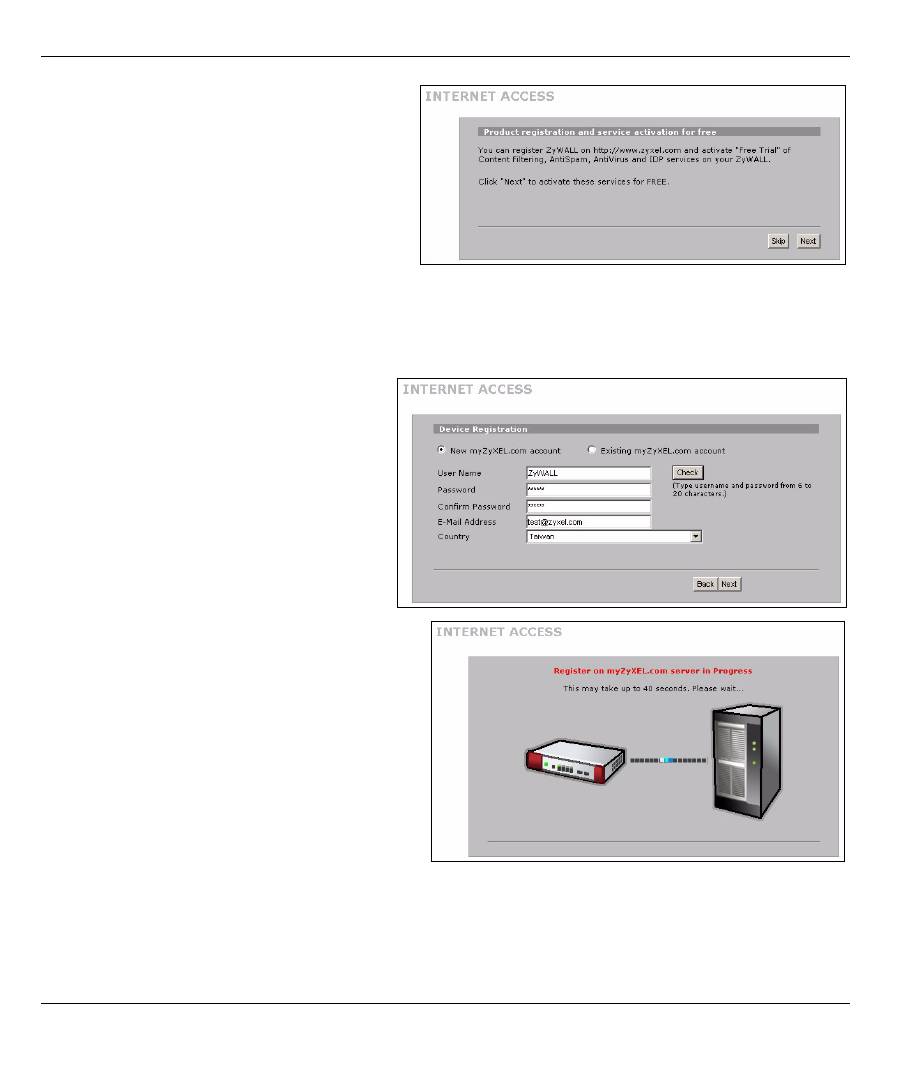
ENGLISH
8
2
Click
Next
to display the screen where you
can register your ZyWALL with myZyXEL.com
(ZyXEL’s online services center) and activate
the free content filtering, anti-spam, anti-virus
and IDP trial applications. Otherwise, click
Skip
and then
Close
to complete Internet
access setup.
Note:
Make sure you have installed the ZyWALL Turbo Card before you activate the IDP and anti-virus
subscription services.
Turn the ZyWALL off before you install or remove the ZyWALL Turbo Card.
3
If you already have an account at
myZyXEL.com, select
Existing
myZyXEL.com account
and enter account
information. Otherwise, select
New
myZyXEL.com account
and fill in the
fields below to create a new account and
register your ZyWALL. Click
Next
.
4
Wait for the registration progress to finish.
Оглавление
- Overview
- 2 Accessing the Web Configurator
- 3 Bridge Mode
- 4 Internet Access Setup and Product Registration
- 5 DMZ
- 6 NAT
- 7 Firewall
- 9 Anti-Spam Setup
- 10 Troubleshooting
- Procedure to View a Product’s Certification(s)
- Übersicht
- 2 Zugriff auf den Web-Konfigurator
- 3 Bridge Modus
- 4 Einrichten des Internetzugriffs und Produktregistrierung
- 5 DMZ
- 6 NAT
- 7 Firewall
- 9 Anti-Spam Setup (Anti-Spam einrichten)
- 10 Problembeseitigung
- Schritte zum Ansehen der Produktzertifizierung(en)
- Vista previa
- 2 Acceso al configurador Web
- 3 Modo puente (bridge)
- 4 Configuración del acceso a Internet y registro del producto
- 5 DMZ
- 6 NAT
- 7 Cortafuegos
- 9 Configuración Anti-Spam
- 10 Solución de problemas
- Procedimiento para ver la(s) certificación(es) del producto
- Présentation
- 2 Accéder au Configurateur Web
- 3 Mode Pont
- 4 Installation de l'accès à Internet et inscription du produit
- 5 DMZ
- 6 NAT
- 7 Pare-feu
- 9 Paramétrage de l’Anti-Spam
- 10 Dépannage
- Procédure pour Afficher la (les) certification(s) d'un produit
- Cenni generali
- 2 Accesso allo strumento di configurazione Web
- 3 Modalità Bridge
- 4 Configurazione dell'accesso a Internet e Registrazione del prodotto
- 5 DMZ
- 6 NAT
- 7 Firewall
- 9 Configurazione della funzione Anti-Spam
- 10 Risoluzione dei problemi
- Procedura per visualizzare le certificazioni di un prodotto
- Обзор
- 1 Подключение оборудования
- 2 Доступ к Web- конфигуратору
- 3 Режим межсетевого моста
- 4 Настройка доступа в Интернет и регистрация изделия
- 5 DMZ
- 6 NAT
- 7 Межсетевой экран
- 9 Настройка Анти - Спама
- 10 Поиск и устранение неисправностей
- Порядок просмотра сертификата ( ов ) на изделие
- 概述
- 2 访问网络状态设置程序
- 3 桥接模式
- 4 互联网访问设置以及产品注册
- 5 DMZ
- 7 防火墙
- 9 防垃圾邮件设置
- 10 故障排除
- 概觀
- 2 存取網路組態設定程式
- 3 橋接模式
- 4 網際網路存取設定以及產品註冊
- 5 DMZ
- 7 防火牆
- 9 防垃圾郵件設定
- 10 疑難排解

