EXFO Photonic Solutions Div. FVA-600: 6 Troubleshooting
6 Troubleshooting: EXFO Photonic Solutions Div. FVA-600
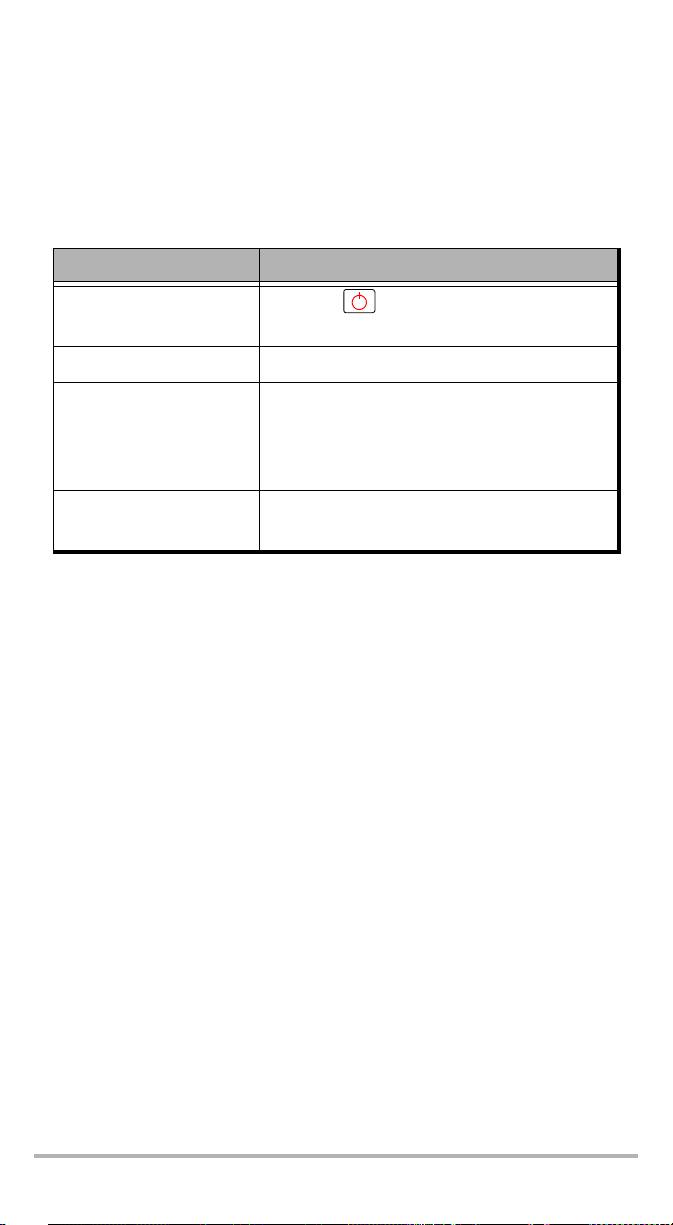
6 Troubleshooting
Solutions to Common Problems
The following table presents common problems an their solution.
Problem Solution
Display is blank
³ Press .
³ Verify and connect AC adapter/charger.
Batteries are low
³ Connect AC adapter/charger.
Questionable attenuation
³ Switch input and output power.
³ Switch to the correct wavelength on all
instruments being used.
³ Perform a zero on the unit.
Error code
³ Restart unit.
³ If problem persists, contact EXFO.
FVA-600 19
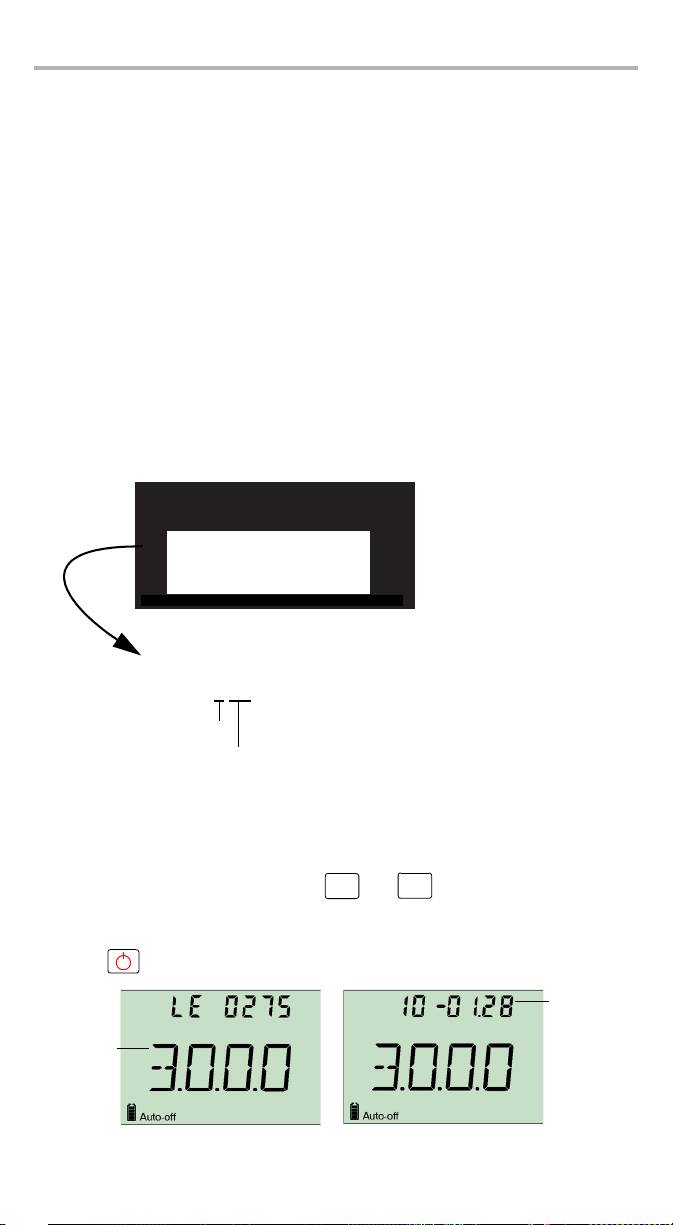
Troubleshooting 20
Contacting the Technical Support Group
To obtain after-sales service or technical support for this product, contact EXFO at
one of the following numbers. The Technical Support Group is available to take your
calls from Monday to Friday, 8:00 a.m. to 7:00 p.m. (Eastern Time in North America).
For detailed information about technical support, visit the EXFO Web site at
www.exfo.com.
Technical Support Group
400 Godin Avenue
1 866 683-0155 (USA and Canada)
Quebec (Quebec) G1M 2K2
Tel.: 1 418 683-5498
CANADA
Fax: 1 418 683-9224
support@exfo.com
To accelerate the process, please have information such as the name and the serial
number (see the product identification label—an example is shown below), as well
as a description of your problem, close at hand.
P/N
**************** A
Ver.
Mfg.
S/N
542392-3D
January 2020
date
465 Godin Avenue
Made in Canada QST442B
Vanier (Quebec) G1M 3G7 CANADA
FVA-600-X-XX
Fiber code
Connector code
When contacting the technical support team, you may be asked to indicate the
version number for the unit and the date at which the latest calibration was
performed.
To view information about the unit:
Step
1. When the unit is on, press and hold and .
Select
Size
2. Use the arrow buttons to switch between the software version number and
calibration date.
3. Press to return to the normal mode.
YY-MM.DD
Software
version
number

Transportation
Maintain a temperature range within specifications when transporting the unit.
Transportation damage can occur from improper handling. The following steps are
recommended to minimize the possibility of damage:
³ Pack the unit in its original packing material when shipping.
³ Avoid high humidity or large temperature fluctuations.
³ Keep the unit out of direct sunlight.
³ Avoid unnecessary shocks and vibrations.
FVA-600 21
Оглавление
- 1 Introducing the FVA-600 Variable Attenuator
- 2 Safety Information
- 3 Getting Started with Your FVA-600 Variable Attenuator
- 4 Operating the FVA-600 Variable Attenuator
- 5 Maintenance
- 6 Troubleshooting
- 7 Warranty
- A Technical Specifications
- BTypical Test Configurations
- 1 Présentation de l’Atténuateur Variable FVA-600
- 2 Informations relatives à la sécurité
- 3 Initiation à votre Atténuateur Variable FVA-600
- 4 Utilisation de l’Atténuateur Variable FVA-600
- 5 Entretien
- 6 Dépannage
- 7 Garantie
- A Caractéristiques techniques
- B Configurations de test classiques
- 1FVA-600 可变衰减器简介
- 2 安全信息
- 3FVA-600 可变衰减器入门
- 4 操作 FVA-600 可变衰减器
- 5 维护
- 6 故障排除
- 7 保修
- A 技术规格
- B 典型测试配置
- 1 Presentación del Atenuador variable FVA-600
- 2 Información de seguridad
- 3 Primeros pasos con el Atenuador variable FVA-600
- 4 Funcionamiento del Atenuador variable FVA-600
- 5 Mantenimiento
- 6 Solución de problemas
- 7 Garantía
- A Especificaciones técnicas
- B Configuraciones de las comprobaciones típicas
- 1 Apresentação do Atenuador variável FVA-600
- 2Informações de segurança
- 3 Iniciar a utilização do seu Atenuador variável FVA-600
- 4 Funcionamento da Atenuador variável FVA-600
- 5 Manutenção
- 6 Resolução de avarias
- 7 Garantia
- A Especificações técnicas
- B Configurações de teste convencionais
- 1 Общие сведения о Регулируемый аттенюатор FVA-600
- 2 Информация о безопасности
- 3 Начало работы с Регулируемый аттенюатор FVA-600
- 4 Работа с устройством Регулируемый аттенюатор FVA-600
- 5 Обслуживание
- 6 Поиск и устранение неисправностей
- 7 Гарантия
- A Технические характеристики
- B Типовые конфигурации тестов

