ASRock 970 extreme3 r2.0: Installing OS on a HDD Larger Than 2TB
Installing OS on a HDD Larger Than 2TB: ASRock 970 extreme3 r2.0

Installing OS on a HDD Larger Than 2TB
®
This motherboard is adopting UEFI BIOS that allows Windows
OS to be installed
on a large size HDD (>2TB). Please follow below procedure to install the operating
system.
®
TM
1. Please make sure to use Windows
Vista
64-bit (with SP1 or above),
®
®
Windows
7 64-bit or Windows
8 64-bit.
2. Press <F2> or <Delete> at system POST. Set AHCI Mode in UEFI Setup Utility >
Advanced > Storage Conguration > SATA Mode.
3. Choose the item “UEFI:xxx“ to boot in UEFI Setup Utility > Boot > Boot Option #1.
®
(“xxx” is the device which contains your Windows
installation les. Normally it is
an optical drive.) You can also press <F11> to launch boot menu at system POST
and choose the item “UEFI:xxx“ to boot.
®
4. Start Windows
installation.
English
152
ASRock 970 Extreme3 R2.0 Motherboard
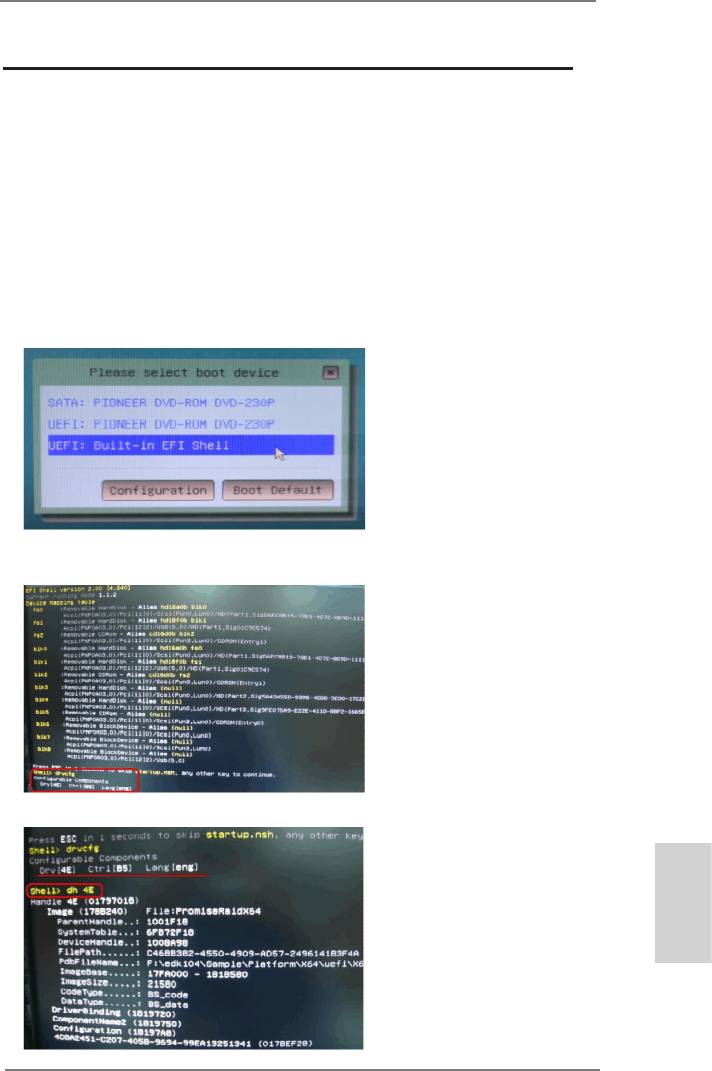
Installing OS on a HDD Larger Than 2TB in RAID Mode
®
This motherboard is adopting UEFI BIOS that allows Windows
OS to be installed
on a large size HDD (>2TB). Please follow below procedure to install the operating
system.
®
TM
1. Please make sure to use Windows
Vista
64-bit (with SP1 or above),
®
®
Windows
7 64-bit or Windows
8 64-bit.
2. Press <F2> or <Delete> at system POST. Set RAID Mode in UEFI Setup Utility >
Advanced > Storage Conguration > SATA Mode.
3. Choose onboard RAID 3TB+ unlocker > UEFI Mode For GPT partition. Press
<F10> to save the change and exit.
4. Press <F11> to enter Boot Manual. Choose UEFI : Built - in EFI Shell.
5. Key in drvcfg, for example you will see below:
Drv[4E] Ctrl[B5] Lang[eng]
6. Key in dh [Drv number], for example: key in dh 4E.
English
153
ASRock 970 Extreme3 R2.0 Motherboard
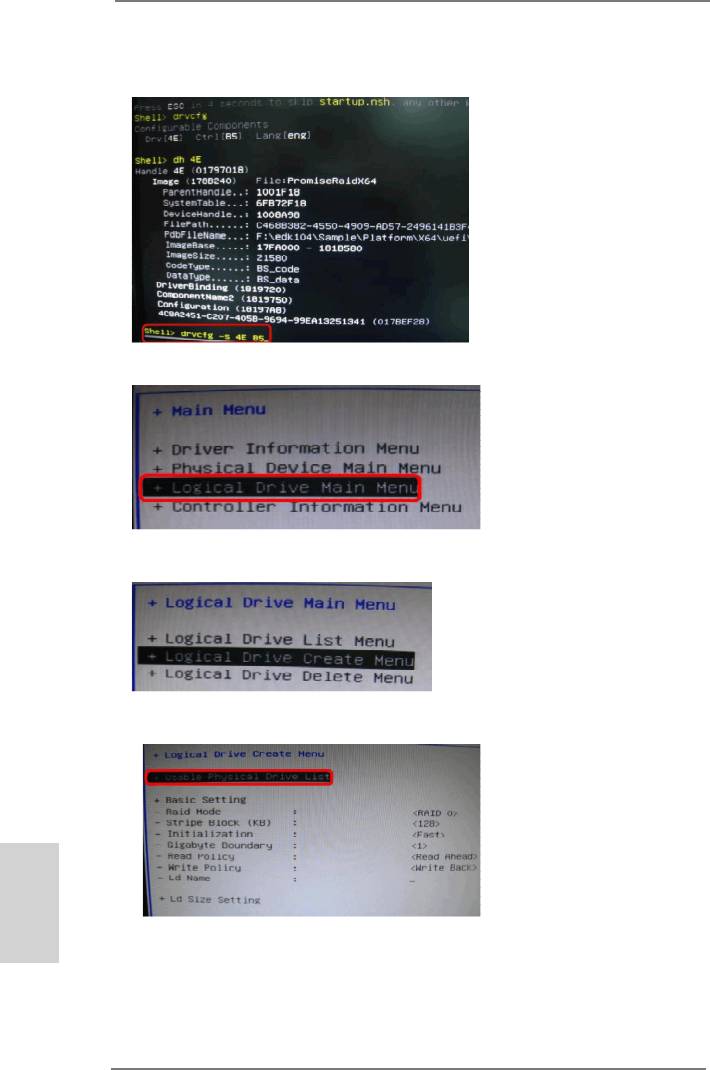
7. And then key in drvcfg –s [Drv number] [Ctrl number] to enter Raid Utility.
For example: key in drvcfg –s 4E B5.
8. Choose Logical Drive Main Menu to set up Raid Drive.
9. Choose Logical Drive Create Menu to create a Raid Drive.
10. Choose Usable Physical Drive List to select Raid HDD.
English
154
ASRock 970 Extreme3 R2.0 Motherboard
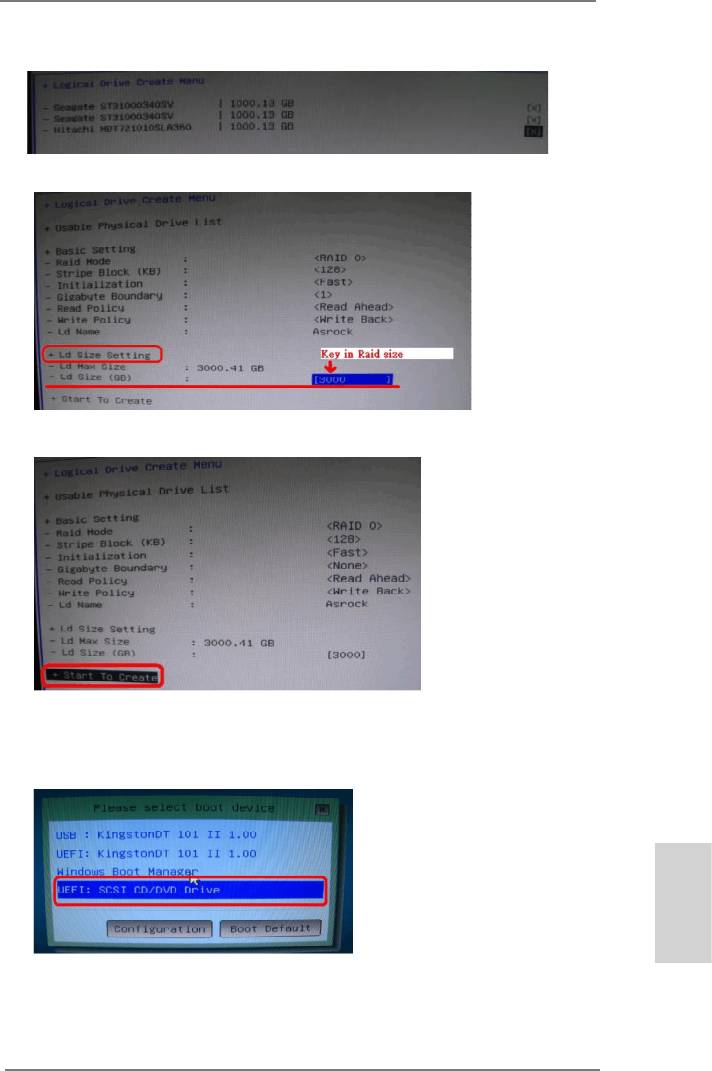
11. Press Space on keyboard to toggle checkbox.
12. Choose Ld Size setting, and key in the Raid size.
13. After set up Raid size, please click Start to Create.
14. Press <F10> to exit Utility.
15. During reboot, please press <F11> to enter Boot Manual. Choose UEFI: SCSI
CD/DVD Drive.
English
®
TM
* This option only shows on Windows
8 64-bit, 7 64-bit and Vista
64-bit OS.
155
ASRock 970 Extreme3 R2.0 Motherboard
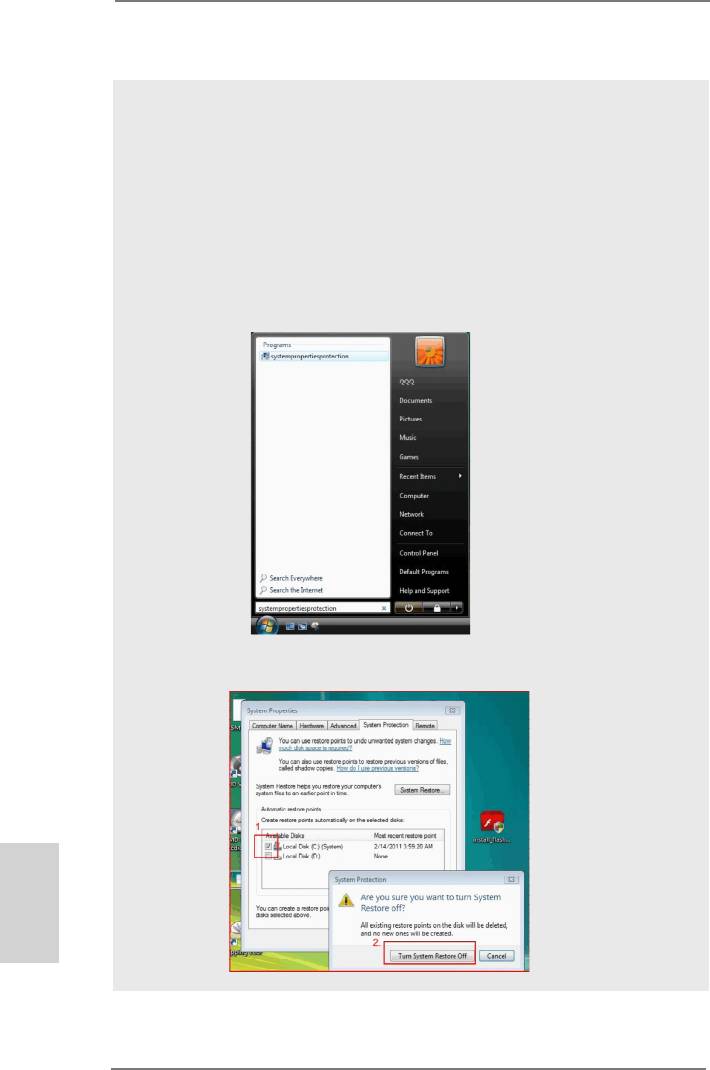
®
16. Follow Windows
Installation Guide to install OS.
®
TM
If you install Windows
8 64-bit / 7 64-bit / Vista
64-bit in a large hard
®
disk (ex. Disk volume > 2TB), it may take more time to boot into Windows
or install driver/utilities. If you encounter this problem, you will need to
following instructions to x this problem.
®
TM
Windows
Vista
64-bit:
®
Microsoft
does not provide hotfix for this problem. Below steps are
®
Microsoft
suggested solution:
A. Disable System Restore.
a. Type “systempropertiesprotection” in the Start Menu. Then press
"Enter".
b. De-select Local Disks for System Restore. Then Click “Turn System
Restore Off” to conrm. Then Press “Ok”.
English
156
ASRock 970 Extreme3 R2.0 Motherboard
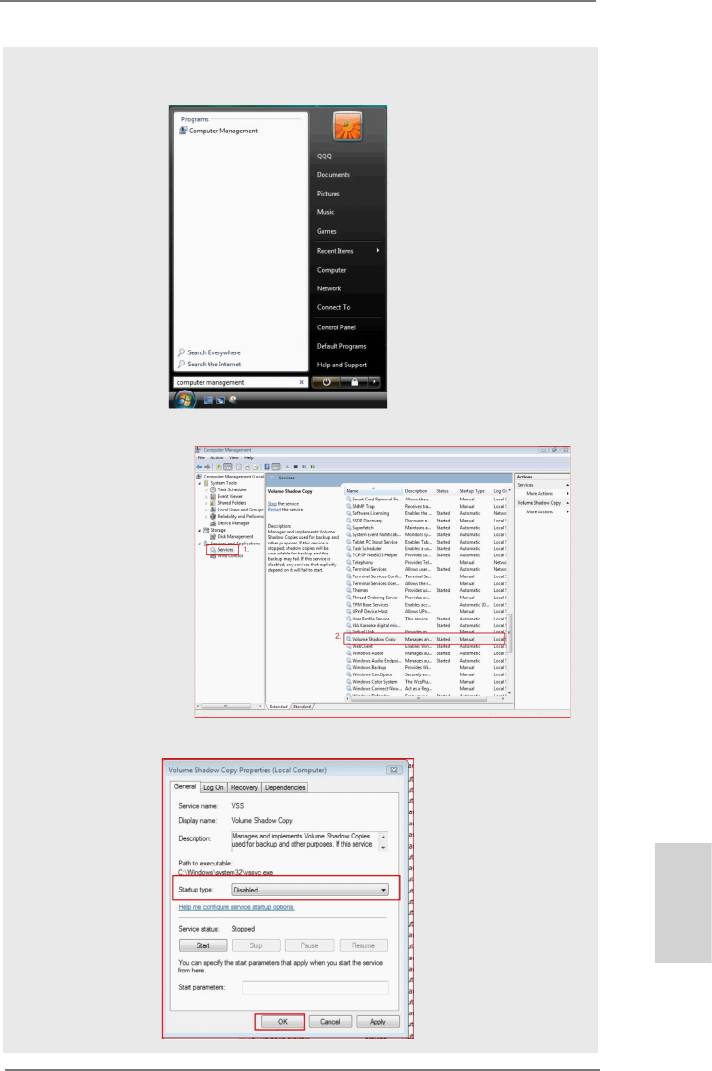
B. Disable “Volume Shadow Copy” service.
a. Type “computer management” in the Start Menu, then press “Enter”.
b. Go to “Services and Applications>Services”; Then double click “Volume
Shadow Copy”.
c. Set “Startup type” to “Disable” then Click “OK”.
English
157
ASRock 970 Extreme3 R2.0 Motherboard
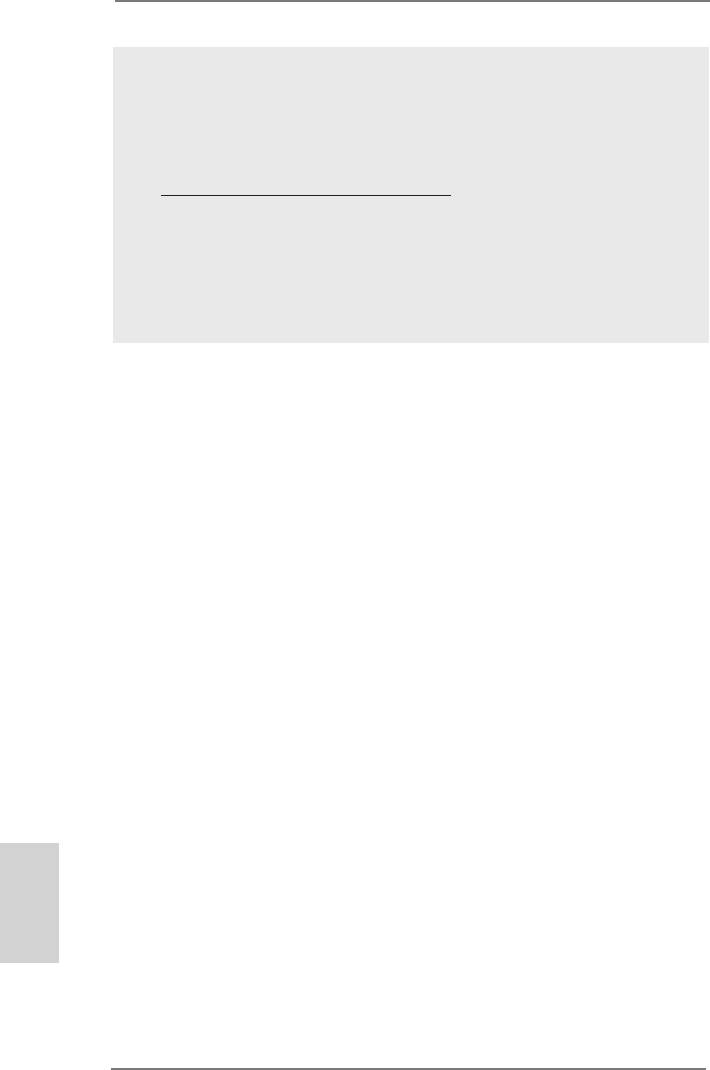
C. Reboot your system.
D. After reboot, please start to install motherboard drivers and utilities.
®
Windows
8 64-bit / 7 64-bit:
A. Please request the hotx KB2505454 thru this link:
http://support.microsoft.com/kb/2505454/
®
B. After installing Windows
8 64-bit / 7 64-bit, install the hotx kb2505454.
(This may take long time; >30 mins.)
C. Reboot your system. (It may take about 5 mins to boot.)
®
D. The Windows
will install this hotx then reboot by itself.
E. Please start to install motherboard drivers and utilities.
17. Finish.
English
158
ASRock 970 Extreme3 R2.0 Motherboard
Оглавление
- Motherboard Layout
- I/O Panel
- 1. Introduction
- 2. Installation
- 3. BIOS Information
- 1. Einführung
- 2. BIOS-Information
- 1. Introduction
- 2. Informations sur le BIOS
- 1. Introduzione
- 2. Informazioni sul BIOS
- 1. Introducción
- 2. BIOS Información
- 1. Введение
- 2. Информация о BIOS
- 1. Introdução
- 2. Informações da BIOS
- 1. Giriş
- 2. BIOS Bilgileri
- 1. 제품소개
- 2. 시스템 바이오스 정보
- 1. 主板簡介
- 2. BIOS 信息
- 1. 主機板簡介
- 2. BIOS 訊息
- 1. Penjelasan
- Installing OS on a HDD Larger Than 2TB




