ASRock H87M Pro4: инструкция
Раздел: Компьютерная техника, комплектующие, аксессуары
Тип: Материнская Плата
Инструкция к Материнской Плате ASRock H87M Pro4
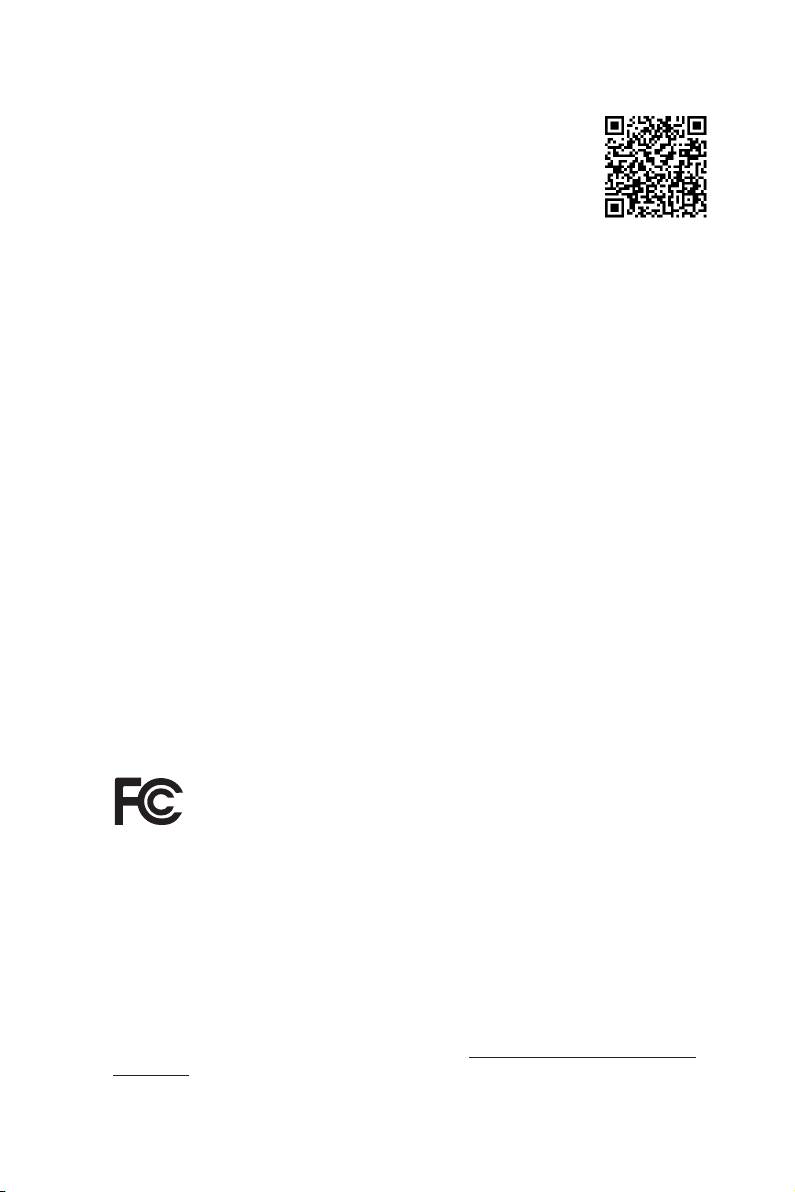
Version 1.0
Published March 2013
Copyright©2013 ASRock INC. All rights reserved.
Copyright Notice:
No part of this documentation may be reproduced, transcribed, transmitted, or
translated in any language, in any form or by any means, except duplication of
documentation by the purchaser for backup purpose, without written consent of
ASRock Inc.
Products and corporate names appearing in this documentation may or may not
be registered trademarks or copyrights of their respective companies, and are used
only for identication or explanation and to the owners’ benet, without intent to
infringe.
Disclaimer:
Specications and information contained in this documentation are furnished for
informational use only and subject to change without notice, and should not be
constructed as a commitment by ASRock. ASRock assumes no responsibility for
any errors or omissions that may appear in this documentation.
With respect to the contents of this documentation, ASRock does not provide
warranty of any kind, either expressed or implied, including but not limited to
the implied warranties or conditions of merchantability or tness for a particular
purpose.
In no event shall ASRock, its directors, ocers, employees, or agents be liable for
any indirect, special, incidental, or consequential damages (including damages for
loss of prots, loss of business, loss of data, interruption of business and the like),
even if ASRock has been advised of the possibility of such damages arising from any
defect or error in the documentation or product.
TM
e terms HDMI
and HDMI High-Denition Multimedia Interface, and the HDMI
logo are trademarks or registered trademarks of HDMI Licensing LLC in the United
States and other countries.
is device complies with Part 15 of the FCC Rules. Operation is subject to the following
two conditions:
(1) this device may not cause harmful interference, and
(2) this device must accept any interference received, including interference that
may cause undesired operation.
CALIFORNIA, USA ONLY
e Lithium battery adopted on this motherboard contains Perchlorate, a toxic substance
controlled in Perchlorate Best Management Practices (BMP) regulations passed by the
California Legislature. When you discard the Lithium battery in California, USA, please
follow the related regulations in advance.
“Perchlorate Material-special handling may apply, see www.dtsc.ca.gov/hazardouswaste/
perchlorate”
ASRock Website: http://www.asrock.com

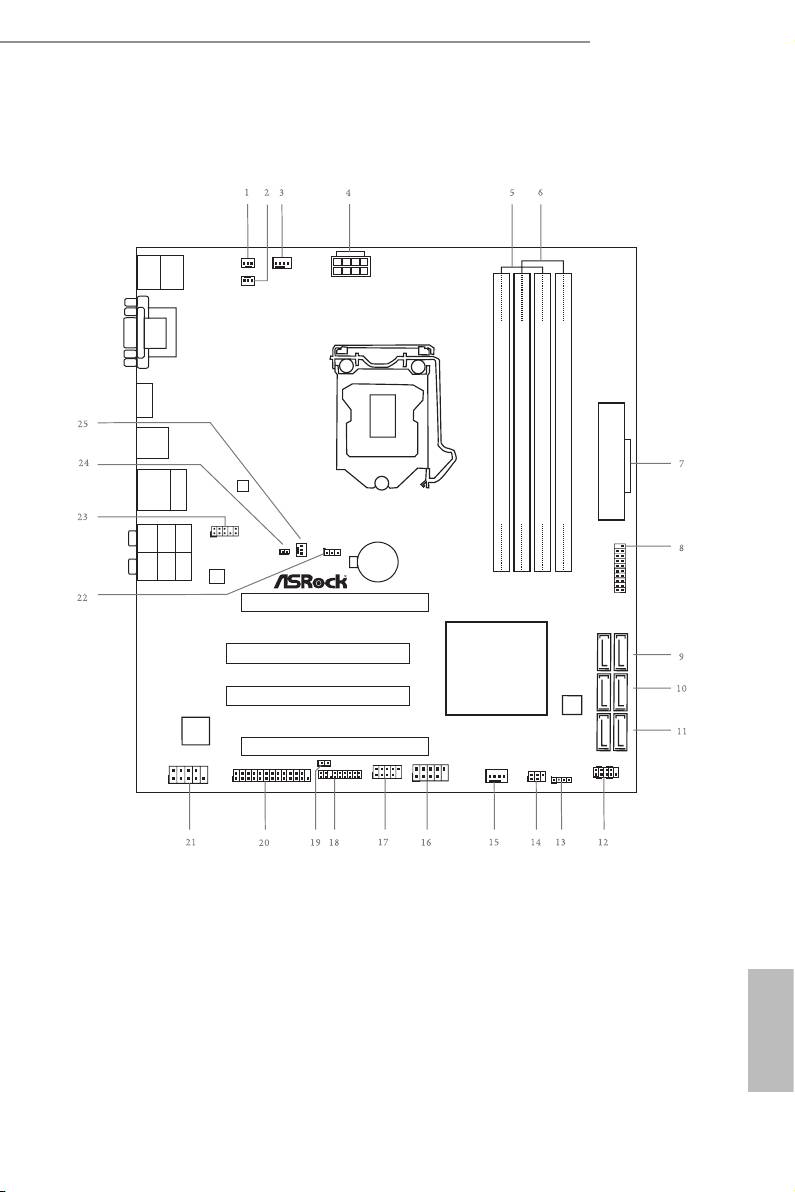
H87M Pro4
Motherboard Layout
English
1
Keyb oa rd
B: USB1
T: USB0
USB 2.0
PS2
PWR _FAN 1
CPU _FAN 1
ATX1 2V 1
CPU _FAN 2
X
Fast R AM
VGA1
DVI1
HDMI1
Fast U SB
Fast L AN
X
X
USB 3.0
T: USB 2
B: U SB3
USB 3.0
Top:
LAN
T: USB4
RJ-45
DDR3_A1 ( 64 bit, 240-pin modul e)
DDR3_A2 ( 64 bit, 240-pin modul e)
DDR3_B1 ( 64 bit, 240-pin modul e)
DDR3_B2 ( 64 bit, 240-pin modul e)
B: U SB5
ATXPWR1
SP D IF
Op t ic al
Bo t to m:
RE A R S PK
Ce n te r:
Ce n tr al /B as s
Top:
1
HD_ AU DIO 1
CHA _FAN 2
SPDI F1_O UT1
CLR CM OS1
1
1
MIC IN
Bo t to m:
FRO NT
Ce n te r:
LIN E I N
Top:
CMOS
Battery
COD EC
Aud i o
USB 10 _11
PCI Express 3.0
1
Front USB 3.0
PCIE1
PCI1
Intel
R oHS
H87
PCI2
64Mb
BIOS
H87M Pro4
Sup e r
I/O
SATA_ 0_1 SATA_ 2_3 SATA_ 4_5
PCIE2
COM1
1
CI1
USB 6_ 7
USB8 _9
PLED P WRBT N
TPM S1
CHA _FA N1
1
IR1
SPEA KER1
1
1
1
1
1
1
1
PANEL 1
HDLE D RESE T
LPT 1

No. Description
1 Power Fan Connector (PWR_FAN1)
2 CPU Fan Connector (CPU_FAN2)
3 CPU Fan Connector (CPU_FAN1)
4 ATX 12V Power Connector (ATX12V1)
5 2 x 240-pin DDR3 DIMM Slots (DDR3_A1, DDR3_B1)
6 2 x 240-pin DDR3 DIMM Slots (DDR3_A2, DDR3_B2)
7 ATX Power Connector (ATXPWR1)
8 USB 3.0 Header (USB10_11)
9 SATA3 Connectors (SATA_4_5)
10 SATA3 Connectors (SATA_2_3)
11 SATA3 Connectors (SATA_0_1)
12 System Panel Header (PANEL1)
13 Chassis Speaker Header (SPEAKER1)
14 Infrared Module Header (IR1)
15 Chassis Fan Connector (CHA_FAN1)
16 USB 2.0 Header (USB8_9)
17 USB 2.0 Header (USB6_7)
18 TPM Header (TPMS1)
19 Chassis Intrusion Header (CI1)
20 Print Port Header (LPT1)
21 COM Port Header (COM1)
22 Clear CMOS Jumper (CLRCMOS1)
23 Front Panel Audio Header (HD_AUDIO1)
24 SPDIF Out Connector (SPDIF_OUT)
25 Chassis Fan Connector (CHA_FAN2)
English
2
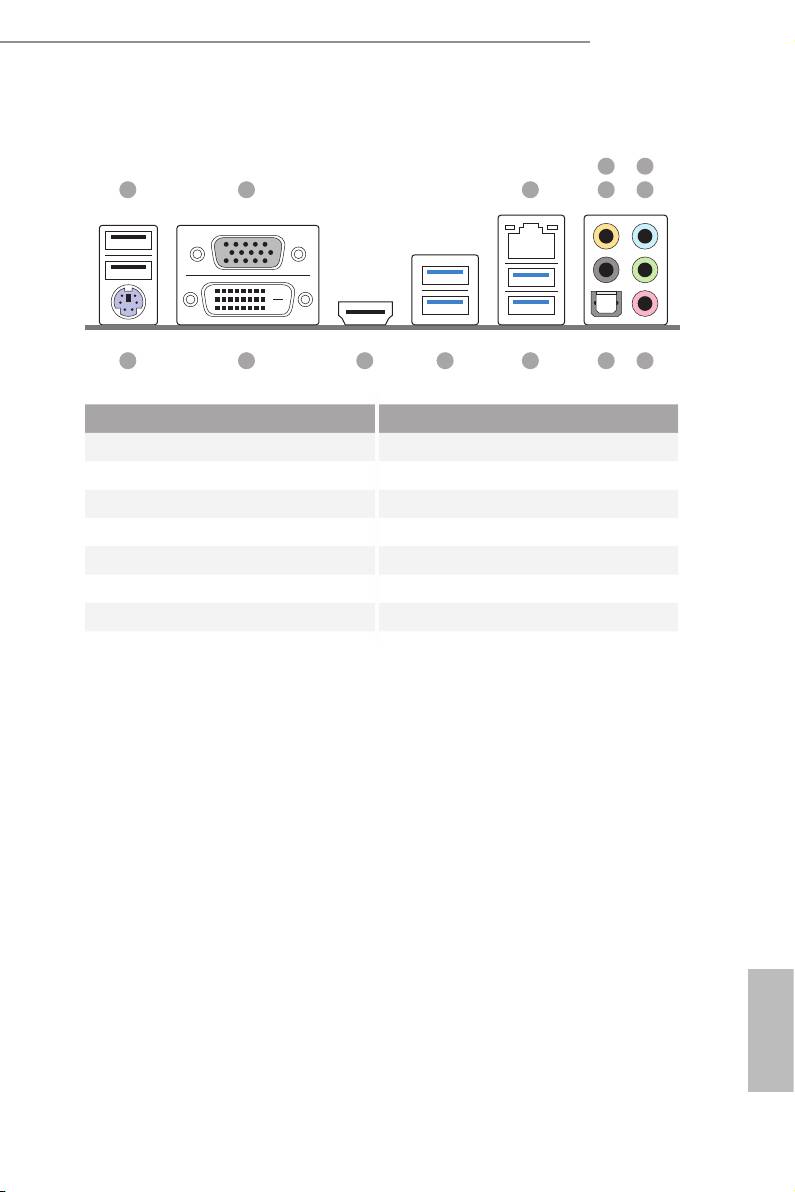
H87M Pro4
I/O Panel
4
6
1 2 3 5
7
891011121314
No. Description No. Description
1 USB 2.0 Ports (USB01) 8 Microphone (Pink)
2 D-Sub Port 9 Optical SPDIF Out Port
3 LAN RJ-45 Port* 10 USB 3.0 Ports (USB_45)
4 Central / Bass (Orange) 11 USB 3.0 Ports (USB_23)
5 Rear Speaker (Black) 12 HDMI Port
6 Line In (Light Blue) 13 DVI-D Port
7 Front Speaker (Lime)** 14 PS/2 Keyboard Port
English
3
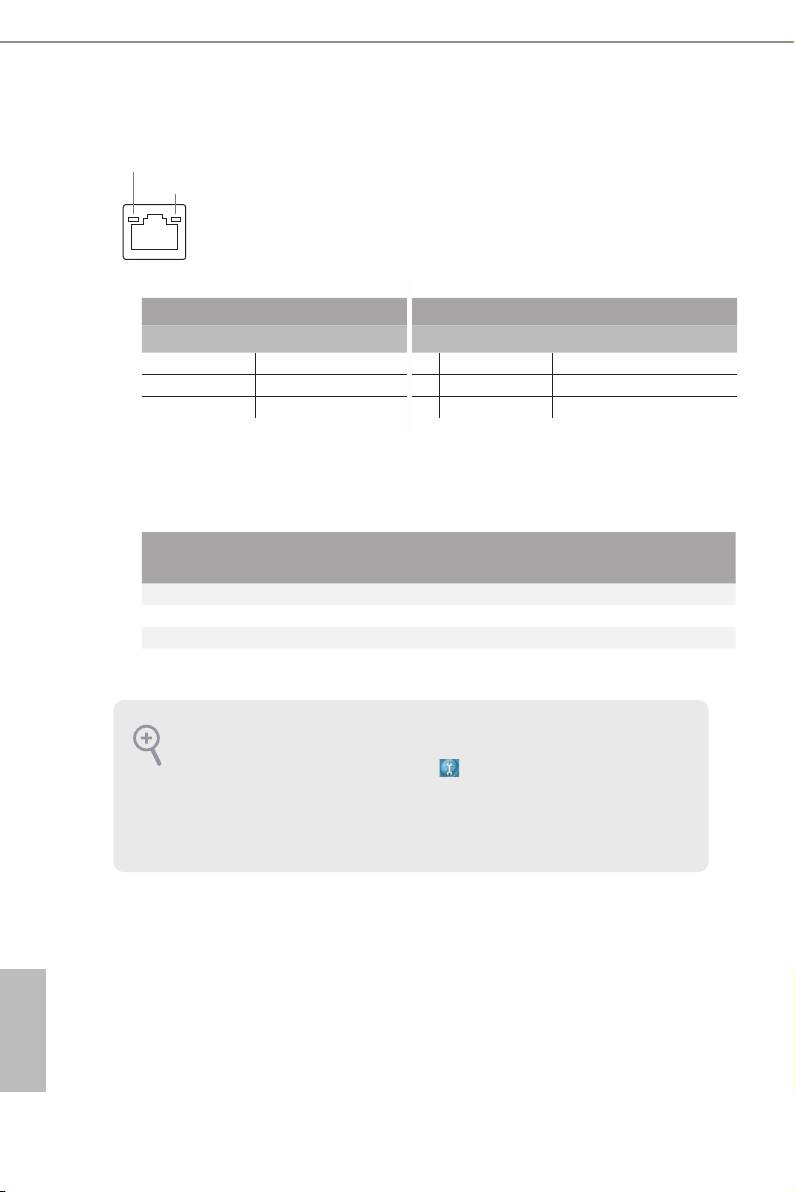
* ere are two LEDs on each LAN port. Please refer to the table below for the LAN port LED indications.
ACT/LINK LED
SPEED LED
LAN Port
Activity / Link LED Speed LED
Status Description Status Description
O No Link O 10Mbps connection
Blinking Data Activity Orange 100Mbps connection
On Link Green 1Gbps connection
** If you use a 2-channel speaker, please connect the speaker’s plug into “Front Speaker Jack”. See the table below
for connection details in accordance with the type of speaker you use.
Audio Output
Front Speaker
Rear Speaker
Central / Bass
Line In
Channels
(No. 7)
(No. 5)
(No. 4)
(No. 6)
2 V -- -- --
4 V V -- --
6 V V V --
8 V V V V
To enable Multi-Streaming, you need to connect a front panel audio cable to the front
panel audio header. Aer restarting your computer, you will nd the “Mixer” tool
on your system. Please select “Mixer ToolBox” , click “Enable playback multi-
streaming”, and click “ok”. Choose “2CH”, “4CH”, “6CH”, or “8CH” and then you are
allowed to select “Realtek HDA Primary output” to use the Rear Speaker, Central/
Bass, and Front Speaker, or select “Realtek HDA Audio 2nd output” to use the front
panel audio.
English
4
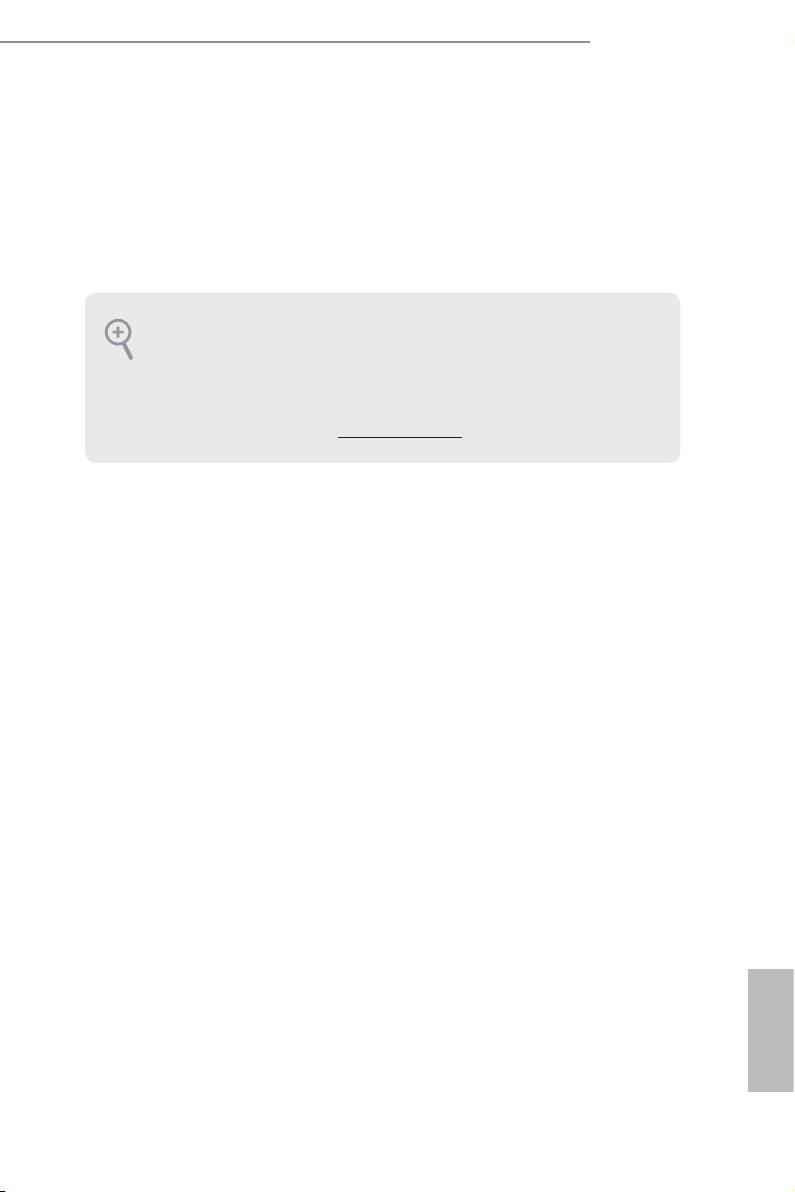
H87M Pro4
Chapter 1 Introduction
ank you for purchasing ASRock H87M Pro4 motherboard, a reliable motherboard
produced under ASRock’s consistently stringent quality control. It delivers excellent
performance with robust design conforming to ASRock’s commitment to quality
and endurance.
Because the motherboard specications and the BIOS soware might be updated, the
content of this documentation will be subject to change without notice. In case any
modications of this documentation occur, the updated version will be available on
ASRock’s website without further notice. If you require technical support related to
this motherboard, please visit our website for specic information about the model
you are using. You may nd the latest VGA cards and CPU support list on ASRock’s
website as well. ASRock website http://www.asrock.com.
1.1 Package Contents
•
ASRock H87M Pro4 Motherboard (Micro ATX Form Factor)
•
ASRock H87M Pro4 Quick Installation Guide
•
ASRock H87M Pro4 Support CD
•
2 x Serial ATA (SATA) Data Cables (Optional)
•
1 x I/O Panel Shield
English
5
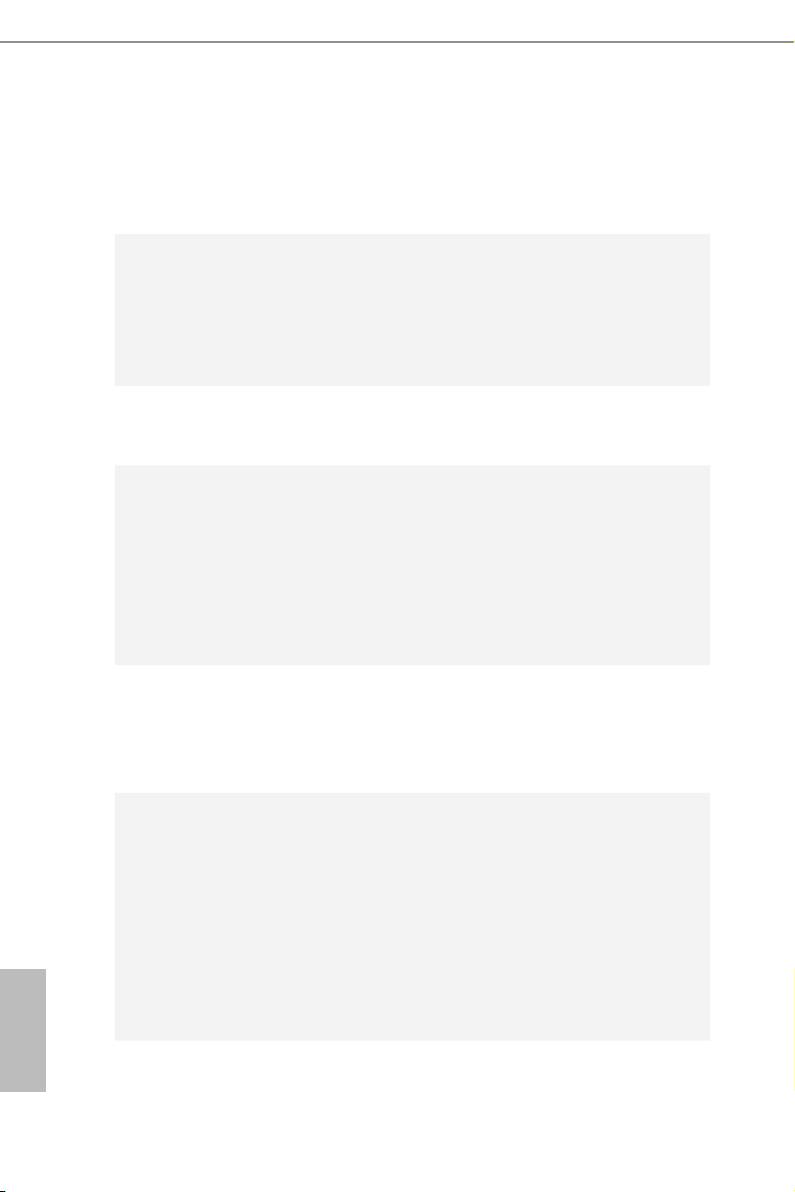
1.2 Specications
Platform
•
Micro ATX Form Factor
•
All Solid Capacitor design
th
TM
CPU
•
Supports 4
Generation Intel® Core
i7 / i5 / i3 / Xeon® /
Pentium® / Celeron® in LGA1150 Package
•
Digi Power Design
•
4 Power Phase Design
•
Supports Intel® Turbo Boost 2.0 Technology
Chipset
•
Intel® H87
•
Supports Intel® Small Business Advantage 2.0
Memory
•
Dual Channel DDR3 Memory Technology
•
4 x DDR3 DIMM slots
•
Supports DDR3 1600/1333/1066 non-ECC, un-buered
memory
•
Max. capacity of system memory: 32GB
(see CAUTION)
•
Supports Intel® Extreme Memory Prole (XMP)1.3/1.2
Expansion
•
1 x PCI Express 3.0 x16 slot (PCIE1: x16 mode)
Slot
•
1 x PCI Express 2.0 x16 slot (PCIE2: x4 mode)
•
2 x PCI slots
TM
TM
•
Supports AMD Quad CrossFireX
and CrossFireX
Graphics
•
Intel® HD Graphics Built-in Visuals and the VGA outputs can
be supported only with processors which are GPU integrated.
•
Supports Intel® HD Graphics Built-in Visuals : Intel® Quick
Sync Video with AVC, MVC (S3D) and MPEG-2 Full
TM
HW Encode1, Intel® InTru
3D, Intel® Clear Video HD
TM
Technology, Intel® Insider
, Intel® HD Graphics 4600
•
Pixel Shader 5.0, DirectX 11.1
•
Max. shared memory 1792MB
English
•
ree VGA Output options: D-Sub, DVI-D and HDMI
6

H87M Pro4
•
Supports Triple Monitors
•
Supports HDMI Technology with max. resolution up to
1920x1200 @ 60Hz
•
Supports DVI-D with max. resolution up to 1920x1200 @
60Hz
•
Supports D-Sub with max. resolution up to 1920x1200 @
60Hz
•
Supports Auto Lip Sync, Deep Color (12bpc), xvYCC and
HBR (High Bit Rate Audio) with HDMI (Compliant HDMI
monitor is required)
•
Supports HDCP function with DVI-D and HDMI ports
•
Supports Full HD 1080p Blu-ray (BD) playback with DVI-D
and HDMI ports
Audio
•
7.1 CH HD Audio with Content Protection (Realtek ALC892
Audio Codec)
•
Premium Blu-ray audio support
LAN
•
Gigabit LAN 10/100/1000 Mb/s
•
Giga PHY Intel® I217V
•
Supports Intel® Remote Wake Technology
•
Supports Wake-On-LAN
•
Supports Energy Ecient Ethernet 802.3az
•
Supports PXE
Rear Panel
•
1 x PS/2 Keyboard Port
I/O
•
1 x D-Sub Port
•
1 x DVI-D Port
•
1 x HDMI Port
•
1 x Optical SPDIF Out Port
•
2 x USB 2.0 Ports
•
4 x USB 3.0 Ports
•
1 x RJ-45 LAN Port with LED (ACT/LINK LED and SPEED
LED)
•
HD Audio Jack: Rear Speaker / Central / Bass / Line in / Front
Speaker / Microphone
English
7
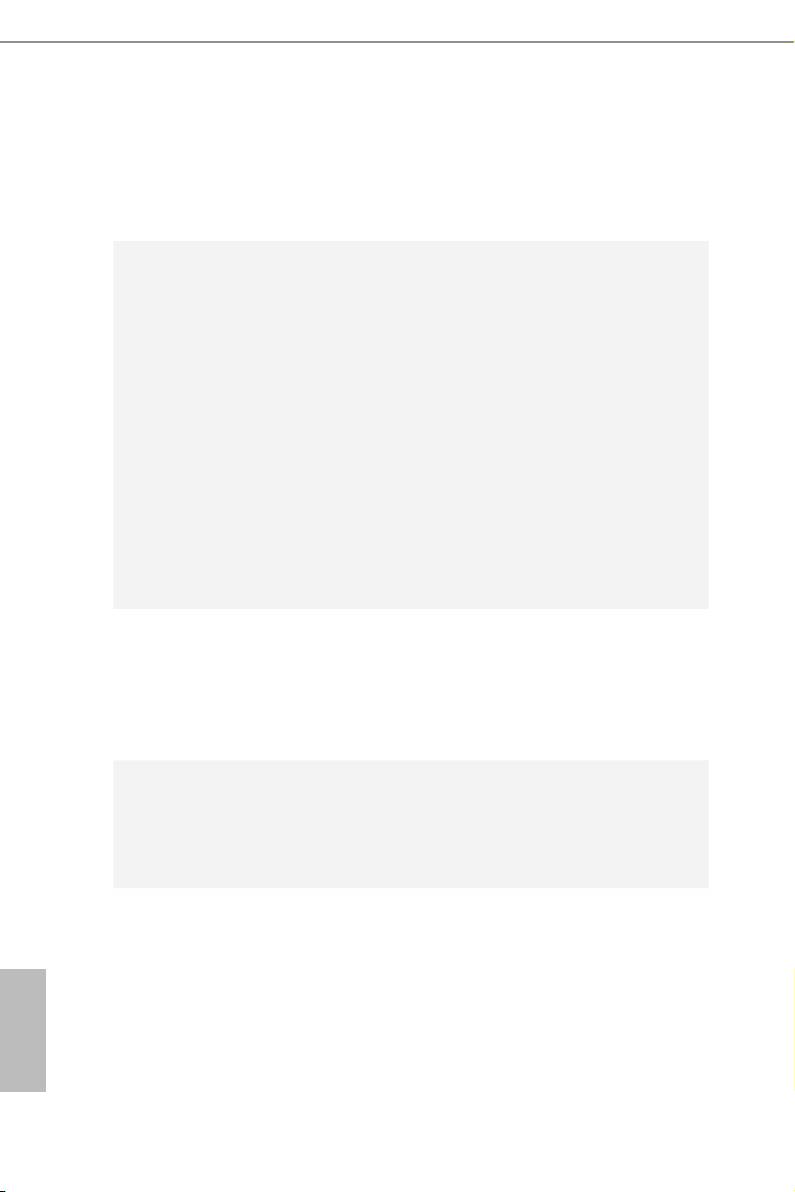
Storage
•
6 x SATA3 6.0 Gb/s connectors, support RAID (RAID 0,
RAID 1, RAID 5, RAID 10, Intel Rapid Storage Technology
12 and Intel Smart Response Technology), NCQ, AHCI and
“Hot Plug”
Connector
•
1 x IR header
•
1 x Print Port header
•
1 x COM port header
•
1 x Chassis Intrusion header
•
1 x TPM header
•
2 x CPU Fan connectors (1 x 4-pin, 1 x 3-pin)
•
2 x Chassis Fan connectors (1 x 4-pin, 1 x 3-pin)
•
1 x Power Fan connector (3-pin)
•
1 x 24 pin ATX power connector
•
1 x 8 pin 12V power connector
•
1 x Front panel audio connector
•
1 x SPDIF Out connector
•
2 x USB 2.0 headers (support 4 USB 2.0 ports)
•
1 x USB 3.0 header (supports 2 USB 3.0 ports)
BIOS
•
64Mb AMI UEFI Legal BIOS with Multilingual GUI support
Feature
•
ACPI 1.1 Compliance Wake Up Events
•
SMBIOS 2.3.1 Support
•
CPU, DRAM, PCH 1.05V, PCH 1.5V Voltage Multi-adjust-
ment
Support
•
Drivers, Utilities, AntiVirus Soware (Trial Version), Cy-
CD
berLink MediaEspresso 6.5 Trial, Google Chrome Browser
and Toolbar, Start8, MeshCentral, Splashtop Streamer, Intel®
Extreme Tuning Utility (IXTU)
Hardware
•
CPU/Chassis Temperature Sensing
Monitor
•
CPU/Chassis/Power Fan Tachometer
•
CPU/Chassis Quiet Fan (Allow Chassis Fan Speed Auto-
Adjust by CPU Temperature)
English
•
CPU/Chassis Fan Multi-Speed Control
•
CASE OPEN detection
8
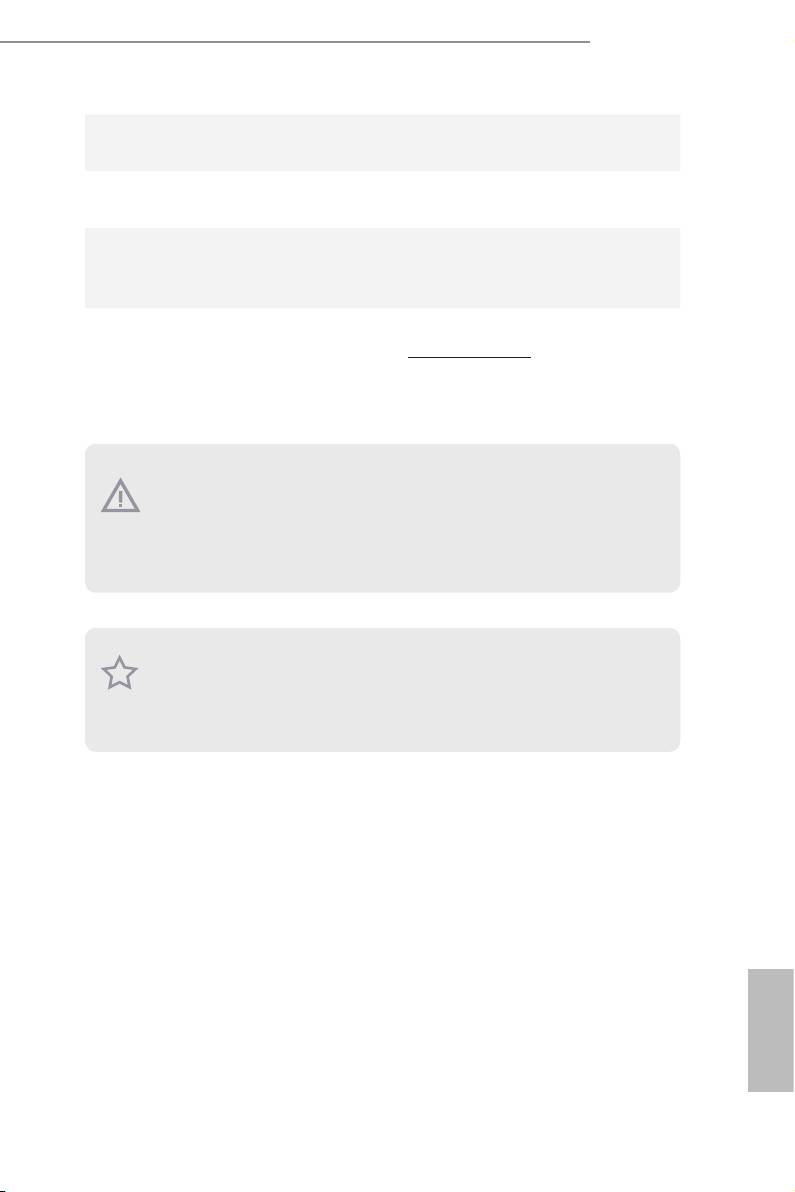
H87M Pro4
•
Voltage Monitoring: +12V, +5V, +3.3V, CPU Vcore
OS
•
Microso® Windows® 8 / 8 64-bit / 7 / 7 64-bit compliant
Certica-
•
FCC, CE, WHQL
tions
•
ErP/EuP Ready (ErP/EuP ready power supply is required)
* For detailed product information, please visit our website:
http://www.asrock.com
Please realize that there is a certain risk involved with overclocking, including adjust-
ing the setting in the BIOS, applying Untied Overclocking Technology, or using third-
party overclocking tools. Overclocking may aect your system’s stability, or even cause
damage to the components and devices of your system. It should be done at your own
risk and expense. We are not responsible for possible damage caused by overclocking.
Due to limitation, the actual memory size may be less than 4GB for the reservation
for system usage under Windows® 32-bit operating systems. Windows® 64-bit operat-
ing systems do not have such limitations. You can use ASRock XFast RAM to utilize
the memory that Windows® cannot use.
English
9
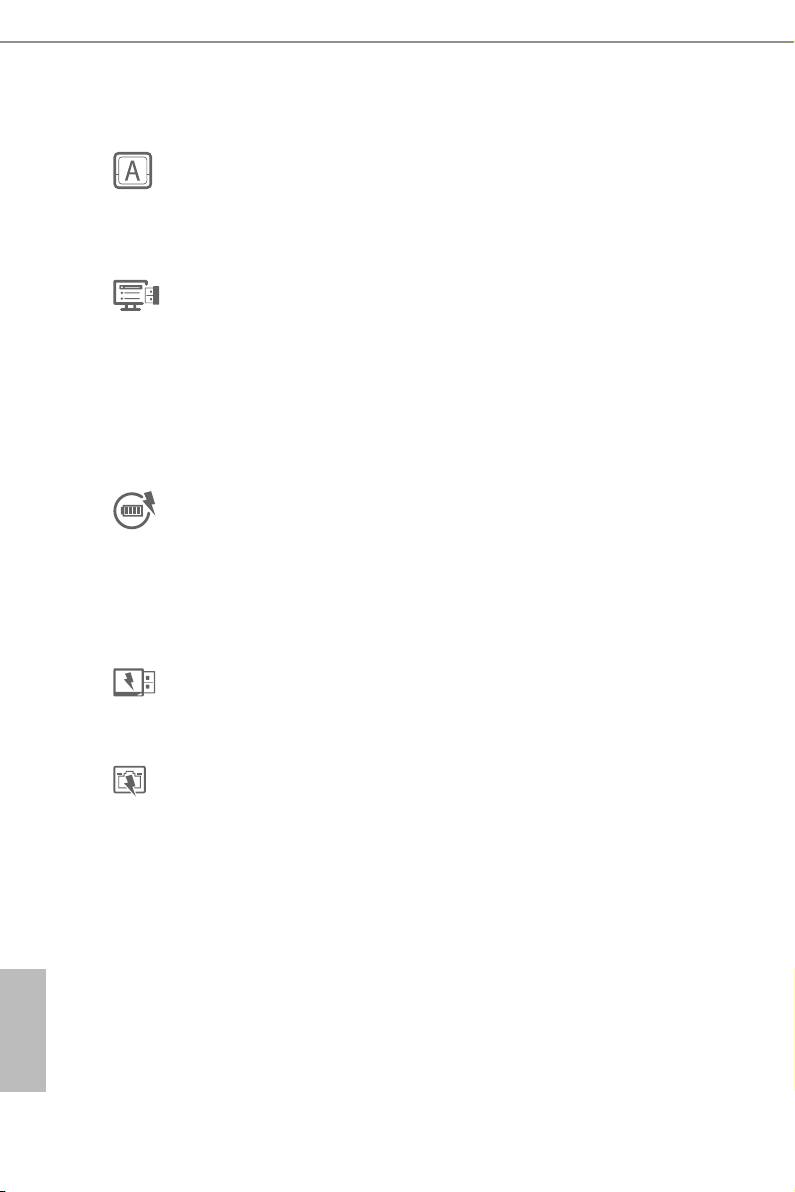
1.3 Unique Features
ASRock A-Tuning
A-Tuning is ASRock’s multi purpose soware suite with a new interface, more new
features and improved utilities, including XFast RAM, Dehumidier, Good Night
LED, FAN-Tastic Tuning, OC Tweaker and a whole lot more.
ASRock Instant Flash
ASRock Instant Flash is a BIOS ash utility embedded in Flash ROM. is conve-
nient BIOS update tool allows you to update the system BIOS in a few clicks without
preparing an additional oppy diskette or other complicated ash utility. Just save
the new BIOS le to your USB storage and launch this tool by pressing <F6> or
<F2> during POST to enter the BIOS setup menu to access ASRock Instant Flash.
Please be noted that the USB ash drive or hard drive must use FAT32/16/12 le
system.
ASRock APP Charger
Simply by installing the ASRock APP Charger makes your iPhone/iPad/iPod Touch
charge up to 40% faster than before on your computer. ASRock APP Charger allows
you to quickly charge many Apple devices simultaneously and even supports
continuous charging when your PC enters into Standby mode (S1), Suspend to RAM
(S3), hibernation mode (S4) or power o (S5).
ASRock XFast USB
ASRock XFast USB can boost the performance of your USB storage devices. e
performance may depend on the properties of the device.
ASRock XFast LAN
ASRock XFast LAN provides faster internet access, which includes the benets
listed below. LAN Application Prioritization: You can congure your application’s
priority ideally and add new programs to the list. Lower Latency in Game: Aer
setting online game’s priority higher, it can lower the latency in games. Trac
Shaping: You can watch Youtube HD videos and download simultaneously. Real-
Time Analysis of Your Data: With the status window, you can easily recognize
which data streams you are currently transferring.
English
10
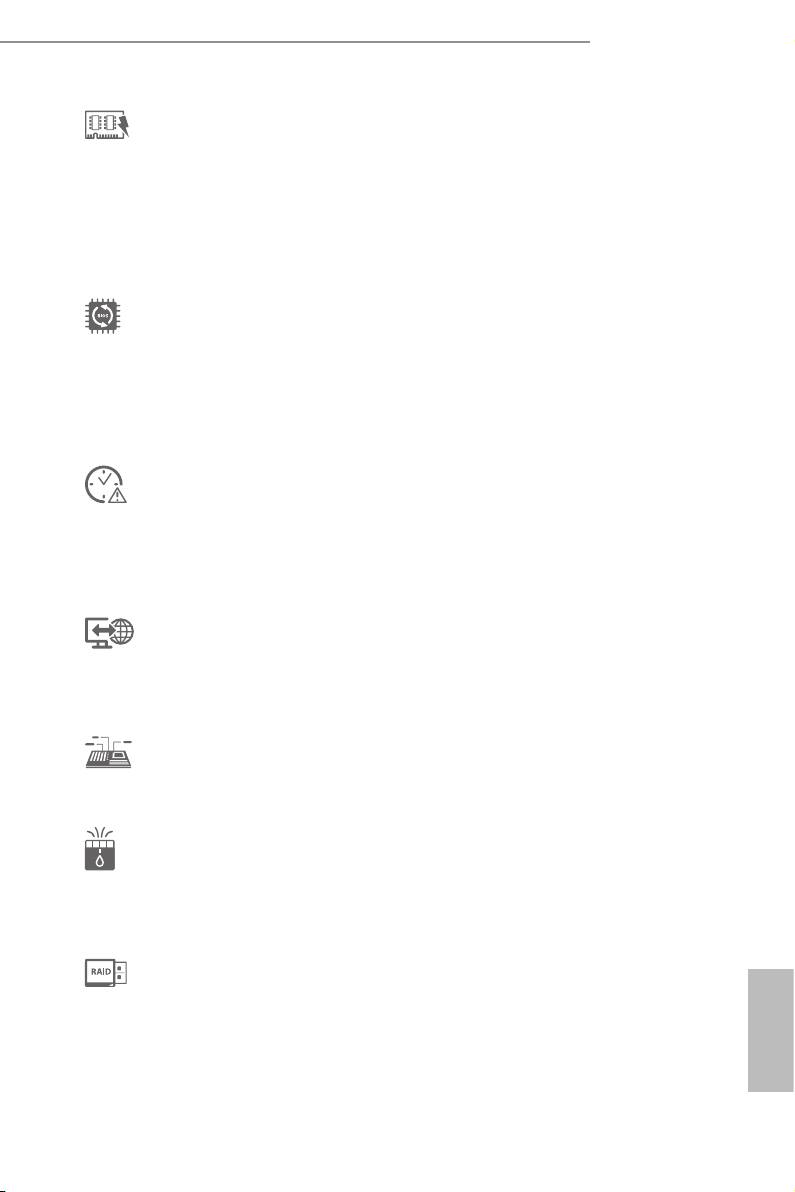
H87M Pro4
ASRock XFast RAM
ASRock XFast RAM is included in A-Tuning. It fully utilizes the memory space
that cannot be used under Windows® 32-bit operating systems. ASRock XFast RAM
shortens the loading time of previously visited websites, making web surng faster
than ever. And it also boosts the speed of Adobe Photoshop 5 times faster. Another
advantage of ASRock XFast RAM is that it reduces the frequency of accessing your
SSDs or HDDs in order to extend their lifespan.
ASRock Crashless BIOS
ASRock Crashless BIOS allows users to update their BIOS without fear of failing. If
power loss occurs during the BIOS updating process, ASRock Crashless BIOS will
automatically nish the BIOS update procedure aer regaining power. Please note
that BIOS les need to be placed in the root directory of your USB disk. Only USB 2.0
ports support this feature.
ASRock OMG (Online Management Guard)
Administrators are able to establish an internet curfew or restrict internet access
at specied times via OMG. You may schedule the starting and ending hours of
internet access granted to other users. In order to prevent users from bypassing
OMG, guest accounts without permission to modify the system time are required.
ASRock Internet Flash
ASRock Internet Flash downloads and updates the latest UEFI rmware version
®
from our servers for you without entering Windows
OS. Please setup network
conguration before using Internet Flash.
ASRock System Browser
ASRock System Browser shows the overview of your current PC and the devices
connected.
ASRock Dehumidier Function
Users may prevent motherboard damages due to dampness by enabling
“Dehumidier Function”. When enabling Dehumidier Function, the computer
will power on automatically to dehumidify the system aer entering S4/S5 state.
ASRock Easy RAID Installer
ASRock Easy RAID Installer can help you to copy the RAID driver from the
support CD to your USB storage device. Aer copying the RAID driver to your
USB storage device, please change “SATA Mode” to “RAID”, then you can start
English
installing the OS in RAID mode.
11
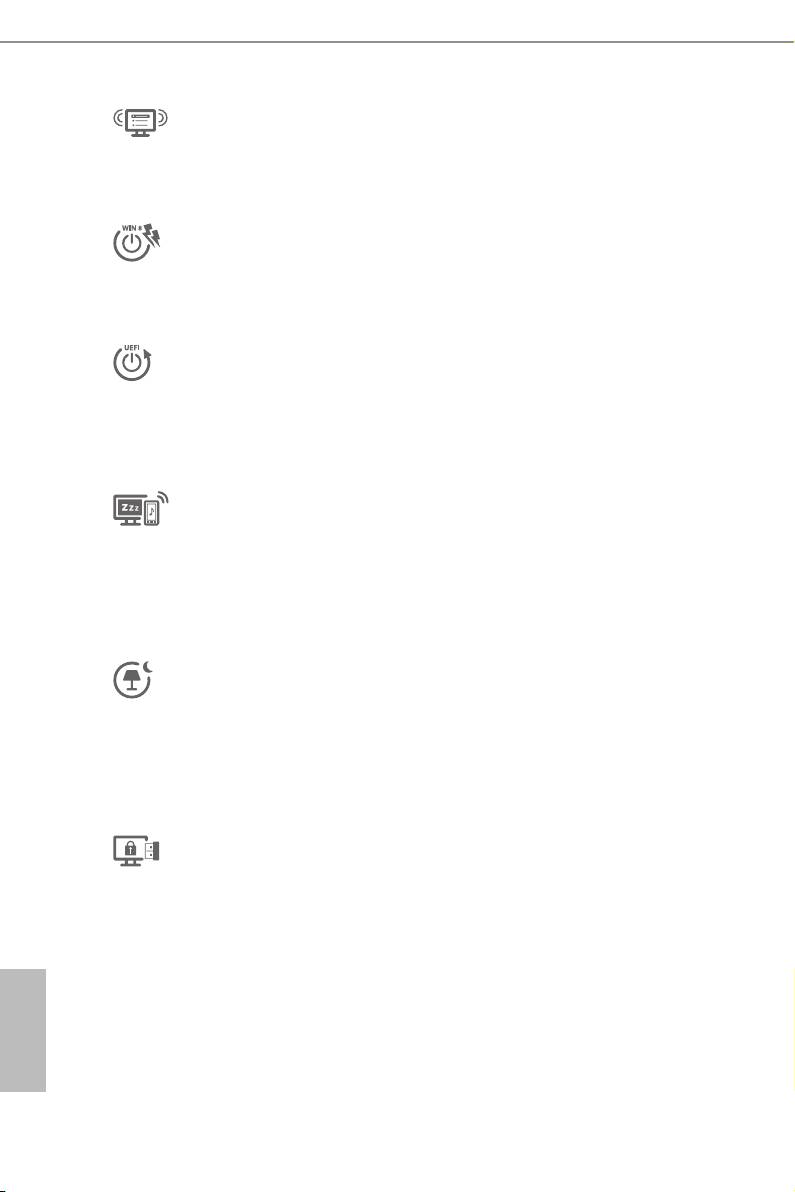
ASRock Interactive UEFI
ASRock Interactive UEFI is a blend of system conguration tools, cool sound eects
and stunning visuals. e unprecedented UEFI provides a more attractive interface
and more amusment.
ASRock Fast Boot
With ASRock’s exclusive Fast Boot technology, it takes less than 1.5 seconds to
logon to Windows 8 from a cold boot. No more waiting! e speedy boot will
completely change your user experience and behavior.
ASRock Restart to UEFI
Windows® 8 brings the ultimate boot up experience. e lightning boot up speed
makes it hard to access the UEFI setup. ASRock Restart to UEFI allows users to
enter the UEFI automatically when turning on the PC. By enabling this function,
the PC will enter the UEFI directly aer you restart.
ASRock On/O Play Technology
ASRock On/O Play Technology allows users to enjoy the great audio experience
from the portable audio devices, such like MP3 player or mobile phone to your
PC, even when the PC is turned o (or in ACPI S5 mode)! is motherboard also
provides a free 3.5mm audio cable (optional) that ensures users the most convenient
computing environment.
ASRock Good Night LED
ASRock Good Night LED technology oers you a better sleeping environment by
extinguishing the unessential LEDs. By enabling Good Night LED in the BIOS, the
Power/HDD LEDs will be switched o when the system is powered on. Good Night
LED will automatically switch o the Power and Keyboard LEDs when the system
enters into Standby/Hibernation mode as well.
ASRock USB Key
In a world where time is money, why waste precious time everyday typing
usernames to log in to Windows? Why should we even bother memorizing those
foot long passwords? Just plug in the USB Key and let your computer log in to
windows automatically!
English
12
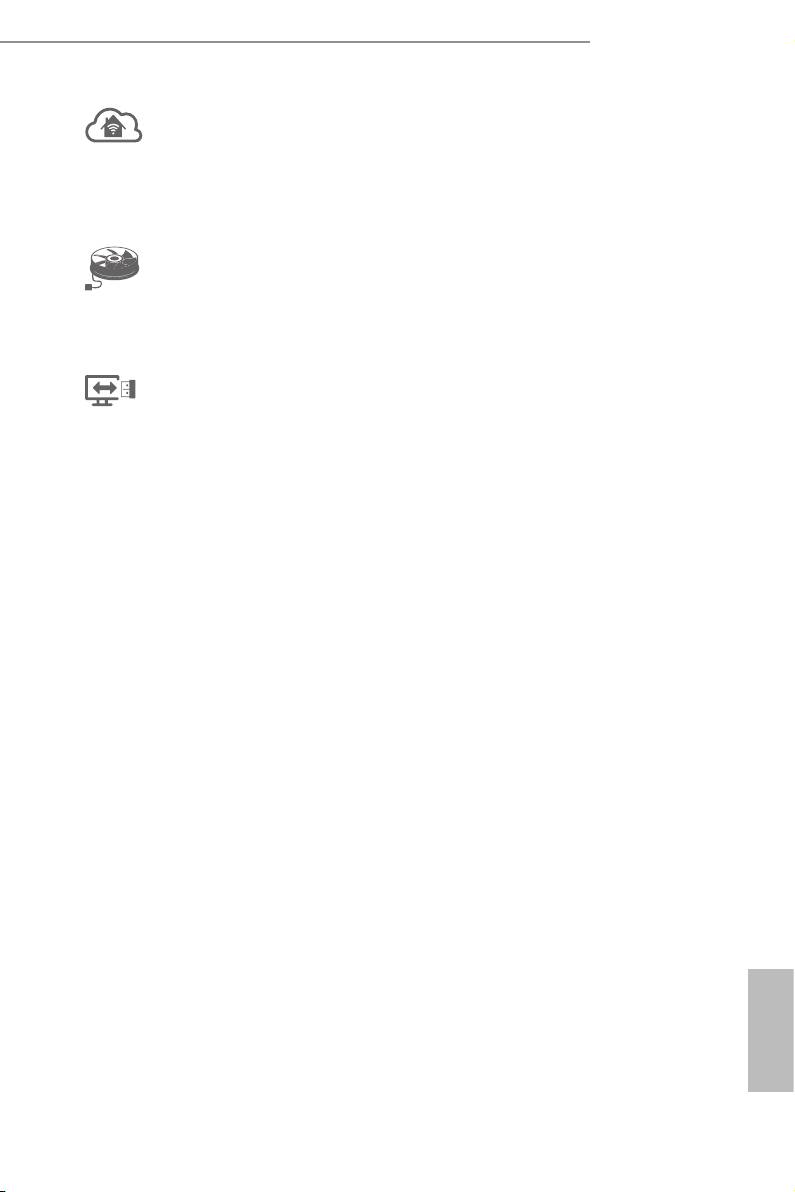
H87M Pro4
ASRock Home Cloud
is motherboard supports remote wake with the onboard Intel LAN, so you
can connect with your PC from anywhere in the world. You will be able to power
your PC on or turn it o, monitor and take control of it remotely with another
smartphone, tablet or computer.
ASRock FAN-Tastic Tuning
ASRock FAN-Tastic Tuning is included in A-Tuning. Congure up to ve dierent
fan speeds using the graph. e fans will automatically shi to the next speed level
when the assigned temperature is met.
ASRock Easy Driver Installer
For users that don’t have an optical disk drive to install the drivers from our support
CD, Easy Driver Installer is a handy tool in the UEFI that installs the LAN driver
to your system via an USB storage device, then downloads and installs the other
required drivers automatically.
English
13

