ASRock H67M-ITX__HT: инструкция
Раздел: Компьютерная техника, комплектующие, аксессуары
Тип: Материнская Плата
Инструкция к Материнской Плате ASRock H67M-ITX__HT
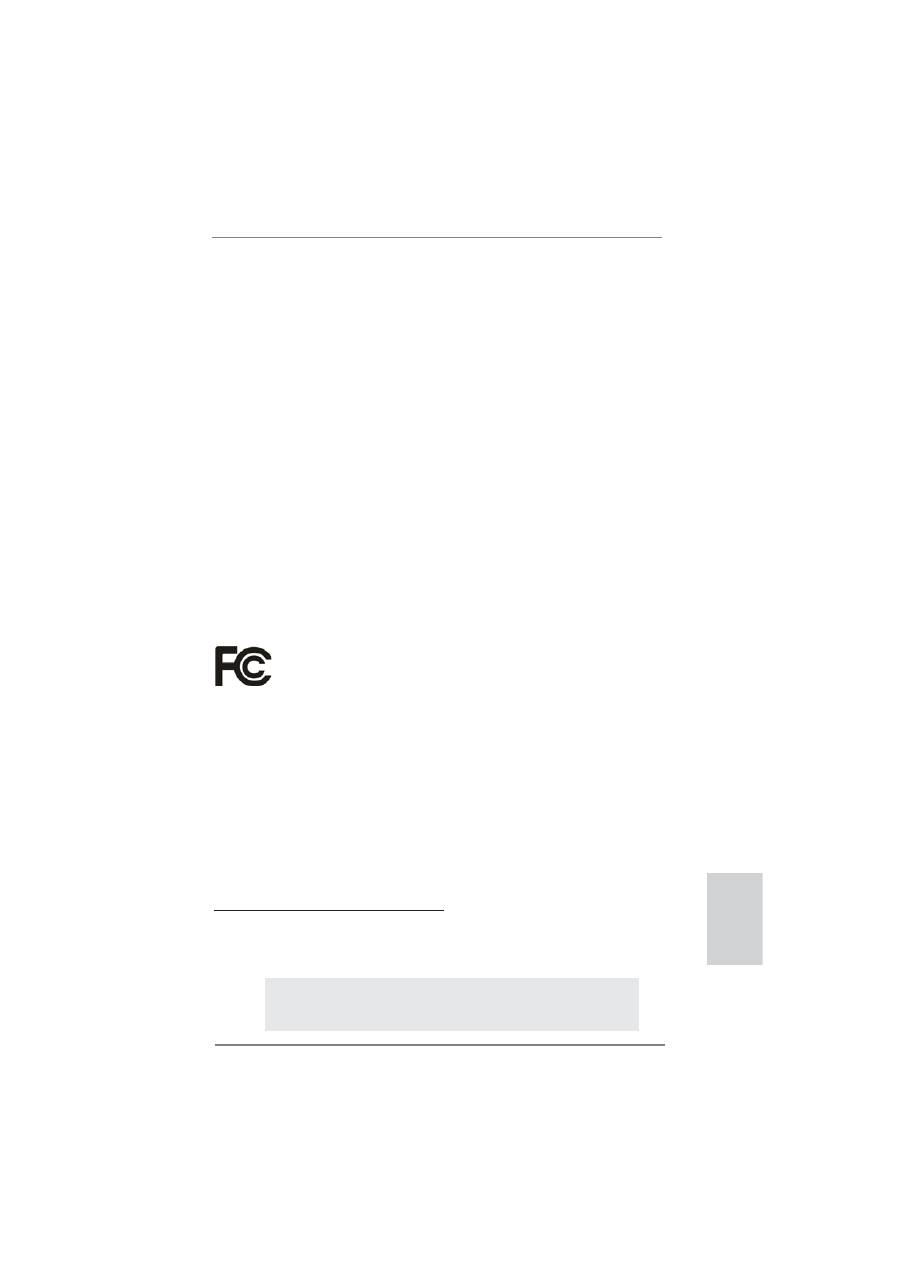
1
ASRock H67M-ITX/HT / H67M-ITX Motherboard
English
Copyright Notice:
No part of this installation guide may be reproduced, transcribed, transmitted, or trans-
lated in any language, in any form or by any means, except duplication of documentation
by the purchaser for backup purpose, without written consent of ASRock Inc.
Products and corporate names appearing in this guide may or may not be registered
trademarks or copyrights of their respective companies, and are used only for identi
fi
ca-
tion or explanation and to the owners’ bene
fi
t, without intent to infringe.
Disclaimer:
Speci
fi
cations and information contained in this guide are furnished for informational use
only and subject to change without notice, and should not be constructed as a commit-
ment by ASRock. ASRock assumes no responsibility for any errors or omissions that may
appear in this guide.
With respect to the contents of this guide, ASRock does not provide warranty of any kind,
either expressed or implied, including but not limited to the implied warranties or condi-
tions of merchantability or
fi
tness for a particular purpose. In no event shall ASRock, its
directors, of
fi
cers, employees, or agents be liable for any indirect, special, incidental, or
consequential damages (including damages for loss of pro
fi
ts, loss of business, loss of
data, interruption of business and the like), even if ASRock has been advised of the pos-
sibility of such damages arising from any defect or error in the guide or product.
This device complies with Part 15 of the FCC Rules. Operation is subject to the following
two conditions:
(1) this device may not cause harmful interference, and
(2) this device must accept any interference received, including interference that
may cause undesired operation.
CALIFORNIA, USA ONLY
The Lithium battery adopted on this motherboard contains Perchlorate, a toxic substance
controlled in Perchlorate Best Management Practices (BMP) regulations passed by the
California Legislature. When you discard the Lithium battery in California, USA, please
follow the related regulations in advance.
“Perchlorate Material-special handling may apply, see
www.dtsc.ca.gov/hazardouswaste/perchlorate”
ASRock Website: http://www.asrock.com
Published January 2011
Copyright
©
2011 ASRock INC. All rights reserved.
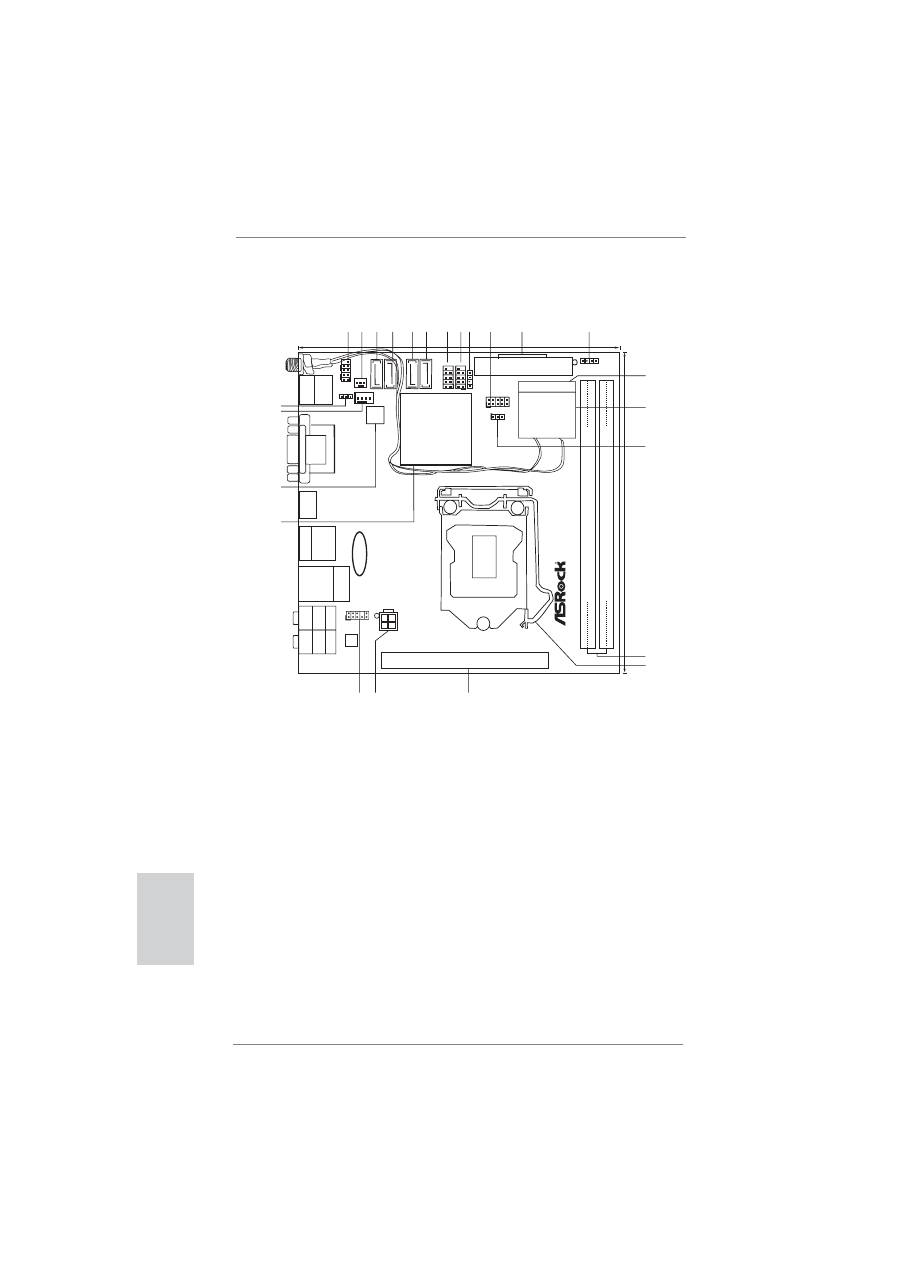
2
ASRock H67M-ITX/HT / H67M-ITX Motherboard
Motherboard Layout (H67M-ITX/HT)
English
1
System Panel Header (PANEL1, White)
14
WiFi-802.11n Module
2
Chassis Fan Connector (CHA_FAN1)
15
Clear CMOS Jumper (CLRCMOS1)
3
SATA3 Connector (SATA_0 (port 0), White)
16
2 x 240-pin DDR3 DIMM Slots
4
SATA3 Connector (SATA_1 (port 1), White)
(Dual Channel: DDR3_A1, DDR3_B1, Blue)
5
SATA2 Connector (SATA_2 (port 4), Blue)
17
1155-Pin CPU Socket
6
SATA2 Connector (SATA_3 (port 5), Blue)
18
PCI Express 2.0 x16 Slot (PCIE1, Blue)
7
USB 2.0 Header (USB6_7, Blue)
19
ATX 12V Power Connector (ATX12V1)
8
USB 2.0 Header (USB8_9, Blue)
20
Front Panel Audio Header
9
Consumer Infrared Module Header (CIR1)
(HD_AUDIO1, White)
10
COM Port Header (COM1)
21
Intel H67 Chipset
11
ATX Power Connector (ATXPWR1)
22
64Mb SPI Flash
12
Chassis Speaker Header (SPEAKER 1, White) 23
CPU Fan Connector (CPU_FAN1)
13
Mini PCI Express Slot (MINI_PCIE1)
24
Power LED Header (PLED1)
DDR3_A1
(64
b
it,
2
40-pin
module)
DDR3_B1
(64
bit,
2
40-pin
module)
Intel
H67
ErP/EuP
Ready
H67M-ITX/HT
PCIE1
AUDIO
CODEC
64Mb
BIOS
17.0cm (6.7 in)
17.0cm
(6.7
in)
ATXPWR1
ATX12V1
CMOS
Battery
MINI_PCIE1
USB6_7
1
1
USB8_9
SATA_2 (port 4)
SA
T
A_3
(port
5
)
SA
T
A_0
(port
0
)
SATA_1
(port 1)
HDLED
RESET
PLED
PWRBTN
PANEL1
CLRCMOS1
1
1
PLED1
1
1
SPEAKER1
CIR1
1
CHA_FAN1
CPU_FAN1
COM1
1
1
HD_AUDIO1
T
op:
CTR
B
ASS
Center:
REAR
SPK
Bottom:
Optical
SPDIF
T
op:
LINE
IN
Center:
FRONT
Bottom:
MIC
IN
Top:
RJ-45
USB 3.0
T: USB4
B: USB5
ESA
TA
1
USB 2.0
T: USB2
B: USB3
VGA1
DVI_CON1
HDMI1
USB 2.0
T: USB0
B: USB1
PS2
Keyboard
RoHS
WiFi-802.11n
Module
1
2
3
4
5
6
11
12
13
14
10
7
8 9
16
15
17
18
24
19
20
21
22
23
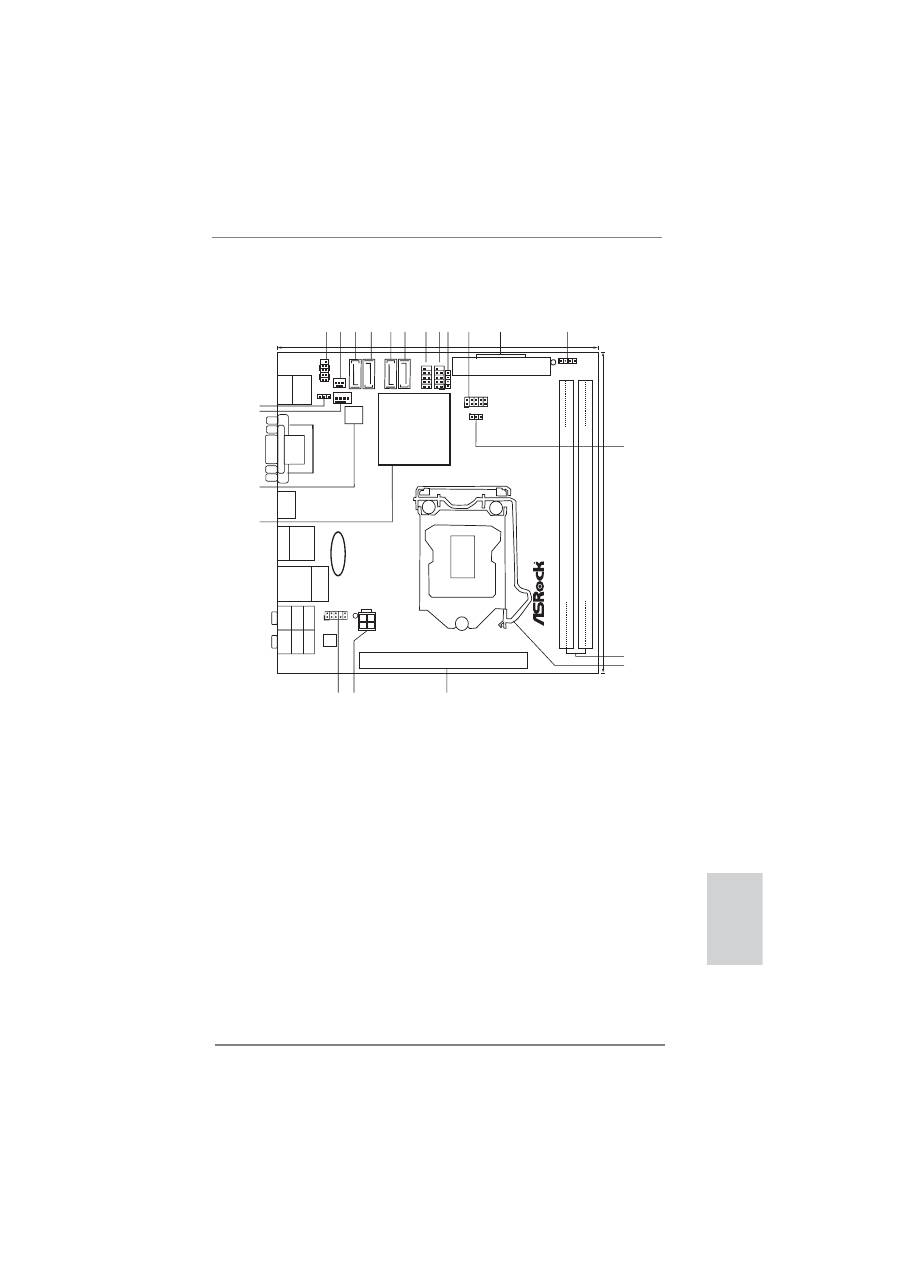
3
ASRock H67M-ITX/HT / H67M-ITX Motherboard
English
Motherboard Layout (H67M-ITX)
1
System Panel Header (PANEL1, White)
13
Clear CMOS Jumper (CLRCMOS1)
2
Chassis Fan Connector (CHA_FAN1)
14
2 x 240-pin DDR3 DIMM Slots
3
SATA3 Connector (SATA_0 (port 0), White)
(Dual Channel: DDR3_A1, DDR3_B1, Blue)
4
SATA3 Connector (SATA_1 (port 1), White)
15
1155-Pin CPU Socket
5
SATA2 Connector (SATA_2 (port 4), Blue)
16
PCI Express 2.0 x16 Slot (PCIE1, Blue)
6
SATA2 Connector (SATA_3 (port 5), Blue)
17
ATX 12V Power Connector (ATX12V1)
7
USB 2.0 Header (USB6_7, Blue)
18
Front Panel Audio Header
8
USB 2.0 Header (USB8_9, Blue)
(HD_AUDIO1, White)
9
Consumer Infrared Module Header (CIR1)
19
Intel H67 Chipset
10
COM Port Header (COM1)
20
64Mb SPI Flash
11
ATX Power Connector (ATXPWR1)
21
CPU Fan Connector (CPU_FAN1)
12
Chassis Speaker Header (SPEAKER 1, White) 22
Power LED Header (PLED1)
DDR3_A1
(64
b
it,
2
40-pin
module)
DDR3_B1
(64
bit,
2
40-pin
module)
Intel
H67
ErP/EuP
Ready
H67M-ITX
PCIE1
AUDIO
CODEC
64Mb
BIOS
17.0cm (6.7 in)
17.0cm
(6.7
in)
ATXPWR1
ATX12V1
CMOS
Battery
USB6_7
1
1
USB8_9
HDLED
RESET
PLED
PWRBTN
PANEL1
CLRCMOS1
1
1
PLED1
1
1
SPEAKER1
CIR1
1
CHA_FAN1
CPU_FAN1
COM1
1
1
HD_AUDIO1
T
op:
CTR
B
ASS
Center:
REAR
SPK
Bottom:
Optical
SPDIF
T
op:
LINE
IN
Center:
FRONT
Bottom:
MIC
IN
Top:
RJ-45
USB 3.0
T: USB4
B: USB5
ESA
TA
1
USB 2.0
T: USB2
B: USB3
VGA1
DVI_CON1
HDMI1
USB 2.0
T: USB0
B: USB1
PS2
Keyboard
RoHS
1
2
3
4
5
6
11
12
10
7
8 9
14
13
15
16
22
17
18
19
20
21
SATA_2 (port 4)
SA
T
A_3
(port
5
)
SA
T
A_0
(port
0
)
SATA_1
(port 1)
Оглавление
- Motherboard Layout (H67M-ITX/HT)
- Motherboard Layout (H67M-ITX)
- I/O Panel (H67M-ITX/HT)
- I/O Panel (H67M-ITX)
- Remote Receiver and Remote Controller(H67M-ITX/HT)
- WiFi-802.11n Module and ASRock WiFi2.4GHz Antenna (H67M-ITX/HT)
- 1. Introduction
- 2. Installation
- 3. BIOS Information
- 1. Einführung
- 2. Installation
- 3. BIOS-Information
- 1. Introduction
- 2. Installation
- 3. Informations sur le BIOS
- 1. Introduzione
- 2. Installazione
- 3. Informazioni sul BIOS
- 1. Introducción
- 2. Instalación
- 3. BIOS Información
- 1. Введение
- 2. Установка
- 3.
- 1. Giri ş
- 2. Takma
- 3. BIOS Bilgileri
- 1. 제품소개
- 2. 설치하기
- 3. 시스템 바이오스 정보
- 1. 主板簡介
- 2. 主板安裝
- 3. BIOS 信息
- 1. 主機板簡介
- 2. 主機板安裝
- 3. BIOS 訊息
- Installing OS on a HDD Larger Than 2TB

