ASRock 970 extreme3 r2.0: инструкция
Характеристики, спецификации
Инструкция к Материнской Плате ASRock 970 extreme3 r2.0

Copyright Notice:
No part of this installation guide may be reproduced, transcribed, transmitted, or trans-
lated in any language, in any form or by any means, except duplication of documentation
by the purchaser for backup purpose, without written consent of ASRock Inc.
Products and corporate names appearing in this guide may or may not be registered
trademarks or copyrights of their respective companies, and are used only for identica-
tion or explanation and to the owners’ benet, without intent to infringe.
Disclaimer:
Specications and information contained in this guide are furnished for informational use
only and subject to change without notice, and should not be constructed as a commit-
ment by ASRock. ASRock assumes no responsibility for any errors or omissions that may
appear in this guide.
With respect to the contents of this guide, ASRock does not provide warranty of any kind,
either expressed or implied, including but not limited to the implied warranties or condi-
tions of merchantability or tness for a particular purpose. In no event shall ASRock, its
directors, ofcers, employees, or agents be liable for any indirect, special, incidental, or
consequential damages (including damages for loss of prots, loss of business, loss of
data, interruption of business and the like), even if ASRock has been advised of the pos-
sibility of such damages arising from any defect or error in the guide or product.
This device complies with Part 15 of the FCC Rules. Operation is subject to the following
two conditions:
(1) this device may not cause harmful interference, and
(2) this device must accept any interference received, including interference that
may cause undesired operation.
CALIFORNIA, USA ONLY
The Lithium battery adopted on this motherboard contains Perchlorate, a toxic substance
controlled in Perchlorate Best Management Practices (BMP) regulations passed by the
California Legislature. When you discard the Lithium battery in California, USA, please
follow the related regulations in advance.
“Perchlorate Material-special handling may apply, see
www.dtsc.ca.gov/hazardouswaste/perchlorate”
English
ASRock Website: http://www.asrock.com
Published May 2013
Copyright
©
2013 ASRock INC. All rights reserved.
1
ASRock 970 Extreme3 R2.0 Motherboard
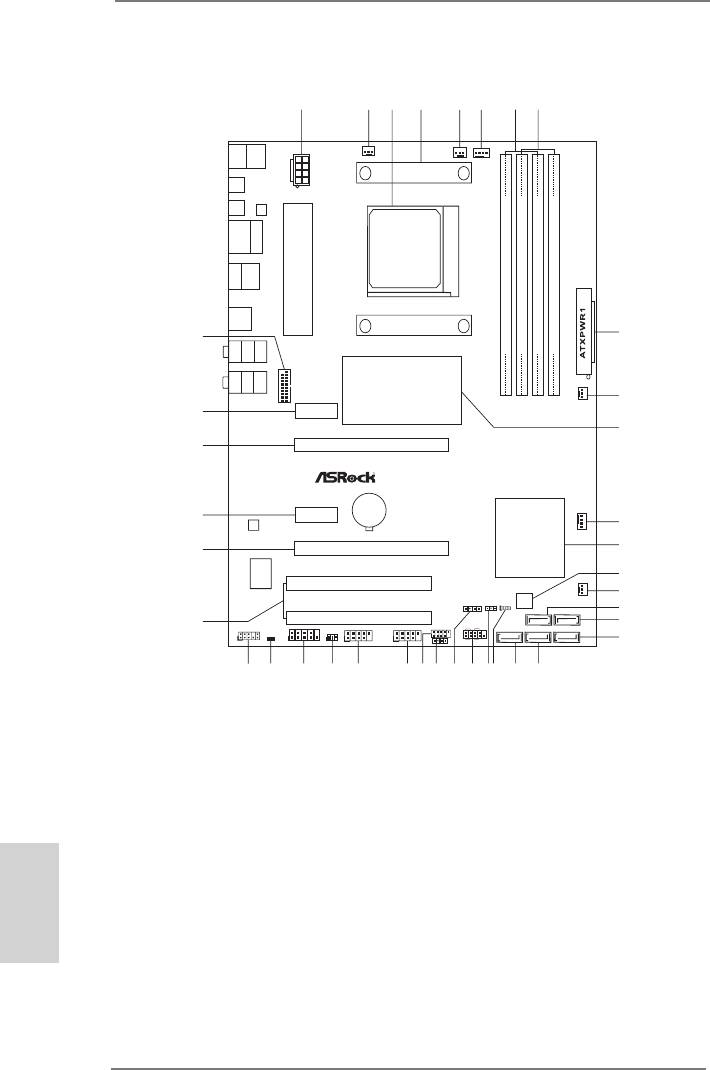
Motherboard Layout
FS B 8 0 0
1 ATX 12V Power Connector (ATX12V1) 19 SATA3 Connector (SATA3_4)
2 Chassis Fan Connector (CHA_FAN3) 20 SATA3 Connector (SATA3_5)
3 AM3+ CPU Socket 21 Clear CMOS Jumper (CLRCMOS1)
4 CPU Heatsink Retention Module 22 Power LED Header (PLED1)
5 CPU Fan Connector (CPU_FAN2) 23 System Panel Header (PANEL1)
6 CPU Fan Connector (CPU_FAN1) 24 Chassis Speaker Header (SPEAKER1)
7 2 x 240-pin DDR3 DIMM Slots 25 Consumer Infrared Module Header (CIR1)
(Dual Channel: DDR3_A1, DDR3_B1) 26 USB 2.0 Header (USB_4_5)
8 2 x 240-pin DDR3 DIMM Slots 27 USB 2.0 Header (USB_6_7)
(Dual Channel: DDR3_A2, DDR3_B2) 28 USB 2.0 Header (USB_8_9)
English
9 ATX Power Connector (ATXPWR1) 29 Infrared Module Header (IR1)
10 Power Fan Connector (PWR_FAN1) 30 COM Port Header (COM1)
11 Northbridge Controller 31 HDMI_SPDIF Header (HDMI_SPDIF1)
12 Chassis Fan Connector (CHA_FAN1) 32 Front Panel Audio Header (HD_AUDIO1)
13 Southbridge Controller 33 PCI Slots (PCI1-2)
14 SPI Flash Memory (32Mb) 34 PCI Express 2.0 x16 Slot (PCIE4)
15 Chassis Fan Connector (CHA_FAN2) 35 PCI Express 2.0 x1 Slot (PCIE3)
16 SATA3 Connector (SATA3_3) 36 PCI Express 2.0 x16 Slot (PCIE2)
17 SATA3 Connector (SATA3_1) 37 PCI Express 2.0 x1 Slot (PCIE1)
18 SATA3 Connector (SATA3_2) 38 USB 3.0 Header (USB3_2_3)
2
ASRock 970 Extreme3 R2.0 Motherboard
1
2
3
4
5
6
7
8
Key bo ar d
PS2
Mou se
PS2
CHA_ FAN3
CPU_ FAN2
CPU_ FAN1
SPD IF
Coa xi al
ATX1 2V1
SPD IF
Opt ic al
LAN
PHY
SO C KET AM 3 b
RJ- 45 LA N
USB 2.0
Support 8-Core CPU
T: U SB 0
B: U SB 1
FS B 8 0 0
eSATA 3
USB 2. 0
T: US B2
B: USB 3
DDR3 2100+
USB 3. 0
T: US B0
B: USB 1
DDR3 _ A 1 (64 b it, 240-pi n mod ule)
DDR3 _ A 2 (64 b it, 240-pi n mod ule)
DDR3 _ B 1 (64 b it, 240-pi n mod ule)
DDR3 _ B 2 (64 b it, 240-pi n mod ule)
38
9
CTR BA SS
Bot tom :
REA R SPK
Cen ter :
SID E SPK
Top:
140W CPU
AM3+
MIC IN
Bot tom :
FRO NT
Cen ter :
LIN E IN
Top:
AMD
USB 3_2_ 3
970
10
PWR_ FAN1
Front US B 3.0
37
PCIE 1
Chipset
11
36
PCIE2
CM OS
X
Fast L AN
35
PCIE 3
BA TT ER Y
CODE C
AUDI O
AMD
12
CHA_ FAN1
SB950
34
PCIE4
13
Chipset
970 Extreme3
Supe r
I/O
14
X
Fast R AM
PCI1
X
Fast U SB
15
ErP/E uP Ready
RoHS
32Mb
CHA_ FAN2
SPEA KER1
PLED 1
CLRC MOS1
BIOS
1
1
1
SATA3_ 3
SATA3_ 1
16
PCI2
33
PANEL 1
17
HD_A UDIO 1
COM1
USB_ 8_9
USB_ 6_7
USB_ 4_5
PLED PWR BTN
SATA3_ 4SATA3_ 5
SATA3_ 2
HDMI_S PDIF1
IR1
1
1
1
1
1
1
1
1
1
HDLED RESE T
18
CIR1
32
31
30
29
28
27
26
25
24
23
22
21
1920
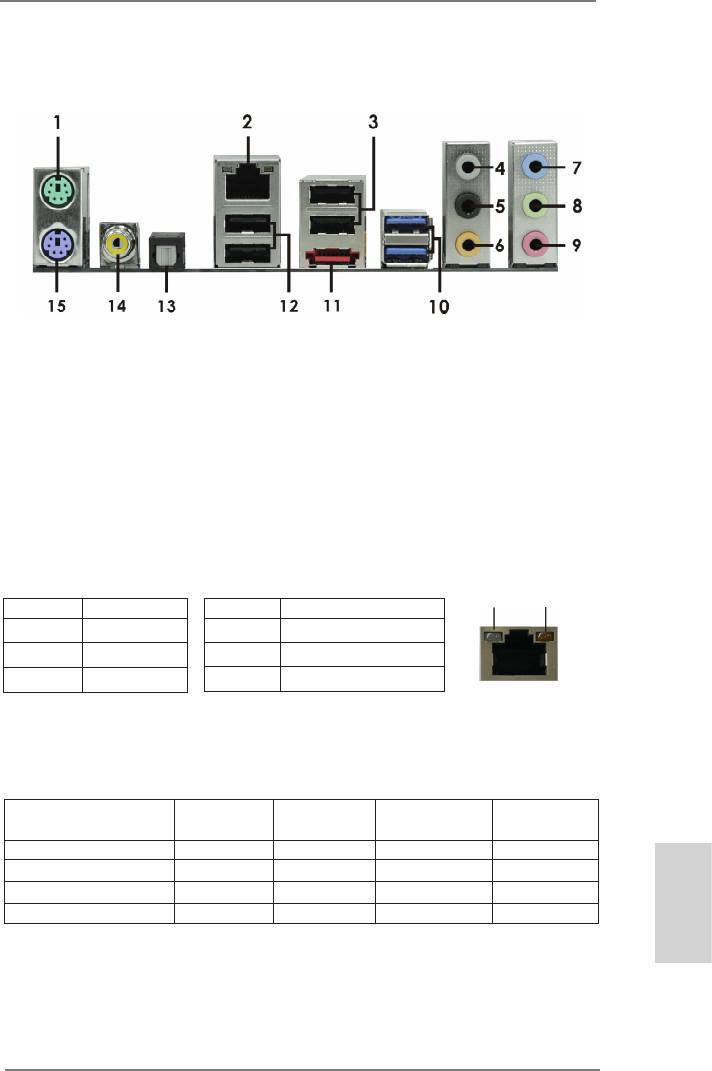
I/O Panel
1 PS/2 Mouse Port (Green) 9 Microphone (Pink)
* 2 LAN RJ-45 Port 10 USB 3.0 Port (USB01)
3 USB 2.0 Ports (USB23) *** 11 eSATA3 Connector
4 Side Speaker (Gray) 12 USB 2.0 Ports (USB01)
5 Rear Speaker (Black) 13 Optical SPDIF Out Port
6 Central / Bass (Orange) 14 Coaxial SPDIF Out Port
7 Line In (Light Blue) 15 PS/2 Keyboard Port (Purple)
** 8 Front Speaker (Lime)
* There are two LED next to the LAN port. Please refer to the table below for the LAN port LED
indications.
LAN Port LED Indications
ACT/LINK
SPEED
Activity/Link LED SPEED LED
LED
LED
Status Description Status Description
Off No Link Off 10Mbps connection
Blinking Data Activity Orange 100Mbps connection
On Link Green 1Gbps connection
LAN Port
**
If you use 2-channel speaker, please connect the speaker’s plug into “Front Speaker Jack”.
See the table below for connection details in accordance with the type of speaker you use.
TABLE for Audio Output Connection
Audio Output Channels Front Speaker Rear Speaker Central / Bass Side Speaker
(No. 8) (No. 5) (No. 6) (No. 4)
2 V -- -- --
4 V V -- --
6 V V V --
8 V V V V
English
3
ASRock 970 Extreme3 R2.0 Motherboard

To enable Multi-Streaming function, you need to connect a front panel audio cable to the front
panel audio header. After restarting your computer, you will nd “Mixer” tool on your system.
Please select “Mixer ToolBox” , click “Enable playback multi-streaming”, and click “ok”.
Choose “2CH”, “4CH”, “6CH”, or “8CH” and then you are allowed to select “Realtek HDA Pri-
mary output” to use Rear Speaker, Central/Bass, and Front Speaker, or select “Realtek HDA
Audio 2nd output” to use front panel audio.
*** eSATA3 connector supports SATA Gen3 in cable 1M.
English
4
ASRock 970 Extreme3 R2.0 Motherboard
Оглавление
- Motherboard Layout
- I/O Panel
- 1. Introduction
- 2. Installation
- 3. BIOS Information
- 1. Einführung
- 2. BIOS-Information
- 1. Introduction
- 2. Informations sur le BIOS
- 1. Introduzione
- 2. Informazioni sul BIOS
- 1. Introducción
- 2. BIOS Información
- 1. Введение
- 2. Информация о BIOS
- 1. Introdução
- 2. Informações da BIOS
- 1. Giriş
- 2. BIOS Bilgileri
- 1. 제품소개
- 2. 시스템 바이오스 정보
- 1. 主板簡介
- 2. BIOS 信息
- 1. 主機板簡介
- 2. BIOS 訊息
- 1. Penjelasan
- Installing OS on a HDD Larger Than 2TB







