ZyXEL Communications NWD310N: " Wenn Sie Ihr Gerät mit dieses Programm zu
" Wenn Sie Ihr Gerät mit dieses Programm zu : ZyXEL Communications NWD310N
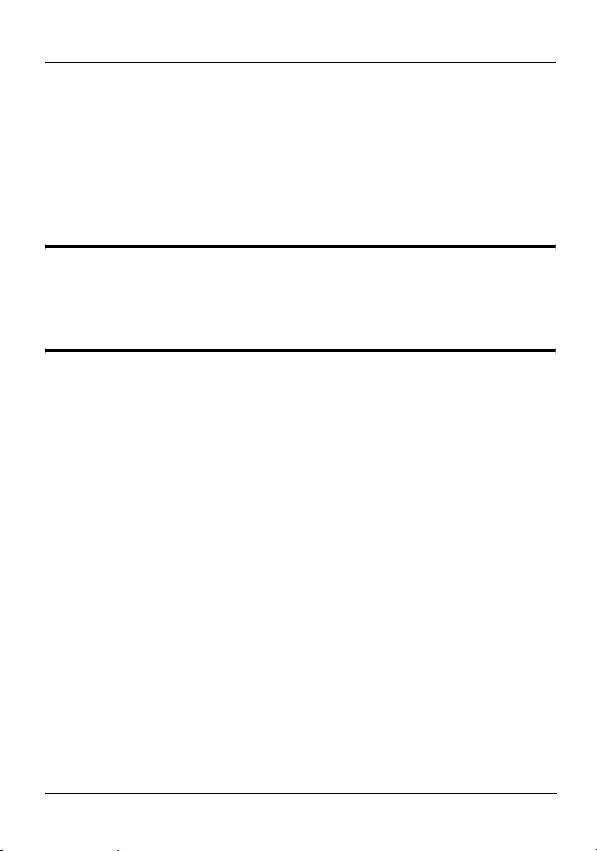
DEUTSCH
3 Herstellen der Verbindung zu einem
drahtlosen Netzwerk mit WPS
Mit der WPS-Funktion können Sie Ihren Computer zu einem
Drahtlosnetzwerk hinzufügen.
" Wenn Sie Ihr Gerät mit dieses Programm zu
einem Drahtlosnetzwerk hinzufügen möchten,
gehen Sie zu Abschnitt 4.
Der NWD310N unterstützt zwei WPS-Methoden, um eine
sichere Verbindung herzustellen:
• PBC (Push Button Configuration; Tastenkonfiguration) -
Sie erstellen ein sicheres Drahtlosnetzwerk, indem Sie auf
eine Taste drücken. Siehe Abschnitt 3.1.
• PIN-Konfiguration - Sie erstellen ein sicheres Drahtlos-
netzwerk, indem Sie im Konfigurationsfenster eines APs
(Access Point; Zugriffspunkt) die PIN (Personal Identification
Number; Persönliche Identifikationsnummer) des NWD310N
eingeben. Siehe Abschnitt 4.2.
3.1 Tastenkonfiguration
1 Stellen Sie sicher, dass der drahtlose AP eingeschaltet ist
und sich in der Reichweite Ihres Desktop-Computers
befindet.
28
Оглавление
- " Install the software from the CD before you
- " You will need to shut down your computer after
- " Do not install the hardware until you have
- " Go to Section 4 if you want to use the utility to
- " Your NWD310N has a WPS button located on its
- " Installieren Sie die Software von der CD,
- " Wenn Sie das ZyXEL Utility Programm installiert
- " Setzen Sie die Hardware erst ein, wenn Sie die
- " Wenn Sie Ihr Gerät mit dieses Programm zu
- " Die WPS-Taste des NWD310N befindet sich
- " Instale el software del CD antes de insertar el
- " Necesitará reiniciar su ordenador tras la
- " No instale el hardware hasta que haya instalado
- " Vaya a la sección 4 si desea usar la utilidad
- " Su NWD310N tiene un botón WPS situado en su
- " Installez le logiciel à partir du CD avant d'insérer
- " Vous devrez redémarrer votre ordinateur après
- " Ne pas installer le matériel avant d'avoir installé
- " Allez à la section 4 si vous voulez utiliser
- " Votre NWD310N est équipé d'un bouton WPS situé
- " Installare il software dal CD prima di inserire
- " Sarà necessario riavviare il computer dopo
- " Non installare l'hardware prima di aver installato
- " Se si desidera utilizzare il programma di utilità
- " L'NWD310N ha il pulsante WPS localizzato sul suo
- " Установите с CD-диска программное
- " Вам следует перезагрузить ваш компьютер
- " Не устанавливайте оборудование до
- " Если вы хотите использовать для
- " На NWD310N кнопка WPS расположена на
- " Installera programvaran från CD-skivan innan
- " Du måste starta om datorn när du installerat
- " Installera inte maskinvaran förrän du har
- " Gå till avsnitt 4 om du vill använda verktyget för
- " NWD310N har en WPS-knapp på sin panel, samt

