ZyXEL Communications NWD310N: " Do not install the hardware until you have
" Do not install the hardware until you have : ZyXEL Communications NWD310N

ENGLISH
2 Install the Hardware
" Do not install the hardware until you have
installed the software from the CD.
1 Save your work and close all applications.
2 Turn off the computer and any peripheral device(s), such
as a printer.
3 Unplug the computer from the power source.
" Ground yourself by wearing an anti-static wrist
strap if you have one or touching a grounded
metal object.
4 Remove the computer cover, and then remove the
NWD310N from its packaging.
5 If the antennas are attached to the NWD310N, remove
(unscrew) them.
7
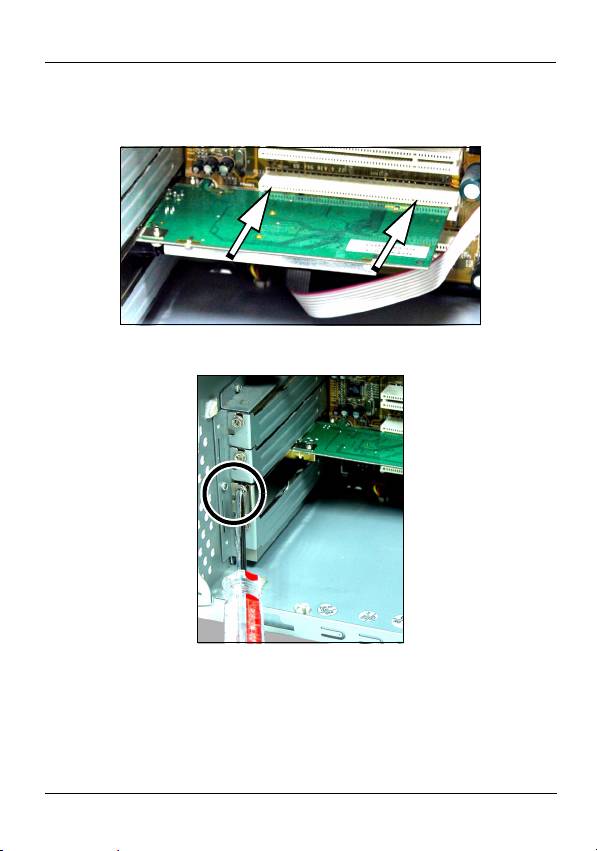
ENGLISH
6 Insert the NWD310N into an available PCI slot. Make sure
the NWD310N's contacts are fully seated in the PCI slot
(A).
A
7 Secure the NWD310N to the computer with a bracket
screw and replace the computer cover.
8 Attach (screw) the antennas onto the NWD310N.
9 Point the antennas up.
10 Connect the power and turn on your computer.
8
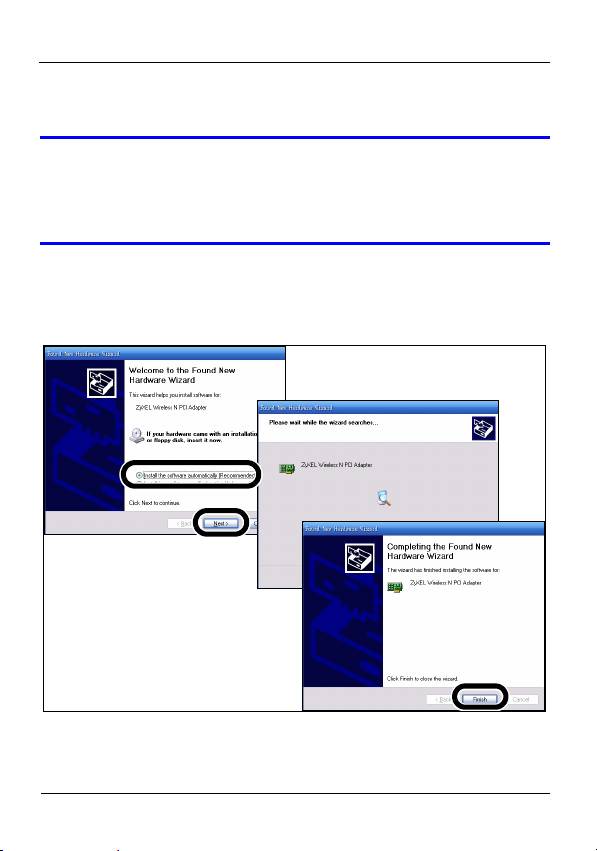
ENGLISH
The NWD310N’s Link LED (light) turns on if it is properly
inserted.
V If the NWD310N’s Link LED is not on after you
have installed the software and the NWD310N,
make sure the NWD310N is properly inserted.
11A Found New Hardware Wizard window displays. Select
Install the software automatically (recommended) and
click Next and then click Finish.
9
Оглавление
- " Install the software from the CD before you
- " You will need to shut down your computer after
- " Do not install the hardware until you have
- " Go to Section 4 if you want to use the utility to
- " Your NWD310N has a WPS button located on its
- " Installieren Sie die Software von der CD,
- " Wenn Sie das ZyXEL Utility Programm installiert
- " Setzen Sie die Hardware erst ein, wenn Sie die
- " Wenn Sie Ihr Gerät mit dieses Programm zu
- " Die WPS-Taste des NWD310N befindet sich
- " Instale el software del CD antes de insertar el
- " Necesitará reiniciar su ordenador tras la
- " No instale el hardware hasta que haya instalado
- " Vaya a la sección 4 si desea usar la utilidad
- " Su NWD310N tiene un botón WPS situado en su
- " Installez le logiciel à partir du CD avant d'insérer
- " Vous devrez redémarrer votre ordinateur après
- " Ne pas installer le matériel avant d'avoir installé
- " Allez à la section 4 si vous voulez utiliser
- " Votre NWD310N est équipé d'un bouton WPS situé
- " Installare il software dal CD prima di inserire
- " Sarà necessario riavviare il computer dopo
- " Non installare l'hardware prima di aver installato
- " Se si desidera utilizzare il programma di utilità
- " L'NWD310N ha il pulsante WPS localizzato sul suo
- " Установите с CD-диска программное
- " Вам следует перезагрузить ваш компьютер
- " Не устанавливайте оборудование до
- " Если вы хотите использовать для
- " На NWD310N кнопка WPS расположена на
- " Installera programvaran från CD-skivan innan
- " Du måste starta om datorn när du installerat
- " Installera inte maskinvaran förrän du har
- " Gå till avsnitt 4 om du vill använda verktyget för
- " NWD310N har en WPS-knapp på sin panel, samt

