ZyXEL Communications NWD210N: " Do not install the hardware until you have
" Do not install the hardware until you have : ZyXEL Communications NWD210N
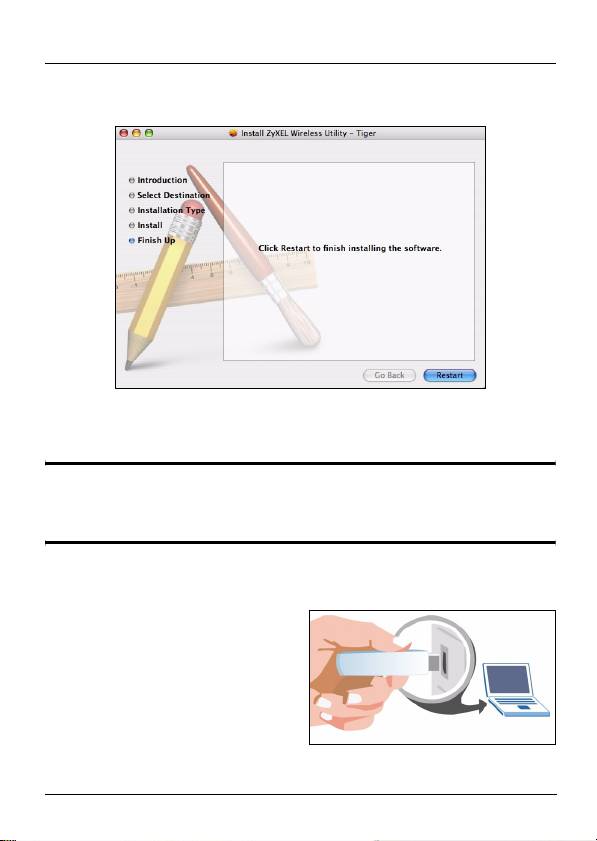
ENGLISH
Click Restart. Your computer shuts down, then restarts
automatically.
2 Install the Hardware
" Do not install the hardware until you have
installed the software from the CD.
1 Locate an available USB port on the computer.
2 Remove the protective cap
to expose the USB
connector. Insert the
NWD210N into an
available USB port on the
computer.
7
Оглавление
- " Install the software from the CD before you
- " If you are not sure which operating system
- " Choose an internal hard drive (identifiable by its
- " Make sure you have saved all your work before
- " Do not install the hardware until you have
- " Never bend, twist or force the NWD210N into
- " Installieren Sie die Software von der CD, bevor
- " Wenn Sie nicht wissen, welche
- " Wählen Sie eine interne Festplatte (sie ist durch
- " Denken Sie daran, vorher Ihre Arbeiten zu
- " Setzen Sie die Hardware erst ein, wenn Sie die
- " Stecken Sie den NWD210N ohne starken Druck
- " Instale el software desde el CD antes de
- " Si no está seguro de qué versión de sistema
- " Elija una unidad de disco duro interna
- " ¡Asegúrese de haber guardado todo su trabajo
- " No instale el hardware hasta que haya instalado
- " Nunca doble, tuerza o fuerce el NWD210N en el
- " Installez le logiciel à partir du CD avant d'insérer
- " Si vous n'êtes pas sûr de la version de votre
- " Choisissez un disque dur interne (identifiable
- " Vérifiez que vous avez enregistré tout votre
- " Ne pas installer le matériel avant d'avoir installé
- " Ne jamais plier, tordre ou forcer le NWD210N
- " Installare il software dal CD prima di inserire
- " Se non si conosce la versione del sistema
- " Scegliere un'unità a disco rigido interna
- " Assicurarsi di aver salvato tutto il lavoro prima di
- " Non installare l'hardware prima di aver installato
- " Non curvare, torcere o forzare l'NWD210N nella
- " Установите с CD-диска программное
- " Если вы не знаете точно версию своей
- " Выберите внутренний жесткий диск
- " Перед перезагрузкой сохраните все
- " Не устанавливайте оборудование до
- " Ни в коем случае не изгибайте, не
- " 插入 NWD210N 之前請先從 CD 安裝軟體。先
- " 如果您不確定電腦執行的作業系統版本,按一下
- " 選擇一個內部硬碟機 ( 可依其 圖示辨識 )。
- " 重新啟動前請確認您已經將所有工作資料儲存妥
- " 將 NWD210N 插入
Топ 10 инструкций
100.00
MB QUART DSG 21399.98
Skil 0790 RA99.98
Bosch KGN39VW2199.97
Sony CDX-CA750X RU99.97
Braun 310 Series 399.96
Asus P3-PE599.96
Siemens MQ 5 N 29899.96
YUKON EXTEND LRS-1000
