Gigabyte 8S661FXME-RZ: Power Management Setup
Power Management Setup: Gigabyte 8S661FXME-RZ
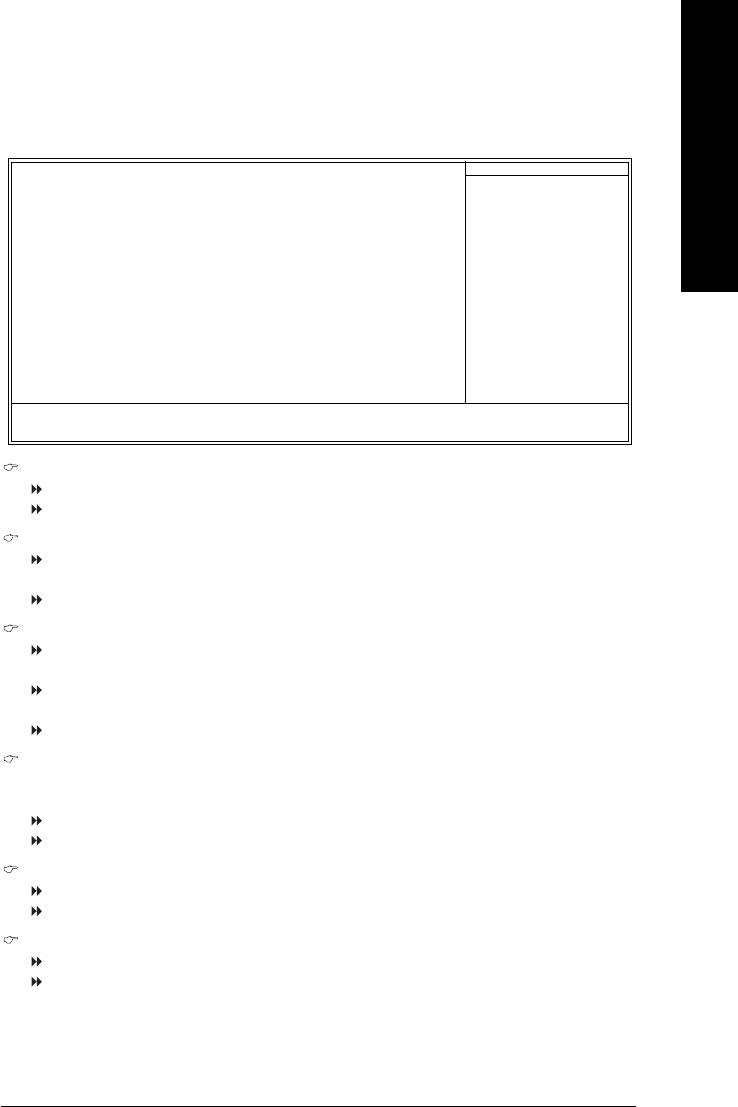
English
Power Management Setup
CMOS Setup Utility-Copyright (C) 1984-2005 Award Software
Power Management Setup
ACPI Suspend Type [S1(POS)]
Item Help
Soft-Off by PWR_BTTN [Off]
Menu Level`
System After AC Back [Off]
IRQ [3-7, 9-15], NMI [Enabled]
[S1]
ModemRingOn [Enabled]
Set suspend type to
PME Event Wake Up [Enabled]
Power On Suspend under
Power On by Keyboard [Disabled]
ACPI OS
Power On by Mouse [Disabled]
Resume by Alarm [Disabled]
[S3]
x Month Alarm NA
Set suspend type to
x Day (of Month) Everyday
Suspend to RAM under
x Time (hh:mm:ss) 0 : 0 : 0
ACPI OS
Power LED in S1 state [Blinking]
KLJI: Move Enter: Select +/-/PU/PD: Value F10: Save ESC: Exit F1: General Help
F3: Language F7: Loading Default Settings F2: Item help
ACPI Suspend Type
S1(POS) Set ACPI suspend type to S1. (Default value)
S3(STR) Set ACPI suspend type to S3.
Soft-Off by PWR_BTTN
Off The user press the power button once, he can turn off the system.
(Default value)
Suspend The user press the power button once, then he can enter suspend mode.
System After AC Back
Laststate When AC-power back to the system, the system will return to the Last state
before AC-power off.
Off When AC-power back to the system, the system will be in "Off" state.
(Default value)
On When AC-power back to the system, the system will be in "On" state.
IRQ [3-7, 9-15], NMI
When IRQ [3-7, 9-15] or NMI triggered, the suspend timer will be reloaded to prevent system gets
into green mode.
Disabled Don't monitor IRQ [3-7, 9-15] or NMI.
Enabled Monitor IRQ [3-7, 9-15] or NMI. (Default value)
ModemRingOn
Disabled Disable this function.
Enabled Enable Modem Ring on function. (Default value)
PME Event Wake Up
Disabled Disable this function.
Enabled Enable PME as wake up event. (Default value)
- 29 - BIOS Setup
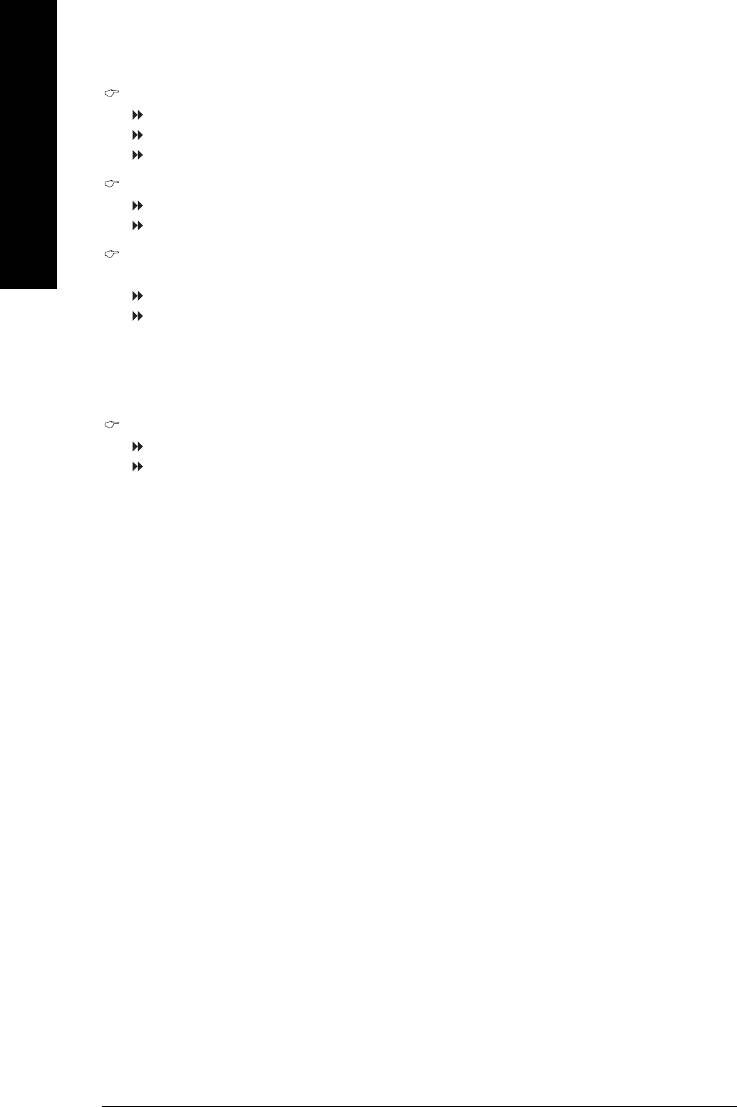
Power On by Keyboard
Any Key Set keyboard power on by any key.
Password Enter from 1 to 8 characters to set the keyboard power on password.
Disabled Disabled this function. (Default value)
Power On by Mouse
English
Enabled Power on system by move or click the mouse.
Disabled Disable this function. (Default value)
Resume by Alarm
You can set "Resume by Alarm" item to enabled and key in Date/time to power on system.
Disabled Disable this function. (Default value)
Enabled Enable alarm function to POWER ON system.
If Resume by Alarm is Enabled.
Month Alarm : NA, 1~12
Day (of Month) : Everyday, 1~31
Time (hh: mm: ss) : (0~23) : (0~59) : (0~59)
Power LED in S1 state
Blinking In standby mode(S1), power LED will blink. (Default value)
Dual/OFF In standby mode(S1):
a. If use single color LED, power LED will turn off.
b. If use dual color LED, power LED will turn to another color.
- 30 -8S661FXME-RZ Motherboard
Оглавление
- Features Summary
- 8S661FXME-RZ Motherboard Layout
- Block Diagram
- Hardware Installation Process
- Step 2: Installation of Memory
- Step 3: Installation of Expansion Cards
- The Main Menu (For example: BIOS Ver. : F1)
- Standard CMOS Features
- Advanced BIOS Features
- Integrated Peripherals
- Power Management Setup
- PnP/PCI Configurations
- PC Health Status
- MB Intelligent Tweaker(M.I.T.)
- Select Language
- Set Supervisor/User Password
- Save & Exit Setup
- Revision History





