Gigabyte 8S661FXME-RZ: MB Intelligent Tweaker(M.I.T.)
MB Intelligent Tweaker(M.I.T.): Gigabyte 8S661FXME-RZ
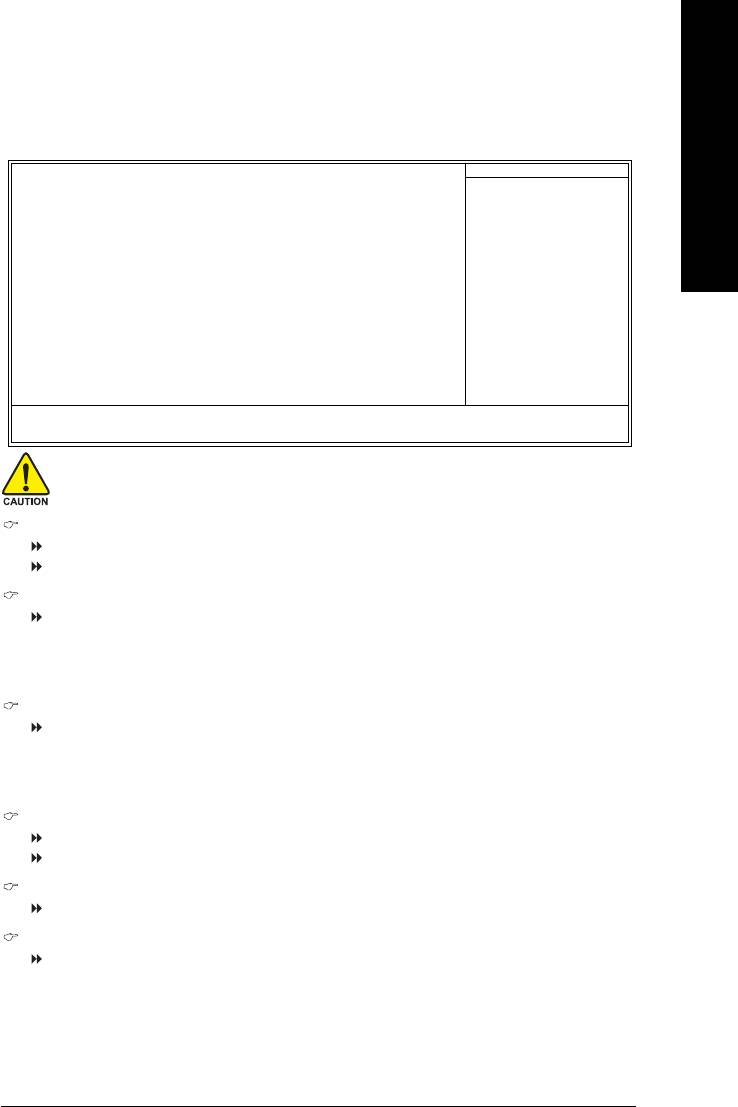
English
MB Intelligent Tweaker(M.I.T.)
CMOS Setup Utility-Copyright (C) 1984-2005 Award Software
MB Intelligent Tweaker(M.I.T.)
Linear Frequency Control [Disabled]
Item Help
x CPU Clock (MHz) 100
Menu Level`
x DRAM Clock (MHz) AUTO
AGP/PCI Clock Control [AUTO]
x AGP Clock (MHz) 66
x PCI Clock (MHz) 33
KLJI: Move Enter: Select +/-/PU/PD: Value F10: Save ESC: Exit F1: General Help
F3: Language F7: Loading Default Settings F2: Item help
Incorrect using these features may cause your system broken. For power end-user use only.
Linear Frequency Control
Disabled Disable this function. (Default value)
Enabled Enable this function.
CPU Clock (MHz)
100MHz ~ 355MHz Set CPU Host Clock from 100MHz to 355MHz.
If you use a 400MHz FSB Pentium 4 processor, please set "CPU Clock" to 100MHz.
If you use a 533 MHz FSBPentium 4 processor, please set "CPU Clock" to 133MHz.
If you use an 800MHz FSB Pentium 4 processor, please set "CPU Clock" to 200MHz.
DRAM Clock (MHz)
Please set DRAM Clock according to your requirement.
If you use the DDR266 DRAM module, please set "DRAM Clock(MHz)" to Auto or 266.
If you use the DDR333 DRAM module, please set "DRAM Clock(MHz)" to Auto or 333.
If you use the DDR400 DRAM module, please set "DRAM Clock(MHz)" to Auto or 400.
AGP/PCI Clock Control
AUTO Set AGP/PCI Clock Control to AUTO. (Default value)
Manual Set AGP/PCI Clock Control to Manual.
AGP Clock (MHz)
Please set AGP Clock according to your requirement.
PCI Clock (MHz)
This value is displayed only and is dependent on the AGP Clock setting.
- 33 - BIOS Setup
Оглавление
- Features Summary
- 8S661FXME-RZ Motherboard Layout
- Block Diagram
- Hardware Installation Process
- Step 2: Installation of Memory
- Step 3: Installation of Expansion Cards
- The Main Menu (For example: BIOS Ver. : F1)
- Standard CMOS Features
- Advanced BIOS Features
- Integrated Peripherals
- Power Management Setup
- PnP/PCI Configurations
- PC Health Status
- MB Intelligent Tweaker(M.I.T.)
- Select Language
- Set Supervisor/User Password
- Save & Exit Setup
- Revision History





