Gigabyte GA-8GEMT4: инструкция
Инструкция к Материнской Плате Gigabyte GA-8GEMT4
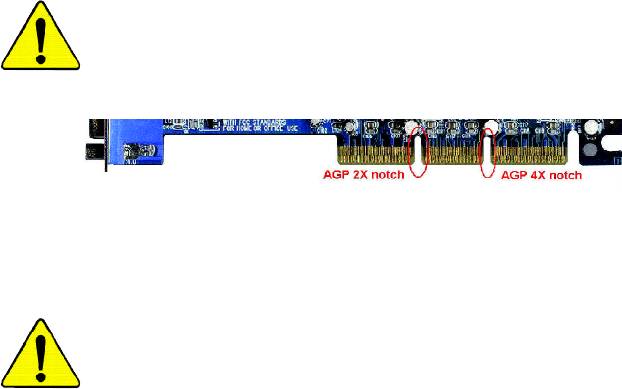
When you installing AGP card, please make sure the following
notice is fully understood and practiced. If your AGP card has
"AGP 4X notch"(show below), please make sure your AGP card is
AGP 4X (1.5V).
®
Caution: AGP 2X card is not supported by Intel
845(GE/PE) /
845(E/G) / 850(E). You might experience system unable to boot up
normally. Please insert anAGP 4X card.
Example 1: Diamond Vipper V770 golden finger is compatible with 2X/4X
mode AGP slot. It can be switched between AGP 2X(3.3V) or 4X(1.5V)
mode by adjusting the jumper. The factory default for this card is
2X(3.3V). The GA-8GEMT4 Series (or any AGP 4X only) motherboards
might not function properly, if you install this card without switching the
jumper to 4X(1.5) mode in it.
Example 2: Some ATi Rage 128 Pro graphics cards made by “Power
Color”, the graphics card manufacturer & some SiS 305 cards, their
golden finger is compatible with 2X(3.3V)/4X(1.5V) mode AGP slot, but
they support 2X(3.3V) only. The GA-8GEMT4 Series (or any AGP 4X
only) motherboards might not function properly, If you install this card in it.
Note : Although Gigabyte's AG32S(G) graphics card is based on
ATi Rage 128 Pro chip, the design of AG32S(G) is compliance
with AGP 4X(1.5V) specification. Therefore, AG32S (G)will work
®
fine with Intel
845(GE/PE) /845(E/G) / 850(E) based motherboards.
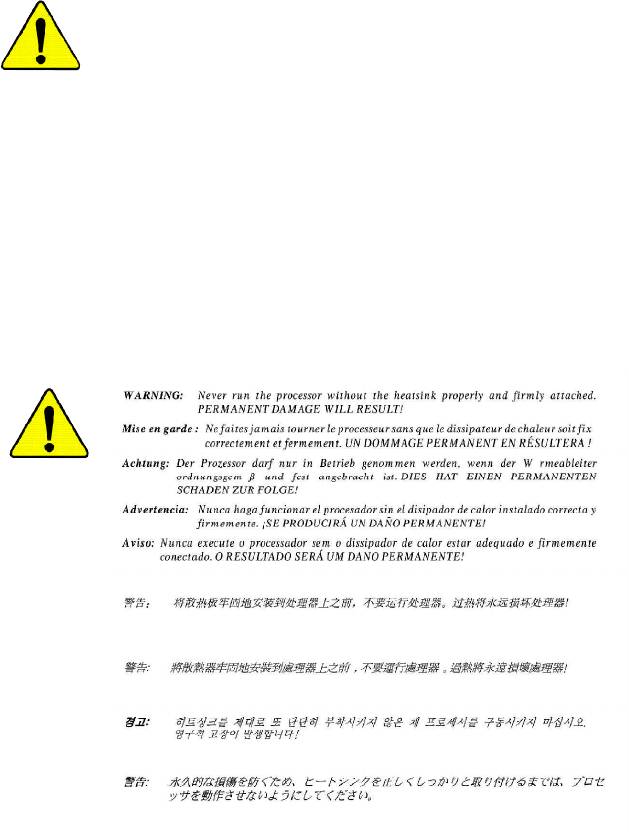
M The author assumes no responsibility for any errors
or omissions that may appear in this document nor
does the author make a commitment to update the
information contained herein.
M Third-party brands and names are the property of
their respective owners.
M Please do not remove any labels on motherboard, this
may void the warranty of this motherboard.
M Due to rapid change in technology, some of the
specifications might be out of date before publication
of this booklet.
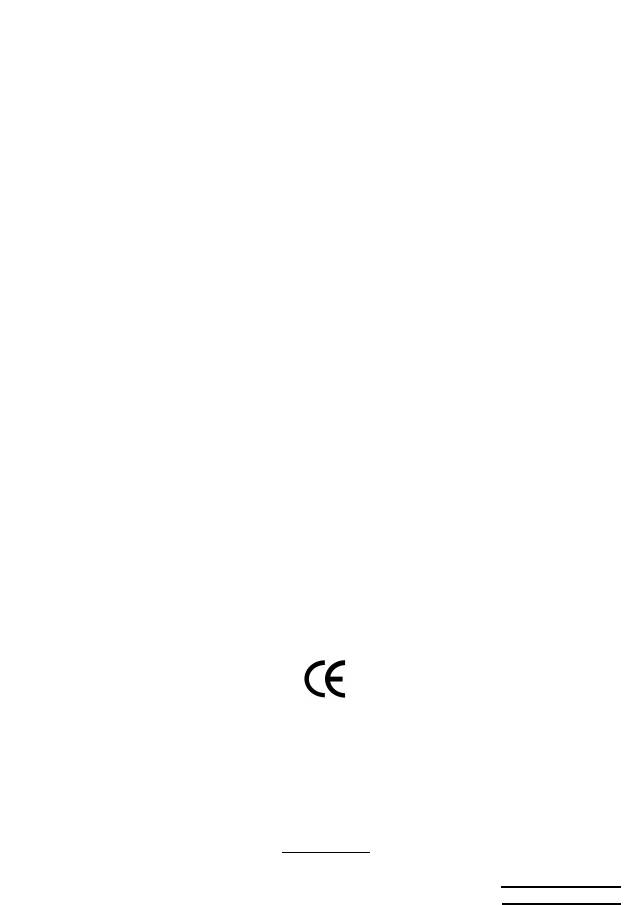
Declaration of Conformity
We, Manufacturer/Importer
(full address)
G.B.T. Technology Träding GMbH
Ausschlager Weg 41, 1F, 20537 Hamburg, Germany
declare that the product
( description of the apparatus, system, installation to which it refers)
Mother Board
GA-8GEMT4
is in conformity with
(reference to the specification under which conformity is declared)
in accordance with 89/336 EEC-EMC Directive
o EN 55011 Limits and methods of measurement
o EN 61000-3-2*
Disturbances in supply systems cause
of radio disturbance characteristics of
T EN 60555-2
by household appliances and similar
industrial,scientific and medical (ISM
electrical equipment “Harmonics”
high frequency equipment
o EN 55013
Limits and methods of measurement
o EN 61000-3-3* Disturbances in supply systems cause
of radio disturbance characteristics of
by household appliances and similar
T EN 60555-3
broadcast receivers and associated
electrical equipment “Voltage fluctuations”
equipment
o EN 55014 Limits and methods of measurement
T EN 50081-1
Generic emission standard Part 1:
of radio disturbance characteristics of
Residual commercial and light industry
household electrical appliances,
portable tools and similar electrical
T EN 50082-1
Generic immunity standard Part 1:
apparatus
Residual commercial and light industry
o EN 55015 Limits and methods of measurement
o EN 55081-2
Generic emission standard Part 2:
of radio disturbance characteristics of
Industrial environment
fluorescent lamps and luminaries
o EN 55020
Immunity from radio interference of
o EN 55082-2
Generic emission standard Part 2:
broadcast receivers and associated
Industrial environment
equipment
T EN 55022 Limits and methods of measurement
o ENV 55104
lmmunity requirements for household
of radio disturbance characteristics of
appliances tools and similar apparatus
information technology equipment
o DIN VDE 0855
Cabled distribution systems; Equipment
o EN50091-2
EMC requirements for uninterruptible
o part 10
for receiving and/or distribution from
power systems (UPS)
o part 12
sound and television signals
T CE marking
(EC conformity marking)
The manufacturer also declares the conformity of above mentioned product
with the actual required safety standards in accordance with LVD 73/23 EEC
o EN 60065
Safety requirements for mains operated
o EN 60950
Safety for information technology equipment
electronic and related apparatus for
including electrical bussiness equipment
household and similar general use
o EN 60335
Safety of household and similar
o EN 50091-1
General and Safety requirements for
electrical appliances
uninterruptible power systems (UPS)
Manufacturer/Importer
Signature:
Timmy Huang
Date : November 15, 2002
(Stamp)
Name:
Timmy Huang
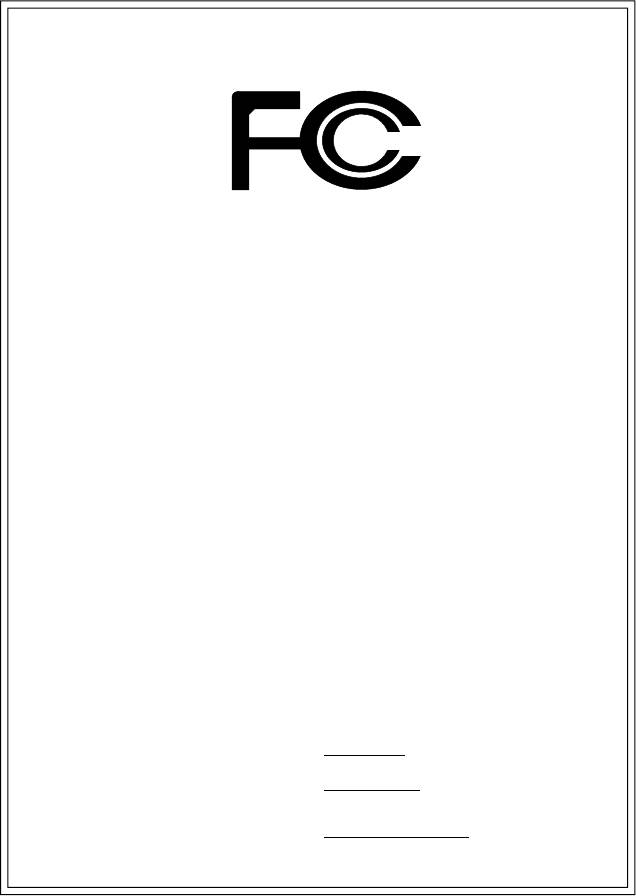
DECLARATION OF CONFORMITY
Per FCC Part 2 Section 2.1077(a)
Responsible Party Name:
G.B.T. INC. (U.S.A.)
Address:
17358 Railroad Street
City of Industry, CA 91748
Phone/Fax No:
(818) 854-9338/ (818) 854-9339
hereby declares that the product
Product Name:
Motherboard
Model Number:
GA-8GEMT4
Conforms to the following specifications:
FCC Part 15, Subpart B, Section 15.107(a) and Section 15.109
(a),Class B Digital Device
Supplementary Information:
This device complies with part 15 of the FCC Rules. Operation is
subject to the following two conditions: (1) This device may not
cause harmful and (2) this device must accept any inference received,
including that may cause undesired operation.
Representative Person’s Name:
ERIC LU
Signature:
Eric Lu
Date:
November 15,2002
GA-8GEMT4 Series
P4 Titan-DDR Motherboard
USER’S MANUAL
®
Pentium
4 Processor Motherboard
Rev. 1001
12ME-8GEMT4-1001

Table of Content
English
Item Checklist ..................................................................................4
WARNING!.......................................................................................4
Chapter 1 Introduction.......................................................................5
Features Summary................................................................................................5
GA-8GEMT4 Series Motherboard Layout........................................................7
Chapter 2 Hardware Installation Process ............................................8
Step 1: Install the Central Processing Unit (CPU)...........................................9
Step1-1 : CPU Installation..............................................................................9
Step1-2 : CPU Heat Sink Installation.............................................................. 10
Step 2: Install memory modules .......................................................................11
Step 3: Install expansion cards.........................................................................12
Step 4: Connect ribbon cables, cabinet wires, and power supply.............13
Step 4-1: I/O Back Panel Introduction ............................................................ 13
Step 4-2 : Connectors Introduction ................................................................ 15
Chapter 3 BIOS Setup ....................................................................23
The Main Menu (For example: BIOS Ver. : E2).............................................24
Standard CMOS Features.................................................................................26
Advanced BIOS Features...................................................................................29
Integrated Peripherals .......................................................................................31
Power Management Setup................................................................................35
PnP/PCI Configurations......................................................................................37
PC Health Status..................................................................................................38
Frequency/Voltage Control ................................................................................40
- 2 -GA-8GEMT4 Series Motherboard

English
Top Performance ................................................................................................42
Load Fail-Safe Defaults......................................................................................43
Load Optimized Defaults....................................................................................44
Set Supervisor/User Password..........................................................................45
Save & Exit Setup.................................................................................................46
Exit Without Saving.............................................................................................47
Block Diagram .....................................................................................................49
Chapter 4 Technical Reference........................................................49
Q-Flash Introduction...........................................................................................61
@ BIOS Introduction ...........................................................................................65
TM
Easy Tune
4 Introduction ...............................................................................66
2-/4-/6-Channel Audio Function Introduction.................................67
Chapter 5 Appendix........................................................................75
- 3 -
Table of Content
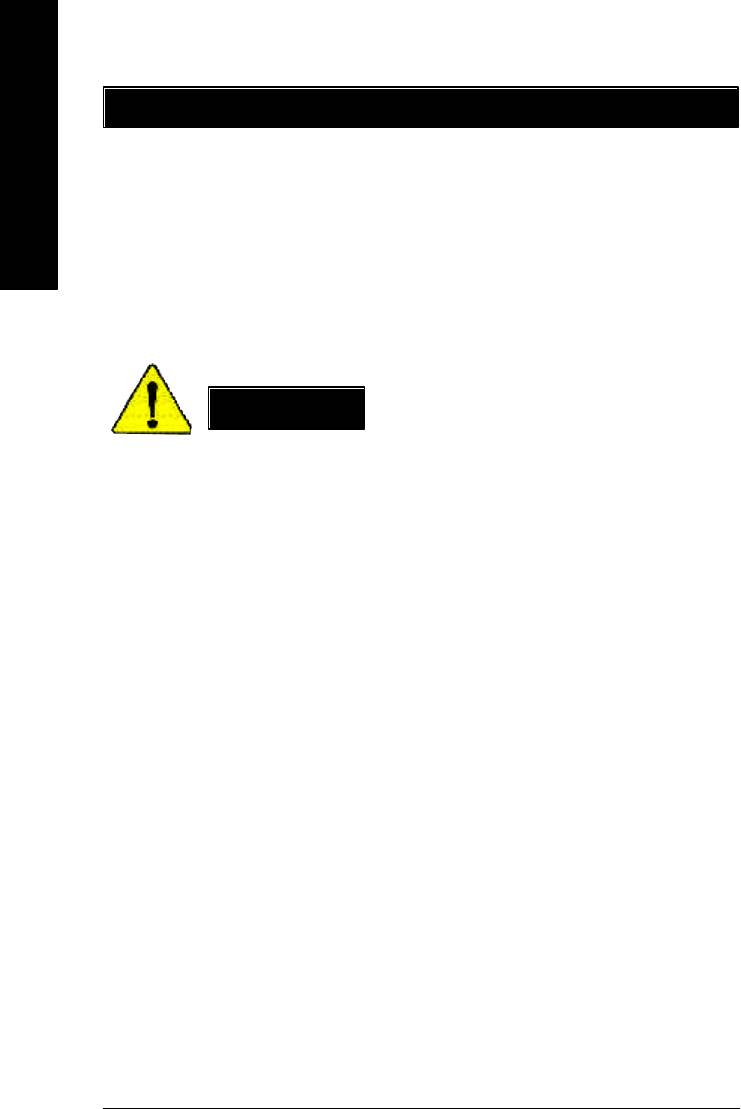
Item Checklist
þ The GA-8GEMT4 motherboard o 2 Port USB Cable x 1
English
þ IDE cable x 1/ Floppy cable x 1 o 4 Port USB Cable x 1
þ CD for motherboard driver & utility o SPDIF-KIT x 1 (SPD-KIT)
þ GA-8GEMT4 user’s manual o IEEE 1394 Cable x1
þ I/O Shield (*) o Audio Combo Kit x 1
o Quick PC Installation Guide o Motherboard Settings Label
o RAID Manual
WARNING!
Computer motherboards and expansion cards contain very delicate Integrated Circuit (IC) chips. To
protect them against damage from static electricity, you should follow some precautions whenever you
work on your computer.
1. Unplug your computer when working on the inside.
2. Use a grounded wrist strap before handling computer components. If you do not have
one, touch both of your hands to a safely grounded object or to a metal object, such as
the power supply case.
3. Hold components by the edges and try not touch the IC chips, leads or connectors, or
other components.
4. Place components on a grounded antistatic pad or on the bag that came with the
components whenever the components are separated from the system.
5. Ensure that the ATX power supply is switched off before you plug in or remove the ATX
power connector on the motherboard.
Installing the motherboard to the chassis…
If the motherboard has mounting holes, but they don’t line up with the holes on the base and there are
no slots to attach the spacers, do not become alarmed you can still attach the spacers to the mounting
holes. Just cut the bottom portion of the spacers (the spacer may be a little hard to cut off, so be careful
of your hands). In this way you can still attach the motherboard to the base without worrying about short
circuits. Sometimes you may need to use the plastic springs to isolate the screw from the motherboard
PCB surface, because the circuit wire may be near by the hole. Be careful, don’t let the screw contact
any printed circuit write or parts on the PCB that are near the fixing hole, otherwise it may damage the
board or cause board malfunctioning.
“ * ” Only for GA-8GEMT4.
- 4 -GA-8GEMT4 Series Motherboard







