Gigabyte GA-MA790GPT-UD3H: инструкция
Характеристики, спецификации
Инструкция к Материнской Плате Gigabyte GA-MA790GPT-UD3H
GA-MA790GPT-UD3H
AM3 socket motherboard for
™
™
AMD Phenom
II processor/AMD Athlon
II processor
User's Manual
Rev. 1002
12ME-MA79PT3-1002R
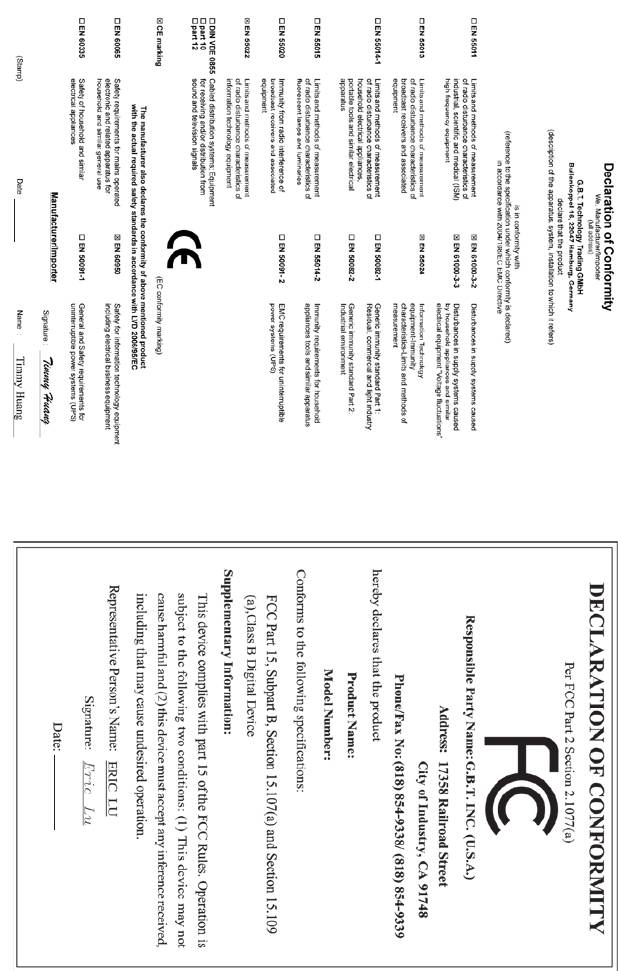
Jul. 3, 2009
GA-MA790GPT-UD3H
Motherboard
Jul. 3, 2009
GA-MA790GPT-UD3H
Motherboard
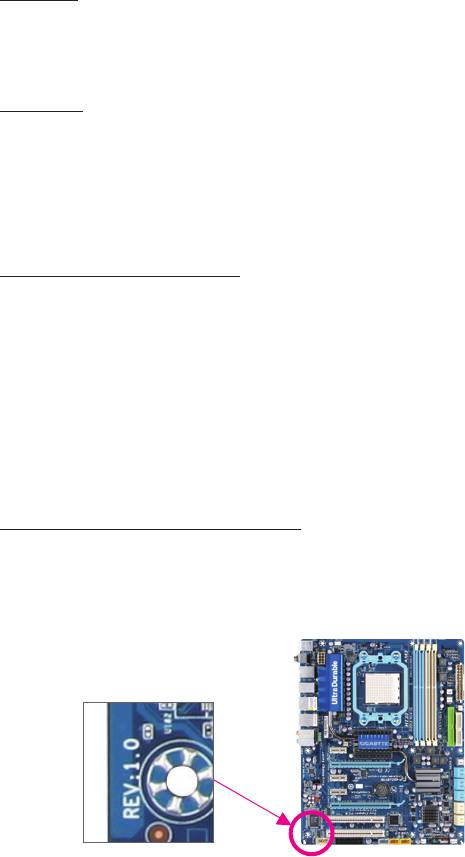
Copyright
© 2009 GIGA-BYTE TECHNOLOGY CO., LTD. All rights reserved.
The trademarks mentioned in this manual are legally registered to their respective owners.
Disclaimer
Information in this manual is protected by copyright laws and is the property of GIGABYTE.
Changes to the specications and features in this manual may be made by GIGABYTE with-
out prior notice. No part of this manual may be reproduced, copied, translated, transmitted, or
published in any form or by any means without GIGABYTE's prior written permission.
Documentation Classications
In order to assist in the use of this product, GIGABYTE provides the following types of documentations:
For quick set-up of the product, read the Quick Installation Guide included with the product.
For detailed product information, carefully read the User's Manual.
For instructions on how to use GIGABYTE's unique features, read or download the information
on/from the Support&Downloads\Motherboard\Technology Guide page on our website.
For product-related information, check on our website at:
http://www.gigabyte.com.tw
Identifying Your Motherboard Revision
The revision number on your motherboard looks like this: "REV: X.X." For example, "REV: 1.0"
means the revision of the motherboard is 1.0. Check your motherboard revision before updating
motherboard BIOS, drivers, or when looking for technical information.
Example:

Table of Contents
Box Contents ...................................................................................................................6
Optional Items .................................................................................................................6
GA-MA790GPT-UD3H Motherboard Layout ...................................................................7
Block Diagram .................................................................................................................8
Chapter 1 Hardware Installation .....................................................................................9
1-1 Installation Precautions .................................................................................... 9
1-2 Product Specications .................................................................................... 10
1-3 Installing the CPU and CPU Cooler ............................................................... 13
1-3-1 Installing the CPU ...................................................................................................13
1-3-2 Installing the CPU Cooler .......................................................................................15
1-4 Installing the Memory ..................................................................................... 16
1-4-1 Dual Channel Memory Conguration .....................................................................16
1-4-2 Installing a Memory ...............................................................................................17
1-5 Installing an Expansion Card ......................................................................... 18
™
1-6 Setup of the ATI CrossFireX
Conguration .................................................. 19
™
1-7 Setup of the ATI Hybrid CrossFireX
Conguration ....................................... 20
1-8 Back Panel Connectors .................................................................................. 21
1-9 Internal Connectors ........................................................................................ 24
Chapter 2 BIOS Setup ..................................................................................................35
2-1 Startup Screen ............................................................................................... 36
2-2 The Main Menu .............................................................................................. 37
2-3 MB Intelligent Tweaker(M.I.T.) ........................................................................ 39
2-4 Standard CMOS Features .............................................................................. 46
2-5 Advanced BIOS Features .............................................................................. 48
2-6 Integrated Peripherals .................................................................................... 50
2-7 Power Management Setup ............................................................................. 53
2-8 PnP/PCI Congurations ................................................................................. 55
2-9 PC Health Status ............................................................................................ 56
2-10 Load Fail-Safe Defaults .................................................................................. 58
2-11 Load Optimized Defaults ................................................................................ 58
2-12 Set Supervisor/User Password ...................................................................... 59
2-13 Save & Exit Setup .......................................................................................... 60
2-14 Exit Without Saving ........................................................................................ 60
- 4 -

Chapter 3 Drivers Installation ........................................................................................61
3-1 Installing Chipset Drivers ............................................................................... 61
3-2 Application Software ...................................................................................... 62
3-3 Technical Manuals .......................................................................................... 62
3-4 Contact ........................................................................................................... 63
3-5 System ........................................................................................................... 63
3-6 Download Center ........................................................................................... 64
Chapter 4 Unique Features ...........................................................................................65
4-1 Xpress Recovery2 .......................................................................................... 65
4-2 BIOS Update Utilities ..................................................................................... 68
4-2-1 Updating the BIOS with the Q-Flash Utility .............................................................68
4-2-2 Updating the BIOS with the @BIOS Utility .............................................................71
4-3 EasyTune 6 .................................................................................................... 72
4-4 Easy Energy Saver ........................................................................................ 73
4-5 Q-Share .......................................................................................................... 75
4-6 Time Repair .................................................................................................... 76
Chapter 5 Appendix ......................................................................................................77
5-1 Conguring SATA Hard Drive(s) ..................................................................... 77
5-1-1 Conguring the Onboard SATA Controller ............................................................77
5-1-2 Making a SATA RAID/AHCI Driver Diskette ............................................................83
5-1-3 Installing the SATA RAID/AHCI Driver and Operating System ...............................84
5-2 Conguring Audio Input and Output ............................................................... 88
5-2-1 Conguring 2/4/5.1/7.1-Channel Audio ...................................................................88
5-2-2 Conguring S/PDIF In/Out ......................................................................................90
5-2-3 Enabling the Dolby Home Theater Function ...........................................................92
5-2-4 Conguring Microphone Recording ........................................................................93
5-2-5 Using the Sound Recorder .....................................................................................95
5-3 Troubleshooting.............................................................................................. 96
5-3-1 Frequently Asked Questions ..................................................................................96
5-3-2 Troubleshooting Procedure ....................................................................................97
5-4 Regulatory Statements ................................................................................... 99
- 5 -
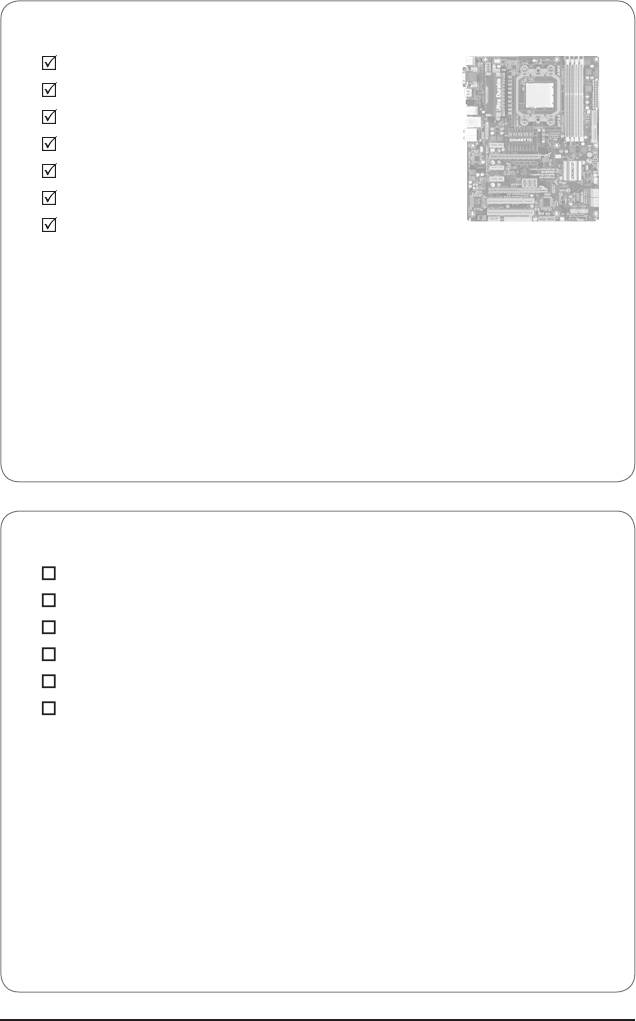
Box Contents
GA-MA790GPT-UD3H motherboard
Motherboard driver disk
User's Manual
Quick Installation Guide
One IDE cable
Two SATA 3Gb/s cables
I/O Shield
• The box contents above are for reference only and the actual items shall depend on the product package you obtain.
The box contents are subject to change without notice.
• The motherboard image is for reference only.
Optional Items
Floppy disk drive cable (Part No. 12CF1-1FD001-7*R)
2-port USB 2.0 bracket (Part No. 12CR1-1UB030-5*R)
2-port IEEE 1394a bracket (Part No. 12CF1-1IE008-0*R)
2-port SATA power cable (Part No. 12CF1-2SERPW-0*R)
S/PDIF In cable (Part No. 12CR1-1SPDIN-0*R)
COM port cable (Part No. 12CF1-1CM001-3*R)
- 6 -







