Gigabyte GA-8I845G: инструкция
Характеристики, спецификации
Инструкция к Материнской Плате Gigabyte GA-8I845G
GA-8I845G(-C)
®
®
Intel
Pentium
4 Socket 478 Processor Motherboard
User's Manual
Rev. 1001
12ME-8I845G-1001
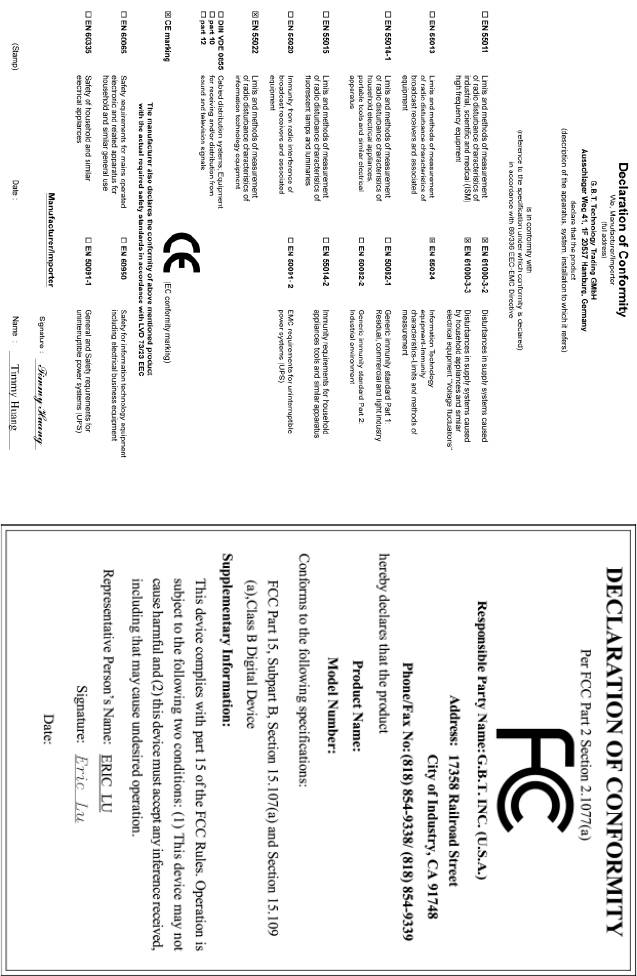
Jun. 24, 2005
Motherboard
GA-8I845G
Jun. 24, 2005
GA-8I845G
Motherboard
Copyright
© 2005 GIGA-BYTE TECHNOLOGY CO., LTD. All rights reserved.
The trademarks mentioned in the manual are legally registered to their respective companies.
Notice
The written content provided with this product is the property of Gigabyte.
No part of this manual may be reproduced, copied, translated, or transmitted in any form or by any
means without Gigabyte's prior written permission. Specifications and features are subject to
change without prior notice.
Product Manual Classification
In order to assist in the use of this product, Gigabyte has categorized the user manual in the
following:
For quick installation, please refer to the "Hardware Installation Guide" included with the
product.
For detailed product information and specifications, please carefully read the
"Product User Manual".
For detailed information related to Gigabyte's unique features, please go to "Technology
Guide" section on Gigabyte's website to read or download the information you need.
For more product details, please click onto Gigabyte's website at www.gigabyte.com.tw

Table of Contents
GA-8I845G(-C ) Motherboard Layout............................................................................ 6
Block Diagram ............................................................................................................... 7
Chapter 1 Hardware Installation.................................................................................... 9
1-1 Considerations Prior to Installation ................................................................. 9
1-2 Feature Summary .......................................................................................... 10
1-3 Installation of the CPU and Heatsink ............................................................ 11
1-3-1 Installation of the CPU .......................................................................................... 11
1-3-2 Installation of the Heatsink ................................................................................... 12
1-4 Installation of Memory ................................................................................... 13
1-5 Installation of Expansion Cards .................................................................... 14
1-6 I/O Back Panel Introduction .......................................................................... 15
1-7 Connectors Introduction ................................................................................ 16
Chapter 2 BIOS Setup ............................................................................................... 27
The Main Menu (Example BIOS Version: F1a)........................................................ 28
2-1 Standard CMOS Features ............................................................................. 30
2-2 Advanced BIOS Features ............................................................................. 32
2-3 Integrated Peripherals ................................................................................... 34
2-4 Power Management Setup ............................................................................ 36
2-5 PnP/PCI Configurations ................................................................................ 38
2-6 PC Health Status ........................................................................................... 39
2-7 Frequency/Voltage Control ........................................................................... 40
2-8 Top Performance ........................................................................................... 41
2-9 Load Fail-Safe Defaults ................................................................................ 42
2-10 Load Optimized Defaults ............................................................................... 42
2-11 Set Supervisor/User Password ..................................................................... 43
2-12 Save & Exit Setup ......................................................................................... 44
2-13 Exit Without Saving ....................................................................................... 44
- 4 -

Chapter 3 Drivers Installation ..................................................................................... 47
3-1 Install Chipset Drivers ................................................................................... 47
3-2 Software Application ...................................................................................... 48
3-3 Software Information ..................................................................................... 48
3-4 Hardware Information .................................................................................... 49
3-5 Contact Us ..................................................................................................... 49
Chapter 4 Appendix.................................................................................................... 51
4-1 Unique Software Utilities ............................................................................... 51
4-1-1 Xpress Recovery Introduction .............................................................................. 51
4-1-2 BIOS Flash Method Introduction .......................................................................... 54
4-1-3 2 / 4 / 6 Channel Audio Function Introduction ..................................................... 63
4-2 Troubleshooting............................................................................................. 69
- 5 -
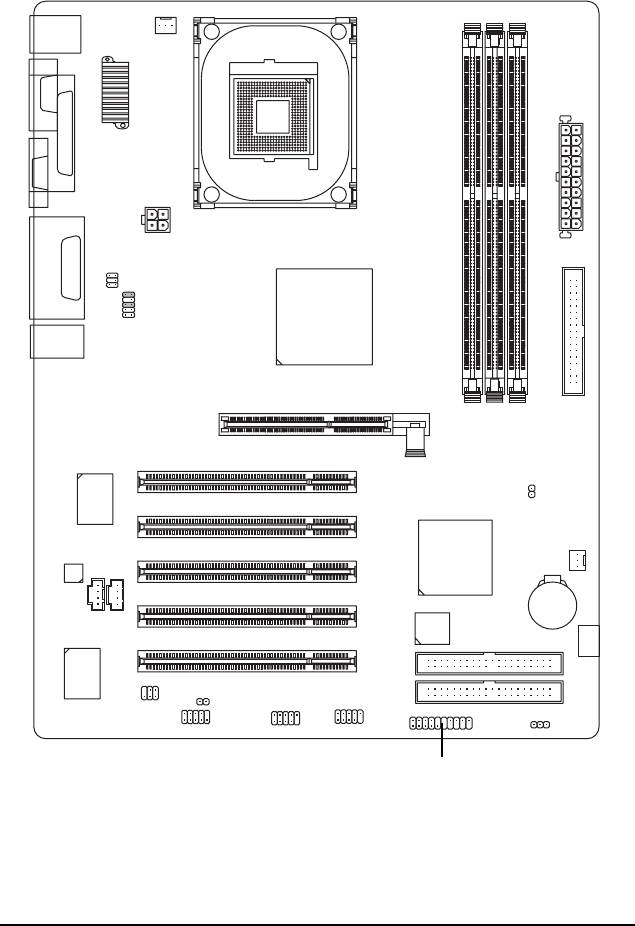
GA-8I845G(-C ) Motherboard Layout
CPU_FAN
KB_MS
Socket 478
COMA
ATX
MOSHSINK
LPT
VGA
ATX_12V
LINE_OUT
SUR_CEN
GAME
LINE_IN
F_AUDIO
MIC_IN
Intel 845G
)
(
*
GA-8I845G
USB
LAN
AGP
FDD
DDR1
DDR2
DDR3
RTL
(
)
8100C
*
PCI1
CLR_CMOS
PCI2
SYS_FAN
PCI3
Intel
CODEC
ICH4
CD_IN
AUX_IN
PCI4
BAT
)
BIOS
(
#
PCI5
-C
IDE2
IT8712
CI
IDE1
F_USB1
F_USB2
SPDIF_IO
PWR_LED
COMB
F_PANEL
(
)
*
Only for GA-8I845G.
(#)
Only for GA-8I845G-C.
- 6 -
Оглавление
- GA-8I845G(-C ) Motherboard Layout
- Block Diagram
- Chapter 1 Hardware Installation
- Chapter 2 BIOS Setup
- Chapter 3Drivers Installation
- Chapter 4 Appendix










