Sigma ELECTRONIC FLASH EF-610 DG SUPER PA-PTTL (ペンタックス用): ADJUSTING THE FLASH HEAD
ADJUSTING THE FLASH HEAD: Sigma ELECTRONIC FLASH EF-610 DG SUPER PA-PTTL (ペンタックス用)
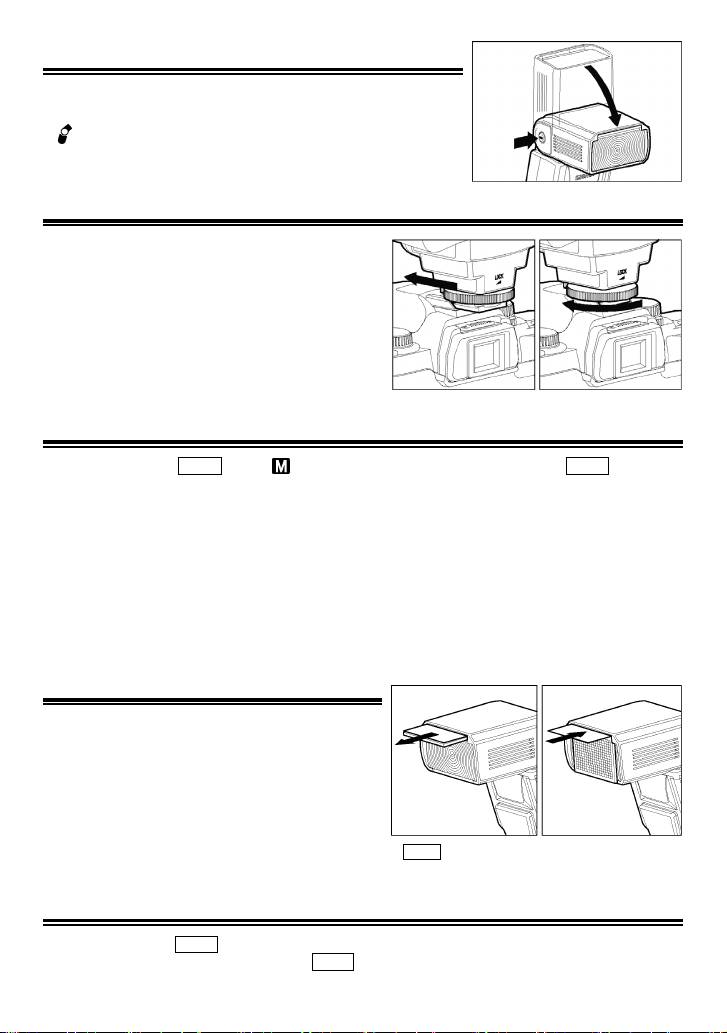
ADJUSTING THE FLASH HEAD
Depress the Bounce “Up and Down” Lock and Release Button,
and adjust the flash head to the desired position.
◆
appears on the LCD panel, when you turn on the flash, and if
this mark blinks, then the flash head is adjusted to an incorrect
position.
ATTACHING AND REMOVING THE FLASH TO AND FROM THE CAMERA
Be sure turn off the Power Switch. Then insert the
Shoe Base into the hot shoe on the camera and turn
the Shoe Locking Ring until it is tight.
◆ When you attach or remove the flash, grasp the
bottom of the flash to prevent damage to the shoe
foot and camera’s hot shoe.
◆ If the camera’s built-in flash is set in up position,
please close it before you attach the flash unit.
◆ To remove the flash, rotate the shoe-locking ring in
the opposite direction of ◄
LOCK
mark, until it stops.
SETTING OF FLASH COVERAGE ANGLE
When you press the ZOOM button symbol appears. Each time you press the ZOOM button, the
LCD panel display will change and indicate the zoom position in sequence, as follows.
24mm → 28mm → 35mm → 50mm → 70mm → 85mm → 105mm → (Auto)
When you use with DA, DFA, FA, FAJ, F type lenses or SIGMA AF lenses, the flash will be
automatically set the zoom head position according to the focal length of your lens.
◆ When you use a digital SLR camera, the angle of view difference between the focal length of 35mm
film camera and focal length of the digital SLR camera will be automatically converted.
◆ When you turn on the main switch, the flash will memorize and set the zoom head position to the
last setting used.
◆ If you use a lens wider than the flash head setting, there may be under exposed areas around the
edge of the picture.
◆ Depending on the flash head setting, the flash’s Guide Number will be changed.
WIDE PANEL
This flashgun is equipped with a built-in wide panel,
which can provide an ultra wide 17mm angle of
coverage. Slide out the wide panel and catch light
panel and flip it down to cover the flash’s head. (Be
careful to slide the panels out smoothly.) Then put the
catch light panel back in its place. The coverage
angle setting of the flash will be set to 17mm
automatically.
◆ If the built-in wide panel comes off accidentally, the ZOOM button will not function. In this case
please contact the store where the flash was purchased or a Sigma service station.
LCD PANEL ILLUMINATION
When you press the LIGHT button, the LCD panel will illuminate for about 8 seconds. The illumination
stays on longer than 8sec, if you press the LIGHT button once again.
15
Оглавление
- 安全上のご注意
- 各部の名称(1 ページ)
- 発光部のセット
- 液晶パネルの照明
- 連続撮影時のご注意
- モデリング発光
- マルチ発光撮影
- ワイヤレス撮影 (P-TTL 対応カメラのみ)
- スレーブ発光
- 主要諸元
- PRECAUTIONS
- DESCRIPTION OF THE PARTS
- ADJUSTING THE FLASH HEAD
- ABOUT DISTANCE DISPLAY
- MANUAL FLASH OPERATION
- MODELING FLASH
- MULTI FLASH MODE
- WIRELESS FLASH
- SLAVE FLASH
- SPECIFICATIONS
- VORSICHTSMAßNAHMEN
- BESCHREIBUNG DER TEILE
- EINSTELLEN DES BLITZKOPFES
- ENTFERNUNGSANZEIGE
- MANUELLER BLITZBETRIEB
- EINSTELLLICHT
- STROBOSKOPBETRIEB
- KABELLOSES BLITZEN (Nur für P-TTL kompatible Kameras)
- „SLAVE“ GERÄT
- TECHNISCHE DATEN
- PRECAUTIONS
- DESCRIPTION DES ELEMENTS
- AJUSTEMENT DE LA TETE FLASH
- RETRO ECLAIRAGE DE L'ECRAN LCD
- LIMITES DES PRISES DE VUE CONSECUTIVES AU FLASH
- FLASH PREDICTIF
- MODE DE FLASH STROBOSCOPIQUE (MULTI FLASH)
- FLASH DISTANT SANS CORDON (Wireless)
- FLASH ESCLAVE
- CARACTERISTIQUES TECHNIQUES
- PRECAUCIONES
- DESCRIPCIÓN DE LAS PARTES
- AJUSTE DEL CABEZAL DEL FLASH
- ACERCA DE LA DISTANCIA
- OPERACIÓN CON EL FLASH MANUAL
- LUZ DE MODELADO
- MODO DE MULTI FLASH (Estroboscópico)
- CONTROL REMOTO DEL FLASH
- FLASH ESCLAVO
- ESPECIFICACIONES
- ATTENZIONE
- DESCRIZIONE DELLE PARTI
- REGOLAZIONE DELLA TESTA DEL FLASH
- INDICAZIONE DELLA DISTANZA
- FLASH MANUALE
- FLASH DI RIEMPIMENTO
- MODALITÀ MULTI FLASH
- FLASH TELECOMANDATO SENZA FILI
- FLASH AUSILIARIO
- SPECIFICHE
- BEMÆRK
- BESKRIVELSE AF FLASHENS DELE
- MONTERING OG AFMONTERING AF FLASHEN
- TTL FUNKTION
- SYNKRONISERING MED ANDET LUKKERGARDIN
- PILOT-LYS
- BOUNCE FLASH (indirekte flash)
- SLAVE-FLASH
- SPECIFIKATIONER
- VOORZORGSMAATREGELEN
- OMSCHRIJVING VAN DE ONDERDELEN
- HET AFSTELLEN VAN DE FLITSKOP
- VERLICHTING VAN HET LCD DISPLAY
- HANDMATIGE FLITSINSTELLING
- MODEL / TESTFLITS
- MEERVOUDIG FLITSEN
- DRAADLOOS FLITSEN
- SLAVE FUNCTIE
- TECHNISCHE GEGEVENS:
- 注 意
- 關於電池
- 設定閃光燈涵蓋角度
- 閃燈連發限制
- (FP) 高速快門閃光同步 (祗適配內置 P-TTL 功能的相機)
- 反差控制同步閃光
- 無線閃光 (祗適配內置 P-TTL 功能的相機)
- 離機無線從屬(Slave)閃光模式
- 規 格
- 사용상 주의점
- 각부의 명칭
- 플래시 장착과 탈착
- TTL 오토 플래시
- 후막 싱크로 촬영
- 모델링 플래시
- 멀티 플래시 모드
- 무선 플래시
- 슬레이브 플래시
- 제품 사양
- ПРЕДОСТОРОЖНОСТИ
- ОПИСАНИЕ СОСТАВНЫХ ЧАСТЕЙ
- НАСТРОЙКА ГОЛОВКИ ВСПЫШКИ
- РАССЕИВАЮЩАЯ ПАНЕЛЬ
- ОГРАНИЧЕНИЯ ДЛЯ НЕПРЕРЫВНОЙ СЪМКИ
- СИНХРОНИЗАЦИЯ ПО ВТОРОЙ ШТОРКЕ
- КОМПЕНСАЦИЯ ЭКСПОЗИЦИИ
- НАПРАВЛЕННОСТЬ ВСПЫШКИ
- БЕСПРОВОДНОЙ РЕЖИМ
- ДОПОЛНИТЕЛЬНАЯ ВСПЫШКА
- ХАРАКТЕРИСТИКИ
- PRECAUÇÕES
- DESCRIÇÃO DOS COMPONENTES
- COMO AJUSTAR A CABEÇA DO FLASH
- PAINEL DE GRANDE ANGULAR
- LIMITES DE DISPAROS CONTÍNUOS
- SINCRONIZAÇÃO DA SEGUNDA CORTINA
- COMPENSAÇÃO DA EXPOSIÇÃO
- MODO DE FLASH ESTROBOSCÓPICO (MULTI FLASH)
- FLASH SEM FIOS
- FLASH ESCRAVO
- ESPECIFICAÇÕES

