ZyXEL Communications AG-220: ZyXEL Utility Installation
ZyXEL Utility Installation: ZyXEL Communications AG-220
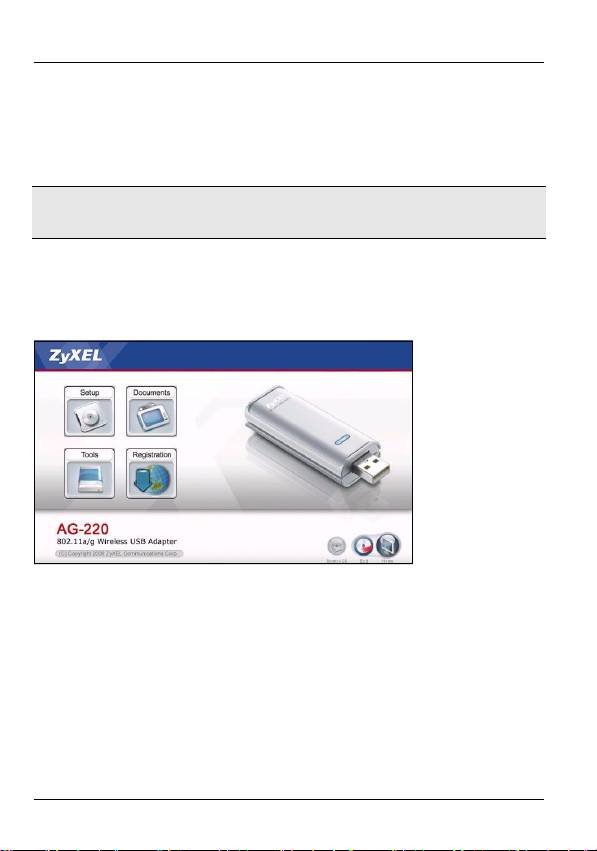
ENGLISH
ZyXEL Utility Installation
The installation procedures are similar for all supported
Windows versions.
Install the ZyXEL utility before you insert the AG-
220.
1 Insert the included CD into the CD-ROM drive on your
computer. When the following screen displays, click
Setup. If the screen does not display, locate and double-
click autorun.exe.
2 Select your language and click OK.
2
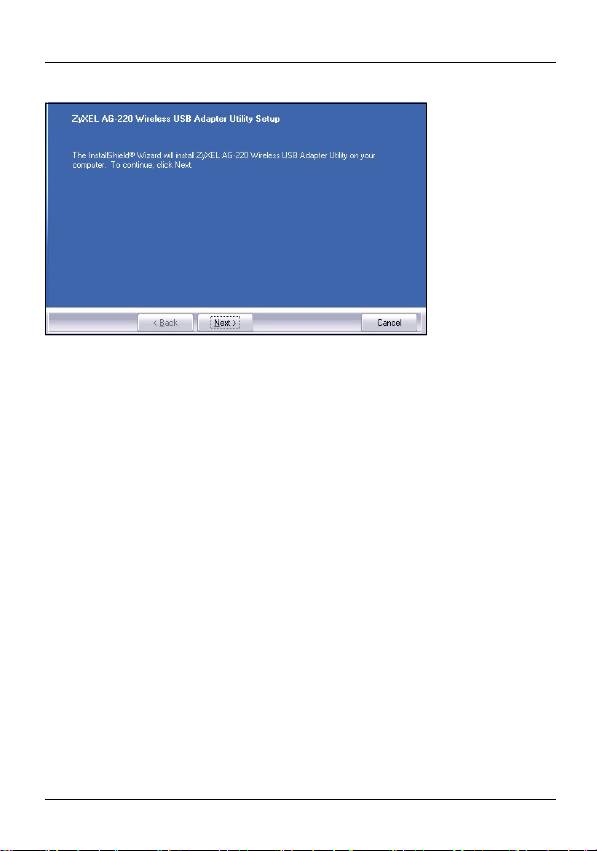
ENGLISH
3 The following screen displays. Click Next.
4 Select Driver and Utility to install both ZyXEL utility and
driver on your computer. If you want to install the driver
only and use Wireless Zero Configuration (WZC) with
Windows XP, select Driver only (see Note for Windows XP
3
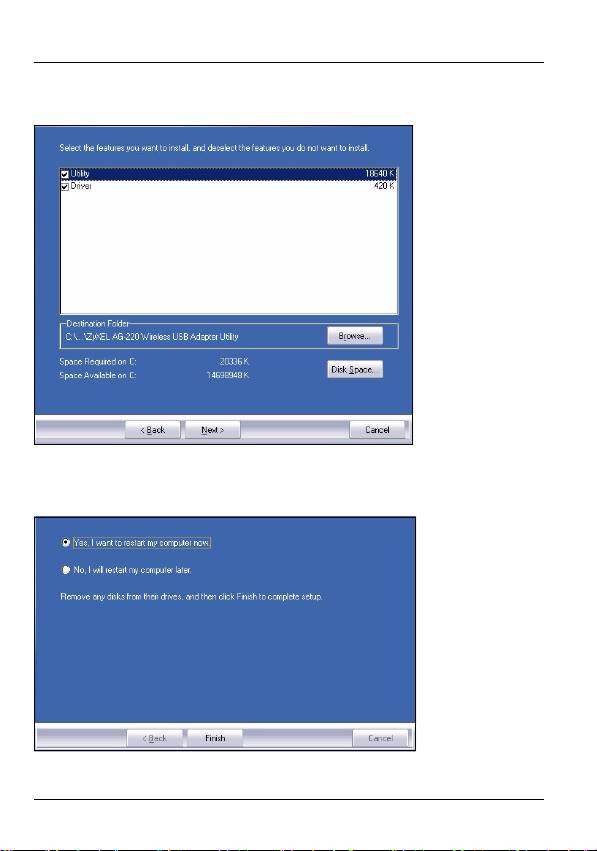
ENGLISH
Users). Click Next to accept the default file location or
click Browse to select an alternate folder.
5 You must restart your computer before using the ZyXEL
utility. Save your work and close any open programs
before restarting. Click Finish to complete the installation.
4
Оглавление
- 802.11a/b/g Wireless USB Adapter
- About Your AG-220
- ZyXEL Utility Installation
- Hardware Connections
- Manual Network Connection
- Note for Windows XP Users
- Important Information Federal Communications Commission (FCC) Interference Statement
- Über Ihr AG-220
- Installation
- Anschließen der Hardware
- Anzeigen des ZyXEL-Utility- Programms
- Herstellen einer manuellen Netzwerkverbindung
- Hinweis für Windows XP-Benutzer
- Vorgehensweise zum Aufrufen einer Produktzertifizierung
- Acerca de su AG-220
- Instalación
- Conexiones del hardware
- Conexión manual a una red
- Nota para usuarios de Windows XP
- Procedimiento para ver las certificaciones de un producto
- A propos de votre AG-220
- Installation
- Connexions matérielles
- Connexion Réseau Manuelle
- Remarques pour les utilisateurs de Windows XP
- Procédure permettant de consulter une(les) Certification(s) du Produit
- La vostra AG-220
- Installazione
- Collegamenti hardware
- Connessione manuale a una rete
- Nota per gli utenti di Windows XP
- Procedura per visualizzare le certificazioni di un prodotto
- О Вашем адаптере AG-220
- Установка
- Подключение оборудования
- Иконки утилиты ZyXEL
- Подсоединение к сети вручную
- Примечания для пользователей Windows XP
- Процедура просмотра сертификатов изделий
- Om AG-220
- Installation
- Maskinvaruanslutningar
- Manuell nätverksanslutning
- Kommentar till Windows XP- användare
- Viktig information Federal Communications Commission (FCC) Tillkännagivande om interferens
- 關於您的 AG-220 無線網卡
- 硬體連接
- 手動連接網路
- Windows XP 使用者注意事項
- 低功率電波輻射性電機管理辦法

