ZyXEL Communications AG-220: Manual Network Connection
Manual Network Connection: ZyXEL Communications AG-220
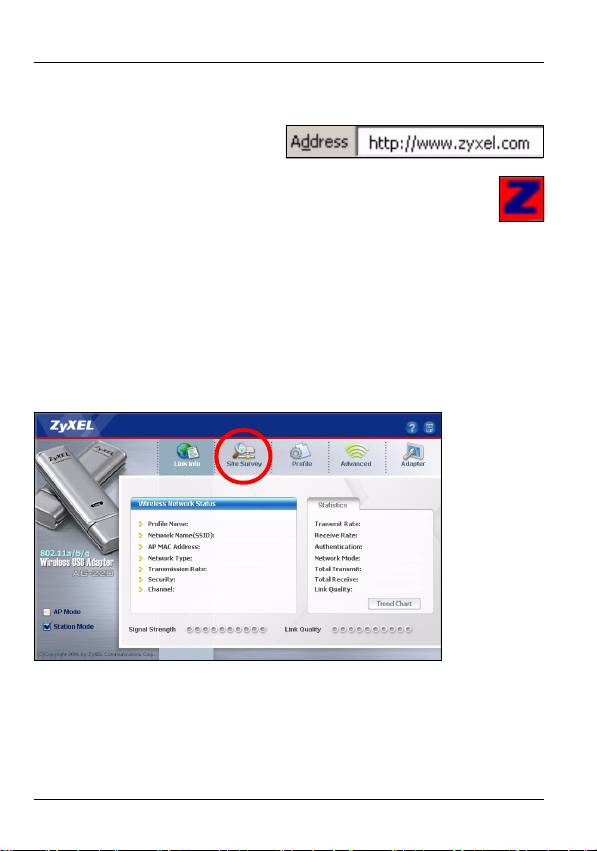
ENGLISH
To access the Internet, open your Internet browser and enter
the URL of a web site in the address bar.
If the icon color is red, you are not connected to a
wireless network. See the next section for details on
how to manually connect to a network.
Manual Network Connection
If your AG-220 does not automatically connect to a wireless
network, you can use the ZyXEL utility to connect manually.
1 Double-click the icon to display the ZyXEL utility Link Info
screen.
2 Click the Site Survey tab.
6
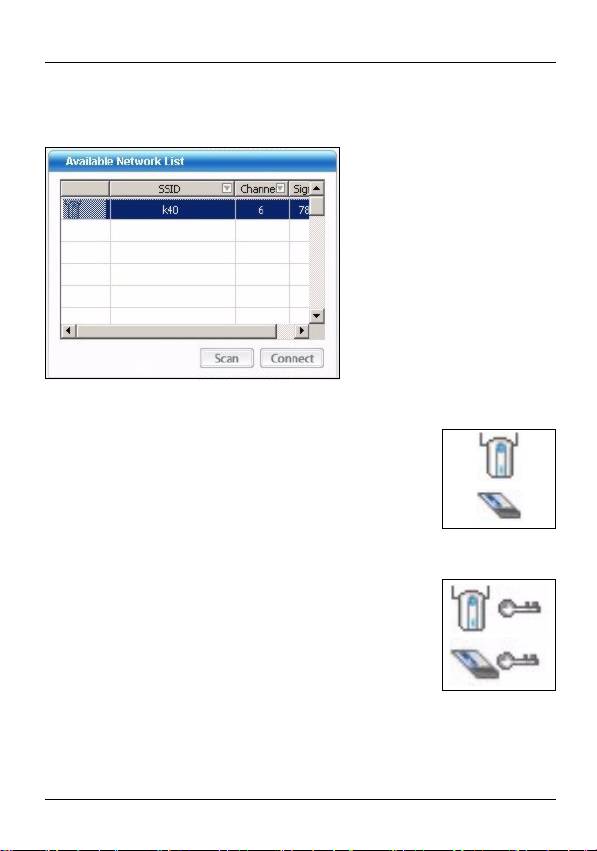
ENGLISH
3 The available wireless network(s) displays in the
Available Network List. You can click Scan to have the
AG-220 search again.
If a wireless network without security is available, one of the
following icons appears next to an entry in the list.
If a wireless network with security is available, one of the
following icons appears next to an entry in the list.
4 To connect to an available network, double-click an entry.
If the network has security enabled, you need to know its
7
Оглавление
- 802.11a/b/g Wireless USB Adapter
- About Your AG-220
- ZyXEL Utility Installation
- Hardware Connections
- Manual Network Connection
- Note for Windows XP Users
- Important Information Federal Communications Commission (FCC) Interference Statement
- Über Ihr AG-220
- Installation
- Anschließen der Hardware
- Anzeigen des ZyXEL-Utility- Programms
- Herstellen einer manuellen Netzwerkverbindung
- Hinweis für Windows XP-Benutzer
- Vorgehensweise zum Aufrufen einer Produktzertifizierung
- Acerca de su AG-220
- Instalación
- Conexiones del hardware
- Conexión manual a una red
- Nota para usuarios de Windows XP
- Procedimiento para ver las certificaciones de un producto
- A propos de votre AG-220
- Installation
- Connexions matérielles
- Connexion Réseau Manuelle
- Remarques pour les utilisateurs de Windows XP
- Procédure permettant de consulter une(les) Certification(s) du Produit
- La vostra AG-220
- Installazione
- Collegamenti hardware
- Connessione manuale a una rete
- Nota per gli utenti di Windows XP
- Procedura per visualizzare le certificazioni di un prodotto
- О Вашем адаптере AG-220
- Установка
- Подключение оборудования
- Иконки утилиты ZyXEL
- Подсоединение к сети вручную
- Примечания для пользователей Windows XP
- Процедура просмотра сертификатов изделий
- Om AG-220
- Installation
- Maskinvaruanslutningar
- Manuell nätverksanslutning
- Kommentar till Windows XP- användare
- Viktig information Federal Communications Commission (FCC) Tillkännagivande om interferens
- 關於您的 AG-220 無線網卡
- 硬體連接
- 手動連接網路
- Windows XP 使用者注意事項
- 低功率電波輻射性電機管理辦法

