Kaiser KCT 69..: EN
EN: Kaiser KCT 69..
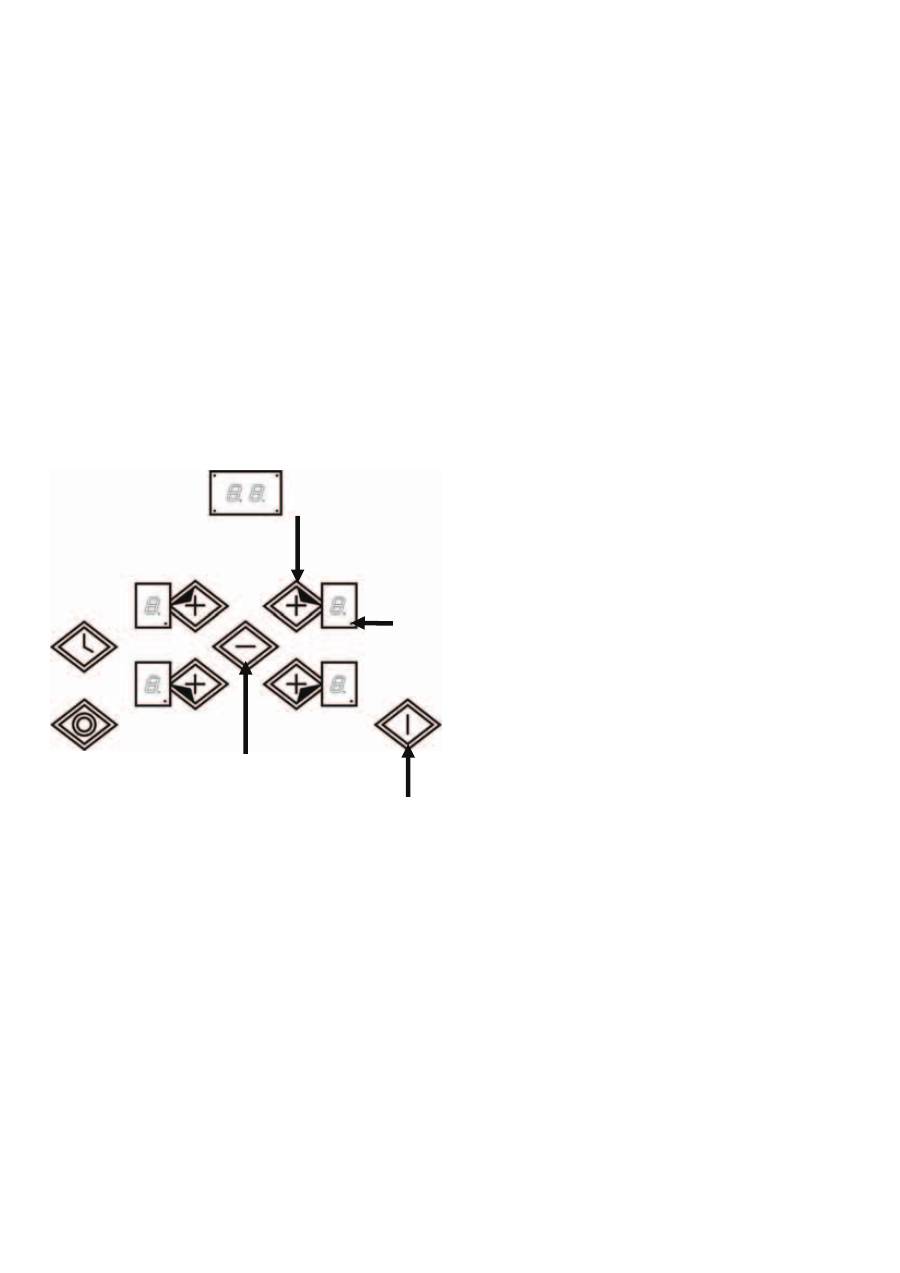
26
EN
Switching OFF an individual cooking zone
To switch off an individual cooking zone, the
respective cooking zone has to be selected with the
cooking-zone-selectkey (
+
)
1
.
The selection is indicated with the static dot in the
respective cooking zone display
2
.
If the controlrecognizes that the (
+
)-key
1
and the (
–
)-key
3
have been activated simultaneously the
setting of the selected cooking zone will be put back
to «0».
Alternatively, the (
–
)-key can be used to count down
the setting to «0».
If all cooking zones are at «0», all decimal points in
the cooking zone displays are blinking.
If a cooking zone is hot,
H
will be displayed instead
of «0».
Switching-OFF all cooking zones
Immediate switching-off of all cooking zones can be
achieved anytime by means of the ON/ OFF key
4
.
In the
Stand-by
- mode an
H
appears on all cooking
zones which are «hot».
All other cooking zone displays are not illuminated.
Wattage settings
The output of the cooking zones can be set in 9
steps which are indicated by the figures «1» thru «9»
by means of LED sevensegment-displays.
Automatic heat-up function
When the automatic heat-up function is activated the
wattage of the cooking zone is at 100% for a certain
heat-up time which is dependent on the selected
(continious) setting.
At the end of the heat-up time the electronic control
switches back to the preselected simmering setting.
2
3
1
4
Оглавление
- EN DEAR CUSTOMERS,
- DE
- EN CONTENTS
- DE RU NHALTSVERZEICHNIS
- EN
- DE RU FÜR DEN INSTALLATEUR
- EN
- DE RU
- EN BRIEF DESCRIPTION
- DE RU KURZBESCHREIBUNG
- EN
- DE RU
- EN
- DE RU
- EN
- DE RU
- EN EQUIPMENT
- DE RU AUSSTATUNG
- EN
- RU
- EN USAGE
- DE RU BENUTZUNG
- EN
- DE RU
- EN
- DE RU
- EN
- DE RU
- EN
- DE RU
- EN
- DE RU
- EN
- DE RU
- EN
- DE RU
- EN
- DE RU
- EN
- DE RU
- EN
- DE RU
- EN
- DE RU
- EN
- DE RU
- EN
- DE RU
- EN
- DE RU
- EN
- DE RU
- EN
- DE RU
- EN
- DE RU
- EN
- DE RU
- EN
- DE RU
- EN
- DE RU
- EN
- DE RU
- EN
- DE RU
- EN
- DE RU
- EN
- DE RU
- EN
- DE RU
- EN
- DE RU
- EN CARE AND ATTENDANCE
- DE RU PFLEGE UND WARTUNG
- EN
- DE RU
- EN ENVIROMENTAL COMPATIBILITY
- DE RU UMWELTVERTRÄGLICHKEIT
- OLAN-Haushaltsgeräte, Berlin Germany www.kaiser-olan.de COD 2. 0. .3 . 00 96

