Kaiser KCT 69..: EN
EN: Kaiser KCT 69..
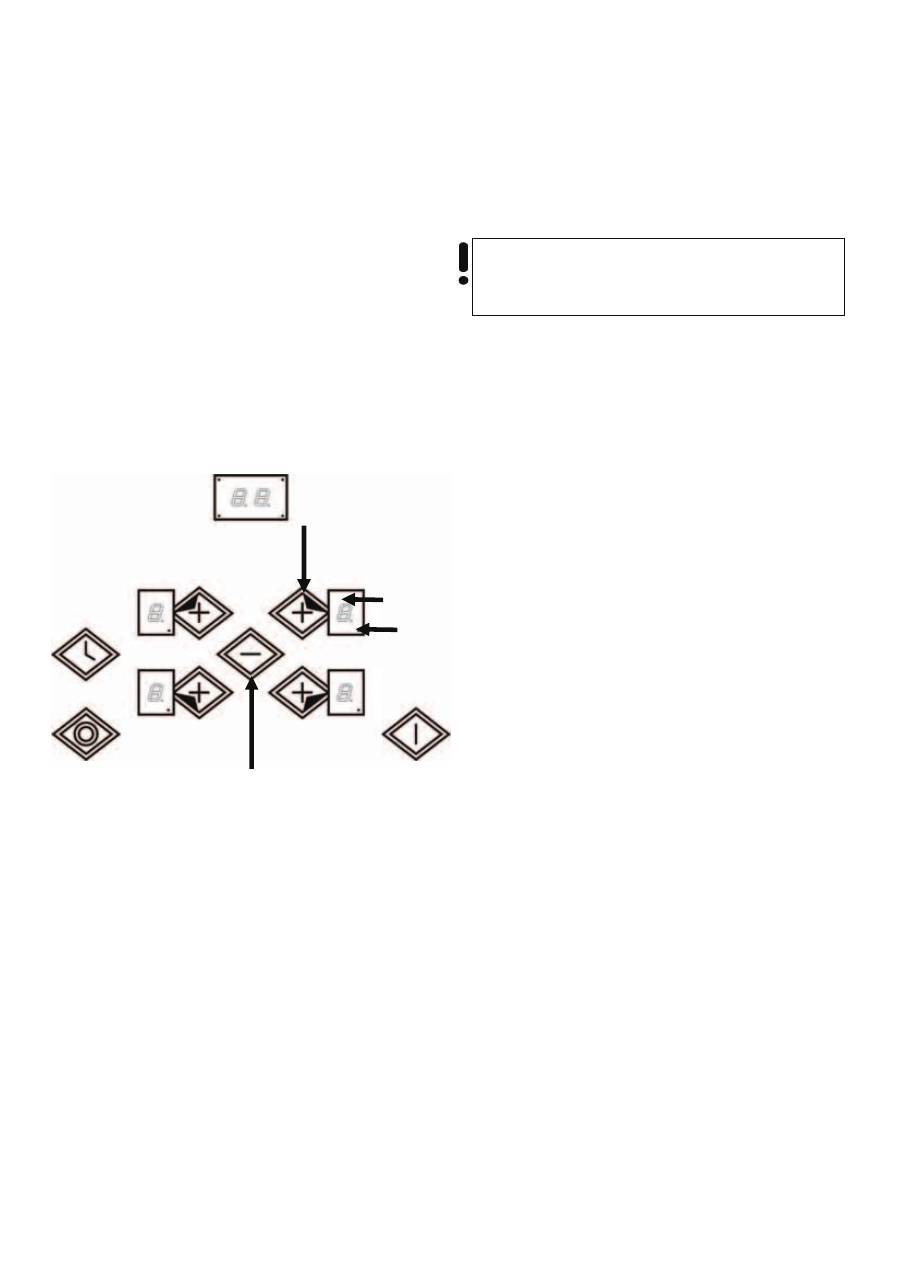
24
EN
Switching a cooking zone ON and OFF
If the control is ON the respective cooking zone can
be selected by operating a cooking zone select key
1
(
+
)-key of the respective cooking zone.
There is a static dot indication
3
in the respective
display
2
. If the cooking zone is hot «0» is displayed
instead of
H
.
On all other cooking zone displays the blinking dot
extinguishes.
Then a setting will be chosen by a renewed
operation of the cooking- zoneselect (
+
)-key
1
or the (
-
)-key
4
.
The cooking zone begins to heat up. In order to use
the cooking-zone- select- key as a (
+
)-key the control
has to recognize that after the selection the cooking
zone has been released for 0,3 seconds.
After selection of a cooking zone the setting can be
increased by continously pressing the (
+
)-key
1
,
starting at step «1» it is increased by 1 step every 0,4
seconds.
When setting «9» is reached the setting will not be
changed further (end stop).
If the selected cooking zone will be switched ON by
means of the (
–
) key, the cooking zone starts at the
maximum setting «9» (reverse switching-ON).
When the key is continuously operated, it decreases
by 1 step every 0,4 seconds.
When setting «0» is reached, there will be no further
setting changed (end stop).
Only a renewed operation of the (
+
)
1
or (
–
)
4
key
changes the setting.
1
2
3
4
Attention!
When a dual circuit heating element
is put into operation, all heating circuits are
switched- ON at the same time
Оглавление
- EN DEAR CUSTOMERS,
- DE
- EN CONTENTS
- DE RU NHALTSVERZEICHNIS
- EN
- DE RU FÜR DEN INSTALLATEUR
- EN
- DE RU
- EN BRIEF DESCRIPTION
- DE RU KURZBESCHREIBUNG
- EN
- DE RU
- EN
- DE RU
- EN
- DE RU
- EN EQUIPMENT
- DE RU AUSSTATUNG
- EN
- RU
- EN USAGE
- DE RU BENUTZUNG
- EN
- DE RU
- EN
- DE RU
- EN
- DE RU
- EN
- DE RU
- EN
- DE RU
- EN
- DE RU
- EN
- DE RU
- EN
- DE RU
- EN
- DE RU
- EN
- DE RU
- EN
- DE RU
- EN
- DE RU
- EN
- DE RU
- EN
- DE RU
- EN
- DE RU
- EN
- DE RU
- EN
- DE RU
- EN
- DE RU
- EN
- DE RU
- EN
- DE RU
- EN
- DE RU
- EN
- DE RU
- EN
- DE RU
- EN
- DE RU
- EN
- DE RU
- EN
- DE RU
- EN CARE AND ATTENDANCE
- DE RU PFLEGE UND WARTUNG
- EN
- DE RU
- EN ENVIROMENTAL COMPATIBILITY
- DE RU UMWELTVERTRÄGLICHKEIT
- OLAN-Haushaltsgeräte, Berlin Germany www.kaiser-olan.de COD 2. 0. .3 . 00 96

