Kaiser KCT 69..: EN
EN: Kaiser KCT 69..
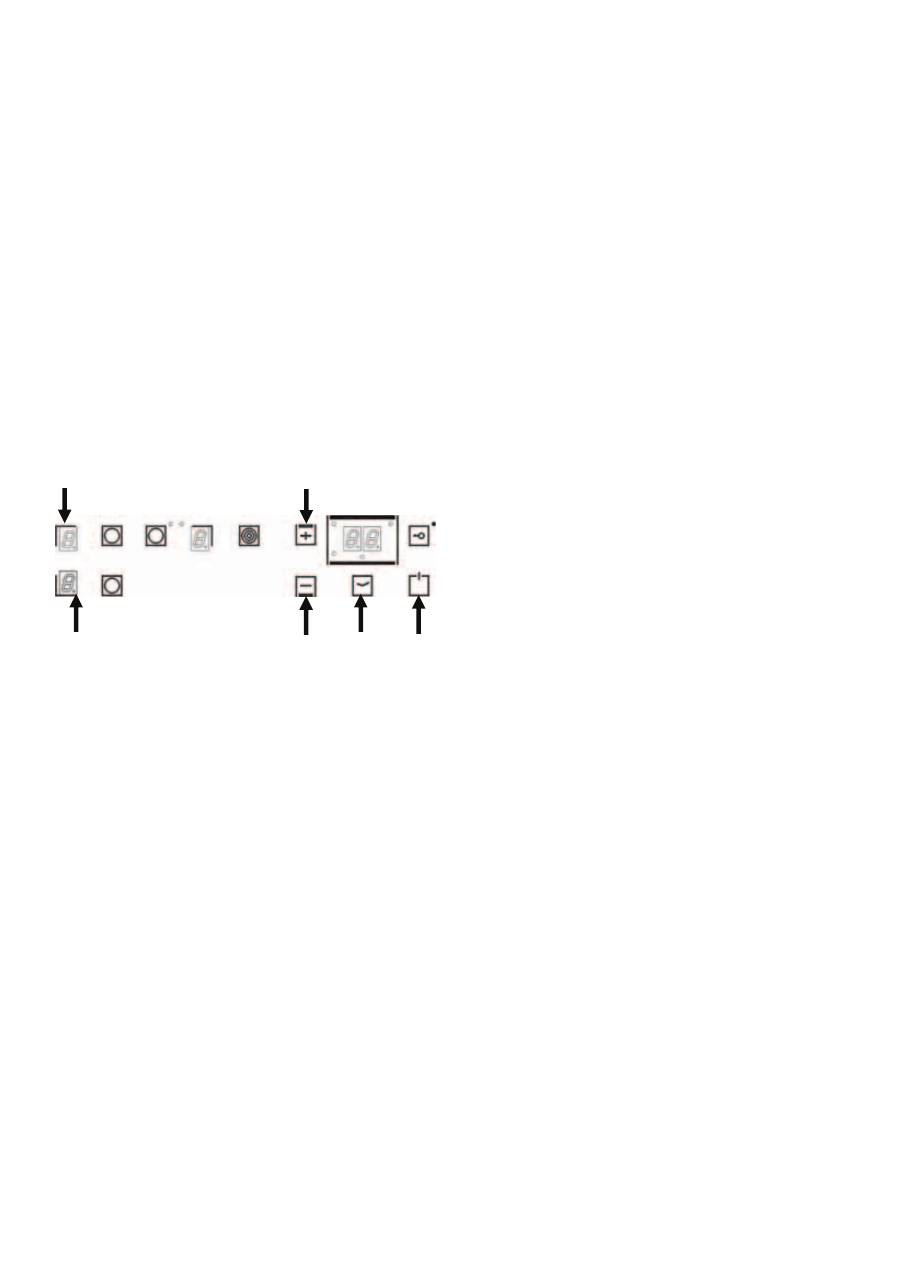
56
EN
Setting the countdown timer
When the unit is off:
Press the ON key
1
,
Press the timer key
2
,
Use
the
3
(
+
) and
4
(
–
) keys to set the
required time to be counted back.
When the unit is on and a cooking area is activated:
Deselect the zone by pressing the relative
key
4
; the decimal point
5
on the indicator
6
will go out and the indicator shall give the «0»
back,
Press the timer key
2
,
Set the time required by means of the
3
(
+
)
and
4
(
–
) keys.
Deactivating the minute counter function
When the set time has elapsed, an acoustic signal is
emitted for two minutes.
To silence the signal, press any key.
To interrupt the
countdown timer, proceed as follows:
Press the timer key
2
,
Press
the
4
(
–
) key to reset the time.
Rapid deactivation of the minute counter
Press
3
(
+
) and
4
(
–
) keys at the same time.
The status of all functions remains as described
above.
3
4
1
2
5
6
Оглавление
- EN DEAR CUSTOMERS,
- DE
- EN CONTENTS
- DE RU NHALTSVERZEICHNIS
- EN
- DE RU FÜR DEN INSTALLATEUR
- EN
- DE RU
- EN BRIEF DESCRIPTION
- DE RU KURZBESCHREIBUNG
- EN
- DE RU
- EN
- DE RU
- EN
- DE RU
- EN EQUIPMENT
- DE RU AUSSTATUNG
- EN
- RU
- EN USAGE
- DE RU BENUTZUNG
- EN
- DE RU
- EN
- DE RU
- EN
- DE RU
- EN
- DE RU
- EN
- DE RU
- EN
- DE RU
- EN
- DE RU
- EN
- DE RU
- EN
- DE RU
- EN
- DE RU
- EN
- DE RU
- EN
- DE RU
- EN
- DE RU
- EN
- DE RU
- EN
- DE RU
- EN
- DE RU
- EN
- DE RU
- EN
- DE RU
- EN
- DE RU
- EN
- DE RU
- EN
- DE RU
- EN
- DE RU
- EN
- DE RU
- EN
- DE RU
- EN
- DE RU
- EN
- DE RU
- EN CARE AND ATTENDANCE
- DE RU PFLEGE UND WARTUNG
- EN
- DE RU
- EN ENVIROMENTAL COMPATIBILITY
- DE RU UMWELTVERTRÄGLICHKEIT
- OLAN-Haushaltsgeräte, Berlin Germany www.kaiser-olan.de COD 2. 0. .3 . 00 96

