Kaiser KCT 69..: EN
EN: Kaiser KCT 69..
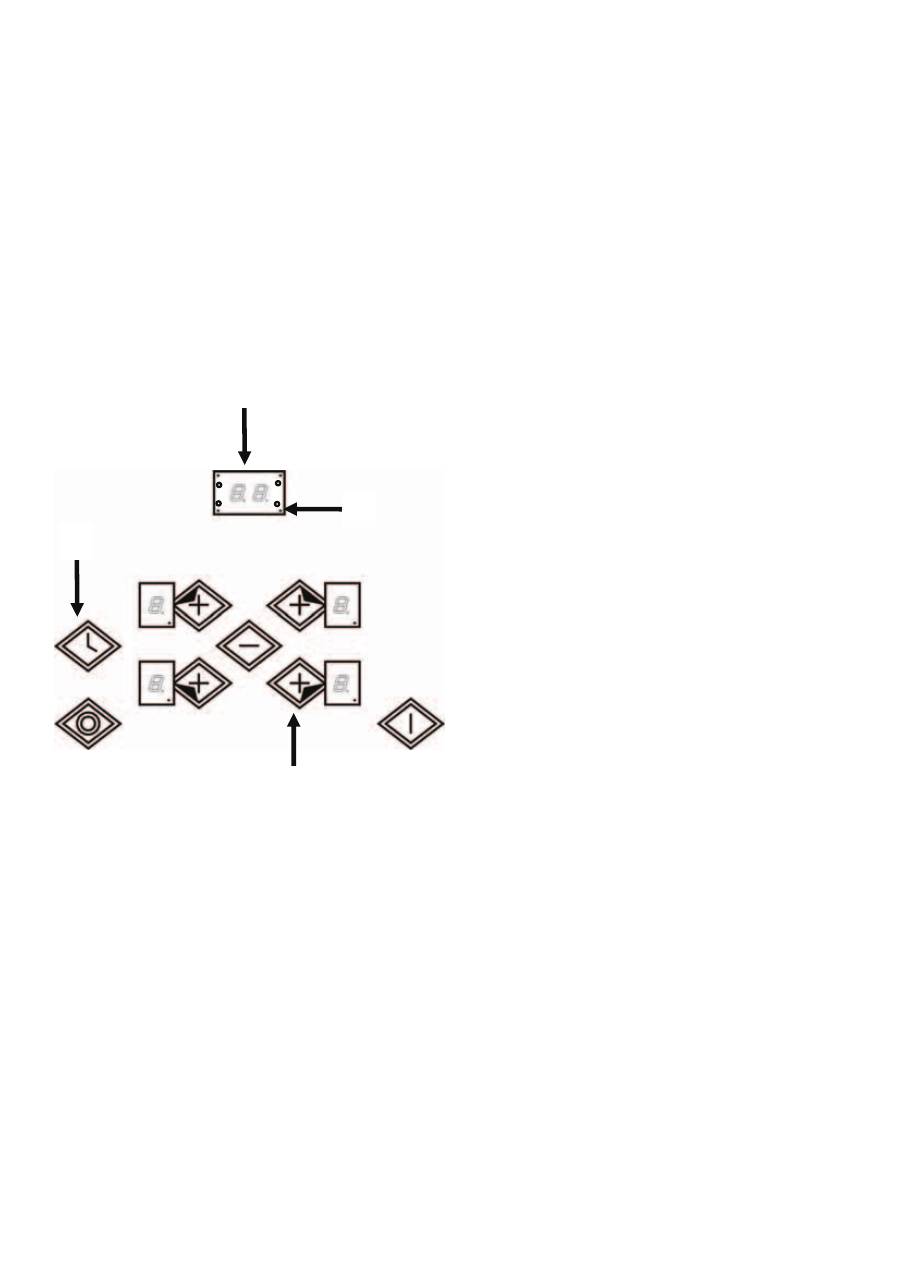
42
EN
Timer programming on cooking zones
When the control is switched-ON an independent
timer can be programmed for every cooking zone.
By selecting a cooking zone with the cooking-
zone-selectkey, then selecting the setting and
finally activating the timerselect- key
1
, the
timer can be programmed as a switch-off
function for a cooking zone.
Around the timer's display there are arranged four
LEDs.
These indicate for which cooking zone the timer has
been activated.
As soon as the timer has been selected, the
assigned timer-LED
2
blinks and the dot in the timer
display
3
glows.
If a cooking-zone-select-key
4
will be operated, the
dot in the timer displays extinguishes and the LED
does not blink any longer.
When switching-over from one cooking zone to
another, the timer display always shows the present
timer value of the respective cooking zone.
However, the programmed timers of other cooking
zones remain active.
The further setting behaviour corresponds to the
«Timer as countdown tmer».
For increasing the adjusted time, the (
+
)-key
4
of the
respective cooking zone has to be used.
When the timer has run down, there is a sound signal
and the timer display shows «00» statically, the
assigned cooking zone timer LED
2
blinks.
The programmed cooking zone will be cut off and
H
will be displayed if the coking zone is hot, otherwise
a stroke will show in the cooking zone display.
The sound signal will be stopped automatically after
2 minutes and/ or by operating any key.
The timer display extinguishes.
The basic behaviour follows the description of the
«Timer as minute minder».
4
2
1
3
Оглавление
- EN DEAR CUSTOMERS,
- DE
- EN CONTENTS
- DE RU NHALTSVERZEICHNIS
- EN
- DE RU FÜR DEN INSTALLATEUR
- EN
- DE RU
- EN BRIEF DESCRIPTION
- DE RU KURZBESCHREIBUNG
- EN
- DE RU
- EN
- DE RU
- EN
- DE RU
- EN EQUIPMENT
- DE RU AUSSTATUNG
- EN
- RU
- EN USAGE
- DE RU BENUTZUNG
- EN
- DE RU
- EN
- DE RU
- EN
- DE RU
- EN
- DE RU
- EN
- DE RU
- EN
- DE RU
- EN
- DE RU
- EN
- DE RU
- EN
- DE RU
- EN
- DE RU
- EN
- DE RU
- EN
- DE RU
- EN
- DE RU
- EN
- DE RU
- EN
- DE RU
- EN
- DE RU
- EN
- DE RU
- EN
- DE RU
- EN
- DE RU
- EN
- DE RU
- EN
- DE RU
- EN
- DE RU
- EN
- DE RU
- EN
- DE RU
- EN
- DE RU
- EN
- DE RU
- EN CARE AND ATTENDANCE
- DE RU PFLEGE UND WARTUNG
- EN
- DE RU
- EN ENVIROMENTAL COMPATIBILITY
- DE RU UMWELTVERTRÄGLICHKEIT
- OLAN-Haushaltsgeräte, Berlin Germany www.kaiser-olan.de COD 2. 0. .3 . 00 96

