Xoro HSD 8450: Remote Control
Remote Control: Xoro HSD 8450
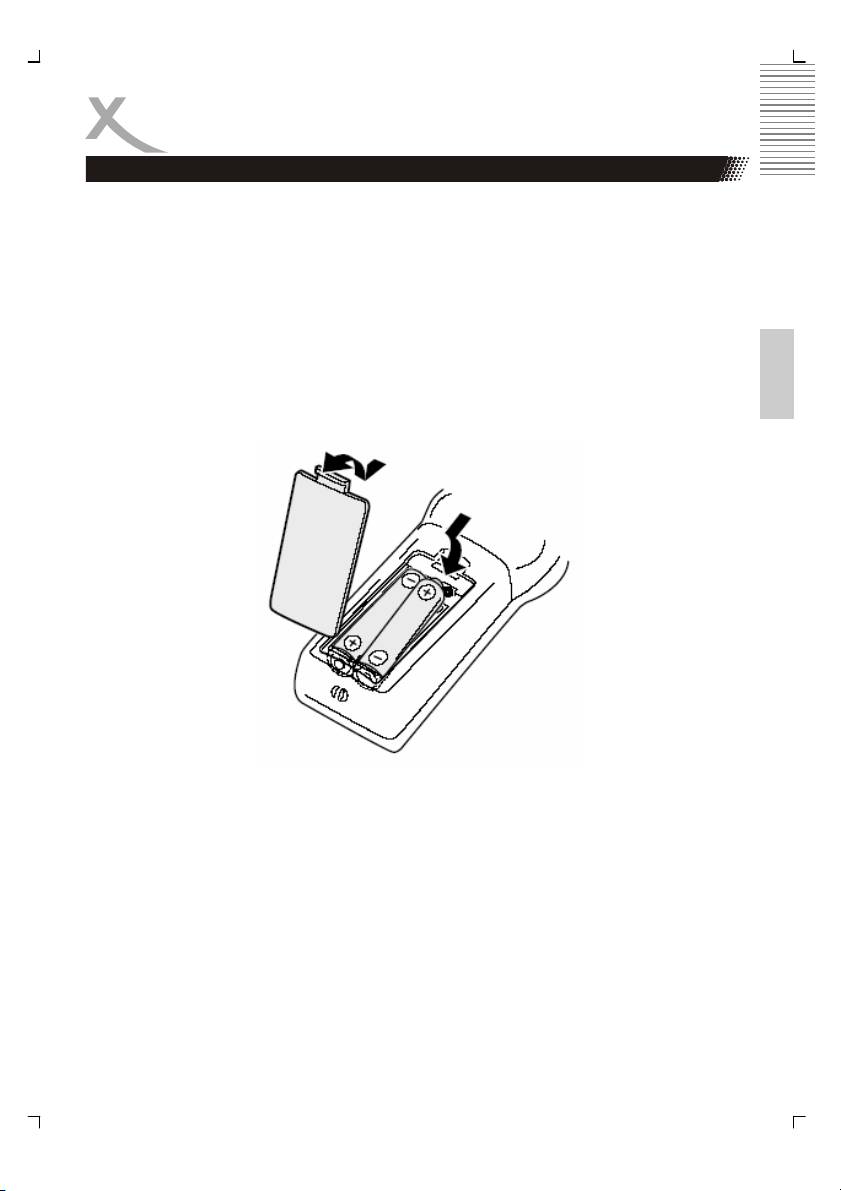
Remote Control
Insert batteries and Operation radius
• Opens the battery cover of the remote control.
• Insert the battery into the receptacle and insert the receptacle into the remote.
• Please uses only batteries of the type AAA/R03 (1.5 V)
• Please pay attention to the right polarity, which are given with the label + or –.
• Close the battery cover of the remote control.
• For the best results, aim the remote towards at the player, screwing window. Stay
English
within 5 metre and angles of 60 degrees or less.
• Under normal use the battery will last for one year.
• Remove battery during storage or when you are not using the DVD player for a long
time.
Notes:
1. Weak batteries can leak and several damage by the remote control.
2. Leaking out battery acid can damage your health.
3. Remove the battery from the battery compartment as soon as it is exhausted or if the
remote control is not going to be used for a longer period of time.
4. Wipe up leaked out battery acid with a cloth.
5. In case of skin contact immediately wash the affected area.
6. Seek medical advice if battery acid has been swallowed. In case of contact with your
eyes wash out the eyes and seek medical advice.
7. The battery of the remote control should be not exposed excessive heat such as
sunshine, fire or similar.
HSD 8450 17

Remote Control
Buttons of the remote control:
1.
21.
1. POWER button
2. Numeric buttons
3. MUTE button
22.
4. USB/CARD button
5. SETUP button
23.
6. Navigation button UP
7. Navigation button LEFT
2.
8. ENTER button
24.
9. MENU button
English
10. Navigation button DOWN
25.
11. PLAY button
3.
26.
12. Stop button
13. Fast backward button (<<)
27.
14. Fast forward button (>>)
4.
28.
15. A—B Segment button (A-B)
5.
16. REPEAT button
29.
17. ZOOM button
6.
18. CLEAR button
19. VIDEO button
7.
20. PBC button
30.
21. OPEN / CLOSE button
8.
22. SUBTITLE button
23. ANGLE button
9.
24. Audio button (LANGUAGE)
31.
25. Program button (PROGRAM)
10.
26. CD Ripping button (CD RIP)
11.
32.
27. OSD button
28. Search button (TIME)
12.
29. TITLE button
33.
13.
30. Navigation button RIGHT
34.
14.
31. RETURN button
35.
32. PAUSE button (||)
15.
33. Next button (>>|)
36.
16.
34. Previous button (|<<)
37.
17.
35. SLOW button
38.
36. L / R button
18.
37. RANDOM button
19.
39.
38. STEP button
20.
39. Volume button (Vol- /VOL+)
18 HSD 8450
Оглавление
- Inhaltsangabe
- SICHERHEITSHINWEISE
- Hinweise
- Schnellstartanleitung
- Bedienelemente
- Verbinden
- Fernbedienung
- Abspielen
- CD Ripping
- Einstellungen
- Fehlerbehebung
- Spezifikation
- Glossar
- Table of Content
- Safety Information
- Recycling Information
- Accessoires
- Quick Start Guide
- Control Elements
- Connection
- Remote Control
- PLAYBACK
- CD Ripping
- SETUP
- TROUBLESHOOTING
- Specification
- GLOSSARY
- TABLE DES MATIERES
- Recyclage Information
- INTRODUCTION
- GUIDE DE DÉMARRAGE RAPIDE
- INTERFACES ET COMMANDES
- CONNEXIONS
- TÉLÉCOMMANDE
- LECTURE
- CD Ripping
- CONFIGURATION
- CONFIGURATION
- DÉPANNAGE
- CARACTÉRISTIQUES
- GLOSSAIRE
- INFORMACIÓN DE SEGURIDAD
- Notas
- Guía de Comienzo Rápida
- ELEMENTOS DE CONTROL
- CONECTANDO
- TELECOMANDO
- CD Ripping
- SETUP
- Problemas
- XORO by MAS Elektronik AG

