Tanita UM-041: SETTING AND STORING PERSONAL DATA IN MEMORY
SETTING AND STORING PERSONAL DATA IN MEMORY: Tanita UM-041
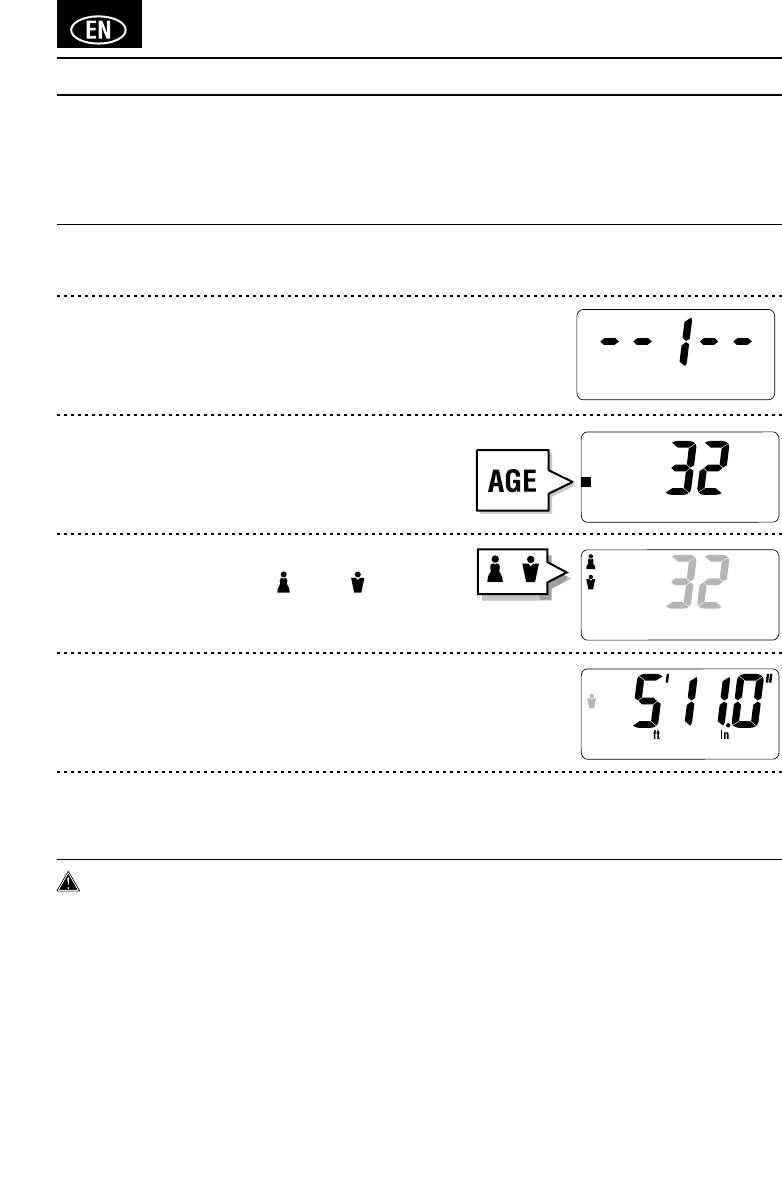
6
SETTING AND STORING PERSONAL DATA IN MEMORY
General Programming
YouwillreceivereadingsonlyifdatahasbeenprogrammedintooneofthepersonaldatamemoriesortheGuestmode.
The unit will prompt you through the set up.
The display will highlight the function and the unit will beep after each step has been completed.
Use the Up/Down buttons to select a personal data number. Use the Set button to store data.
1. Turn on Power
Use the Set button to activate the unit.
2. Select Personal Data Number
Personaldatanumbersstoreyourpersonaldata.
Use Up/Down buttons to select a personal data number.
PressSet.
3. Set Age
Use Up/Down buttons to select age.
PressSet.
4. Select Female or Male
Use Up/Down buttons to select Female ( ) or Male ( ).
PressSet.
5. Specify Height
Use Up/Down buttons to select height.
PressSet.
The unit will beep twice and the display will flash all data three
times to confirm the programming. The power will then shut
down automatically.
Warning
Do not use the body fat reading feature of this product if you have a pacemaker or other implanted electronic medical device.
Оглавление
- INTRODUCTION
- PRINCIPLES OF ESTIMATING BODY FAT PERCENTAGE
- FEATURES AND FUNCTIONS
- USEFUL FEATURES
- SETTING AND STORING PERSONAL DATA IN MEMORY
- PROGRAMMING THE GUEST MODE
- UNDERSTANDING YOUR READING
- EINLEITUNG
- PRINZIPIEN DER ANALYSE IHRES KÖRPERFETTANTEILS
- MERKMALE UND FUNKTIONEN
- NÜTZLICHE FUNKTIONEN
- MESSEN DES KÖRPERFETTANTEILS
- EINPROGRAMMIEREN DES GASTMODUS
- ERKLÄRUNG DER ERGEBNISSE
- INTRODUCTION
- PRINCIPES DE MESURE DU TAUX DE GRAISSE CORPORELLE
- CARACTÉRISTIQUES
- FONCTIONS
- CALCUL DU TAUX DE GRAISSE CORPORELLE
- PROGRAMMATION DU MODE INVITÉ
- INTERPRÉTATION DE VOS RÉSULTATS
- INTRODUCTIE
- MEETMETHODES VOOR LICHAAMSVETPERCENTAGE
- EIGENSCHAPPEN EN FUNCTIES
- HANDIGE EIGENSCHAPPEN
- METEN VAN HET LICHAAMSVETPERCENTAGE
- GASTSTAND PROGRAMMEREN
- INTERPRETATIE VAN AFLEZING VET-INSCHALINGSBALK
- INTRODUZIONE
- PRINCIPI DEL CALCOLO DELLA PERCENTUALE DI GRASSO CORPOREO
- CARATTERISTICHE E FUNZIONALITÀ
- FUNZIONI UTILI
- COME DETERMINARE LA PERCENTUALE DI GRASSO CORPOREO
- PROGRAMMAZIONE DELLA MODALITÀ OSPITE
- SPIEGAZIONE DEI VALORI OTTENUTI
- INTRODUCCIÓN
- LOS PRINCIPIOS PARA CALCULAR EL PORCENTAJE DE GRASA CORPORAL
- PRESTACIONES Y FUNCIONES
- PRESTACIONES ÚTILES
- CÓMO MEDIR EL PORCENTAJE DE GRASA CORPORAL
- PROGRAMACIÓN DEL MODO DE INVITADO
- INTERPRETACIÓN DE LAS LECTURAS
- ВСТУПЛЕНИЕ
- ПРАВИЛА ИЗМЕРЕНИЯ ПРОЦЕНТНОГО СОДЕРЖАНИЯ ЖИРА В ОРГАНИЗМЕ
- ХАРАКТЕРИСТИКИ И ФУНКЦИИ
- ПОЛЕЗНЫЕ ФУНКЦИИ
- ВНЕСЕНИЕ И СОХРАНЕНИЕ В ПАМЯТИ ЛИЧНЫХ ДАННЫХ
- НАСТРОЙКА ГОСТЕВОГО РЕЖИМА
- ТОЛКОВАНИЕ РЕЗУЛЬТАТОВ
- INTRODUÇÃO
- PRINCÍPIOS DE ESTIMATIVA DA PORCENTAGEM DE GORDURA CORPORAL
- CARACTERÍSTICAS E FUNÇÕES
- RECURSOS ÚTEIS
- PROGRAMAÇÃO E ARMAZENAMENTO DE DADOS NA MEMÓRIA
- PROGRAMAÇÃO DO MODO CONVIDADO
- COMPREENDENDO A SUA LEITURA




