Tanita UM-041: PROGRAMMING THE GUEST MODE
PROGRAMMING THE GUEST MODE: Tanita UM-041
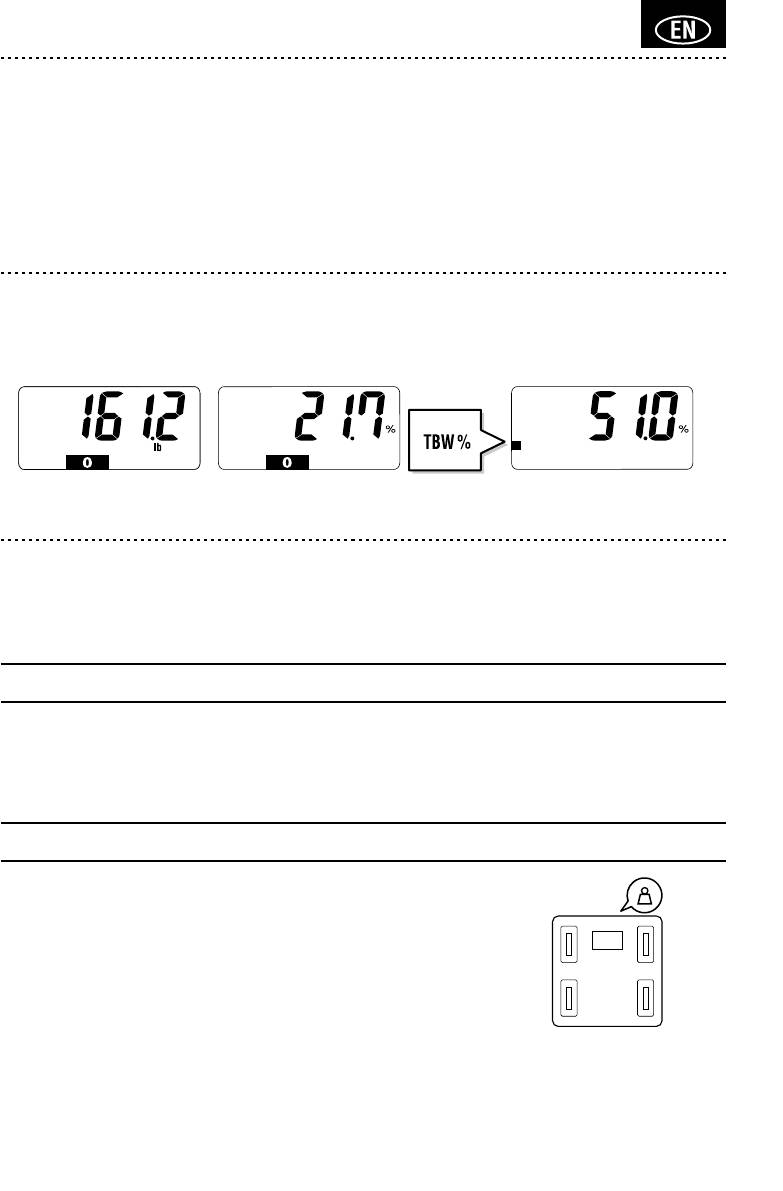
7
Take a Reading
After programming your personal data you are ready to take a reading.
Select Personal Data Number
Pressthe“Up”arrowbuttontoturntheuniton.
Pressthe“Up/Down”arrowbuttonstoselectpersonaldatanumber.
Pressthesetbutton.
The unit will beep and the display will show “0.0”.
Now step onto the platform.
Get Your Readings
Yourweightwillbeshownfirst.Continuetostandontheplatform.
“00000” will appear on the display and disappear one by one from left to right.
The readings will be shown alternately 3 times as follows:
Weight Body fat percentage Total body water percentage
Note: Do not step off until “00000” disappears.
Recall Function (UM-041 only)
Toobtainpreviousreadings,presstheSETbuttonwhilethecurrentreadingsarebeingdisplayed.
PresstheSETbuttonagaintogobacktothecurrentWeightandBodyFat%resultdisplay.
PROGRAMMING THE GUEST MODE
Guest Mode
Guestmodeallowsyoutoprogrammetheunitforaone-timeusewithoutresettingaPersonaldatanumber.
PresstheDownbuttontoactivatetheunit.Thenfollowthesteps:SetAge,SelectFemaleorMale,andSpecifyHeight.
TAKING WEIGHT MEASUREMENT ONLY
Select Weight-Only Mode
Tap the Weight-Only key to select Weight only mode.
Оглавление
- INTRODUCTION
- PRINCIPLES OF ESTIMATING BODY FAT PERCENTAGE
- FEATURES AND FUNCTIONS
- USEFUL FEATURES
- SETTING AND STORING PERSONAL DATA IN MEMORY
- PROGRAMMING THE GUEST MODE
- UNDERSTANDING YOUR READING
- EINLEITUNG
- PRINZIPIEN DER ANALYSE IHRES KÖRPERFETTANTEILS
- MERKMALE UND FUNKTIONEN
- NÜTZLICHE FUNKTIONEN
- MESSEN DES KÖRPERFETTANTEILS
- EINPROGRAMMIEREN DES GASTMODUS
- ERKLÄRUNG DER ERGEBNISSE
- INTRODUCTION
- PRINCIPES DE MESURE DU TAUX DE GRAISSE CORPORELLE
- CARACTÉRISTIQUES
- FONCTIONS
- CALCUL DU TAUX DE GRAISSE CORPORELLE
- PROGRAMMATION DU MODE INVITÉ
- INTERPRÉTATION DE VOS RÉSULTATS
- INTRODUCTIE
- MEETMETHODES VOOR LICHAAMSVETPERCENTAGE
- EIGENSCHAPPEN EN FUNCTIES
- HANDIGE EIGENSCHAPPEN
- METEN VAN HET LICHAAMSVETPERCENTAGE
- GASTSTAND PROGRAMMEREN
- INTERPRETATIE VAN AFLEZING VET-INSCHALINGSBALK
- INTRODUZIONE
- PRINCIPI DEL CALCOLO DELLA PERCENTUALE DI GRASSO CORPOREO
- CARATTERISTICHE E FUNZIONALITÀ
- FUNZIONI UTILI
- COME DETERMINARE LA PERCENTUALE DI GRASSO CORPOREO
- PROGRAMMAZIONE DELLA MODALITÀ OSPITE
- SPIEGAZIONE DEI VALORI OTTENUTI
- INTRODUCCIÓN
- LOS PRINCIPIOS PARA CALCULAR EL PORCENTAJE DE GRASA CORPORAL
- PRESTACIONES Y FUNCIONES
- PRESTACIONES ÚTILES
- CÓMO MEDIR EL PORCENTAJE DE GRASA CORPORAL
- PROGRAMACIÓN DEL MODO DE INVITADO
- INTERPRETACIÓN DE LAS LECTURAS
- ВСТУПЛЕНИЕ
- ПРАВИЛА ИЗМЕРЕНИЯ ПРОЦЕНТНОГО СОДЕРЖАНИЯ ЖИРА В ОРГАНИЗМЕ
- ХАРАКТЕРИСТИКИ И ФУНКЦИИ
- ПОЛЕЗНЫЕ ФУНКЦИИ
- ВНЕСЕНИЕ И СОХРАНЕНИЕ В ПАМЯТИ ЛИЧНЫХ ДАННЫХ
- НАСТРОЙКА ГОСТЕВОГО РЕЖИМА
- ТОЛКОВАНИЕ РЕЗУЛЬТАТОВ
- INTRODUÇÃO
- PRINCÍPIOS DE ESTIMATIVA DA PORCENTAGEM DE GORDURA CORPORAL
- CARACTERÍSTICAS E FUNÇÕES
- RECURSOS ÚTEIS
- PROGRAMAÇÃO E ARMAZENAMENTO DE DADOS NA MEMÓRIA
- PROGRAMAÇÃO DO MODO CONVIDADO
- COMPREENDENDO A SUA LEITURA




