Gigabyte GA-8IG1000MT: Chapter 5 Appendix
Chapter 5 Appendix: Gigabyte GA-8IG1000MT
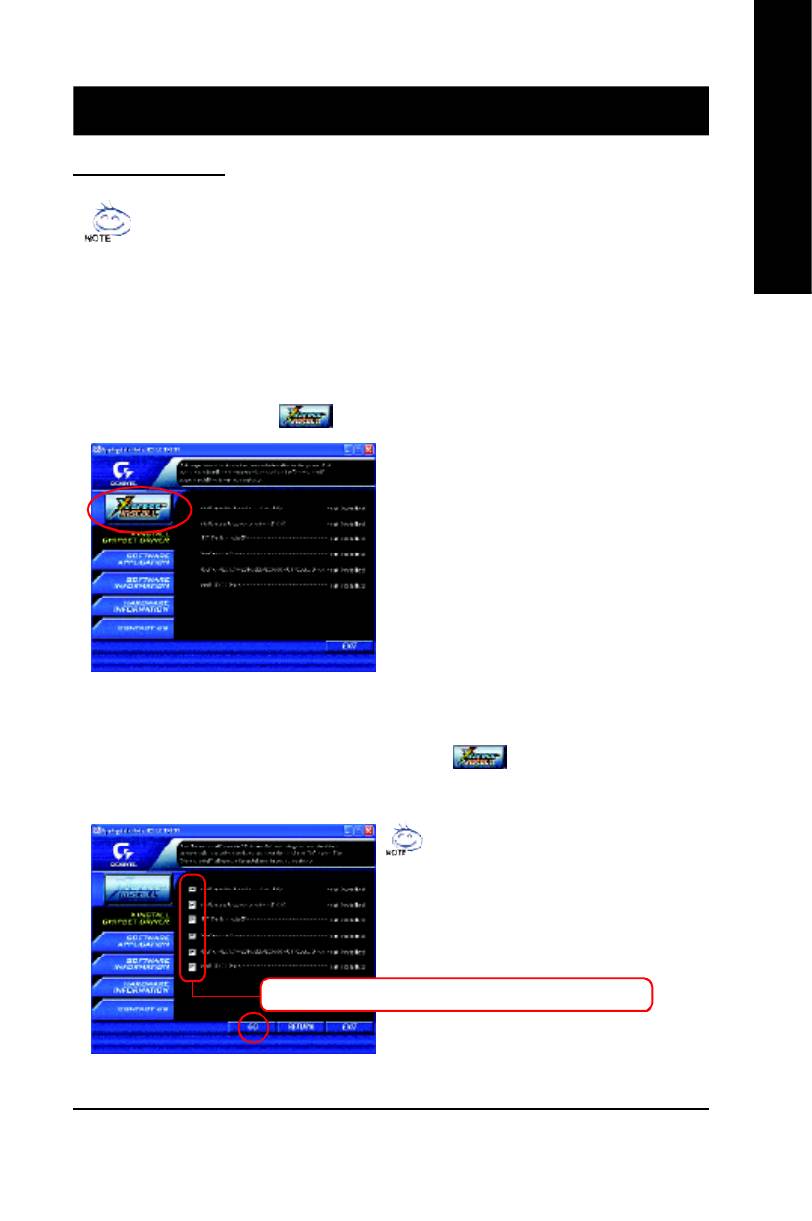
English
Revision History
Chapter 5 Appendix
Install Drivers
Pictures below are shown in Windows XP
Insert the driver CD-title that came with your motherboard into your CD-ROM drive, the
driver CD-title will auto start and show the installation guide. If not, please double click
the CD-ROM device icon in "My computer", and execute the setup.exe.
INSTALL CHIPSET DRIVER
This page shows the drivers that need to be installed for the system. Click each item to install the
driver manually or switch to the to install the drivers automatically.
The "Xpress Install" uses the"Click and Forget" technology to install the drivers automatically. Just
select the drivers you want then click the "GO" button. The will finish the installation for you
automatically.
Massage: Some device drivers will restart
your system automatically. After restarting
your system the "Xpress Install" will
continue to install other drivers.
We recommend that you install all components in the list.
Appendix- 77 -
8ig1000mt_1001_a.p65 2003/4/15, 下午 03:1377
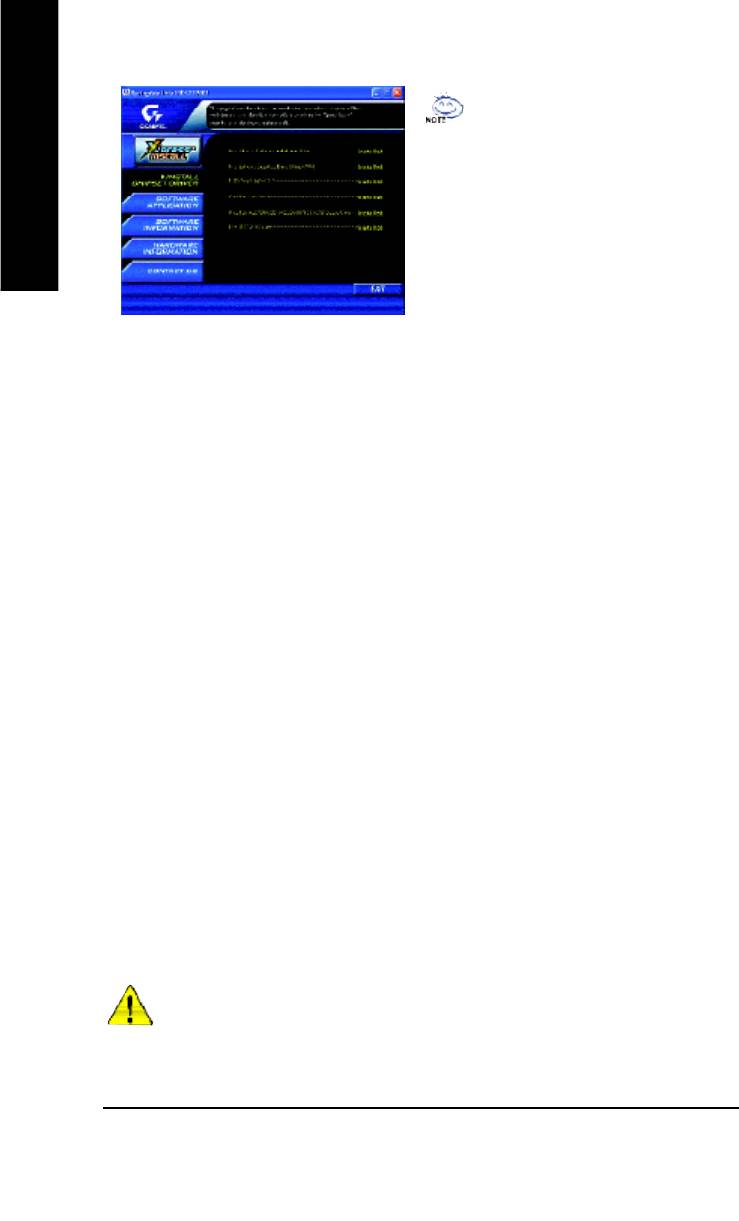
Driver installation finished !
You have to reboot system !
English
Item Description
n Intel Chipset Software Installation Utility
Tell the operating system how the chipset components will be configured.
n Intel Extreme Graphics Driver
®
For Intel
845G/GL/GE/GV/865G Chipsets
n USB Patch for WinXP
This patch driver can help you to resolve the USB device wake up S3 hang up issue in XP.
n RealTek LAN Driver
RealTek 10/100 LAN driver for 81xx series chips
n RealTek ALC101A/201A/202/650/655 AC97 Codec Driver
For Intel(R) ICH/ICH2/ICH4/ICH5 AC97 audio
n Intel USB 2.0 Driver
It is recommended that you use the Microsoft Windows update for the most updated driver for
XP/2K
For USB2.0 driver support under Windows XP operating system, please use Windows Service
Pack. After install Windows Service Pack, it will show a question mark "?" in "Universal Serial Bus
controller" under "Device Manager". Please remove the question mark and restart the system
(System will auto-detect the right USB2.0 driver).
GA-8IG1000MT Motherboard
- 78 -
8ig1000mt_1001_a.p65 2003/4/15, 下午 03:1378
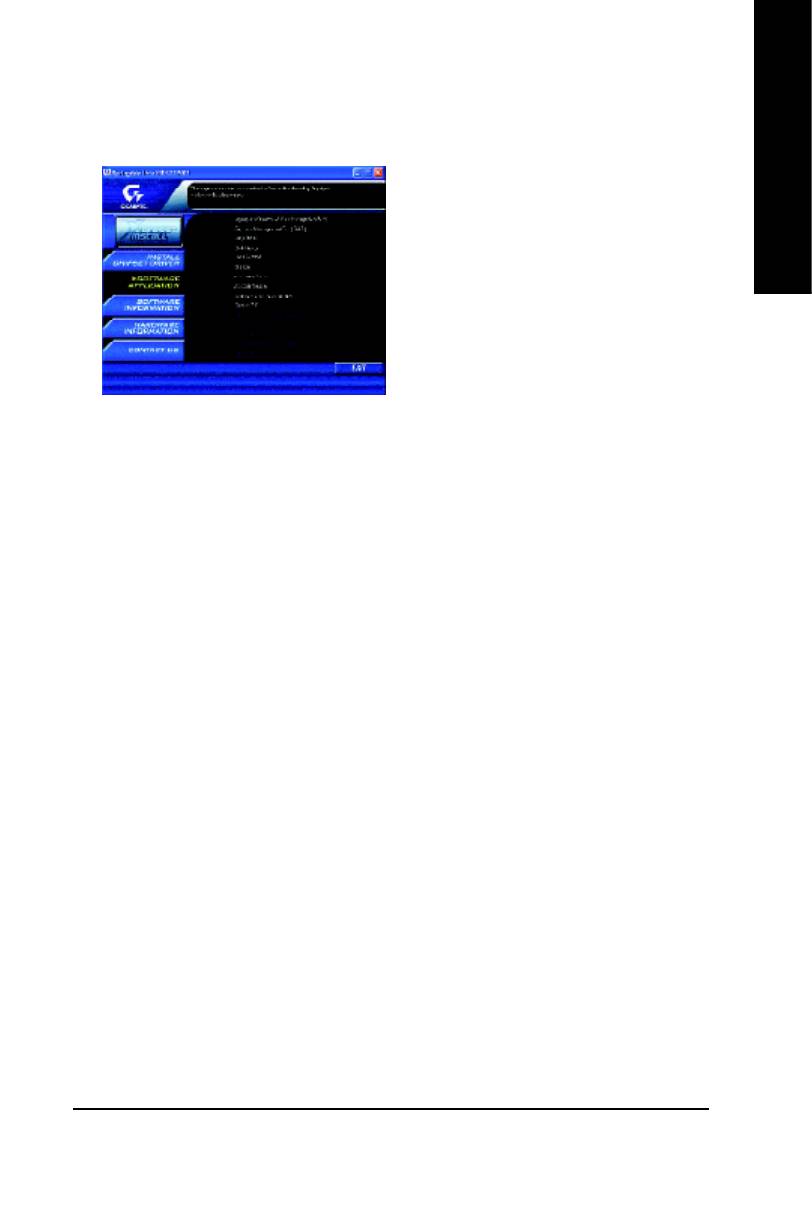
English
SOFTWARE APPLICATION
This page reveals the value-added software developed by Gigabyte and its worldwide partners.
n Gigabyte Windows Utilities Manager (GWUM)
This utility can integrate the Gigabyte's applications in the system tray
n Gigabyte Management Tool (GMT)
A useful tool which can manage the computer via the network
n EasyTune 4
Powerful utility that integrates the overclocking and hardware monitoring functions
n DMI Viewer
Windows based utility which is used to browse the DMI/SMBIOS information of the system
n Face-Wizard
New utility for adding BIOS logo
n @BIOS
Gigabyte windows flash BIOS utility
n Acrobat e-Book
Useful utility from Adobe
n Acrobat Reader
Popular utility from Adobe for reading .PDF file format documents
n Norton Internet Security (NIS)
Integrated utility which includes anti-virus, ads, etc.
n DirectX 9.0
Install Microsoft DirectX 9 to enable 3D hardware acceleration that support for operating system
to achieve better 3D performence.
Appendix- 79 -
8ig1000mt_1001_a.p65 2003/4/15, 下午 03:1379
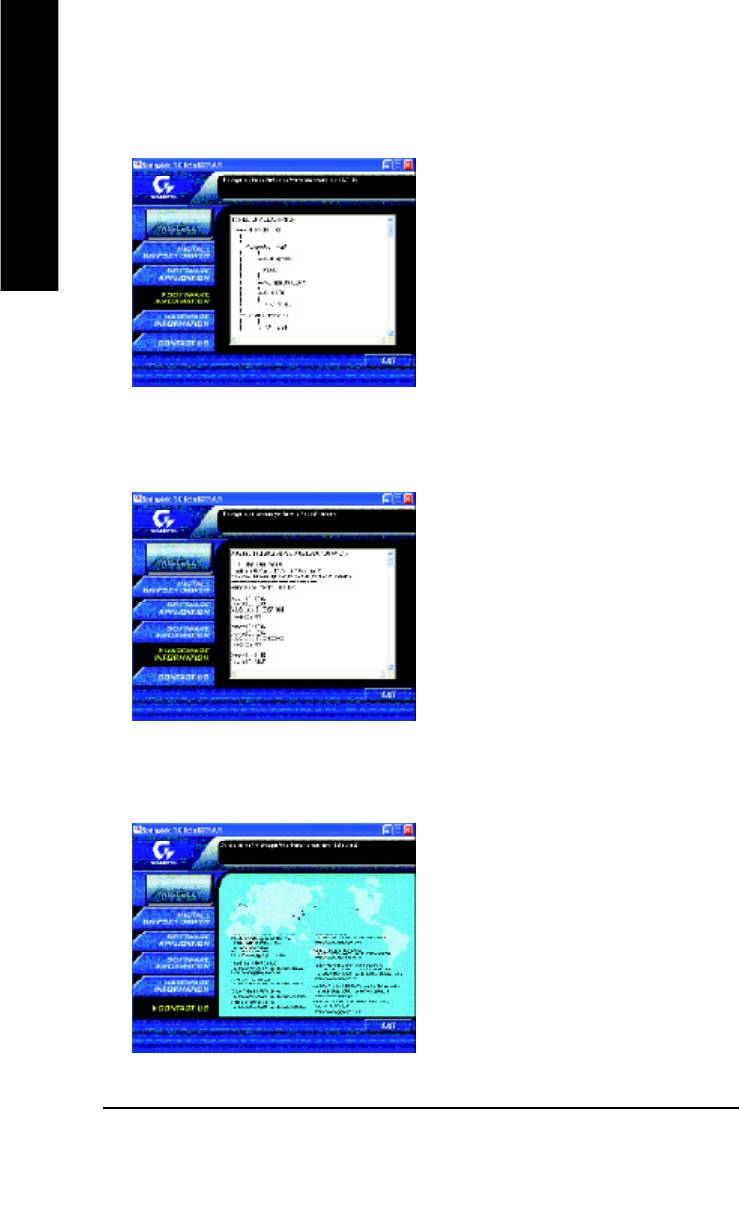
SOFTWARE INFORMATION
This page list the contects of softwares and drivers in this CD title.
English
HARDWARE INFORMATION
This page lists all device you have for this motherboard.
CONTACT US
Please see the last page for details.
GA-8IG1000MT Motherboard
- 80 -
8ig1000mt_1001_a.p65 2003/4/15, 下午 03:1380
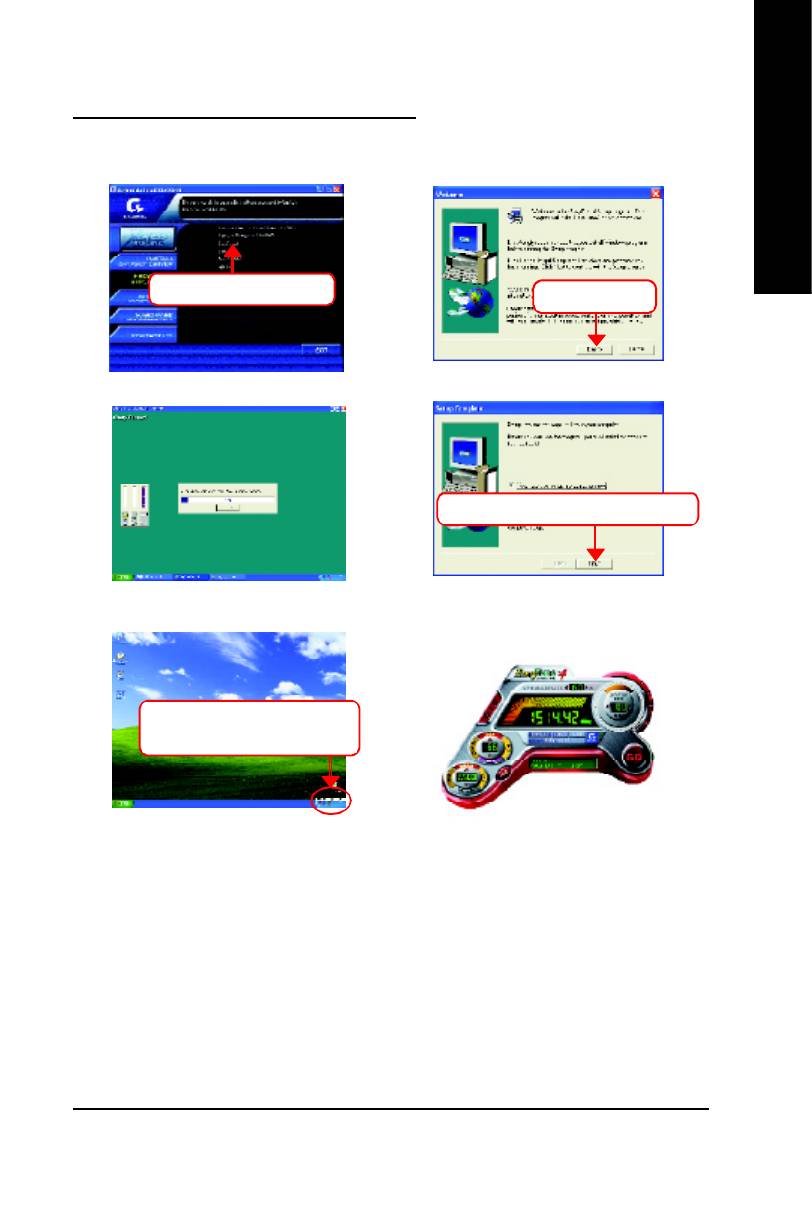
English
EasyTune 4 Utilities Installation
Powerful utility that integrates the overclocking and hardware monitoring functions
1. Click "EasyTune4" item.
2. Click "Next".
(2)
(1)
3. Click "Finish" to restart computer.
(3)
(4)
4. Right Click the icon to start
"EasyTune 4".
(5)
(6)
Appendix- 81 -
8ig1000mt_1001_a.p65 2003/4/15, 下午 03:1381
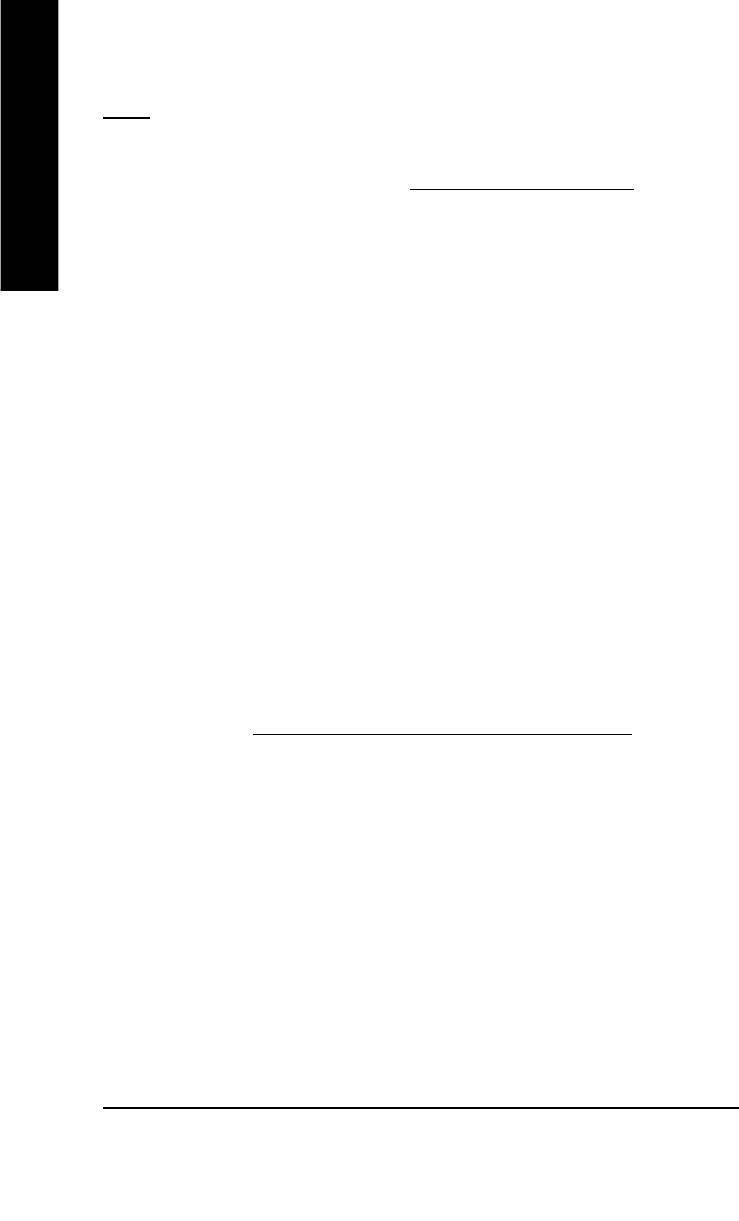
FAQ
Below is a collection of general asked questions. To check general asked questions based on a
specific motherboard model, please log on to http://tw.giga-byte.com/faq/faq.htm
English
Question 1: I cannot see some options that were included in previous BIOS after updating BIOS.
Why?
Answer: Some advanced options are hidden in new BIOS version. Please press Ctrl and F1 keys
after entering BIOS menu and you will be able to see these options.
Questions 2: Why is the light of my keyboard/optical mouse still on after computer shuts down?
Answer: In some boards, a small amount of electricity is kept on standby after computer shuts
down and that's why the light is still on.
™
Question 3: Why cannot I use all functions in EasyTune
4?
™
Answer: The availability of the listed functions in EasyTune
4 depends on the MB chipset. If the
™
chipset doesn't support certain functions in EasyTune
4, these functions will be locked automati-
cally and you will not be able to use them.
Question 4: Why do I fail to install RAID and ATA drivers under Win 2000 and XP on boards that
support RAID function after I connect the boot HDD to IDE3 or IDE4 ?
Answer: First of all, you need to save some files in the CD-ROM to a floppy disk before installing
drivers. You also need to go through some rather different steps in the installation process. Therefore,
we suggest that you refer to the installation steps in the RAID manual at our website.
(Please download it at http://tw.giga-byte.com/support/user_pdf/raid_manual.pdf)
GA-8IG1000MT Motherboard
- 82 -
8ig1000mt_1001_a.p65 2003/4/15, 下午 03:1382

English
Question 5: How do I clear CMOS?
Answer: If your board has a Clear CMOS jumper, please refer to the Clear CMOS steps in the
manual. If your board doesn't have such jumper, you can take off the on-board battery to leak
voltage to clear CMOS. Please refer to the steps below:
Steps:
1. Turn off power.
2. Disconnect the power cord from MB.
3. Take out the battery gently and put it aside for about 10 minutes (Or you can use a
metal object to connect the positive and negative pins in the battery holder to make
them short for one minute).
4. Re-insert the battery to the battery holder.
5. Connect power cord to MB again and turn on power.
6. Press Del to enter BIOS and load Fail-Safe Defaults.
7. Save changes and reboot the system.
Question 6: Why does system seem unstable after updating BIOS?
Answer: Please remember to load Fail-Safe Defaults (Or Load BIOS Defaults) after flashing
BIOS. However, if the system instability still remains, please clear CMOS to solve the problem.
Question 7: Why do I still get a weak sound after turning up the speaker to the maximum volume?
Answer: Please make sure the speaker you are using is equipped with an internal amplifier. If not,
please change another speaker with power/amplifier and try again later.
Question 8: How do I disable onboard VGA card in order to add an external VGA card?
Answer: Gigabyte motherboards will auto-detect the external VGA card after it is plugged in, so
you don't need to change any setting manually to disable the onboard VGA.
Question 9: Why cannot I use the IDE 2?
Answer: Please refer to the user manual and check whether you have connected any cable that
is not provided with the motherboard package to the USB Over Current pin in the Front USB
Panel. If the cable is your own cable, please remove it from this pin and do not connect any of your
own cables to it.
Appendix- 83 -
8ig1000mt_1001_a.p65 2003/4/15, 下午 03:1383

Question 10: Sometimes I hear different continuous beeps from computer after system boots up.
What do these beeps usually stand for?
Answer: The beep codes below may help you identify the possible computer problems. However,
they are only for reference purposes. The situations might differ from case to case.
English
gAMI BIOS Beep Codes
*Computer gives 1 short beep when system boots successfully.
*Except for beep code 8, these codes are always fatal.
1 beep Refresh failure
2 beeps Parity error
3 beeps Base 64K memory failure
4 beeps Timer not operational
5 beeps Processor error
6 beeps 8042 - gate A20 failure
7 beeps Processor exception interrupt error
8 beeps Display memory read/write failure
9 beeps ROM checksum error
10 beeps CMOS shutdown register read/write error
11 beeps Cache memory bad
g AWARD BIOS Beep Codes
1 short: System boots successfully
2 short: CMOS setting error
1 long 1 short: DRAM or M/B error
1 long 2 short: Monitor or display card error
1 long 3 short: Keyboard error
1 long 9 short: BIOS ROM error
Continuous long beeps: DRAM error
Continuous short beeps: Power error
GA-8IG1000MT Motherboard
- 84 -
8ig1000mt_1001_a.p65 2003/4/15, 下午 03:1384
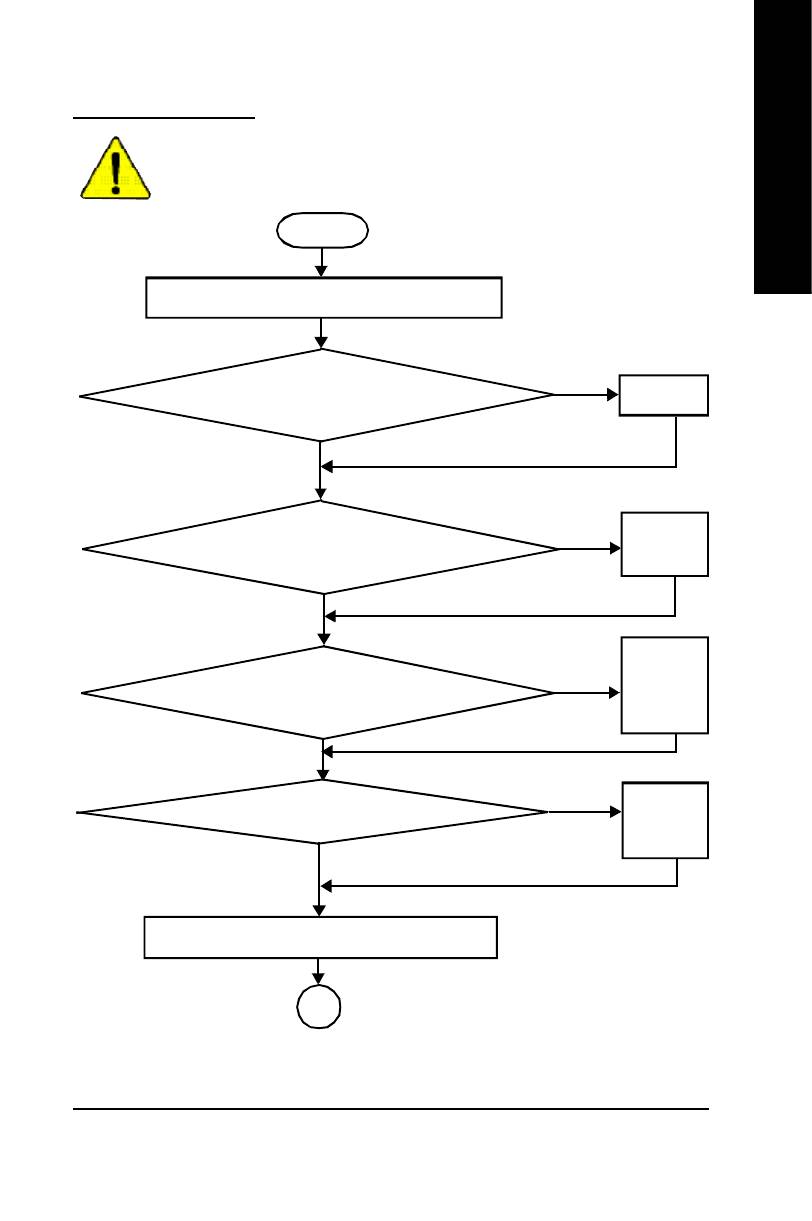
English
Troubleshooting
If you encounter any trouble during boot up, please follow the troubleshooting
procedures.
START
Turn off the power and unplug the AC power cable, then remove
all of the add-on cards and cables from motherboard.
Yes
Please isolate
Please make sure motherboard & chassis are not short ?
the short pin.
No
Failure has been excluded.
No
Make sure the
Please make sure all jumper settings (such as CPU system
jumper setting
bus speed, frequenc y ratio, voltage and etc ) are set properly.
are correct.
Yes
Failure has been excluded.
Plug the C PU
cooling fan power
No
in the CPU fan
Check if the CPU cooling fan attached to CPU properly. ls
connector. Plug
CPU cooling fan power connected to CPU_FAN
in the AC pow er
properly?
connector.
Yes
Failure has been excluded.
Insert and push
No
the memory
Check if the memory install properly into the DIMM slot.
module vertically
into the DIMM
slot.
Yes
Failure has been excluded.
Insert the VGA card. Then plug in ATX power cable and
turn on the system.
A
Appendix- 85 -
8ig1000mt_1001_a.p65 2003/4/15, 下午 03:1385
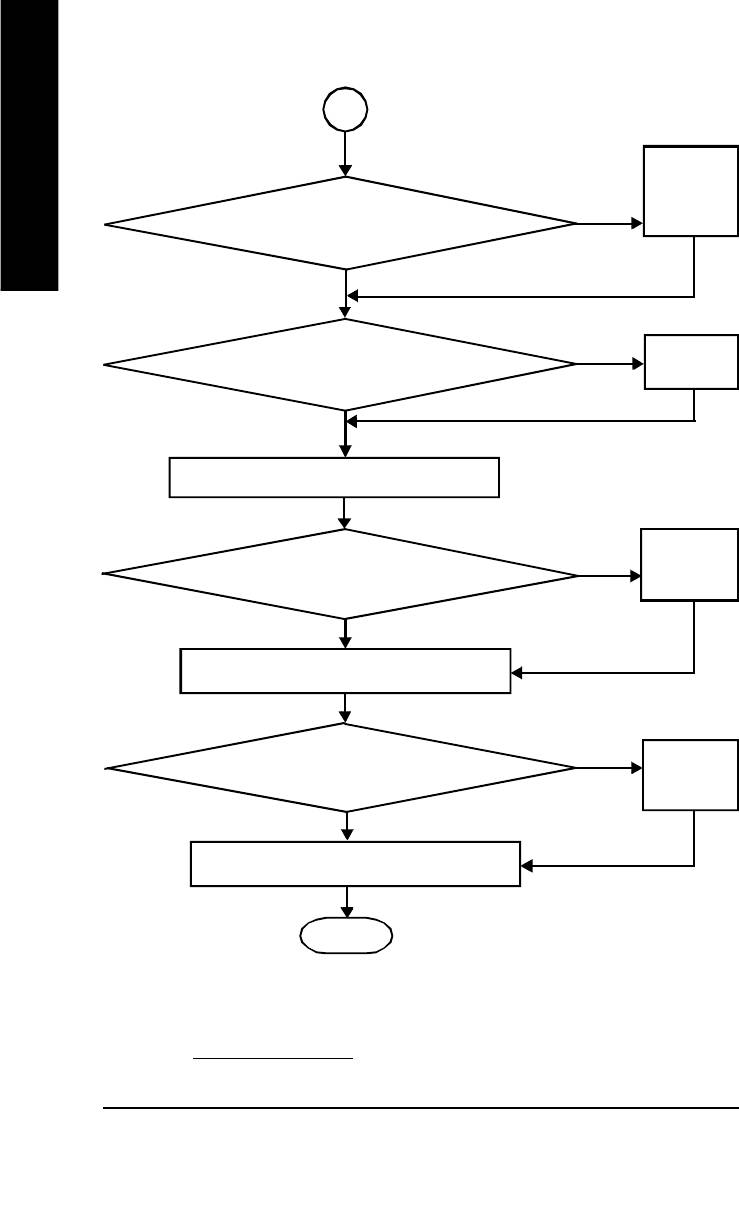
A
The problem could
be caused by
power supply,
English
CPU , memory or
No
CPU /memory
Is memory LED on and CPU fan running?
socket itself.
Yes
Failure has been excluded.
Perhaps your VGA
No
card / VGA slot or
Check if there is display.
monitor is defective.
Yes
Failure has been excluded.
Turn off the system. Reboot after keyboard and mouse
have been plugged in.
It is possible that
your key board or
No
Check if keyboard is working properly.
key board connector
is defectiv e.
Yes
Press <Del> to enter BIOS setup. Choose "Load
Optimized Defaults" and save then exit setup.
Failure has been excluded.
The problem was
Turn off the system and re-connect the IDE cable.
No
probably caused by
Check if the system can reboot successfully.
the IDE device /
connector or cable.
Yes
Reinstall Windows OS, and reinstall add-on cards and
cables. Then try to reboot the system.
Failure has been excluded.
END
If the above procedure unable to solve your problem, please contact with your local retailer or national
distributor for help. Or, you could submit your question to the service mail via Gigabyte website technical
support zone (http://www.gigabyte.com.tw). The appropriate response will be provided ASAP.
GA-8IG1000MT Motherboard
- 86 -
8ig1000mt_1001_a.p65 2003/4/15, 下午 03:1386
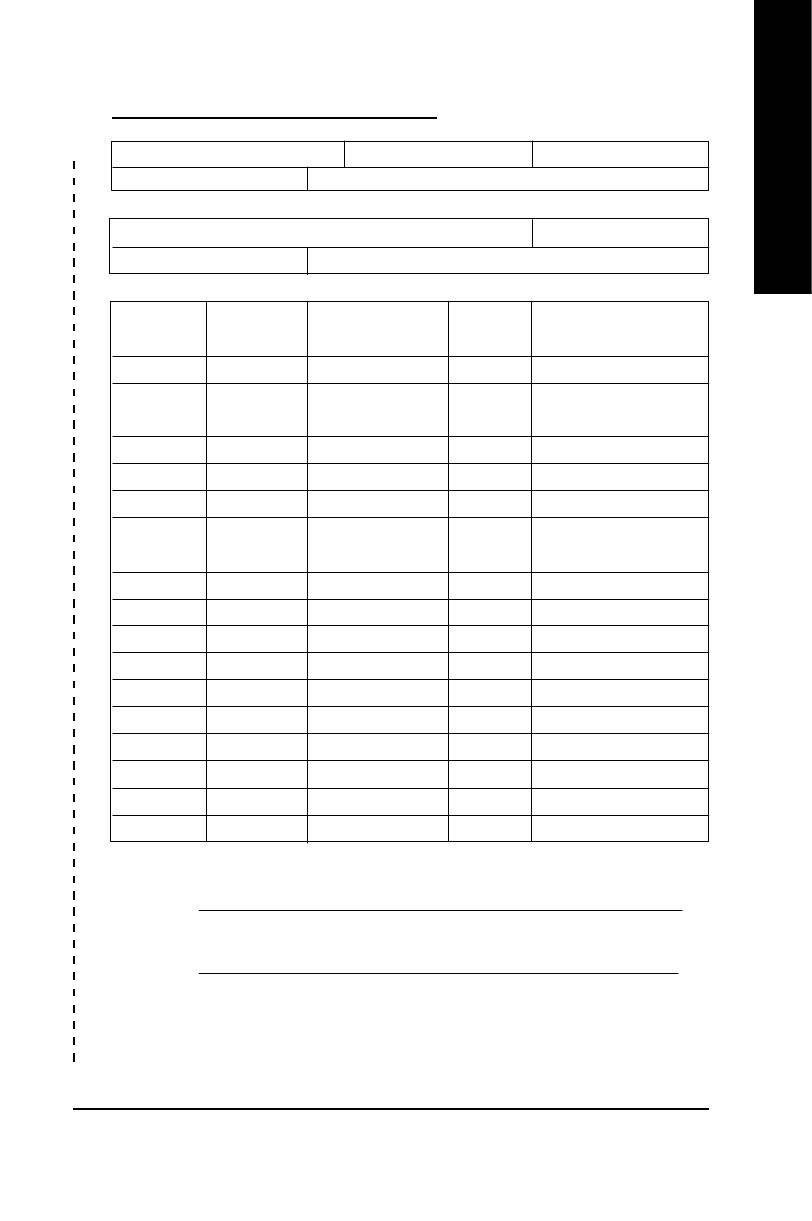
English
Technical Support/RMA Sheet
&
Customer/Country: Company: Phone No.:
Contact Person: E-mail Add. :
Model name/Lot Number: PCB revision:
BIOS version: O.S./A.S.:
Hardware Mfs. Model name Size: Driver/Utility:
Configuration
CPU
Memory
Brand
Video Card
Audio Card
HDD
CD-ROM /
DVD-ROM
Modem
Network
AMR / CNR
Keyboard
Mouse
Power supply
Other Device
Problem Description:
&
Appendix- 87 -
8ig1000mt_1001_a.p65 2003/4/15, 下午 03:1387
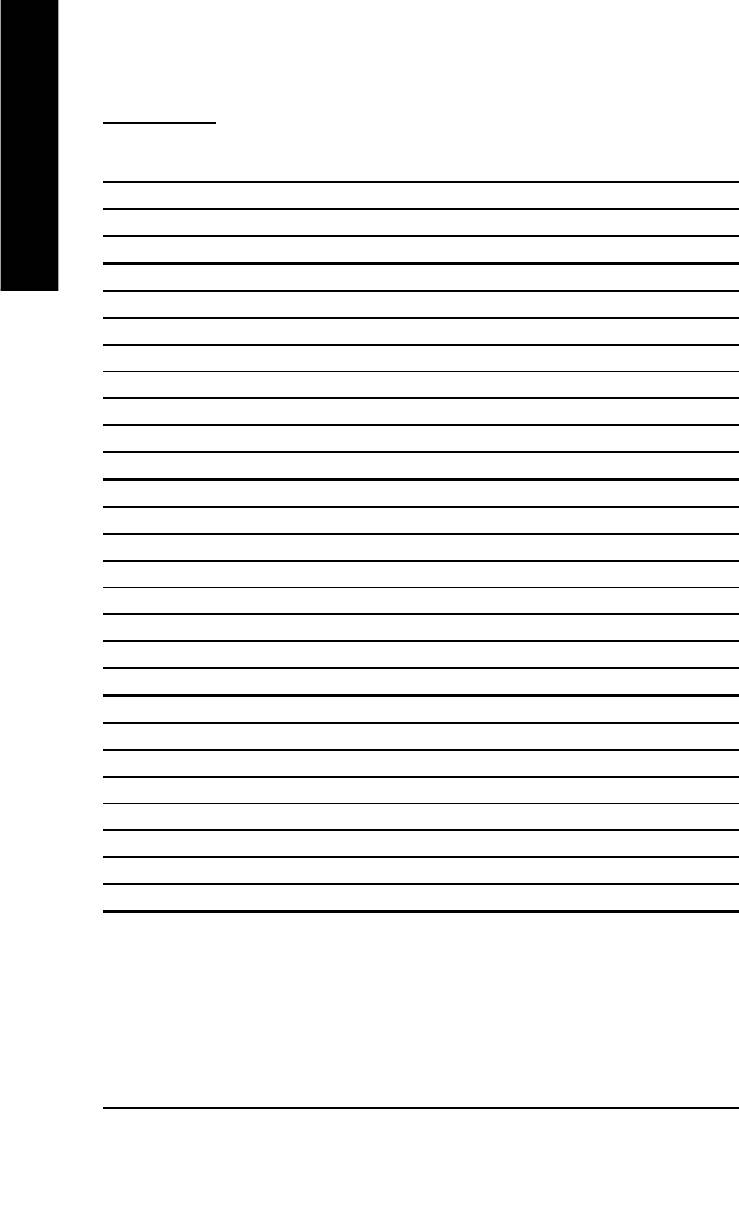
Acronyms
Acronyms Meaning
English
ACPI Advanced Configuration and Power Interface
APM Advanced Power Management
AGP Accelerated Graphics Port
AMR Audio Modem Riser
ACR Advanced Communications Riser
BIOS Basic Input / Output System
CPU Central Processing Unit
CMOS Complementary Metal Oxide Semiconductor
CRIMM Continuity RIMM
CNR Communication and Networking Riser
DMA Direct Memory Access
DMI Desktop Management Interface
DIMM Dual Inline Memory Module
DRM Dual Retention Mechanism
DRAM Dynamic Random Access Memory
DDR Double Data Rate
ECP Extended Capabilities Port
ESCD Extended System Configuration Data
ECC Error Checking and Correcting
EMC Electromagnetic Compatibility
EPP Enhanced Parallel Port
ESD Electrostatic Discharge
FDD Floppy Disk Device
FSB Front Side Bus
HDD Hard Disk Device
IDE Integrated Dual Channel Enhanced
IRQ Interrupt Request
to be continued......
GA-8IG1000MT Motherboard
- 88 -
8ig1000mt_1001_a.p65 2003/4/15, 下午 03:1388
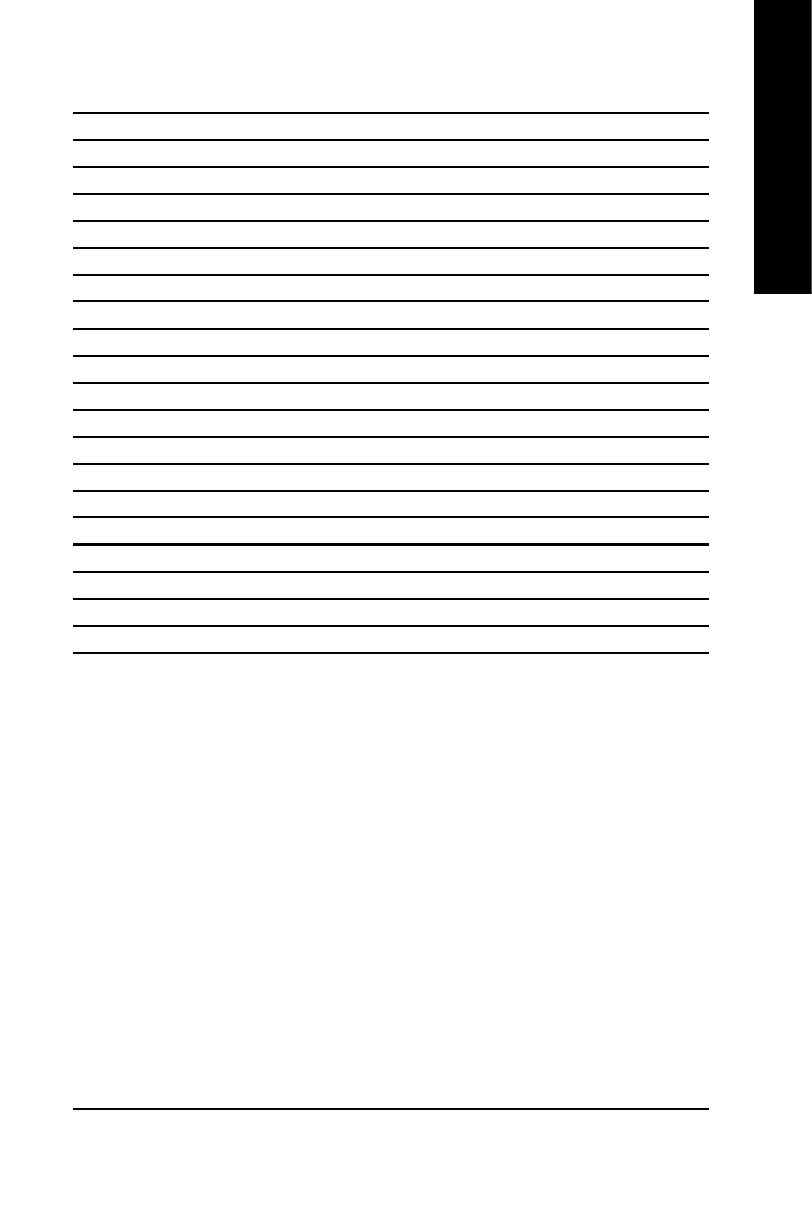
English
Acronyms Meaning
IOAPIC Input Output Advanced Programmable Input Controller
ISA Industry Standard Architecture
LAN Local Area Network
I/O Input / Output
LBA Logical Block Addressing
LED Light Emitting Diode
MHz Megahertz
MIDI Musical Instrument Digital Interface
MTH Memory Translator Hub
MPT Memory Protocol Translator
NIC Network Interface Card
OS Operating System
OEM Original Equipment Manufacturer
PAC PCI A.G.P. Controller
POST Power-On Self Test
PCI Peripheral Component Interconnect
RIMM Rambus in-line Memory Module
SCI Special Circumstance Instructions
SECC Single Edge Contact Cartridge
SRAM Static Random Access Memory
Appendix- 89 -
8ig1000mt_1001_a.p65 2003/4/15, 下午 03:1389
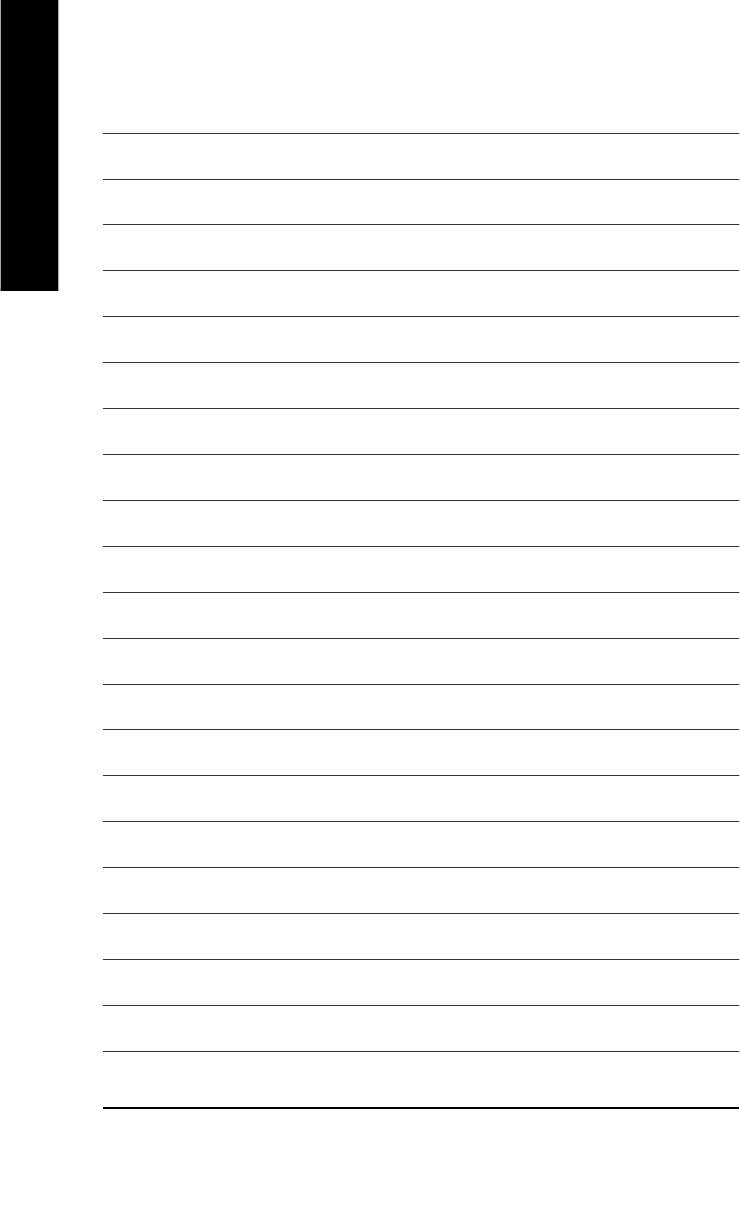
English
GA-8IG1000MT Motherboard
- 90 -
8ig1000mt_1001_a.p65 2003/4/15, 下午 03:1390
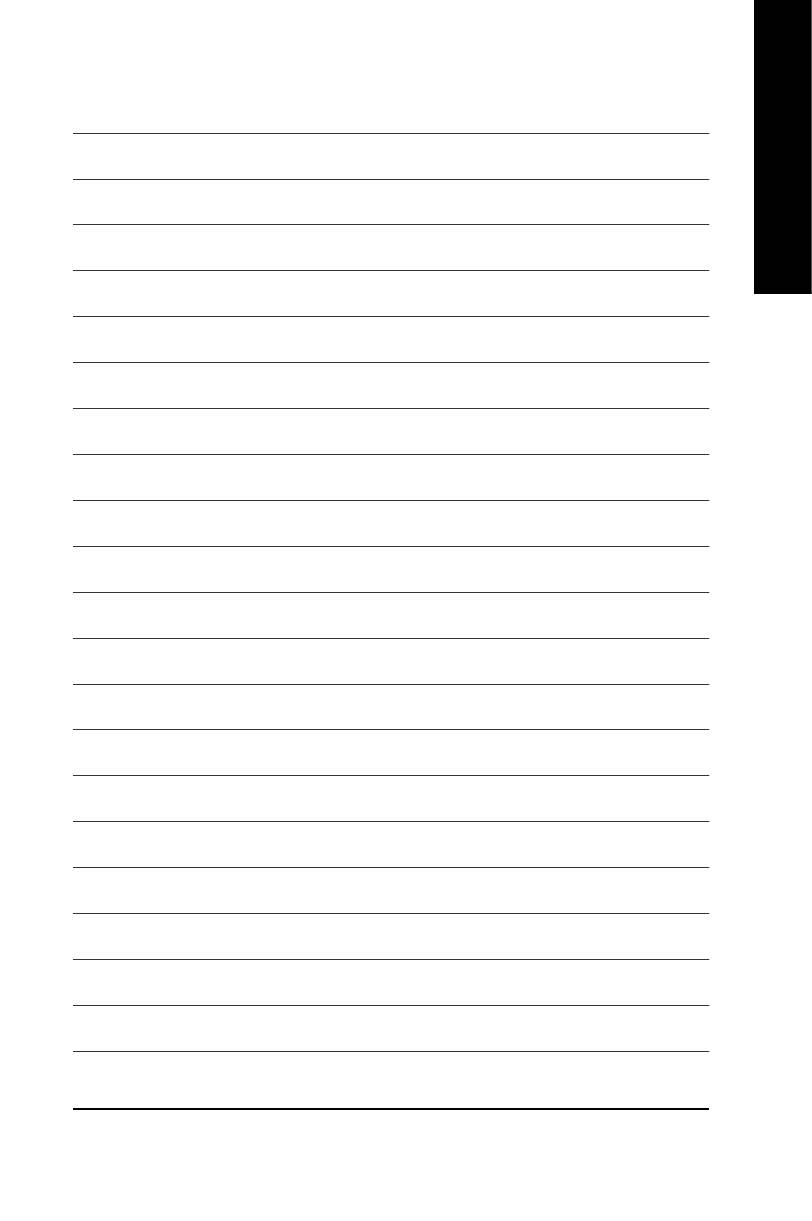
English
Appendix- 91 -
8ig1000mt_1001_a.p65 2003/4/15, 下午 03:1391
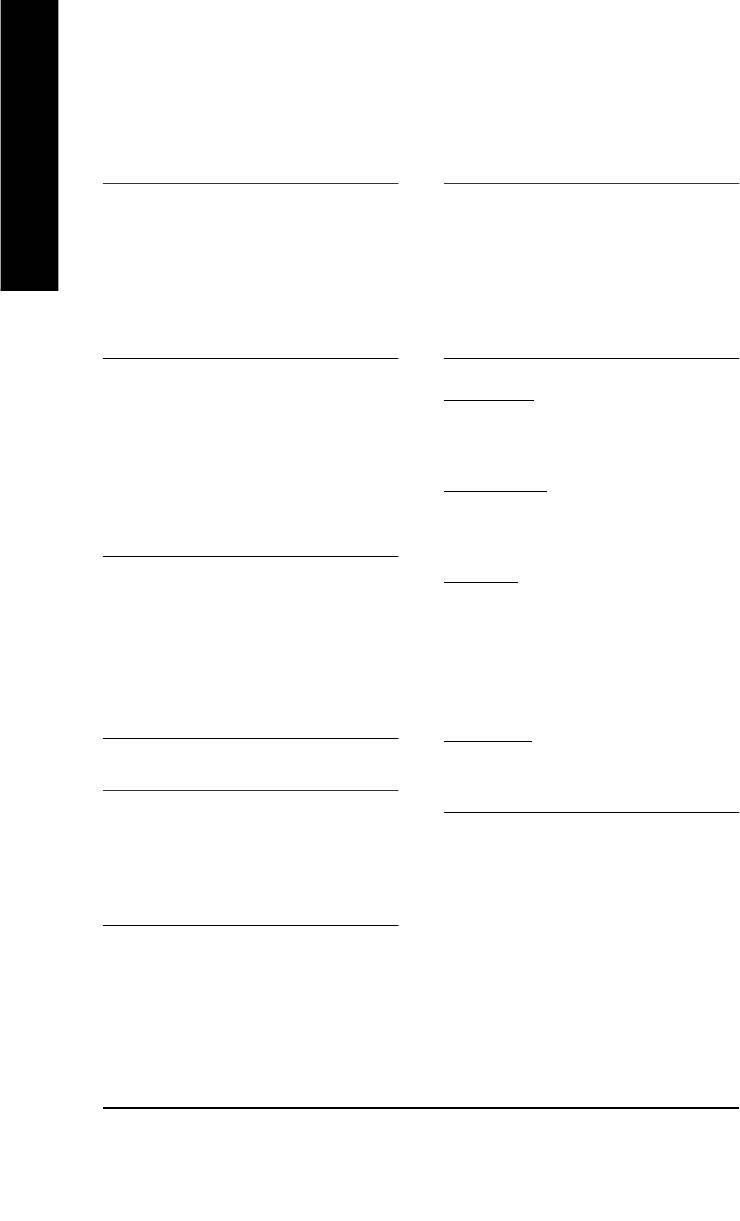
CONTACT US
Contact us via the information in this page all over the world.
English
— Taiwan
— The Ne therlands
Gigabyte Technology Co., Ltd.
Giga-Byte Technology B.V.
Addre ss: No.6, Bau Chiang Road, Hsin-Tien, Taipei
Add ress: Postbus 1385, 5602 BJ, Eindho ven, The
Hsien, Taiwan, R.O.C.
Netherlands
TEL: 886 (2) 8912-4888 (50 lines)
Tel: +31 40 290 2088
FAX: 886 (2) 8912-4004
Fax: +31 40 290 2089
E-mail:english@gigabyte.com.tw
E-mail:info@giga-byte.nl
Web Address: http://www.gigabyte.com.tw
Web Address: http://www.giga-byte.nl
— USA
— China
G.B.T. INC.
Shanghai Office
Ad dress: 17358 Railroad St, City of Ind ustry, CA
Tel: 86-21-64737410
91748.
Fax: 86-21-64453227
Tel: 1 (626) 854-9338
Web Address: www.gigabyte.com.cn
Fax: 1 (626) 854-9339
GuangZhou Office
E-mail:sales@giga-byte.com
Tel: 86-20-87586273
support@giga-byte.com
Fax: 86-20-87544306
Web Address: www.giga-byte.com
Web Address: www.gigabyte.com.cn
— Ge rmany
Beijing Office
G.B.T. Technology Trading GmbH
Tel: 86-10-82856054
Tel: 49-40-2533040
86-10-82856064
Fax: 49-40-25492343 (Sales)
86-10-82856094
Tel: 49-01803-428468 (Tech.)
Fax: 86-10-82856575
Fax: 49-01803-428329 (Tech.)
Web Address: www.gigabyte.com.cn
E-mail:support@gigabyte.de
E-mail:bjsupport@gigabyte.com.cn
Web Address: www.gigabyte.de
Chengdu Office
— Japan/Nippon Giga-Byte Corporation
Tel: 86-28-85236930
Web Address: www.gigabyte.co.jp
Fax: 86-28-85256822
— U.K
Web Address: www.gigabyte.com.cn
G.B.T. TECH. CO. LTD.
Tel: 44-1908-362700
Fax: 44-1908-362709
E-mail:support@gbt-tech.co.uk
Web Address: www.gbt-tech.co.uk
GA-8IG1000MT Motherboard
- 92 -
8ig1000mt_1001_a.p65 2003/4/15, 下午 03:1392





