Beko WKD 75100: 5 Selecting a program and operating your machine
5 Selecting a program and operating your machine: Beko WKD 75100
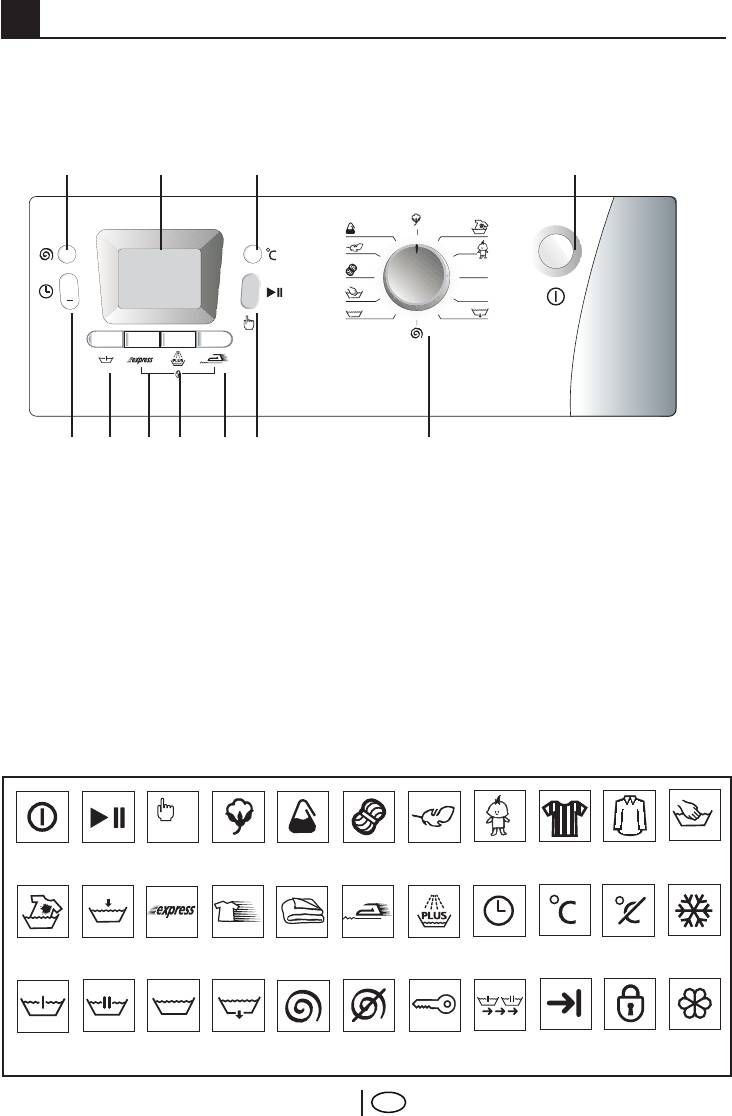
14
EN
5 Selecting a program and operating your machine
Control panel
Figure 2
7 – Spin Speed Adjustment Button
8-TimeDelayingButton(+/-)
9 - Temperature Adjustment Button
10-Start/Pause/CancelButton
11 - Auxiliary Function Buttons
a-Prewash
b- Quick Wash
c-RinsePlus
d- Anti-creasing
12-ProgramSelectionKnob
13 - Display
14-On/OffButton
super
40
+
mini
30
3’’
Reset
F1 F2 F3 F4
7
13
14
9
8
121011d11c11b11a
3’’
8
Reset
On/Off
Start
Reset
Coton
Synthetics
Woollens
Delicate
Babycare
Sport
Shirt
Hand
Pause
3 sn.
wash
Intensive
ExpressRinse
Quick
Anti
Rinse
Time
Temperature
No
ColdDuvet
hold
wash
creasing
plus
delay
heat
Prewash
Main
Rinse
Drain
Spin
No
Door
Wash
End Child
Conditioner
wash
spin
ready
lock
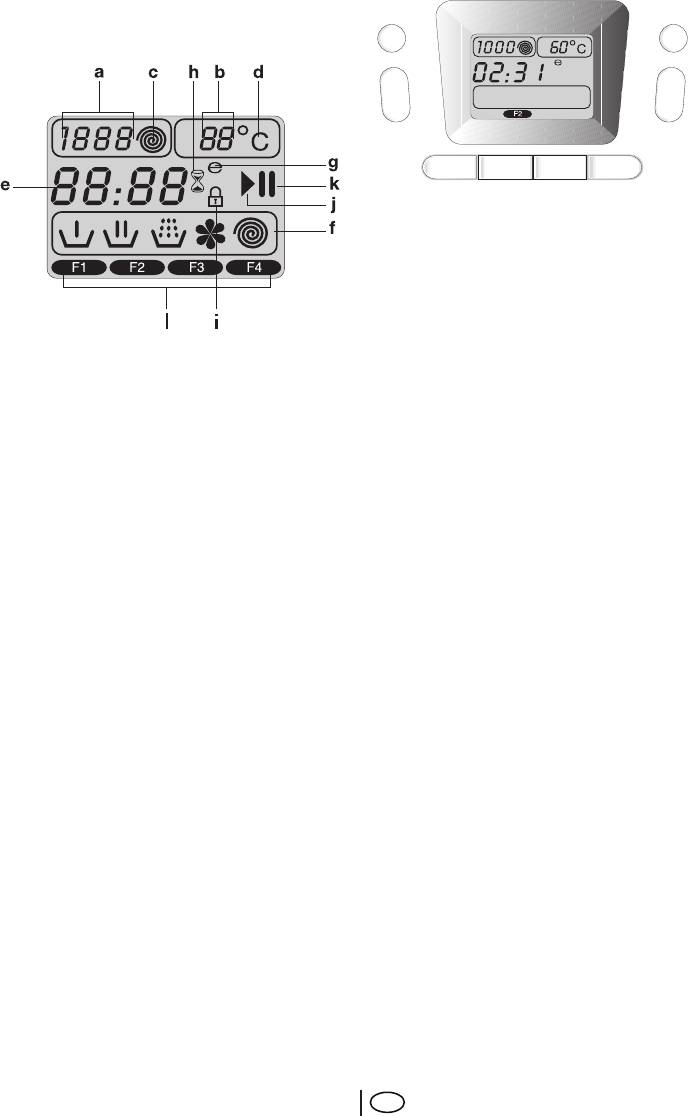
15
EN
Display symbols
Figure 3
appear.Press“Start/Pause/Cancel”
button(Figure2-10)tostartthe
program.
Main programs
Depending on the type of textile, the
followingmainprogramsareavailable:
•Cottons
13.a - Spin Speed Indicator
Youcanwashyourdurableclothes
13.b – Temperature Indicator
atthisprogram.Yourlaundryshall
13.c – Spinning Symbol
be washed with intense washing
13.d – Temperature Symbol
movements during a longer washing
13.e – Remaining Time and Delaying
cycle. It is recommended for your
Time Indicator
cotton clothes (such as bed sheets,
13.f–ProgramIndicatorSymbols
duvet and pillowcase sets, bathrobes,
(prewashing/main washing/rinsing/
underclothing,etc.).
softener/spinning)
C“Super40”programmemaybe
13.g – Economy Symbol
selectedinsteadof“Cotton60*”
13.h – Time Delaying Symbol
programme during winter in areas
13.i – Door Locked Symbol
where the input water temperatures
13.j – Start Symbol
low and/or in areas with low supply
13.k – Standby Symbol
voltage.
13.l – Auxiliary Function Symbols
The auxiliary functions in the table may
differ according to the model of your
Turning the machine on
machine.
Pluginyourmachine.Turnthetapon
•Intensive
completely. Check if the hoses are
Youcanwashyourdurableandheavily
connectedtightly.Placethelaundry
soiled clothes at this program. In this
inthemachine.Putindetergentand
program, your clothes will be washed
softener.Pressthe“On/Off”button
for a longer time and an extra rinsing
(Figure2-14).
willbemadecomparedto“Cottons”
program.Youcanuseitforyourheavily
soiled clothes that you wish to be rinsed
Program selection
sensitively.
Select the appropriate program from
• Mini
the program table according to type,
This program is used to quickly wash
amount and soiling degree of the laundry
a small number of lightly soiled cotton
and washing temperatures.
garments.
BringtheProgrammeSelectionKnob
•Hand wash
(Figure2-12)totheprogrammodethat
Youcanwashyourwoolen/delicate
you wish to wash your laundry at.
clothes that bear “not machine-
The recommended temperature and
washable”labelsforwhichhandwash
spin speed for the selected program

16
EN
is recommended at this program. It
whichyoucannotusethe“Cotton60°C”
washes the laundry with very tender
program.
washing movements without wearing
your clothes out.
Each of these main programs comprise
•Woollens
of a complete washing process,
Youcanwashyourmachine-washable
including washing, rinsing and, if
woollen garments at this program. Wash
required, spin cycles.
by selecting the proper temperature
according to the labels of your clothes.
C Sort the laundry according to type
It is recommended to use appropriate
of fabric, color, degree of soiling and
detergents for woolens.
permissible water temperature while
•Delicates
choosing a program.
Youcanwashyourdelicateclothes
C Always select the lowest required
at this program. It has more sensitive
temperature. Higher temperature
washing movements and does not
means higher power consumption.
make intermediate spinning compared
C For further program details, see
to“Synthetic”program.Itmustbeused
“ProgramSelectionTable”
for clothes for which sensitive washing is
recommended.
Economy symbol
•Synthetics
Shows energy saving programs and
Youcanwashyourlessdurableclothes
temperature selections.
at this program. Lighter washing
As“Intensive”and“Baby”programsare
movements and shorter washing
long programs with higher temperature
cycleisusedcomparedto“Cottons”
selectionstoensurehygiene,“Economy”
program. It is recommended for your
Symbol(Figure3-13g)willnotlightup.
synthetic clothes (such as shirts,
blouses, synthetic/cotton blended
garments,etc.).Forcurtainsandveils,it
isrecommendedtouse“Synthetic40˚C”
program with prewash and anti-creasing
functions selected. Detergent should
not be put in the prewash compartment.
Less detergent should be put in the
Special programs
main wash compartment as the veil
For specific applications, you can select
foams too much because of its meshed
anyofthefollowingprograms:
structure.
• Rinse
This program is used when you want to
Additional programs
rinse or starch separately.
For special cases, there are also extra
• Spin
programsavailable:
This program spins with maximum
• Baby
possible rpm in the default setting.
Increased hygiene is provided by a
C Youshouldusealowerspinrpmfor
longer heating period and an additional
delicate laundries.
rinse cycle. It is recommended for baby
• Pump
clothes and clothes worn by allergic
This program is used to discharge the
people.
water of the clothes soaked into water in
• Super 40
the machine.
This program washes for a longer period
at 40°C and gives the same result as
Temperature selection
the“Cottons60°C”program,thusit
Whenever a new program is selected,
saves energy. It is suitable for clothes for
e
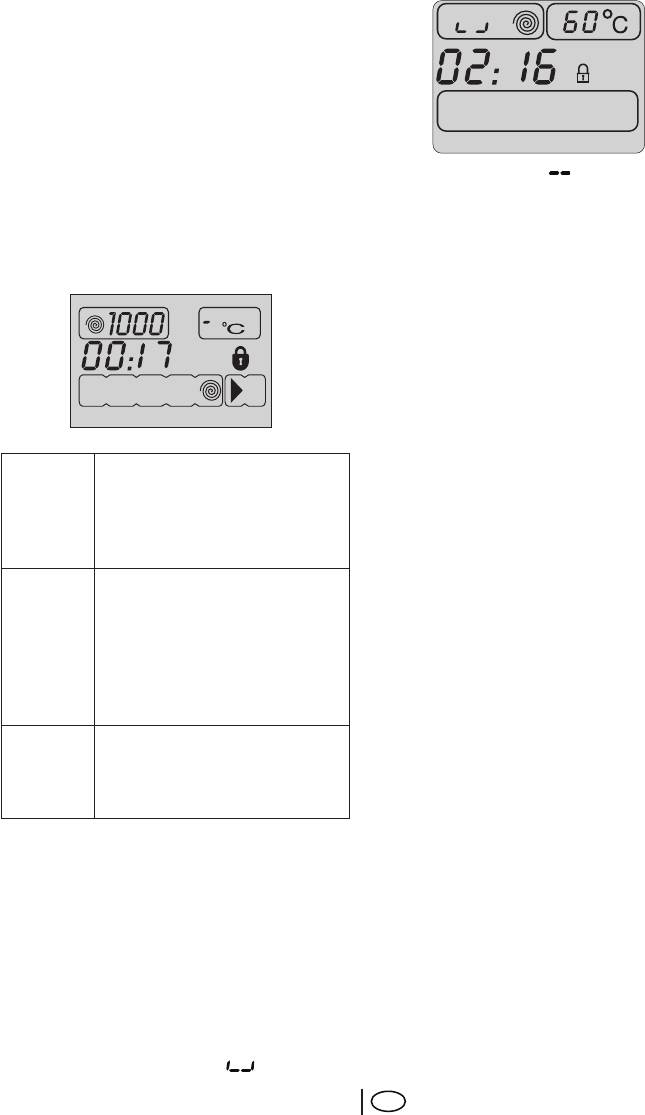
17
EN
the temperature anticipated for that
program appears on the temperature
indicator(13b).
To change the temperature, press
thetemperaturebutton(Figure2-9).
Temperature falls with 10° decrements.
Coldselectionisshownwith“-”symbol.
Whenthe“Temperature”buttonis
spin is shown with “
”symbols.
pressed after coming to the Cold
If you do not want to unload your
selection, the maximum temperature of
clothes immediately after the program,
the program you have selected will be
you may use the rinse hold function in
displayed.
order to prevent your clothes become
To decrease the temperature, press the
wrinkled in an anhydrous condition.
“Temperature”buttonagain.
With this function, your laundry is kept
in the final rinsing water. If you want to
spin your laundry after the rinse hold
function:
- Adjust the spin speed.
- PressStart/Pause/CancelButton.
Programresumes.Yourmachines
drains the water and spins your
laundry.
Normally soiled, white
Youcanusenospinfunctioninorderto
cottonsandlinens.(Ex.:
drain the water without spinning at the
90˚C
coffee table covers,
end of the program.
tablecloths, towels, bed
sheets)
Normally soiled, fade proof
colored linens, cottons
or synthetic clothes
60˚C
(Ex.:shirts,nightgowns,
pajamas)andlightlysoiled
whitelinenclothes(Ex.:
underwear)
Fordelicateclothes(Ex.:veil
40˚C-
curtains),blendedclothes
30°C-
including synthetics and
Cold
woolens.
Spin Speed selection
Whenever a new program is selected,
the maximum spin speed of the selected
program is displayed on the spin speed
indicator(Figure3-13a).
To decrease the spin speed, press
the“Spin”button (Figure2-7).Spin
speed decreases gradually. Then, rinse
hold and no spin options are shown
respectively.
Rinse hold is shown with “ ”andno
e
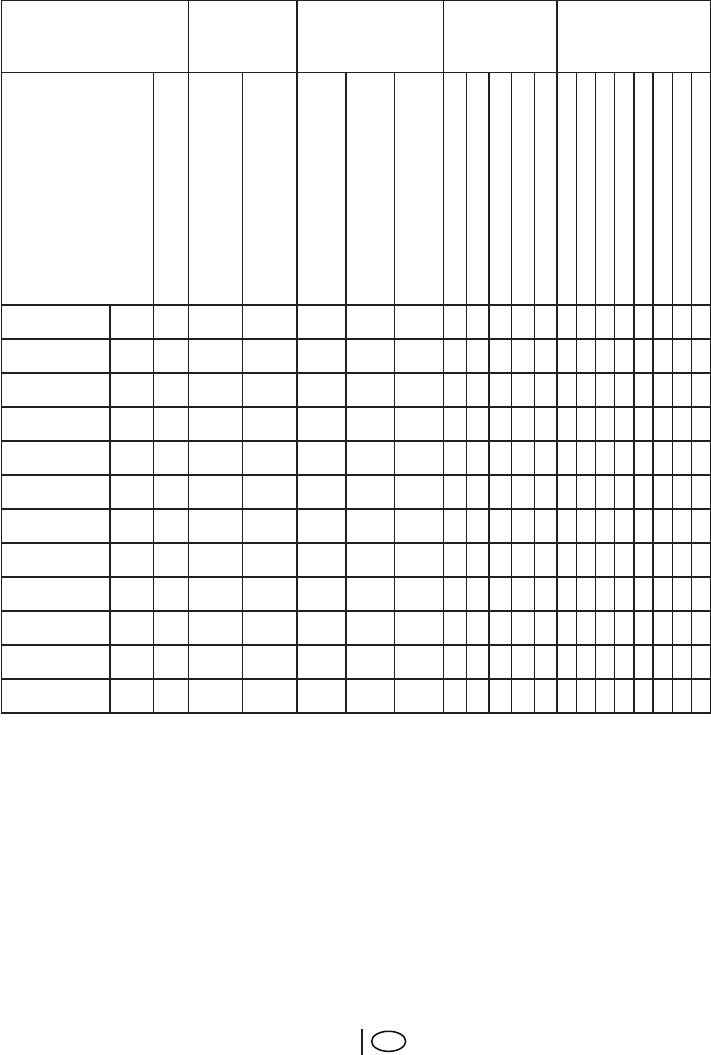
18
EN
Program selection and consumption table
Programme
Auxiliary
Duration
Temperature
functions
(~min)
Programme
Max.Load(kg)
Spinspeed(rpm)600-1000
Spinspeed(rpm)1200
WaterConsumption(l)
EnergyConsumption(kWh)
Spinspeed(rpm)
Prewash
Quick Wash
RinsePlus
Anti-Creasing
Rinse Hold
90
80
70
60
50
40
30
Cold
Cottons 90 5 152 153 55 1.09 max. • • • • • • • • • • • • •
Cottons 60** 5 135 136 45 0.95 max. • • • • • • • • • • • • •
Cottons 40 5 133 134 45 0.65 max. • • • • • • • • • • • • •
Super 40 5 158 159 50 1.02 max. • •
Intensive 60 5 198 199 65 1.65 max. * • • • • •
Babycare 90 5 138 139 64 2.37 max. * • • • • • • •
Synthetics 60 2.5 138 138 52 1.02 800 • • • • • • • • • •
Synthetics 40 2.5 93 93 52 0.72 800 • • • • • • • • • •
Delicate 40 2 75 75 51 0.33 600 • • • • • •
Woollens 40 1.5 67 67 47 0.43 600 • • • • •
Hand wash 30 1 49 49 35 0.24 600 • •
Mini 30 2.5 30 30 43 0.25 max. • •
•Selectable
* Automatically selected, not cancellable.
**EnergyLabelprogramme(EN60456)
***SpinspeedofMini30programinwashingmachineswithspinspeedsmorethan
1400rpm is maximum 1400 rpm.
Water and power consumption and programme duration may differ from the table
shown, subject to changes in water pressure, water hardness and temperature,
ambient temperature, type and amount of laundry, selection of auxiliary functions,
and fluctuations in the supply voltage.
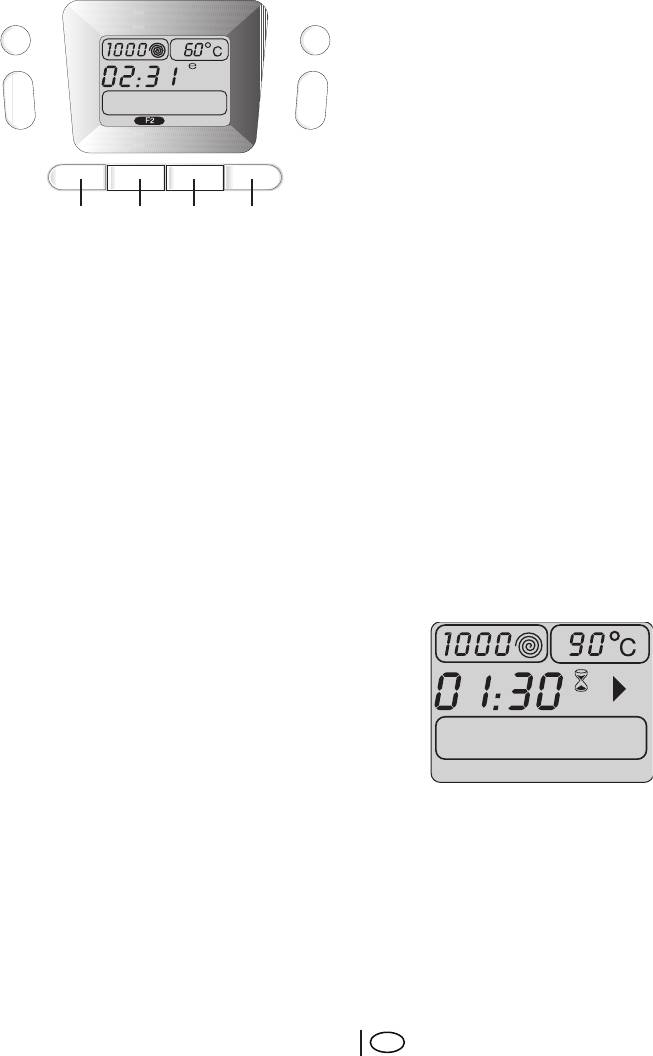
19
EN
C The auxiliary functions in the table
detergent and time.
may differ according to the model of
• Prewashwithoutdetergentis
recommended for veils and curtains.
Programme
Quick wash
Auxiliary
Temperature
Duration
Withthisprogram(11b),thewashtime
functions
(~min)
isshortened.“F2”symbolwilllightupon
the display.
• Usethisfunctionforsmaller
amounts or slightly soiled laundries.
Rinse plus
Thisfunction(11c)allowsyourmachine
to perform an extra rinsing in addition
Programme
to the rinsing cycles performed by your
11a 11b 11c 11d
machine after main washing cycle.
your machine.
Thus, the risk for sensitive skins (babies,
allergicskinsandetc.)tobeeffectedby
Auxiliary functions
the minimal detergent remnants on the
Spinspeed(rpm)1200
90
Cold
30
Spinspeed(rpm)600-1000
50
60
70
80
40
Rinse Hold
EnergyConsumption(kWh)
WaterConsumption(l)
Anti-Creasing
Max.Load(kg)
Spinspeed(rpm)
Prewash
Quick Wash
RinsePlus
Auxiliary function selection keys
laundryisreduced.“F3”symbolwilllight
• Dependingontheprogram,youcan
Cottons 90 5 152 153 55 1.09 max. • • • • • • • • • • • • •
up on the display.
select the desired auxiliary function
Anti-creasing
Cottons 60** 5 135 136 45 0.95 max. • • • • • • • • • • • • •
by pressing the keys 11a, 11b, 11c,
Withthisfunction(11d),boiler
11d.
Cottons 40 5 133 134 45 0.65 max. • • • • • • • • • • • • •
movement will be lessened to prevent
• Selecttherequiredauxiliary
creasing and spinning speed is limited.
functions before starting the
Super 40 5 158 159 50 1.02 max. • •
In addition, washing is carried out at a
program.
higherwaterlevel.“F4”symbolwilllight
Intensive 60 5 198 199 65 1.65 max. * • • • • •
• Somecombinationscannotbe
up on the display.
selectedtogether.(Ex.:Prewash
Babycare 90 5 138 139 64 2.37 max. * • • • • • • •
• Usethisfunctionfordelicate
(Figure2-11a)andQuickWash
laundries that crease easily.
(Figure2-11b).
Synthetics 60 2.5 138 138 52 1.02 800 • • • • • • • • • •
C Whenever you select this auxiliary
• Symboloftheselectedauxiliary
Synthetics 40 2.5 93 93 52 0.72 800 • • • • • • • • • •
function, load your machine with
function(Figure3-13l)willlightup.
half of the maximum laundry amount
Delicate 40 2 75 75 51 0.33 600 • • • • • •
specified in the program table.
Auxiliary function selection
Woollens 40 1.5 67 67 47 0.43 600 • • • • •
If an auxiliary function that should not
be selected together with a previously
Hand wash 30 1 49 49 35 0.24 600 • •
selected function is chosen, the first
selected function will be cancelled and
Mini 30 2.5 30 30 43 0.25 max. • •
the last auxiliary function selection will
remain active.
(Ex.:Ifyouwanttoselectprewashfirst
and then quick wash, prewash will be
cancelled and quick wash will remain
active.
Auxiliary function that is not compatible
Time screen
with the program cannot be selected.
The display shows the time remaining
(see,“ProgramSelectionTable”)
for the program to complete while a
Prewash
program is running. Time is displayed in
Whenyouselectthisfunction(11a),the
hoursandminutesas“01:30”.
displaywillindicate“F1”symbol.
• Programdurationmaydifferfrom
• Aprewashisonlyrequiredwith
the values in the consumption table
heavily soiled laundry. Without
subject to the changes in the water
prewash you save energy, water,
pressure, water hardness and

20
EN
temperature, ambient temperature,
(Figure2-10).Timedelayingsymbol
type and amount of laundry, auxiliary
(Figure3-13h)willlightup.Standby
functions selected, and changes in
symbol(Figure3-13k)willfade.Start
the supply voltage.
symbol(Figure3-13j)willlightup.
4. The“:”inthemiddleofthedisplayed
Time delay
time delay will start flashing.
Withthe“Timedelay”functionyoucan
delay the program start up to 24 hours.
Canceling the time delay
Setting can be made in intervals of 30
If you want to cancel the time delay
minutes.
countdown and start the program
1. Opentheloadingdoor,placethe
immediately:
laundry inside and fill with detergent.
1. Press“Start/Pause/Cancel”button
2. Set the washing program,
(Figure2-10).The“:”inthemiddle
temperature, spin speed and,
of the displayed time delay will stop
if required, select the auxiliary
flashing.
functions.
2. Startsymbol(Figure3-13j)willfade.
3. Press“Timedelaying”buttons“+”
Thestandbysymbol(Figure3-13k)
and“-”(Figure2-8)tosetyour
and the time delaying symbol (Figure
desired time delay. Time delaying
3-13h)willflash.
symbol(Figure3-13h)willflash.
3. Presstimedelayingbutton“-”
4. Press“Start/Pause/Cancel”button
(Figure2-8)todecreasethedesired
(Figure2-10).Thenthetimedelay
timedelay.Programdurationafter
starts to count down. Time delaying
30 minutes shall be displayed.
symbol(Figure3-13h)willlightup.
4. Press“Start/Pause/CancelButton”
Startsymbol(Figure3-13j)willlight
(Figure2-10)tostarttheprogram.
up.
The“:”inthemiddleofthedisplayed
Starting the program
time delay will start flashing.
1. Press“Start/Pause/Cancel”button
(Figure2-10)tostarttheprogram.
• Morelaundrymaybeloadedor
2. Thestartsymbol(Figure3-13j)
taken out during the time delay
which indicates that the program
period. At the end of the time delay
has started will light up.
countdown process, time delaying
3. The door locks and the door locked
symbol(Figure3-13h)fadesand
symbol(Figure3-13i)willlightup.
the washing starts as the program
4. Symbol of the relevant step
duration is displayed.
(prewash, main wash, rinse, softener
andspin)thattheprogramhas
Changing the delay time
started from will light up (Figure
If you want to change the time during
3-13f).
thecountdown:
1. Press“Start/Pause/Cancel”button
Progress of program.
(Figure2-10).“:”inthemiddleofthe
The progress of a running program is
screen will stop flashing. Standby
shown through a number of symbols on
symbol(Figure3-13k)willlightup.
the screen.
Timedelayingsymbol(Figure3-13h)
• At the beginning of each program
willflash.StartSymbol(Figure3-13j)
step, the relevant symbol in the
will fade.
series of symbols will light up and
2. Press“Timedelaying”buttons“+”
thus, at the end of the program,
and“-”(Figure2-8)tosetyour
all symbols will remain lit up. The
desired time delay.
symbol that is lit up at the far right of
3. Press“Start/Pause/Cancel”button
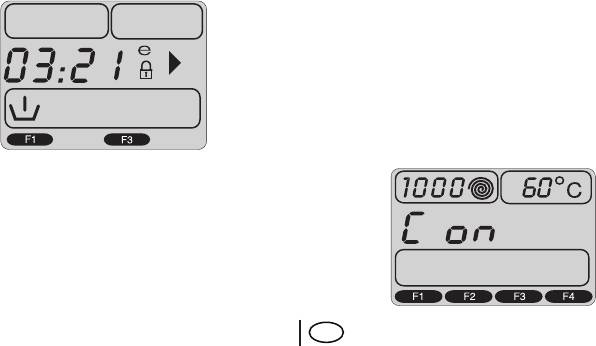
21
EN
the series of symbols indicates the
bypressing“Start/Pause/Cancel”button
step that is being carried out.
(Figure2-10)forashorttime.Standby
symbol(Figure3-13k)whichindicates
Prewash
that the machine is in standby mode
When“Prewash”auxiliaryfunctionis
lights up and the start symbol (Figure
selected, prewash symbol will light up to
3-13j)thatshowstheprogramhas
indicate the beginning of prewash step.
started and is still continuing fades out.
Main wash
Mainwashsymbolwilllightupto
Selecting or canceling an auxiliary
indicate that the main wash cycle has
function in standby mode
started.
Auxiliary functions can be cancelled or
Rinse
selected in accordance with the step the
Rinse symbol lights up at the beginning
program is at.
of the rinse step.
Softener
Adding/taking out laundry in standby
Softener symbol lights up at the
mode
beginning of softener step.
The door can be opened if the water
Spin
level is suitable. The door locked symbol
Spin symbol will light up at the beginning
(Figure3-13i)willlightupuntilthedoor
ofthefinalspin,during“Spin”and
is suitable for opening. This symbol will
“Pump”specialprograms.
fade out as soon as the door is allowed
to open. Laundry may be added / taken
• If the machine is not spinning, the
out by opening the door.
program may be in rinse hold mode
or the automatic spin correction
Door lock
system has been activated because
DoorLockedSymbol(Figure3-13i)lights
of the excessive unbalanced
up when the loading door is locked. This
distribution of the laundry in the
symbol will flash until the door is allowed
machine.
to open. Do not force the door at this
stage. This symbol will fade out as soon
asthedoorisallowedtoopen.Youmay
Changing the selections after
open the door after the symbol fades
the program has started
out.
The selected spin speed and program
temperature fade out. An empty frame
Child-proof lock
appears.
Youcanprotecttheappliancefrom
Whenthe“Programselection”buttonis
being tampered by children by means
of the child-proof lock. In this case, no
change can be made in the running
program.
2. The machine is switched to child-lock
by pressing the 2nd and 4th auxiliary
functionsfor3sec.“C:on”(Childlockis
activated)labelappearsonthescreen.
brought to the appropriate position, rpm
and temperature data reappear.
Switching the machine to standby
mode
Machineisswitchedtostandbymode
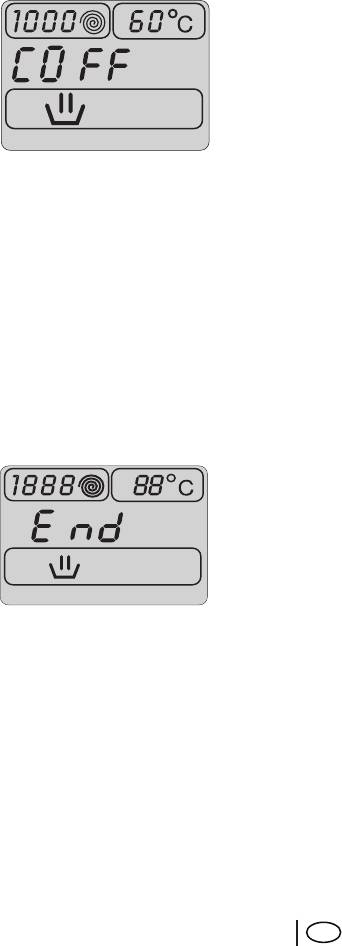
22
EN
The same symbol will also be displayed
Symbol(Figure3-13j)lightsup.
on the screen whenever any button
If you want to discharge the water only
is pressed while the machine is child-
withoutspinning:
locked.
Press“Start/Pause/Cancel”button
To deactivate the child-proof lock,
(Figure2-10).Standbysymbol(Figure
press the 2nd and 4th auxiliary function
3-13k)willfade.Startsymbol(Figure
buttons for 3 sec.
3-13j)willlightup.Theprogram
“C:OFF”(Childlockisdeactivated)label
continues and only pumps out the
water.
End of program
When the program is finished, the
symbols of the relevant steps will remain
lit up and the auxiliary function, spin and
temperature data selected at the start-
up of the program will remain selected.
appears on the screen.
“End”labelwillappearonthescreen.
Ending the program through
canceling
“Start/Pause/Cancel”button(Figure
2-10)ispressedfor3secondstocancel
the program. Start symbol (Figure
3-13j)willflashduringcancellation.
After cancellation, the symbol of the
corresponding step at which the
cancellation was made will remain lit and
“End”labelwillappearonthescreen.
Program in rinse hold mode
• This process is shown with the
flashingSpinSymbol(Figure3-13c)
and the lit up Standby Symbol
(Figure3-13k).
If you wish to spin when the machine is
inthismode:
Adjustthespinspeed.Press“Start/
Pause/Cancel”button(Figure2-10).
The program continues, pumps out
the water and spins. Standby Symbol
(Figure3-13k)fadesoutandStart
Оглавление
- СОДЕРЖАНИЕ
- 1 Ваша стиральная машина
- 2 Предупреждения
- 3 Установка
- 4 Подготовка к стирке
- 5 Выбор программы и эксплуатация машины
- 6 Краткая инструкция для повседневного
- 7 Чистка и уход
- 8 Устранение неисправностей
- Please read this manual first!
- TABLE OF CONTENTS
- 1 Your Washing Machine
- 2 Warnings
- 3 Installation
- 4 Initial preparations for washing
- 5 Selecting a program and operating your machine
- 6 Quick instructions for daily use
- 7 Cleaning and care
- 8 Troubleshooting
- Гарантийный талон серия RUS





