ASRock Z68 Extreme3 Gen3: Installing OS on a HDD Larger Than 2TB
Installing OS on a HDD Larger Than 2TB: ASRock Z68 Extreme3 Gen3
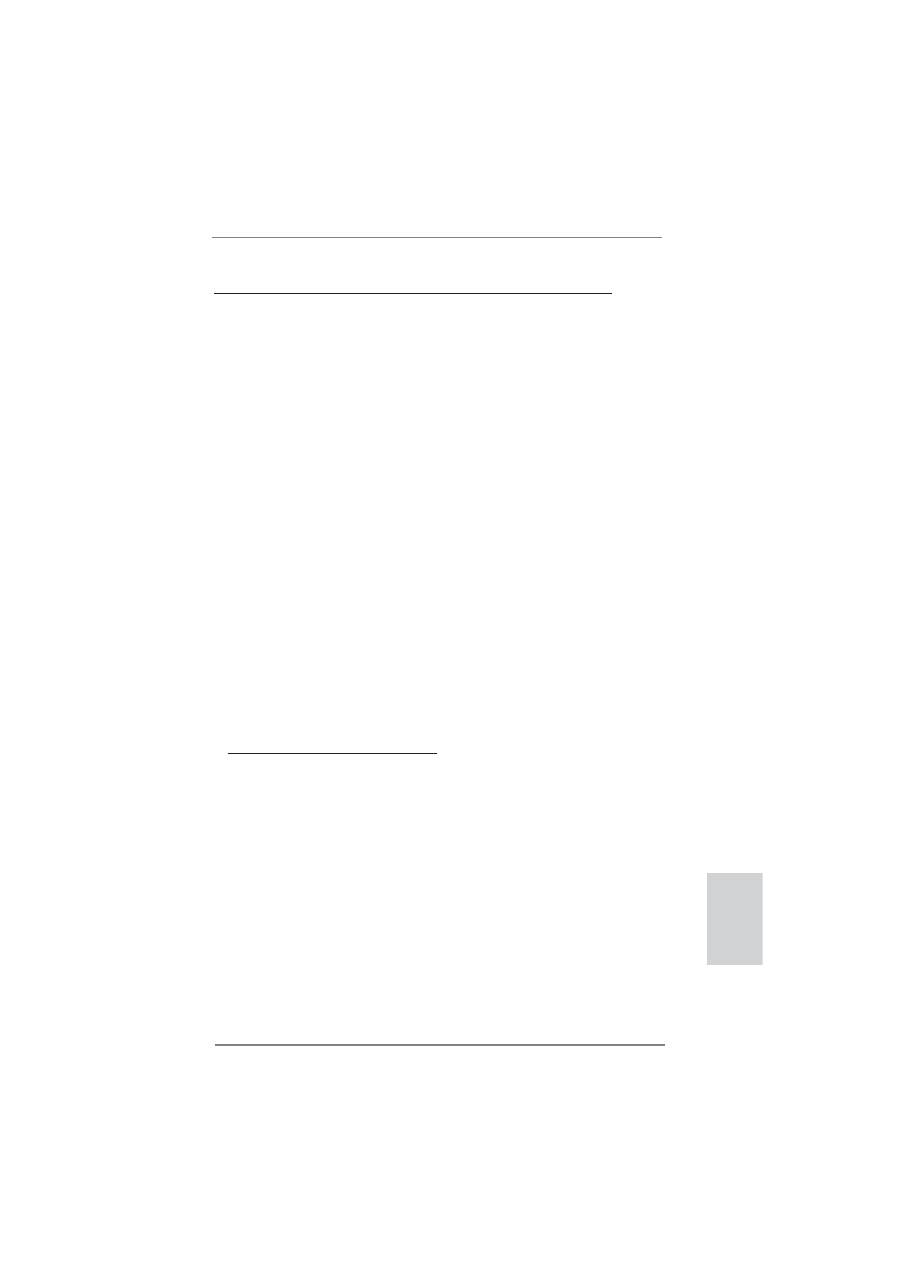
217
ASRock Z68 Extreme3 Gen3 Motherboard
English
Installing OS on a HDD Larger Than 2TB
This motherboard is adopting UEFI BIOS that allows Windows
®
OS to be installed
on a large size HDD (>2TB). Please follow below procedure to install the operating
system.
1. Please make sure to use
Windows
®
Vista
TM
64-bit (with SP1 or above)
or
Windows
®
7 64-bit
.
2. Press <F2> or <Delete> at system POST. Set
AHCI Mode
in UEFI Setup Utility >
Advanced > Storage Con
fi
guration > SATA Mode.
3. Choose the item
“UEFI:xxx“
to boot in UEFI Setup Utility > Boot > Boot Option #1.
(“xxx” is the device which contains your Windows
®
installation
fi
les. Normally it is
an optical drive.) You can also press <F11> to launch boot menu at system POST
and choose the item
“UEFI:xxx“
to boot.
4. Start Windows
®
installation. Please be noted that you need to copy RAID driver
from our support CD to your USB
fl
ash
fi
rst. The RAID driver is located in the
following path of our support CD:
.. \Drivers\Serial ATA For Floppy Disk\Intel\v10.6.0.1002\AMD64
Insert the Windows
®
optical disk into the optical drive to boot your system, and
follow the instruction to install OS on your system. When you see “Where do you
want to install Windows?” page, please insert the USB
fl
ash to your system, and
click the “Load Driver” button to load the RAID driver. After that, you can continue
the OS installation. Please do not remove your USB
fl
ash until the OS installation
process is
fi
nished.
6. If you install
Windows
®
7 64-bit
OS, OS will be formatted by GPT (GUID Partition
Table). Please install the hot
fi
x
fi
le from Microsoft
®
:
http://support.microsoft.com/kb/979903
Оглавление
- Motherboard Layout
- I/O Panel
- 1. Introduction
- 2. Installation
- 3. BIOS Information
- 1. Einführung
- 2. BIOS-Information
- 1. Introduction
- 2. Informations sur le BIOS
- 1. Introduzione
- 2. Informazioni sul BIOS
- 1. Introducción
- 2. BIOS Información
- 1. Введение
- 2.
- 1. Giri ş
- 2. BIOS Bilgileri
- 1. 제품소개
- 2. 시스템 바이오스 정보
- 1. 主板簡介
- 2. BIOS 信息
- 1. 主機板簡介
- 2. BIOS 訊息
- 1. Penjelasan
- Installing OS on a HDD Larger Than 2TB

