ASRock E350M1: 1. Introduction
1. Introduction: ASRock E350M1
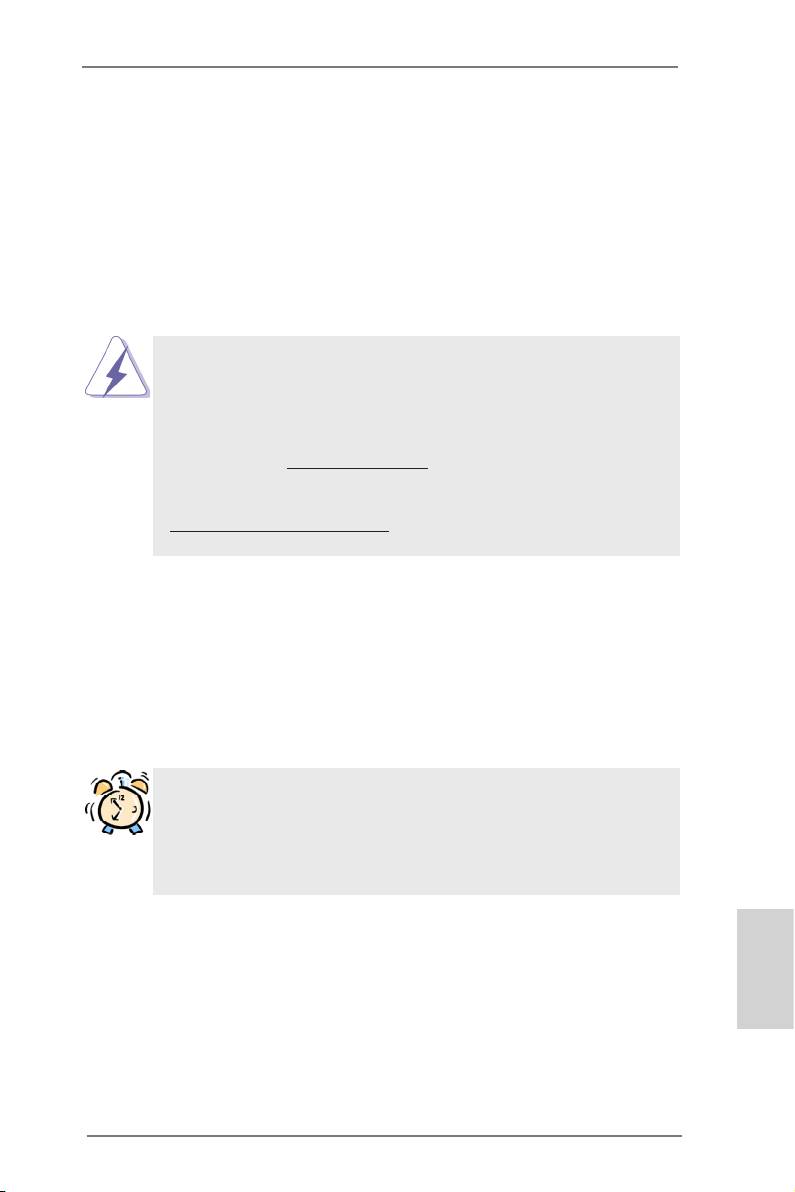
1. Introduction
Thank you for purchasing ASRock E350M1 motherboard, a reliable motherboard
produced under ASRock’s consistently stringent quality control. It delivers excellent
performance with robust design conforming to ASRock’s commitment to quality and
endurance.
This Quick Installation Guide contains introduction of the motherboard and step-by-
step installation guide. More detailed information of the motherboard can be found
in the user manual presented in the Support CD.
Because the motherboard specications and the BIOS software might be
updated, the content of this manual will be subject to change without no-
tice. In case any modications of this manual occur, the updated version
will be available on ASRock website without further notice. You may nd
the latest VGA cards and CPU support lists on ASRock website as well.
ASRock website http://www.asrock.com
If you require technical support related to this motherboard, please visit
our website for specic information about the model you are using.
www.asrock.com/support/index.asp
1.1 Package Contents
ASRock E350M1 Motherboard
(Mini-ITX Form Factor: 6.7-in x 6.7-in, 17.0 cm x 17.0 cm)
ASRock E350M1 Quick Installation Guide
ASRock E350M1 Support CD
2 x Serial ATA (SATA) Data Cables (Optional)
1 x I/O Panel Shield
ASRock Reminds You...
®
TM
To get better performance in Windows
8 / 8 64-bit / 7 / 7 64-bit / Vista
/
TM
Vista
64-bit, it is recommended to set the BIOS option in Storage Con-
guration to AHCI mode. For the BIOS setup, please refer to the “User
Manual” in our support CD for details.
English
5
ASRock E350M1 Motherboard
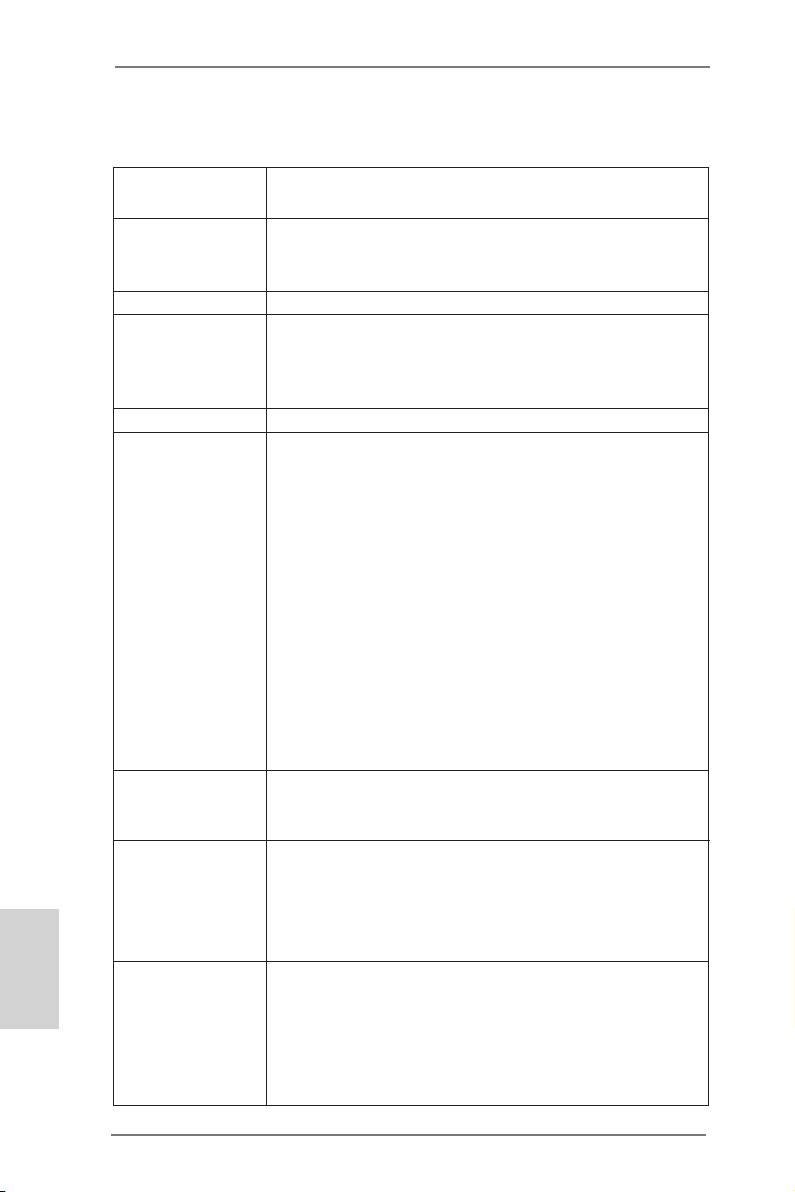
1.2 Specifications
Platform - Mini-ITX Form Factor: 6.7-in x 6.7-in, 17.0 cm x 17.0 cm
- Solid Capacitor for CPU power
CPU - AMD Dual-Core Zacate E350/E350D APU
TM
- Supports AMD’s Cool ‘n’ Quiet
Technology
- UMI 2.5 GT/s
Chipset - AMD A50M Chipset
Memory - 2 x DDR3 DIMM slots
- Supports DDR3 1066/800 non-ECC, un-buffered
memory
- Max. capacity of system memory: 16GB (see CAUTION 1)
Expansion Slot - 1 x PCI Express 2.0 x16 slot (blue @ x4 mode)
Graphics - Integrated AMD Radeon HD 6310 graphics
- DX11 class iGPU, Pixel Shader 5.0
- Max. shared memory 512MB (see CAUTION 2)
- Three VGA Output options: D-Sub, DVI-D and HDMI
- Supports HDMI Technology with max. resolution up to
1920x1200 (1080P)
- Supports DVI with max. resolution up to 1920x1200 @ 75Hz
- Supports D-Sub with max. resolution up to 2048x1536 @
85Hz
- Supports HDCP function with DVI and HDMI ports
- Supports Full HD 1080p Blu-ray (BD) / HD-DVD playback
with DVI and HDMI ports
®
- Supports Dolby
TrueHD and DTS-HD Master Audio
through HDMI port
Audio - 7.1 CH HD Audio with Content Protection
(Realtek ALC892 Audio Codec)
- Premium Blu-ray audio support
LAN - PCIE x1 Gigabit LAN 10/100/1000 Mb/s
- Realtek RTL8111E
- Supports Wake-On-LAN
- Supports LAN Cable Detection
English
- Supports Energy Efcient Ethernet 802.3az
Rear Panel I/O I/O Panel
- 1 x PS/2 Keyboard/Mouse Port
- 1 x VGA/D-Sub Port
- 1 x VGA/DVI-D Port
- 1 x HDMI Port
- 1 x Optical SPDIF Out Port
6
ASRock E350M1 Motherboard
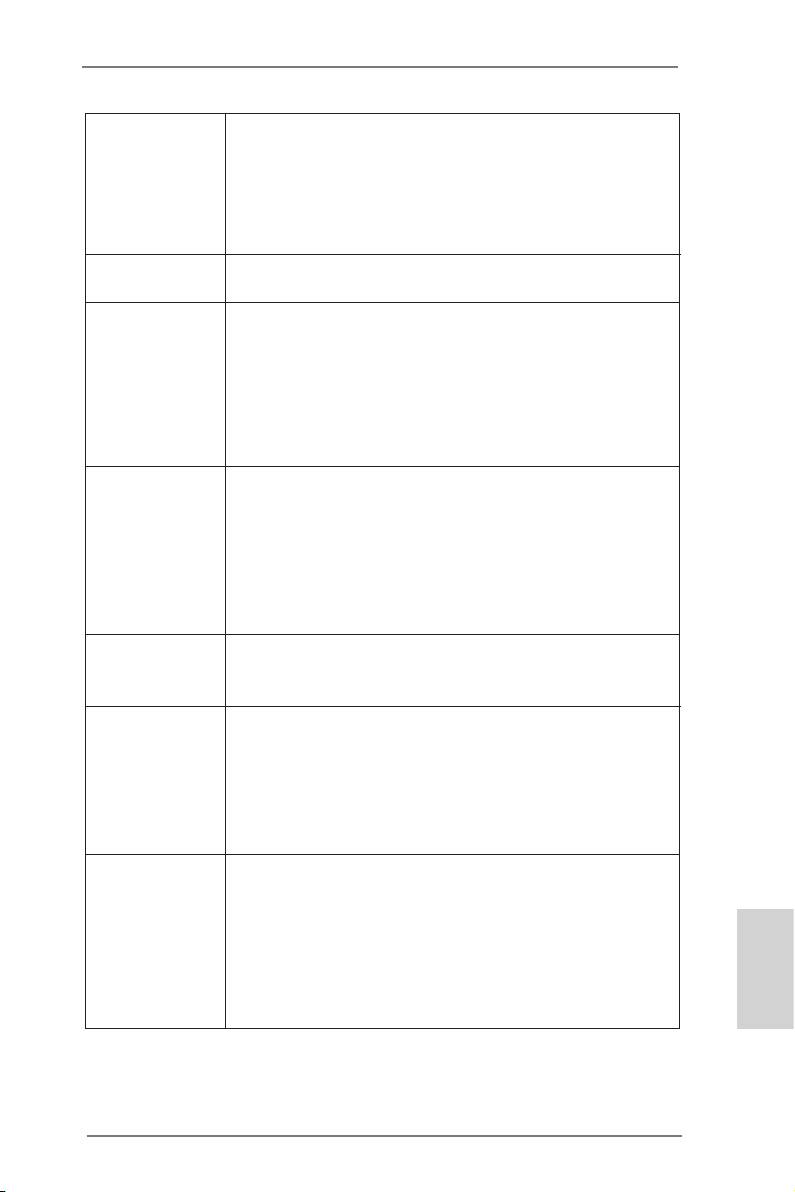
-6xReady-to-UseUSB2.0Ports
-1xeSATA3Connector
-1xRJ-45LANPortwithLED(ACT/LINKLEDandSPEED
LED)
-HDAudioJack:RearSpeaker/Central/Bass/Linein/Front
Speaker/Microphone(seeCAUTION 3)
SATA3 -4xSATA36.0Gb/sconnectors,supportNCQ,AHCIand
"HotPlug"functions
Connector -4xSATA36.0Gb/sconnectors
-1xCIRheader
-1xCOMportheader
-CPU/ChassisFANconnector
-24pinATXpowerconnector
-Frontpanelaudioconnector
-2xUSB2.0headers(support4USB2.0ports)
BIOS Feature -32MbAMIBIOS
-AMIUEFILegalBIOSwithGUIsupport
-Supports“PlugandPlay”
-ACPI1.1ComplianceWakeUpEvents
-Supportsjumperfree
-SMBIOS2.3.1Support
-DRAM,FCH,+1V,+1.8VVoltageMulti-adjustment
Support CD -Drivers,Utilities,AntiVirusSoftware(TrialVersion),
CyberLinkMediaEspresso6.5Trial,GoogleChrome
BrowserandToolbar
Unique Feature -ASRockInstantBoot
-ASRockInstantFlash(seeCAUTION 4)
-ASRockAPPCharger(seeCAUTION 5)
-HybridBooster:
-ASRockU-COP(seeCAUTION 6)
-BootFailureGuard(B.F.G.)
Hardware -CPUTemperatureSensing
Monitor -ChassisTemperatureSensing
-CPU/ChassisFanTachometer
-CPU/ChassisQuietFan(AllowChassisFanSpeed
Auto-AdjustbyCPUorMBTemperature)
-CPU/ChassisFanMulti-SpeedControl
English
-VoltageMonitoring:+12V,+5V,+3.3V,CPUVcore
7
ASRock E350M1 Motherboard
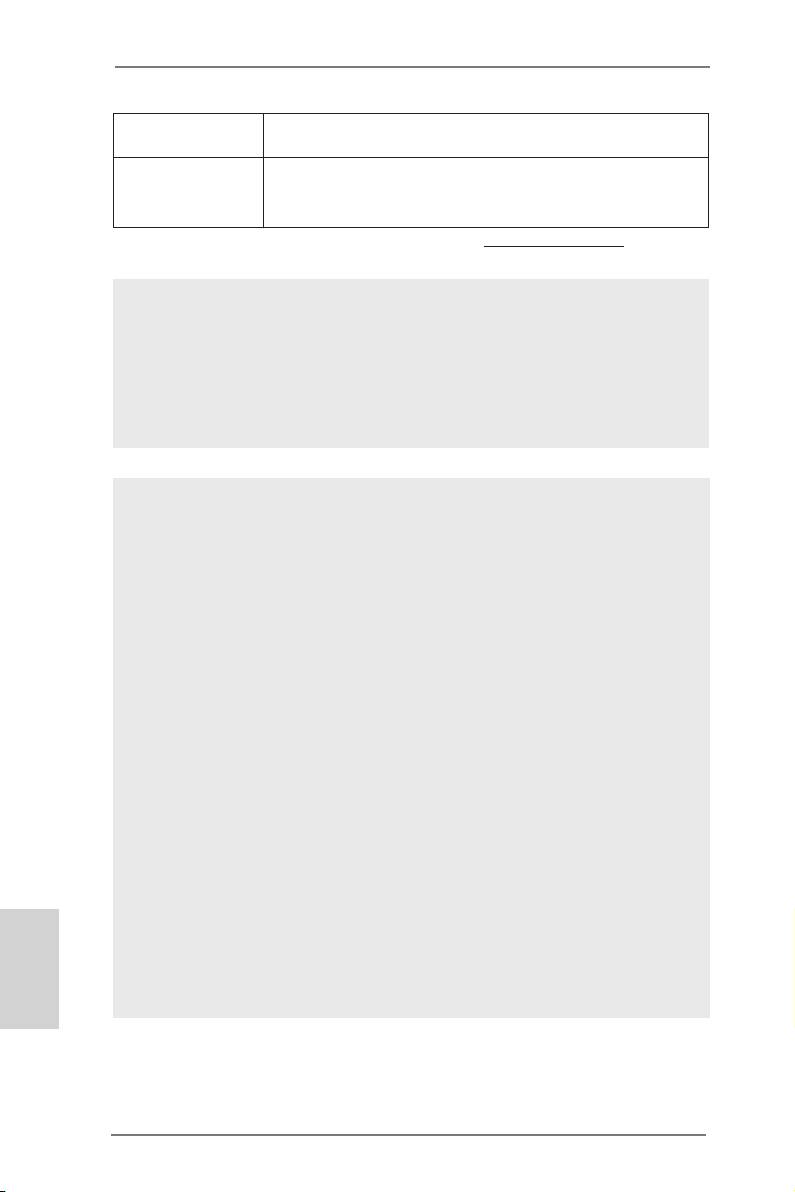
®
®
TM
OS -Microsoft
Windows
8/864-bit/7/764-bit/Vista
/
TM
Vista
64-bit/XP/XPMediaCenter/XP64-bitcompliant
Certications -FCC,CE,WHQL
-ErP/EuPReady(ErP/EuPreadypowersupplyisrequired)
(seeCAUTION 7)
*Fordetailedproductinformation,pleasevisitourwebsite:http://www.asrock.com
WARNING
Pleaserealizethatthereisacertainriskinvolvedwithoverclocking,including
adjustingthesettingintheBIOS,applyingUntiedOverclockingTechnology,or
usingthethird-partyoverclockingtools.Overclockingmayaffectyoursystem
stability,orevencausedamagetothecomponentsanddevicesofyoursystem.
Itshouldbedoneatyourownriskandexpense.Wearenotresponsibleforpossible
damagecausedbyoverclocking.
CAUTION!
1. Due totheoperatingsystemlimitation, theactualmemorysizemay be
®
lessthan4GBforthereservationforsystemusageunderWindows
8/7
TM
®
/Vista
/XP.ForWindows
OSwith64-bitCPU,thereisnosuchlimita-
tion.
2. Themaximumsharedmemorysizeisdenedbythechipsetvendorand
issubject tochange. PleasecheckAMD websiteforthelatestinforma-
tion.
3. Formicrophoneinput,thismotherboardsupportsbothstereoandmono
modes.Foraudiooutput,thismotherboardsupports2-channel,4-chan-
nel,6-channel,and8-channelmodes.Pleasecheckthetableonpage3
forproperconnection.
4. ASRock Instant Flash isaBIOS ash utility embedded in FlashROM.
This convenient BIOS update tool allowsyou to update system BIOS
®
withoutenteringoperatingsystemsrstlikeMS-DOSorWindows
.With
thisutility,youcanpress<F6>keyduringthePOSTorpress<F2>keyto
BIOSsetupmenutoaccessASRockInstantFlash.Justlaunchthistool
andsavethenewBIOSletoyourUSBashdrive,oppydiskorhard
drive,thenyoucanupdateyourBIOSonlyinafewclickswithoutprepar-
English
inganadditionaloppydisketteorothercomplicatedashutility.Please
benotedthattheUSBashdriveorharddrivemustuseFAT32/16/12le
system.
8
ASRock E350M1 Motherboard
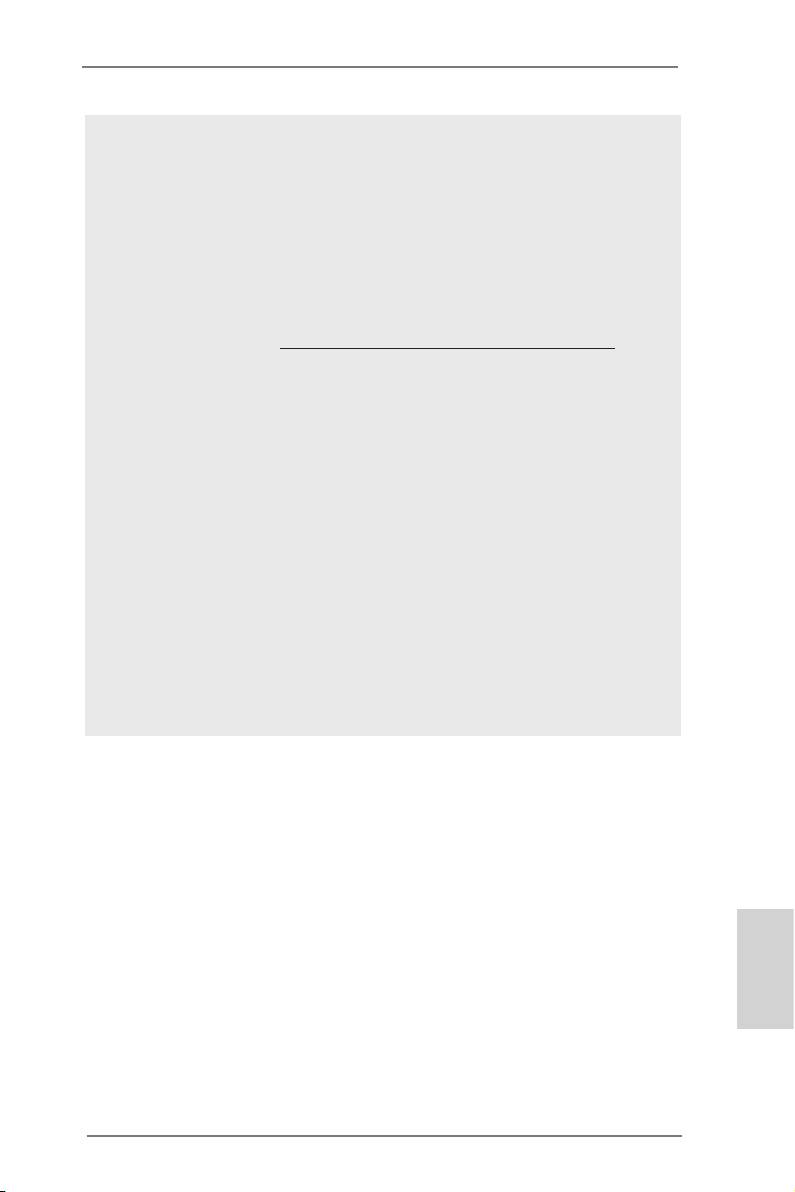
5. Ifyoudesireafaster,lessrestrictedwayofchargingyourAppledevices,
suchasiPhone/iPod/iPadTouch,ASRockhaspreparedawonderful
solutionforyou-ASRockAPPCharger.SimplyinstallingtheAPPChar-
gerdriver, it makesyouriPhone charged muchquicklyfromyour com-
puterandupto40%fasterthanbefore.ASRockAPPChargerallowsyou
toquicklychargemanyAppledevicessimultaneouslyandevensupports
continuouschargingwhenyourPCentersintoStandbymode(S1),Sus-
pendtoRAM (S3),hibernationmode(S4) orpoweroff(S5).WithAPP
Charger driver installed, you can easily enjoythe marvelouscharging
experiencethanever.
ASRockwebsite:http://www.asrock.com/Feature/AppCharger/index.asp
6. WhileCPUoverheatisdetected,thesystemwillautomaticallyshutdown.
Beforeyouresumethesystem,pleasecheckiftheCPUfanonthe
motherboardfunctionsproperlyandunplugthepowercord,thenplugit
backagain.Toimproveheatdissipation,remembertospraythermal
greasebetweentheCPUandtheheatsinkwhenyouinstallthePCsys-
tem.
7. EuP,standsforEnergyUsingProduct,wasaprovisionregulatedbyEu-
ropeanUniontodenethepowerconsumptionforthecompletedsystem.
AccordingtoEuP,thetotalACpowerofthecompletedsystemshallbe
under1.00Winoffmodecondition.TomeetEuPstandard,anEuPready
motherboardandanEuPreadypowersupplyarerequired.Accordingto
Intel’ssuggestion,theEuPreadypowersupplymustmeetthestandard
of5vstandbypowerefciencyishigherthan50%under100mAcurrent
consumption.ForEuPreadypowersupplyselection,werecommendyou
checkingwiththepowersupplymanufacturerformoredetails.
English
9
ASRock E350M1 Motherboard
Оглавление
- Motherboard Layout
- I/O Panel
- 1. Introduction
- 2. Installation
- 3. BIOS Information
- 1. Einführung
- 2. BIOS-Information
- 1. Introduction
- 2. Informations sur le BIOS
- 1. Introduzione
- 2. Informazioni sul BIOS
- 1. Introducción
- 2. BIOS Información
- 1. Введение
- 2. Информация о BIOS
- 1. Introdução
- 2. Informações da BIOS
- 1. Giriş
- 2. BIOS Bilgileri
- 1. 제품소개
- 2. 시스템 바이오스 정보
- 1. 主板簡介
- 2. BIOS 信息
- 1. 主機板簡介
- 2. BIOS 訊息
- Installing OS on a HDD Larger Than 2TB
- Remote Receiver Installation Guide

