ZyXEL Communications ZyXEL ZyAIR AG-225H v2: 3 The LCD Screen
3 The LCD Screen: ZyXEL Communications ZyXEL ZyAIR AG-225H v2
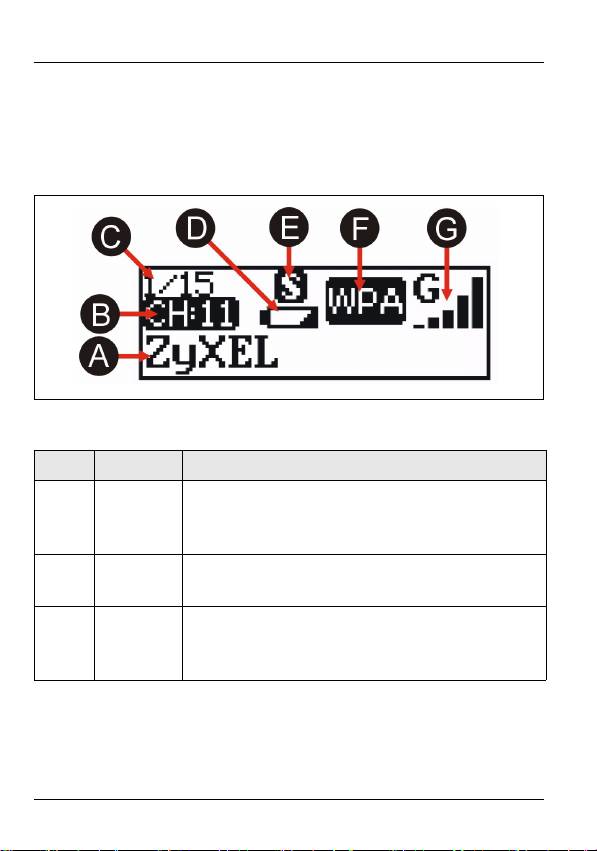
ENGLISH
3 The LCD Screen
When the AG-225H v2 is not connected to a computer, you
can use the LCD screen to display details of available
networks.
The following table describes the labels in this figure.
Label Name Description
A SSID The SSID is the name of a wireless network.
When an SSID is longer than 12 characters
it scrolls automatically.
B Channel This displays the wireless channel of the
network.
C Entry This displays the number of the network in
the list. The AG-225H v2 can detect up to 15
networks at any one time.
4
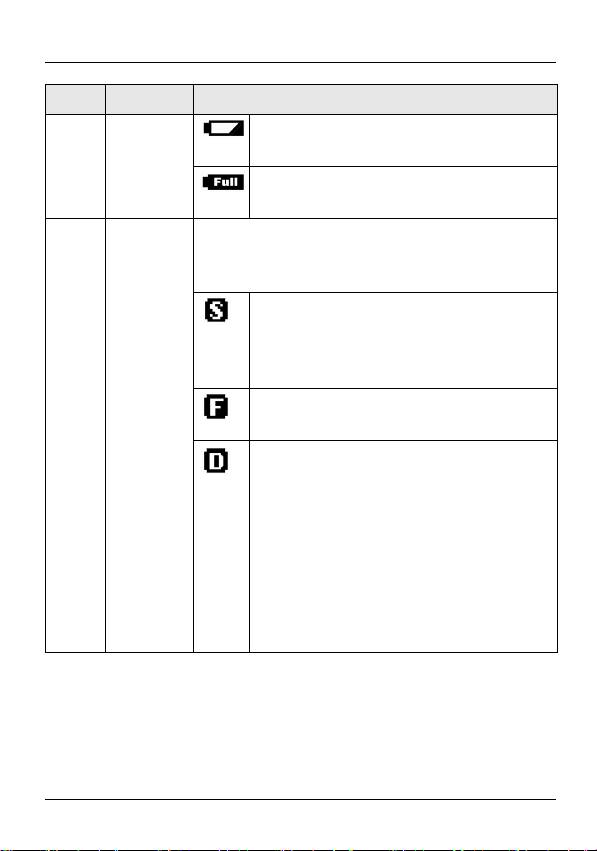
ENGLISH
Label Name Description
D Power This icon displays when the battery is
low.
This icon displays when the battery is
fully charged.
E Detection
This shows the way networks are detected
Mode
and listed. See section 2 for details of how to
change detection modes.
Signal mode displays all available
networks in order of signal strength.
Each time you turn the AG-225H v2
on, it uses Signal detection mode.
Free mode displays only networks
with no security enabled.
Dedicated mode displays a single
selected network.
Use the NEXT button in Signal or
Free detection mode to select a
network. Then, change to Dedicated
mode and press the SEEK button
once. The AG-225H v2 regularly
scans the selected network and
updates the display.
5
Оглавление
- 802.11a/g Wi-Fi Finder & Wireless USB Adapter
- 1 About Your AG-225H v2
- 3 The LCD Screen
- 4 Power
- 5 The ZyXEL Utility
- 6 Troubleshooting
- 7 Important Information
- 1 Über Ihr AG-225H v2
- 2 Übersicht
- 3 Das LCD-Display
- 4 Power (Ein/Aus)
- 5 Das ZyXEL-Utility-Programm
- 6 Störungsbeseitigung
- 7 Vorgehensweise zum Aufrufen einer Produktzertifizierung
- 1 Acerca de su AG-225H v2
- 3 La pantalla LCD
- 4 Corriente
- 5 l Utilidad ZyXEL
- 6 Solución de problemas
- 7 Procedimiento para ver las certificaciones de un producto
- 1 A propos de votre AG-225H v2
- 2 Présentation
- 3 L'écran LCD
- 4 Alimentation
- 5 L'utilitaire ZyXEL
- 6 Dèpannage
- 7 Procédure permettant de consulter une(les) Certification(s) du Produit
- 1 La vostra AG-225H v2
- 3 Display LCD
- 4 Alimentazione
- 5 Il programma ZyXEL Utility
- 6 Risoluzione dei problemi
- 7 Procedura per visualizzare le certificazioni di un prodotto
- 1 О Вашем адаптере AG-225H v2
- 2 Обзор
- 3 ЖК дисплей
- 4 Power [Питание]
- 5 Утилита ZyXEL
- 6 Устранение неисправностей
- 7 Процедура просмотра сертификатов изделий
- 1 Om AG-225H v2
- 3 LCD-skärmen
- 4 Ström
- 5 ZyXEL-verktyget
- 6 Felsökning
- 7 Viktig information Federal Communications Commission (FCC) Tillkännagivande om interferens
- 1 關於您的 AG-225H v2 無線網卡
- 3 LCD 螢幕
- 4 電源
- 6 低功率電波輻射性電機管理辦法

