Konica Minolta bizhub 43: инструкция
Характеристики, спецификации
Инструкция к Лазерному Многофункциональному Устройству Konica Minolta bizhub 43
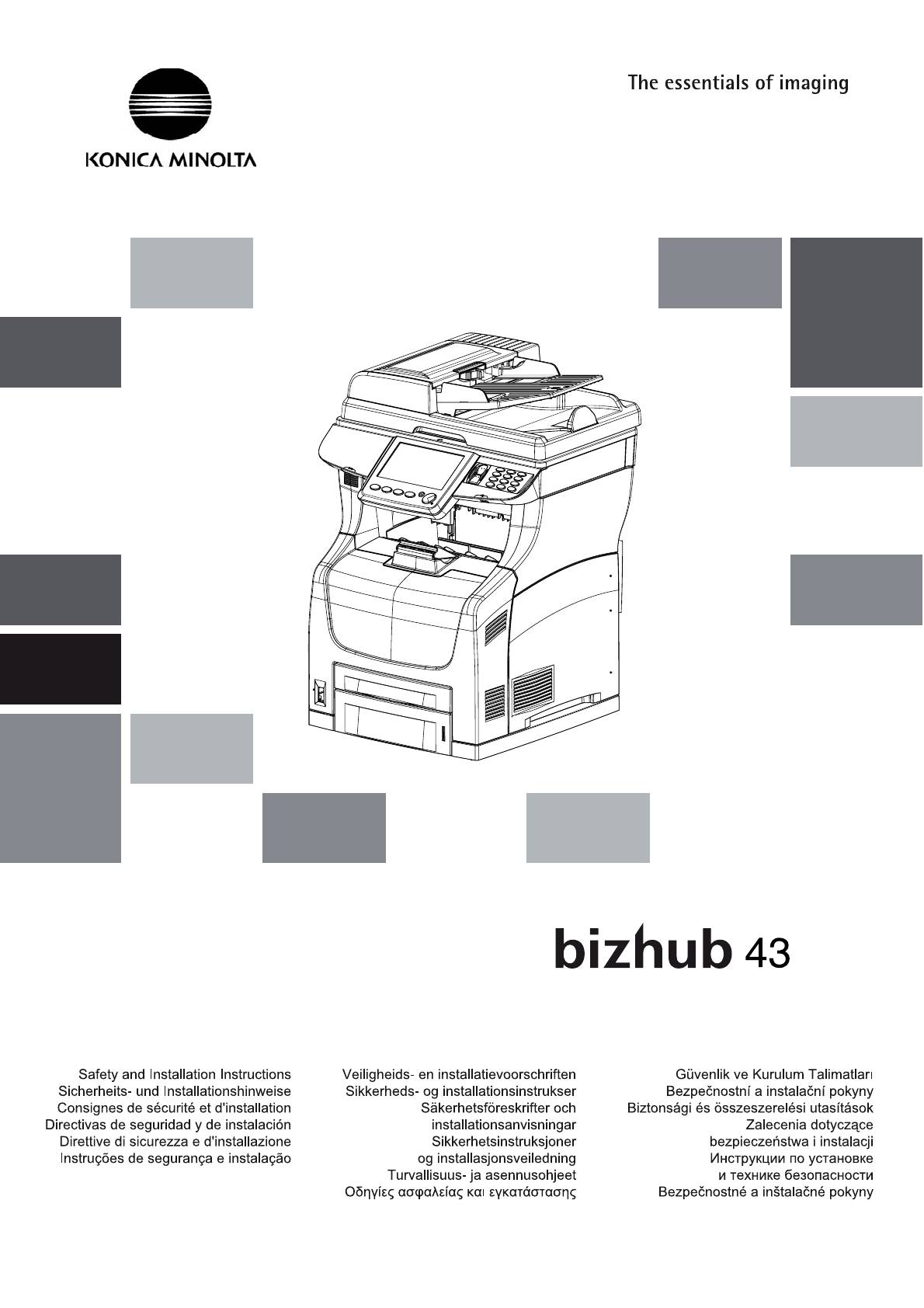
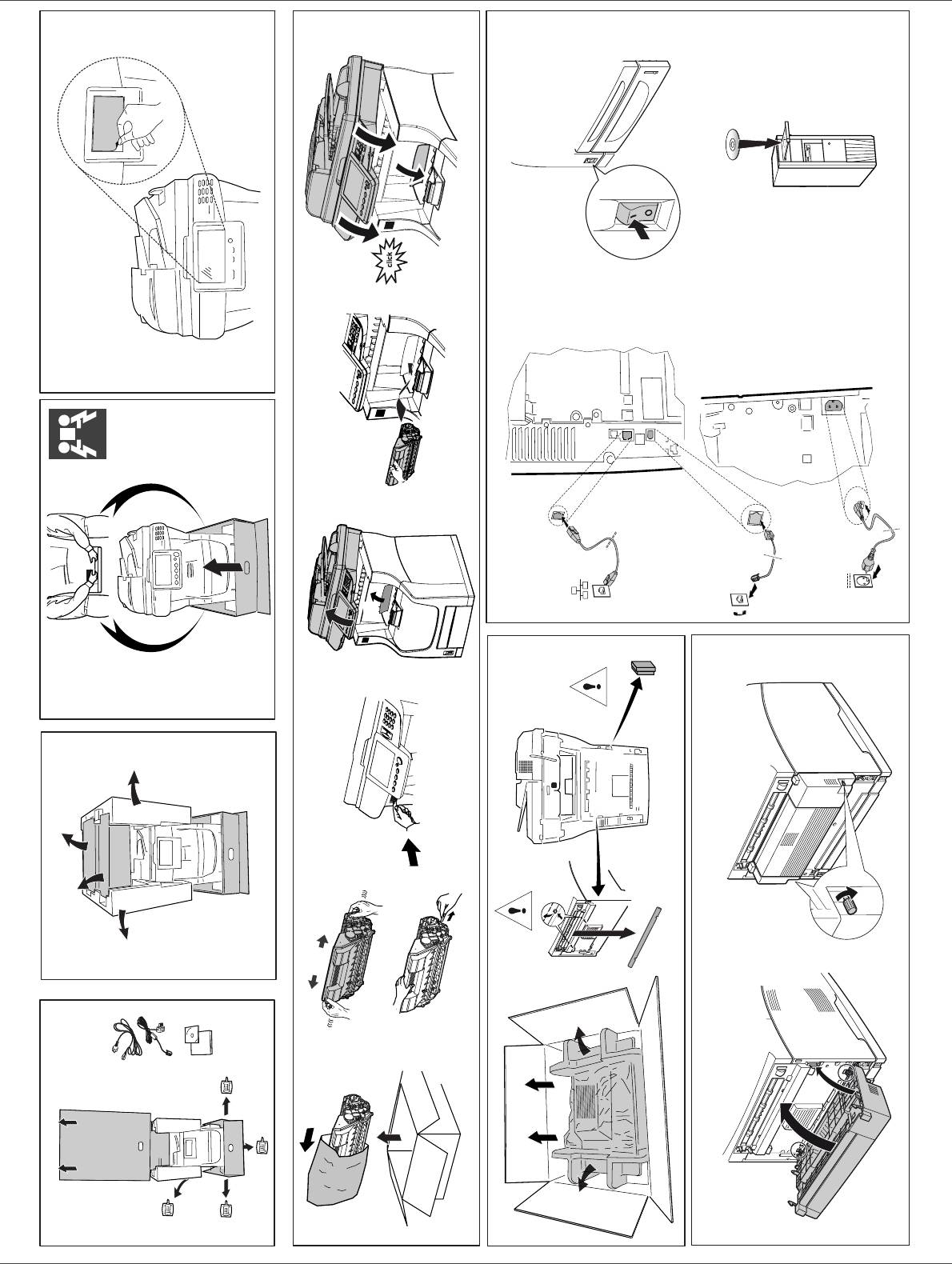
bizhub 43
H
I
J
G
4
H
E
C
A
F
D
B
10
L1
G
F
32
B
A
E
A
D
9
B
C
7
A
A
B
B
A
A
B
A
A
A
1
5
6
253303955A
8
- 1 -

bizhub 43
English 3
Deutsch 16
Français 30
Español 44
Italiano 58
Português 73
Nederlands 87
Dansk 101
Svenska 115
Norsk 129
Suomi 143
Ελληνικά 157
Türkçe 171
Čeština 185
Magyar 199
Polski 213
Русский 227
Slovenčina 241
- 2 -

bizhub 43
Table of contents
Dear Customer.................................................... 4
Rules for using symbols .......................................4
English
Safety................................................................... 5
Safety Instructions.................................................5
Laser Safety Information.......................................5
For Europe/Asia .......................................................... 5
Position of safety labels on the machine ............6
Power switch symbols ..........................................6
Regulatory information .........................................6
Certifications in Europe ............................................... 6
Location conditions...............................................7
Precautions for use ...............................................7
Operating environment................................................7
Precautions for using the machine..............................7
Precautions for using the touch screen....................... 8
Safety information .................................................8
Safety during operation ............................................... 8
Handling and moving the machine ......................9
Shocks during handling............................................... 9
Moving the machine ....................................................9
Handling toner cartridges ..........................................10
Environment .........................................................11
Packaging..................................................................11
Batteries and rechargeable batteries ........................11
The product ...............................................................11
Energy Star ............................................................... 11
Installation ........................................................ 12
Packaging contents .............................................12
Installing the machine .........................................12
Installing options .................................................12
Additional paper tray ................................................. 12
Perfume diffuser........................................................ 12
Installing the toner cartridge ..............................12
Loading media......................................................13
Loading paper into the paper tray ............................. 13
Starting up the machine ......................................14
Connecting the machine............................................ 14
Initial configuration of the machine............................ 14
- 3 -
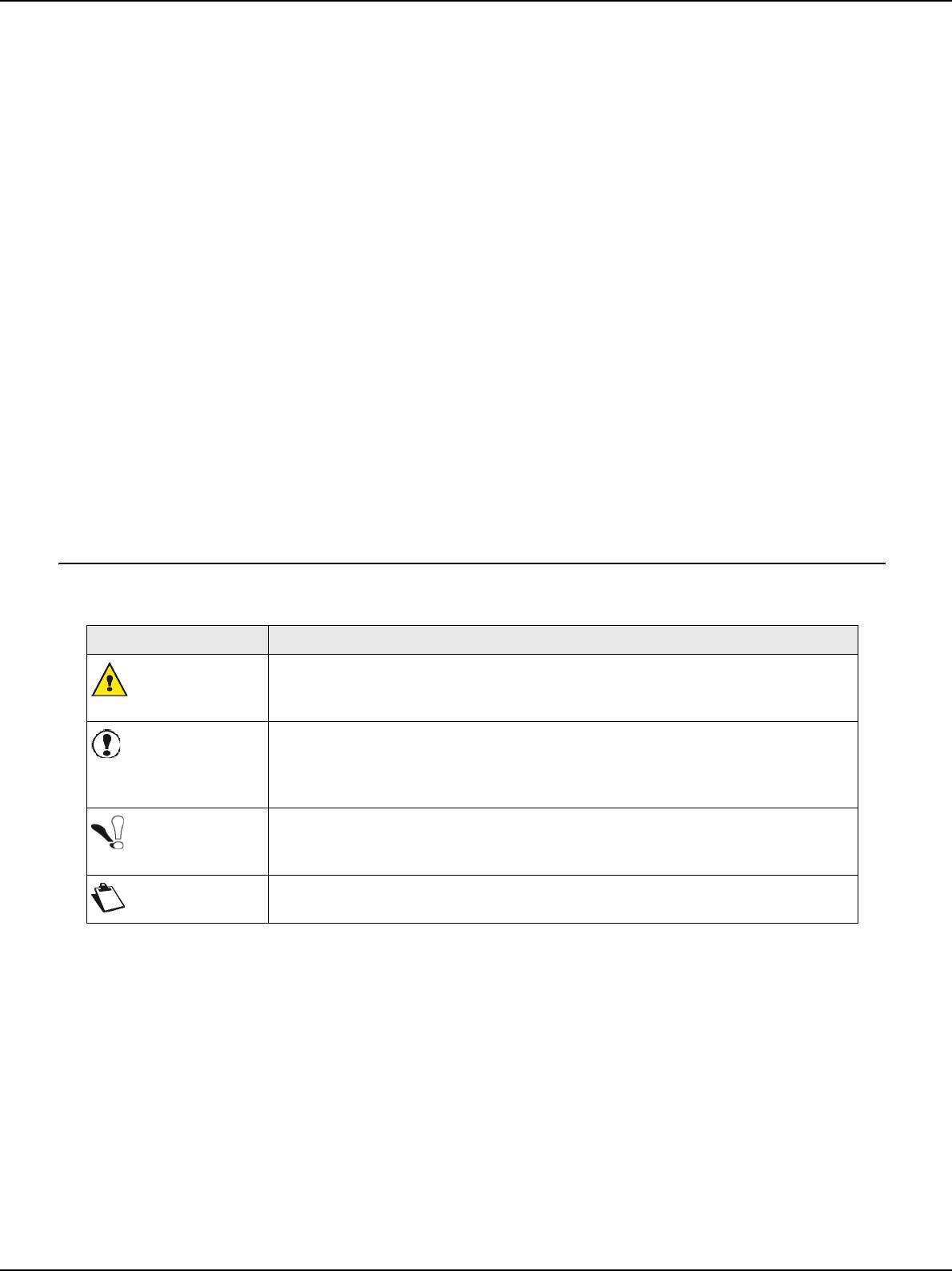
bizhub 43
Dear Customer
For your safety and comfort, we urge you to carefully read the chapter Safety [ 5] before attempting use.
English
Congratulations on your purchase of a new generation communications terminal. A multifunction device able to fax,
print, copy and scan, your machine suits even the most demanding professional requirements.
Combining power, user-friendliness and ease of use thanks to its touch screen, your machine offers the following
functions:
• copy, print, and send/receive faxes in black and white
• scan in colour
• print server with hard disk
• local network usage (LAN 10 BaseT/100 BaseTx, PC Kit Companion Suite Pro)
• secure document printing
• access protection (user account management, biometric identification, user rights and administration of appliance
resources)
• management of resources available to users (quotas, counters)
Dual-line model - Recommendations
Depending on your machine model you can use 2 telephone lines simultaneously. For example, you can reserve one
line for sending faxes and the other for receiving them. In this configuration, it is preferable to use direct telephone lines
reserved exclusively for the machine in order to maintain it constantly in service and to receive communications without
user intervention. Contact your administrator or telephone operator for how to connect your machine to the telephone
network.
Rules for using symbols
This document makes use of symbols designed to help the reader identify the information supplied:
Symbol Definition
Indicates important safety information.
CAUTION
Failure to respect these notes may lead to serious or even fatal injury. Read these
notes carefully. You will find them in the Safety section of this manual.
Indicates important safety information.
Warning
Failure to respect these notes may lead to minor to moderate injury, or damage to
the apparatus or equipment. Read these notes carefully. You will find them in the
Safety section of this manual.
Indicates points to be read with special attention when using the device, and
Important
explanations of probable causes of paper jams, damage to originals or loss of
data. Read these explanations carefully.
Indicates additional explanations about device functions, and instructions for
Note
resolving user errors.
- 4 -





