Konica Minolta PagePro 1480MF: инструкция
Характеристики, спецификации
Инструкция к Лазерному Многофункциональному Устройству Konica Minolta PagePro 1480MF
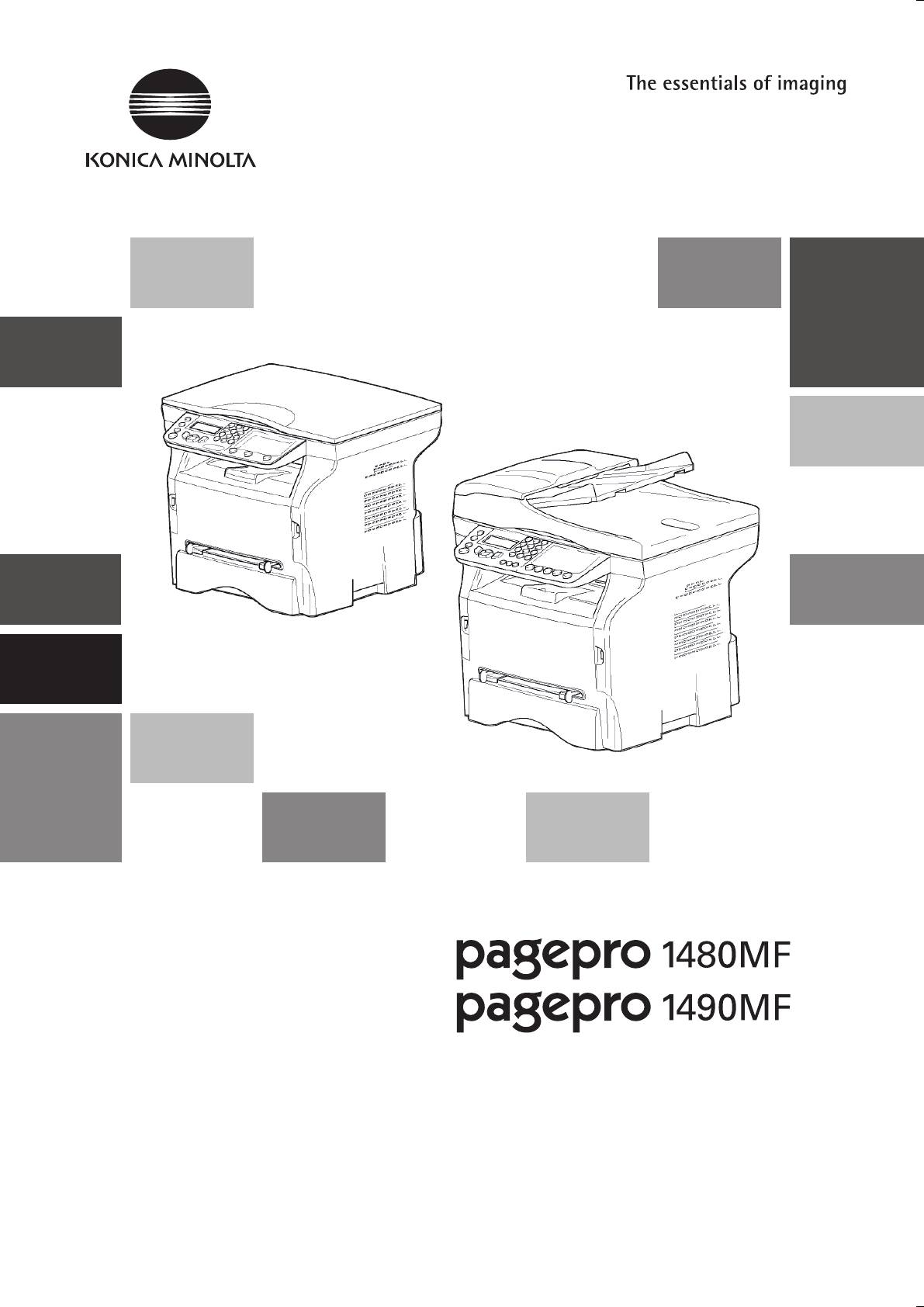
First & Fourth COVER_Safety-Instructions_Book 434x297 Konica Minolta.fm Page 1 Mardi, 27. octobre 2009 2:38 14
pagepro 1480MF
pagepro 1490MF
Safety Instructions
Sikkerhedsbestemmelser
Dyrektywy bezpieczeñstwa
Sicherheitshinweise
Säkerhetsföreskrifter
Oδηγίεσ για την ασφάλεια
Konica Minolta
© 2009 Konica Minolta
Consignes de sécurité
Sikkerhetsforskrifter
Инсmpукцuuu по
Business Solutions Europe GmbH
Business Solutions Europe GmbH
Directivas de seguridad
Turvaohjeet
бeзопaсносmu
All rights reserved. Printed in Germany.
Europaallee 17
30855 Langenhagen • Germany
Direttive di sicurezza
Güvenlik talimatlarý
Instructiuni de siguranta
Tel.: +49 (0) 511 74 04-0
Instruções de segurança
Bezpečnostní pokyny
Bezpečnostné pokyny
Fax: +49 (0) 511 74 10 50
Veiligheidsvoorschriften
Biztonsági utasítások
www.konicaminolta.eu
253 263 383-A
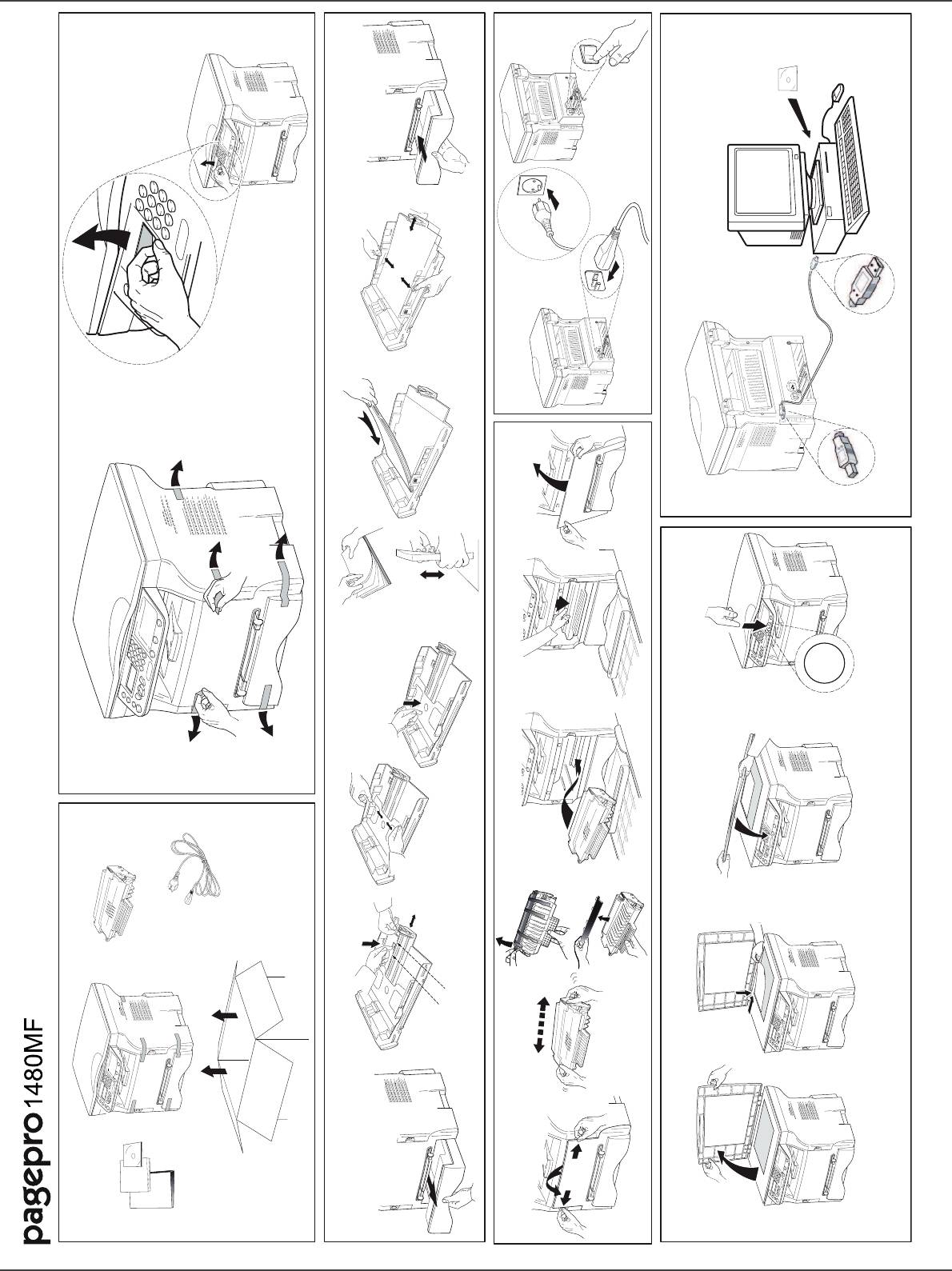
MFP Laser
- 1 -
0
3
1
0
6.35.34.33.32.31.3
2
1
80g
200p max.
0
2
2.21.21
0
5
3
7
1
2
x 2
4
COPY
2
1
3
4.3 4.4 4.5
1
2
2
3
PUSH
1
2
A4
0
Legal
0
1
4.2
1
4.1
6
0
3
0
6.35.34.33.32.31.3
2
1
80g
200p max.
0
2.21.21
5
3
1
2
x 2
4
COPY
2
1
3
1
2
PUSH
2
1
A4
0
Legal
0
1
6
1
2
0
7
4.3 4.4 4.5
2
3
1
4.2
4.1
Quick guide.fm Page 1 Mercredi, 14. octobre 2009 10:45 10
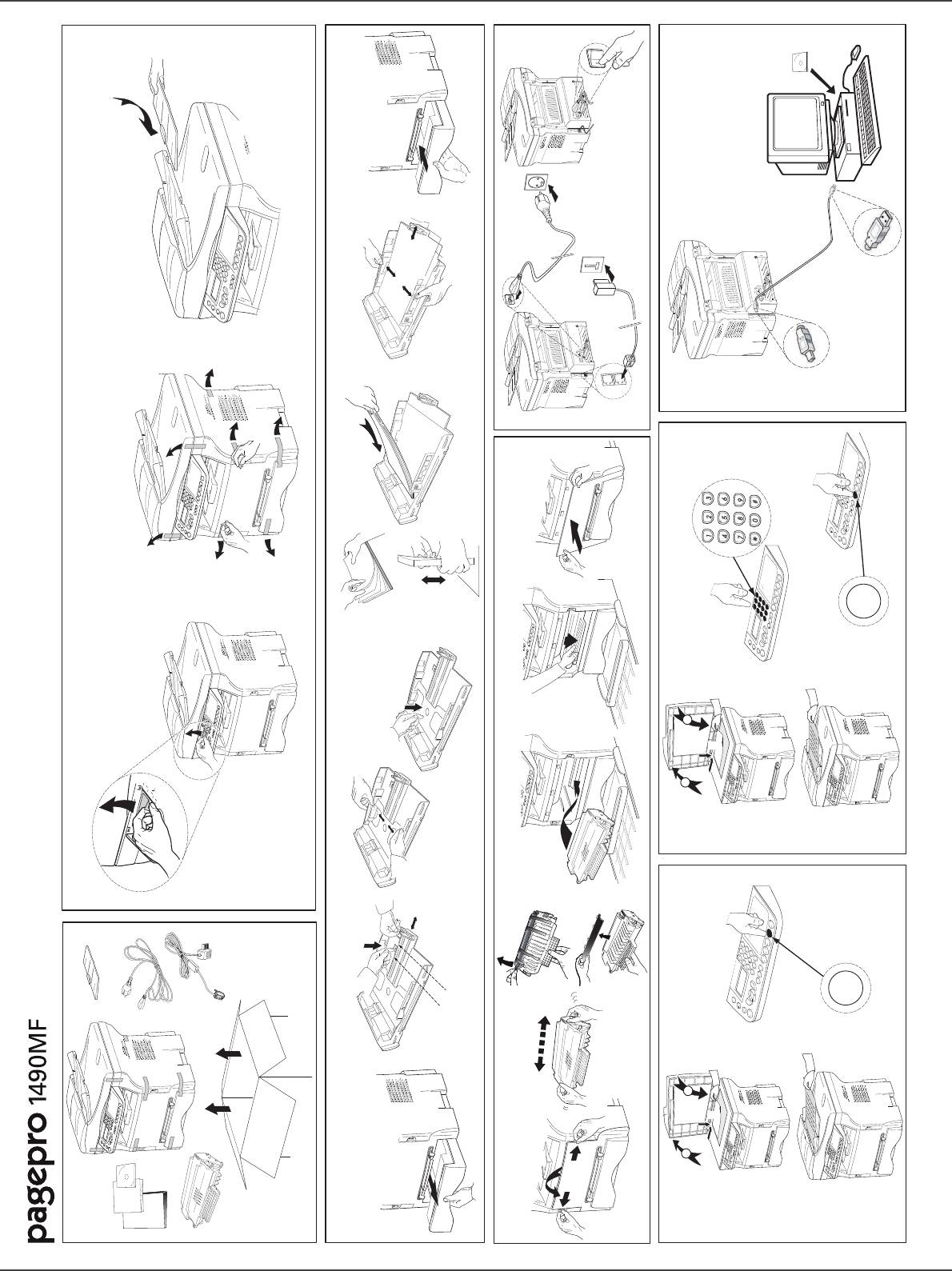
MFP Laser
- 2 -
0
5
1
0
4
3
2
2
80g
200p max.
2.3
0
0
EXT
LINE
EXT
LINE
8
1
5
3
x 1
DEF
MNO
ABC
JKL
TUV
2
GHI
PQRS WXYZ
1
2
FAX
1
7.2
3
2
0
2
1
0
1
7.1
7.1
1
4.3 4.4 4.5
2
x 2
2
3
PUSH
1
A4
COPY
Legal
6.2
1
3
4.2
0
2
0
1
6.1
6.1
1 2.1 2.2
3.1 3.2 3.3 3.4 3.5 3.6
4.1
Quick guide.fm Page 2 Mercredi, 14. octobre 2009 10:45 10
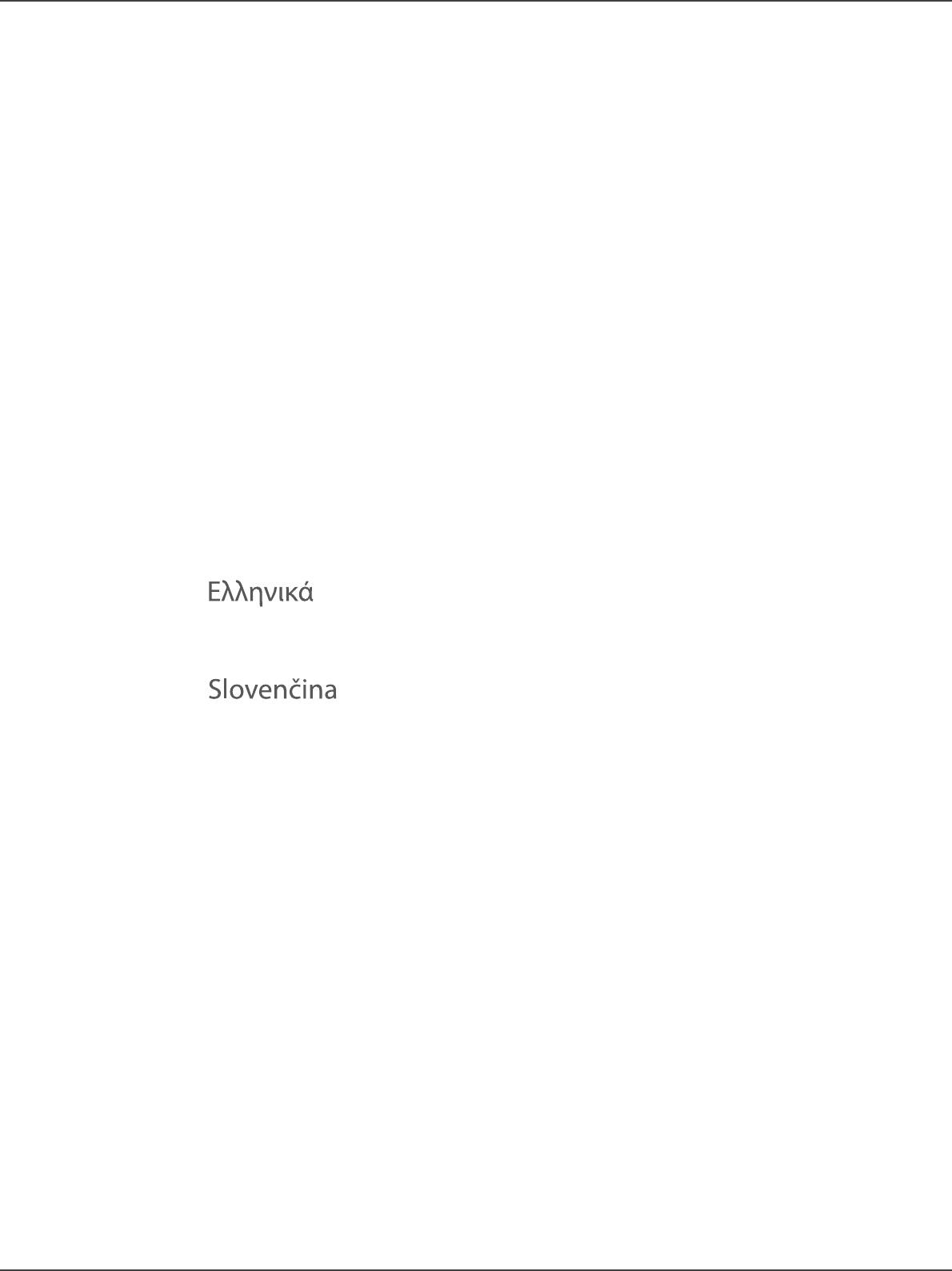
MFP Laser
- 3 -
(QJOLVK
'HXWVFK
)UDQoDLV
(VSDxRO
,WDOLDQR
3RUWXJXrV
1HGHUODQGV
'DQVN
6YHQVND
1RUVN
6XRPL
7UNoH
&HãWLQD
0DJ\DU
3ROVNL
ȜȜȘYOțȐ
3ɭɫɫɤɢɣ
5RPkQ
Română
6ROYDTXH
LFXTDM_générale.fm Page 3 Mardi, 27. octobre 2009 3:51 15

LFX.book Page 4 Vendredi, 16. octobre 2009 4:17 16
MFP Laser
SAFETY INSTRUCTIONS 5
Dear customer 5
Security 5
Security directives 5
English
EMC 6
Note to users in the United States of America 6
Declaration of Conformity 6
EME Compliance for Canada 6
Laser Safety Information 6
For Europe/Asia 7
For North America 7
Regulatory Information 7
Certifications in Europe 7
Positions of Safety labels on the machine 8
Symbols for the main power switch 8
Installation 9
Location conditions 9
Cautions of use 9
Safety information 10
Safety During Operation 10
Rules for use symbols 11
Environment 11
The packaging 11
Batteries and rechargeable batteries 11
The product 11
Software use license 12
Definition 12
License 12
Property 12
Duration 12
Warranty 12
Responsibility 12
Development 12
Applicable law 13
Registered trademarks 13
Prohibited reproductions 13
- 4 -

LFX.book Page 5 Vendredi, 16. octobre 2009 4:17 16
MFP Laser
SAFETY INSTRUCTIONS
English
Dear customer
In buying this multifunction machine, you have opted for a quality product. Your device satisfies all of the different needs
of a modern office automation tool.
This machine allows you to scan in colour, to fax, print and copy in black (pagepro 1490MF) and white. You can
connect the multifunction device to your PC (Microsoft Windows 2000/XP/Vista).
Install the software included to use the multifunction device as a printer. Besides, you can scan, edit and save
documents through your PC. If you have a WLAN adaptor (optional) you can communicate with a personal computer
wirelessly.
WLAN is an optional working only with a specific adaptor that you can obtain from your retailer.
(pagepro 1490MF):
The multifunction machine lets you connect a USB-DECT base to one of the USB ports of the device and register DECT
handsets to this base. You can then make and receive calls with the registered DECT handsets using the multifunction
machine telephone line (standard cordless telephone use).
Voice communication is an optional working only with a specific USB DECT dongle that you can obtain from your
retailer.
Thanks to its navigator and its multitask access, it is powerful, user-friendly and easy to use.
The MFP Laser multifunction machines come with a 600 dpi scanner and a black and white laser printer offering a
printing speed of 20 ppm. The Companion Suite Pro software provided allows you to use your multifunction machine
as a scanner and a printer from a personal computer. It also gives you the ability to manage your multifunction machine.
Security
Security directives
Before turning on your device, check that the outlet that you are going to plug it into conforms to the indications shown
on the information plate (voltage, current, power network frequency) located on your device. This device shall be
connected to a single phase power network. The device shall not be installed on bare ground.
Batteries and rechargeable batteries, packaging and electric and electronic equipment (EEE), shall be thrown away,
as specified by the Instructions of the ENVIRONMENT chapter of this manual.
Because of the device model, the power connector is the only way to disconnecting the device from the power network,
that is why it is imperative to apply the following safety measures: your device shall be connected to a power outlet
located nearby. The outlet shall be easily accessible.
Your device is delivered with a grounded power cord. It is imperative to connect a grounded connector to a grounded
outlet connected to the building earthing.
- 5 -
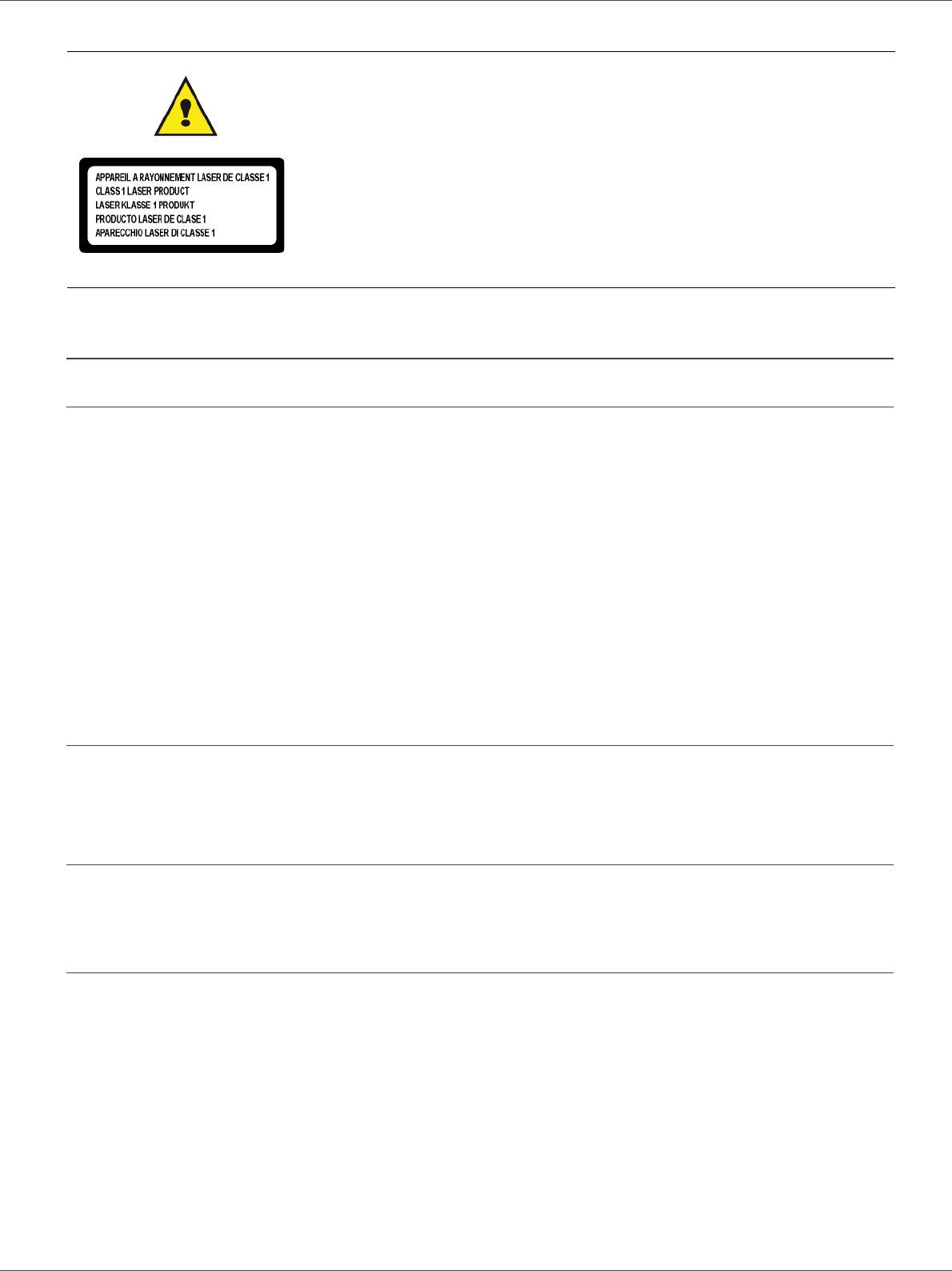
LFX.book Page 6 Vendredi, 16. octobre 2009 4:17 16
MFP Laser
Repairs-maintenance: Repairs and maintenance should only be carried out by a
English
qualified technician. No user serviceable parts inside the machine. To reduce the risk
of electrical shock, you shall not proceed with these operations yourself, because by
opening or removing the lids, you could expose yourself to two hazards:
- The laser beam can cause irreversible eye damage.
- Avoid contact with powered parts because it can lead to electrical shock with
unfortunate consequences.
EMC
Note to users in the United States of America
This equipment has been tested and found to comply with the limits for a Class B digital device, pursuant to Part
15 of the FCC Rules. These limits are designed to provide reasonable protection against harmful interference in
a residential installation.
This equipment generates, uses and can radiate radio frequency energy and, if not installed and used in
accordance with the instructions, may cause harmful interference to radio communications. However, there is no
guarantee that interference will not occur in a particular installation.
If this equipment does cause harmful interference to radio or television reception, which can be determined by
turning the equipment off and on, the user is encouraged to try to correct the interference by one more of the
following measures:
1. Reorient or relocate the receiving antenna.
2. Increase the separation between the equipment and receiver.
3. Connect the equipment into an outlet on a circuit different from that to which the receiver is connected.
4. Consult the dealer or an experienced radio / TV technician for help.
Declaration of Conformity
This device complies with Part 15 of the FCC Rules. Operation is subject to the following two conditions:
1. This device may not cause harmful interference, and
2. this device must accept any interference received, including interference that may cause undesired operation.
EME Compliance for Canada
This Class "B" digital apparatus complies with Canadian ICES-003.
Cet appareil numérique de la classe "B" est conforme à la norme NMB-003 du Canada.
Laser Safety Information
CAUTION: Use of controls, adjustments, or performance of procedures other than those specified in this guide
may result in hazardous light exposure.
This equipment complies with international safety standards and is classified as a Class 1 Laser Product.
With specific reference to lasers, the equipment complies with laser product performance standards set by
governmental, national, and international agencies as a Class 1 Laser Product. It does not emit hazardous light,
as the beam is totally enclosed during all phases of customer operation and maintenance.
- 6 -
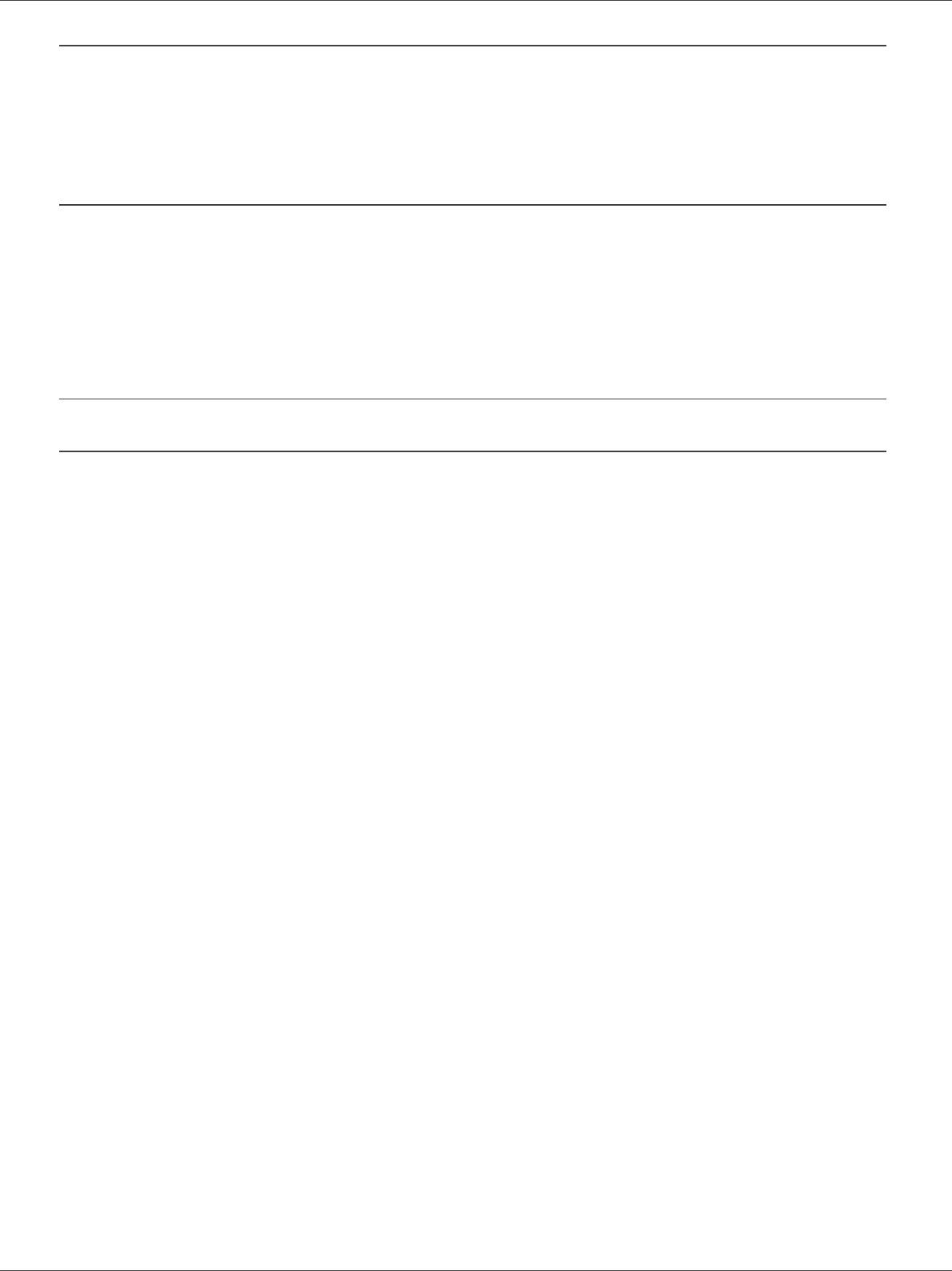
LFX.book Page 7 Vendredi, 16. octobre 2009 4:17 16
MFP Laser
For Europe/Asia
This machine complies with IEC 60825-1:1993+A1:1997+A2:2001 standard, is classified as laser class 1 product
and is safe for office/EDP use. It contains one class 3B laser diode, 10.72 mW max, 770-795 nm and other class
1 LEDs (280 µW at 639 nm).
English
Direct (or indirect reflected ) eye contact with the laser beam might cause serious eye damage. Safety precautions
and interlock mechanisms have been designed to prevent any possible laser beam exposure to the operator.
For North America
CDRH Regulations.
This equipment complies with the FDA performance standards for laser products except for deviations pursuant
to Laser Notice No.50, dated 24 June 2007 and contains 1 class 3B laser diode, 10.72 milliwatt, 770-795
nanometer wavelength and other class 1 LEDs (280 µW at 639 nm).
This equipment does not emit hazardous light, since the beam is totally enclosed during all customer modes of
operation and maintenance.
Regulatory Information
Certifications in Europe
CE
The CE mark applied to this product, symbolizes declaration of conformity
with the following applicable European Union Directives, as of the dates
indicated:
December 12,2006: Council Directive 2006/95/EC as amended. Approximation of the laws of the
member states related to low voltage equipment.
December 15, 2004: Council Directive 2004/108/EC as amended. Approximation of the laws of
the member states related to electromagnetic compatibility.
March 9, 1999: Council Directive 99/5/EC, on radio equipment and telecommunications
terminal equipment and the mutual recognition of the conformity.
- 7 -
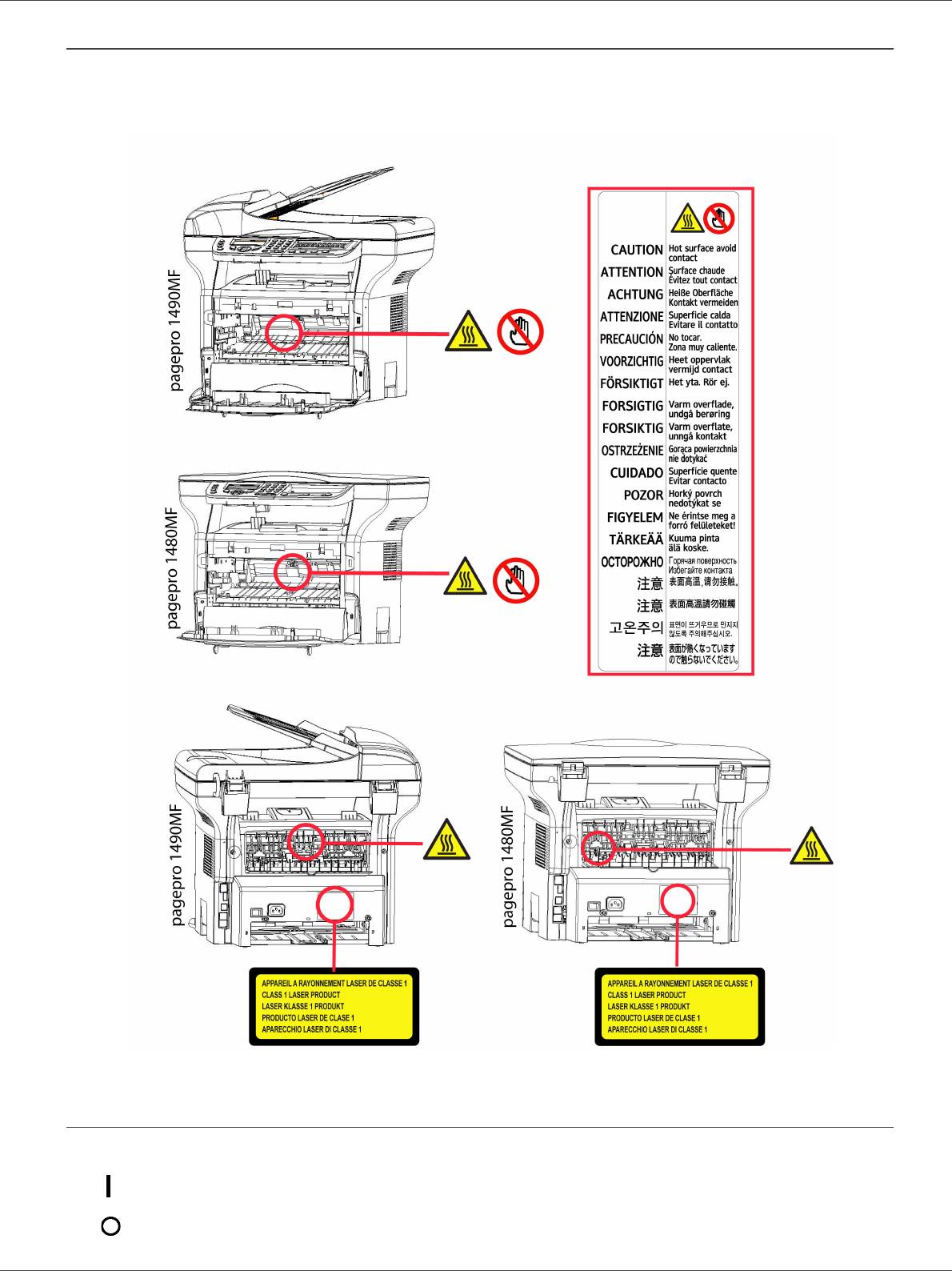
LFX.book Page 8 Vendredi, 16. octobre 2009 4:17 16
MFP Laser
Positions of Safety labels on the machine
The device has warning labels at the positions shown below. For your safety, you must never touch these surfaces
when you remove a paper jam or when you replace the Toner cartridge.
English
Symbols for the main power switch
In accordance with IEC 60417, this machine uses the following symbols for the main power switch:
- means POWER ON.
- means POWER OFF.
- 8 -










