Konica Minolta bizhub 20P: инструкция
Характеристики, спецификации
Инструкция к Лазерному Принтеру Konica Minolta bizhub 20P

KONICA MINOLTA
A32P-9230-01
The essentials of imaging
konicaminolta.com
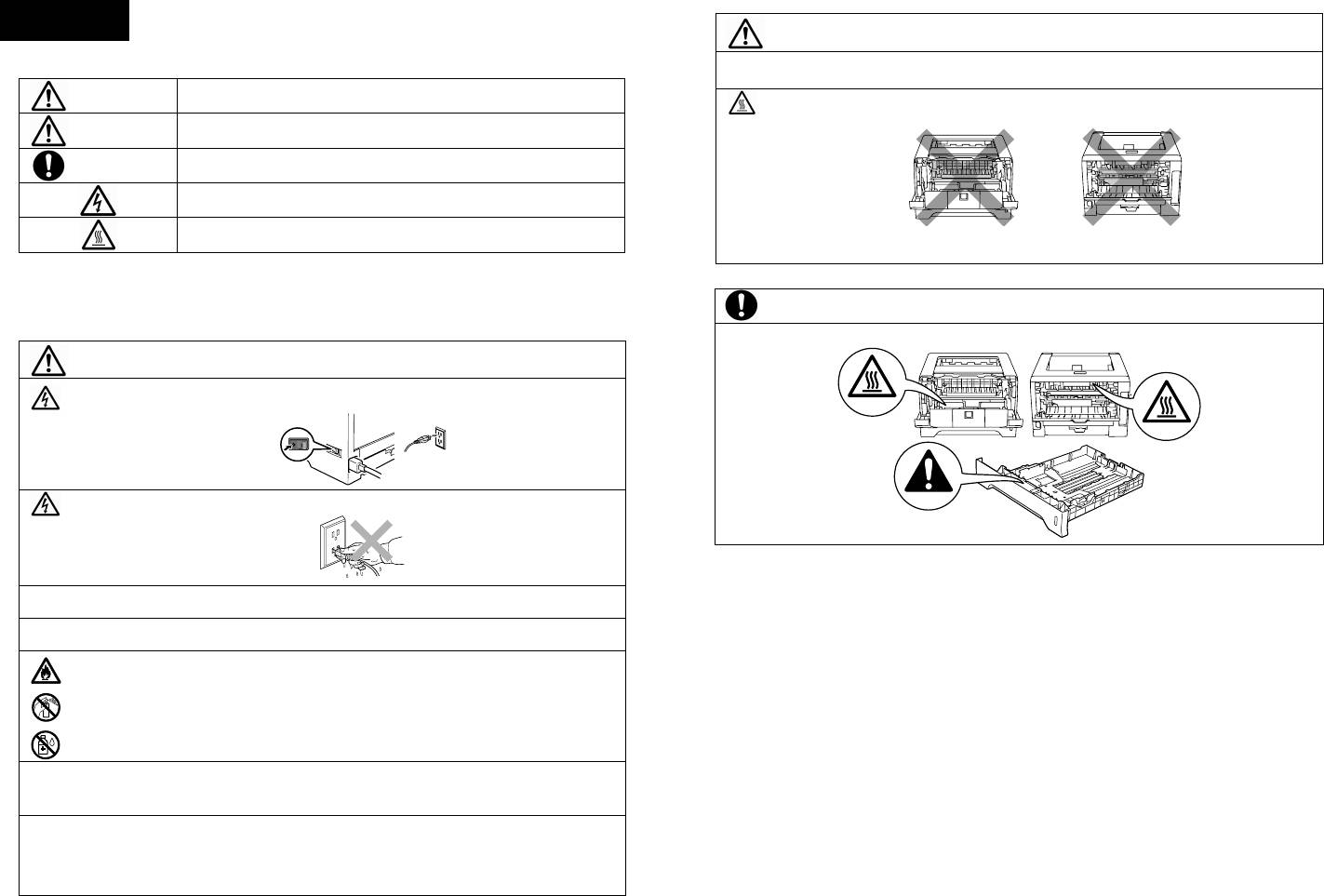
English
CAUTION
■ Symbols used in this guide
Lightning and power surges can damage this product! We recommend that you use a quality surge protection device on
the AC power outlet, or unplug the cords during a lightning storm.
WARNING
WARNINGS tell you what to do to prevent possible personal injury.
After you have just used the printer, some internal parts of the printer will be extremely hot. When you open
the front or back cover (back output tray) of the printer, DO NOT touch the shaded parts shown in the
CAUTIONS specify procedures you must follow or avoid to prevent possible minor
illustration.
CAUTION
injuries.
IMPORTANT specify procedures you must follow or avoid to prevent possible damage
IMPORTANT
to the printer or other objects.
Electrical Hazard icons alert you to a possible electrical shock.
Hot Surface icons warn you not to touch machine parts that are hot.
Inside the printer
Inside the printer
(Front View)
■ Safety precautions
● To use the printer safely
If you DO NOT follow these safety instructions, there is a possibility of a fire, electrical shock, burn or suffocation. Please keep
these instructions for later reference and read them before attempting any maintenance.
IMPORTANT
DO NOT remove or damage the caution labels located on or around the fuser inside the printer.
WARNING
There are high voltage electrodes inside the printer. Before you clean the inside of the printer, make sure that
you have turned off the power switch and unplugged the printer from the AC power outlet.
DO NOT handle the plug with wet hands. Doing this might cause an electrical shock.
Always make sure the plug is fully inserted
Plastic bags are used in the packaging. To avoid danger of suffocation, keep these bags away from babies and children.
DO NOT use flammable substances, any type of spray or any organic solvent/liquids containing alcohol or
ammonia to clean the inside or outside of the printer. Doing this may cause a fire or electrical shock. Refer to
Chapter 6 of the User's Guide for how to clean the printer.
DO NOT use a vacuum cleaner to clean up scattered toner. Doing this might cause the toner dust to ignite inside the
vacuum cleaner, potentially starting a fire. Carefully clean the toner dust with a dry, lint-free cloth and dispose of it
according to local regulations.
Cleaning the outside of the printer:
• Make sure that you have unplugged the printer from the AC power outlet.
• Use neutral detergents. Cleaning with volatile liquids such as thinner or benzine will damage the outside surface of
the printer.
• DO NOT use cleaning materials that contain ammonia.
1
(
Back View
)
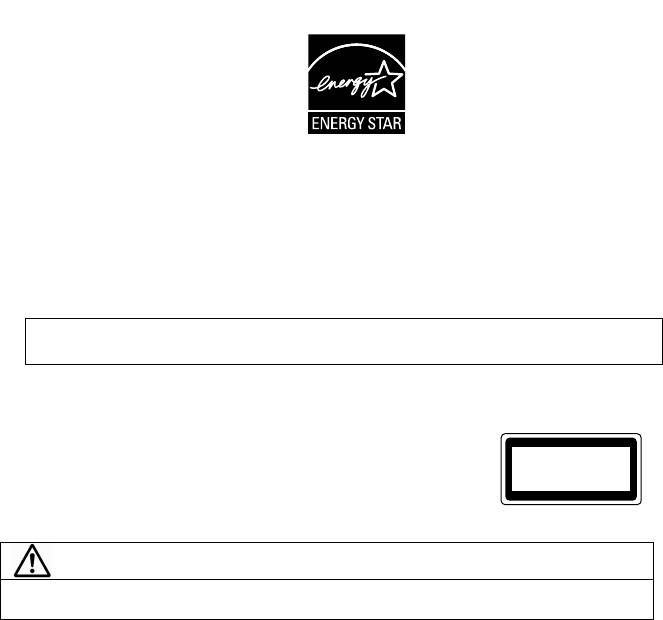
®
■ Regulations
● International ENERGY STAR
Compliance Statement
®
The purpose of the International ENERGY STAR
Program is to promote the development and popularization of
● Federal Communications Commission (FCC) Declaration of Conformity (For USA only)
energy-efficient office equipment.
®
Responsible Party: KONICA MINOLTA BUSINESS SOLUTIONS U.S.A., INC.
As an ENERGY STAR
Partner, KONICA MINOLTA BUSINESS TECHNOLOGIES, INC. has determined that this product
®
meets the ENERGY STAR
guidelines for energy efficiency.
100 Williams Drive
Ramsey, NJ 07446
Phone: 201-825-4000
declares, that the products
Product Name: Laser Printer bizhub 20P
Model number: 20P
comply with Part 15 of the FCC Rules. Operation is subject to the following two conditions: (1) This device may not cause
harmful interference, and (2) this device must accept any interference received, including interference that may cause
undesired operation.
This equipment has been tested and found to comply with the limits for a Class B digital device, pursuant to Part 15 of the
● Laser Safety
FCC Rules. These limits are designed to provide reasonable protection against harmful interference in a residential
This equipment is certified as a Class 1 laser product as defined in IEC60825-1:2007 under the U.S. Department of Health
installation. This equipment generates, uses, and can radiate radio frequency energy and, if not installed and used in
and Human Services (DHHS) Radiation Performance Standard according to the Radiation Control for Health and Safety Act
accordance with the instructions, may cause harmful interference to radio communications. However, there is no guarantee
of 1968. This means that the equipment does not produce hazardous laser radiation.
that interference will not occur in a particular installation. If this equipment does cause harmful interference to radio or
Since radiation emitted inside the equipment is completely confined within protective housings and external covers, the laser
television reception, which can be determined by turning the equipment off and on, the user is encouraged to try to correct the
beam cannot escape from the machine during any phase of user operation.
interference by one or more of the following measures:
Reorient or relocate the receiving antenna.
● FDA Regulations
Increase the separation between the equipment and receiver.
U.S. Food and Drug Administration (FDA) has implemented regulations for laser products manufactured on and after August 2,
1976. Compliance is mandatory for products marketed in the United States. The following label on the back of the equipment
Connect the equipment into an outlet on a circuit different from that to which the receiver is connected.
indicates compliance with the FDA regulations and must be attached to laser products marketed in the United States.
Call the dealer or an experienced radio/TV technician for help.
● Important
COMPLIES WITH 21CFR 1040.10 AND 1040.11 EXCEPT FOR DEVIATIONS PURSUANT TO LASER NOTICE
Changes or modifications not expressly approved by us could void the user's authority to operate the equipment.
NO.50, DATED JUNE 24, 2007.
● Important - about the interface cable
● IEC60825-1:2007 Specification
A shielded interface cable should be used to ensure compliance with the limits for a Class B digital device.
This machine is a Class 1 laser product as defined in IEC60825-1:2007 specifications. The label shown below is attached in
countries where required.
● Industry Canada Compliance Statement (For Canada only)
This Class B digital apparatus complies with Canadian ICES-003.
This machine has a Class 3B Laser Diode which emits invisible laser radiation in the
Cet appareil numérique de la classe B est conforme à la norme NMB-003 du Canada.
Laser Unit. The Laser Unit should not be opened under any circumstances.
CLASS 1 LASER PRODUCT
Operation is subject to the following two conditions: (1) this device may not cause interference, and (2) this device must
LASER KLASSE 1 PRODUKT
PRODUCTO LASER DE CLASE 1
accept any interference, including interference that may cause undesired operation of this device.
● Radio interference (220-240 volt model only)
This product complies with EN55022 (CISPR Publication 22)/Class B.
● For European Users
This product complies with the following EU directives:
WARNING
2004/108/EC, 2006/95/EC and 2009/125/EC
This declaration is valid for the areas of the European Union (EU) or EFTA only.
Use of controls or adjustments or performance of procedures other than those specified in this manual may result in
hazardous invisible radiation exposure.
● Ozone Release
During print operation, a small quantity of ozone is released. This amount is not large enough to harm anyone adversely.
● Internal Laser radiation
However, be sure the room where the machine is being used has adequate ventilation, especially if you are printing a high
volume of materials, or if the machine is being used continuously over a long period.
Maximum radiation power: 5 mW
Wave length: 770 - 810 nm
● Dégagement d’ozone
Laser Class: Class 3B
En cours de fonctionnement, l’imprimante ne dégage qu'une faible quantité d’ozone, insuffisante pour provoquer un
quelconque malaise personnel. Veillez cependant à ce que la pièce dans laquelle la machine est installée soit aérée de
manière adéquate, notamment si vous imprimez de gros volumes ou si l'imprimante est longtemps utilisée en continu.
● For EU member states only
This product complies with RoHS (2002/95/EC) directive.
2
- 1
- 2





