ASRock 970 Extreme3: 1. Penjelasan
1. Penjelasan: ASRock 970 Extreme3
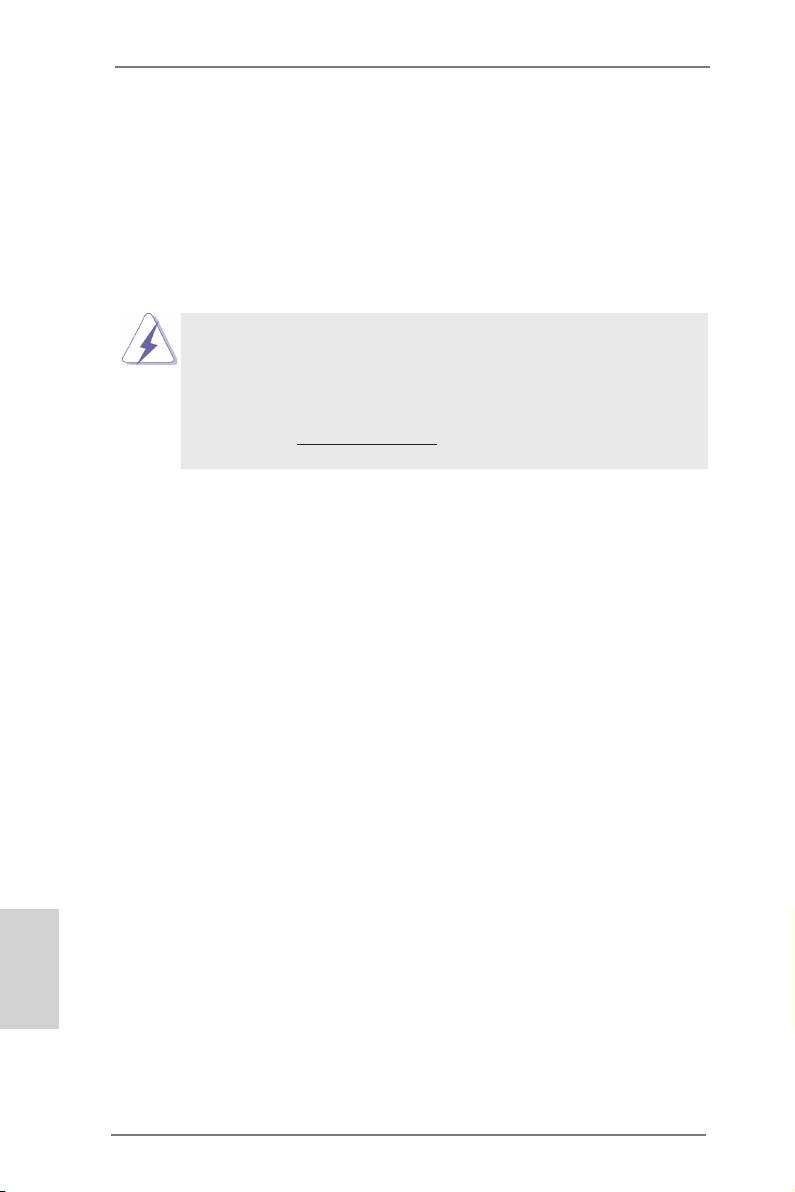
1. Penjelasan
Terimakasih untuk membeli papan induk penghasilan kontrol kualitas keras terus-
menerus ASRock’s yang dapat dipercaya. Dia dapat menyajikan pertunjukan baik
dengan bentuknya sesuai dengan janji kualitas dan ketahanan ASRock’s.
Buku Pedoman Instalasi Cepat ini mengandung perkenalan papan induk dan insta-
lasi langkah-demi-langkah. Informasi lebih terperinci tentang papan induk ini dapat
dilihat dalam buku tangan pemakai dalam Support CD.
Karena spesikasi papan induk dan software BIOS barangkali dapat diperbarui,
isi dalam buku pedoman ini akan mengikuti perubahan tanpa peringatan. Dalam
kondisi terjadinya modikasi buku pedoman ini, versi baru akan diperlihatkan
dalam website ASRock tanpa peringatan lebih. Anda dapat mendapatkan kartu-
kartu yang paling baru dan daftar bantuan CPU pada website ASRock.
Website ASRock http://www.asrock.com
1.1 Isi Paket
Papan Induk 970 Extreme3 ASRock
(Faktor Form ATX: 12.0-in x 8.6-in, 30.5 cm x 21.8 cm)
Pemimpin Instalasi Cepat 970 Extreme3 ASRock
Support CD 970 Extreme3 ASRock
2 x Kabel satu serial Data ATA (SATA) (bebas-pilih)
1 x Satu Pelindung I/O
Bahasa Indonesia
166
ASRock 970 Extreme3 Motherboard
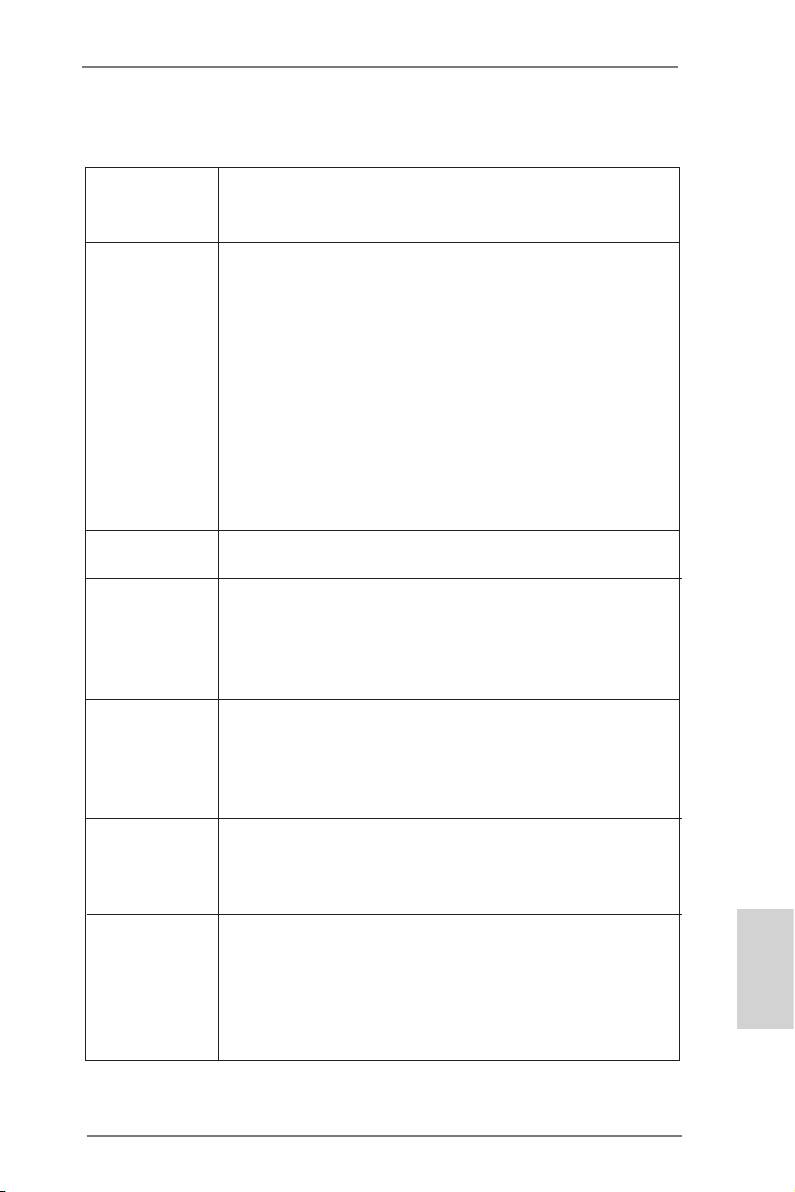
1.2 Spesifikasi
Podium - Faktor Form ATX: 12.0-in x 8.6-in, 30.5 cm x 21.8 cm
- Desain All Solid Capacitor (100% Kapasitor Polimer
Konduktif buatan Jepang berkualitas tinggi)
CPU - Stopkontak AM3+
TM
- Stopkontak AM3 untuk AMD Phenom
II X6 / X4 / X3 / X2
(kecuali 920 / 940) / Athlon II X4 / X3 / X2 / Sempron
processor
- Dukungan CPUT Delapan Inti
- Mendukung tur UCC (Unlock CPU Core)
- Desain Daya V4 + 1 Fase
- Mendukung CPU hingga 140 W
TM
- Dapat digunakan AM’s Cool ‘n’ Quiet
Technology
- FSB 2400 MHz (4.8 GT/s)
- Menggunakan Teknologi Untied Overclocking
- Dapat digunakan Hyper-Transport 3.0 (HT 3.0) Technology
Grup Chip - Jembatanutara: AMD 970
- Jembatanselatan: AMD SB950
Ingatan - Teknologi ingatan DDR3 dwisaluran
- 4 x Alur DDR3 DIMM
- Menggunakan DDR3 2100(OC)/1866(OC)/1800(OC)/
1600(OC)/1333/1066/800
- Kapasitas paling banyak: 32GB
Alur Ekspansi - 2 x PCI Express 2.0 x16 slot
(PCIE2: mode x16; PCIE4: mode x4)
- 2 x PCI Express 2.0 x1 slot
- 2 x Alur PCI
TM
TM
TM
- Mendukung AMD
Quad CrossFireX
dan CrossFireX
Audio - 7.1 CH HD Audio dengan Content Protection
(Realtek ALC892 Audio Codec)
- Menggunakan Premium Blu-ray audio
TM
- Menggunakan THX TruStudio
LAN - PCIE x1 Gigabit LAN 10/100/1000 Mb/s
- Realtek RTL8111E
- Menggunakan Wake-On-LAN
- Mendukung Deteksi Kabel LAN
Bahasa Indonesia
- Mendukung Energy Efcient Ethernet 802.3az
- Mendukung PXE
167
ASRock 970 Extreme3 Motherboard
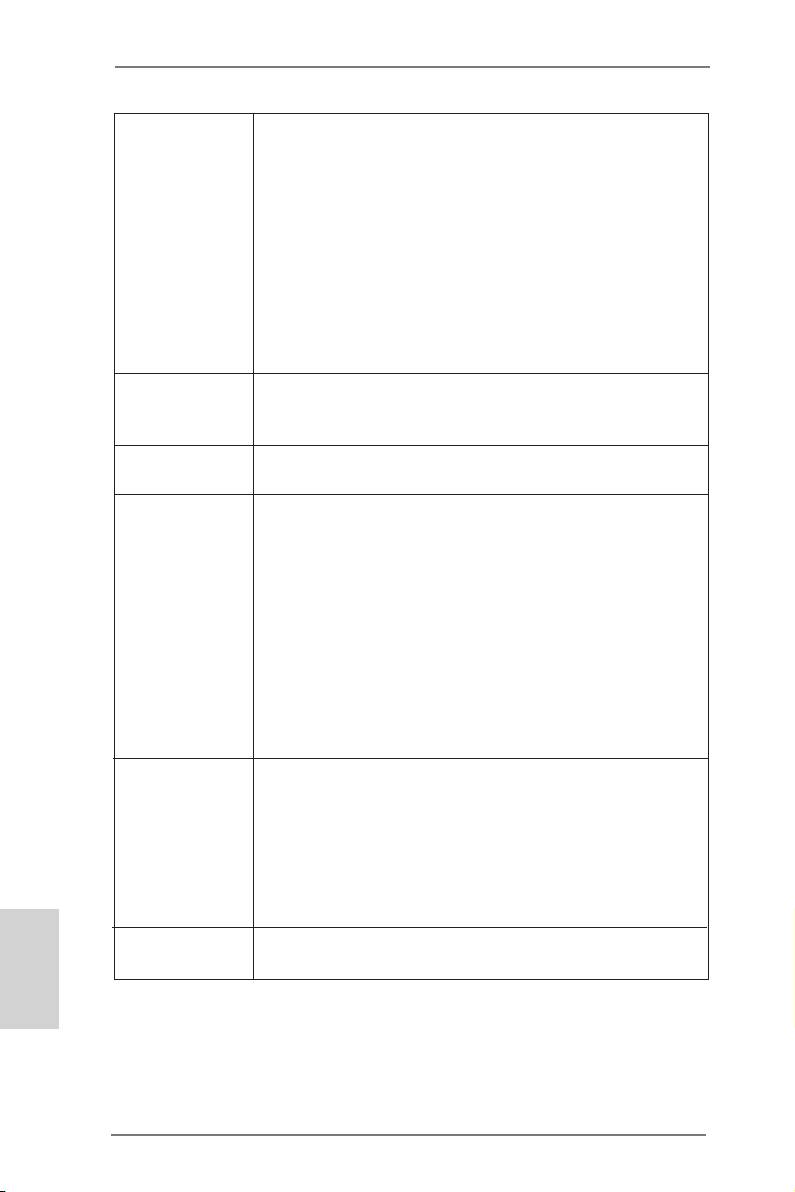
Papan Belakang I/O Panel
I/O - 1 x Port Mouse PS/2
- 1 x Port Keyboard PS/2
- 1 x Port Keluaran Coaxial SPDIF
- 1 x Port Keluaran Optical SPDIF
- 4 x Port USB 2.0 siap-dipakai
- 2 x Port USB 3.0 siap-dipakai
- 1 x Port eSATA3
- 1 x RJ-45 LAN Port LED (ACT/LINK LED dan SPEED LED)
- HD Audio Jack: Penyuara Belakang/Pusat/Bass/Line in/
Penyuara Depan/mikropon
SATA3 - 5 x penghubung SATA3 6.0Gb/s, dapat digunakan
RAID (RAID 0, RAID 1, RAID 5 dan RAID 10), NCQ, AHCI
dan fungsi fungsi “Hot Plug”
USB 3.0 - 2 x Port USB 3.0 dari Etron EJ168A, mendukung
USB 1.0/2.0/3.0 hingga 5Gb/s
Penghubung - 5 x penghubung SATA3 6.0Gb/s
- 1 x header IR
- 1 x header CIR
- 1 x port header COM
- 1 x HDMI_SPDIF header
- 1 x header power LED
- Penghubung KIPAS CPU/casis/Power
- Penghubung power 24 pin ATX
- Penghubung power 8 pin 12V
- Penghubung audio panel dapan
- 3 x USB 2.0 header (menggunakan 6 port USB 2.0)
Ciri-ciri BIOS - 32Mb AMI Legal BIOS
- AMI UEFI Legal BIOS dengan dukungan GUI
- Menggunakan “Plug and Play”
- ACPI 1.1 Compliance Wake Up Events
- Menggunakan jumperfree
- Penyokong AMBIOS 2.3.1
Bahasa Indonesia
- Penyesuaian berbagai tegangan CPU, VCCM, NB, SB
Sokongan CD - Penggerak, kegunaan, Software AntiVirus (Versi Cobaan),
CyberLink MediaEspresso 6.5 Trial
168
ASRock 970 Extreme3 Motherboard
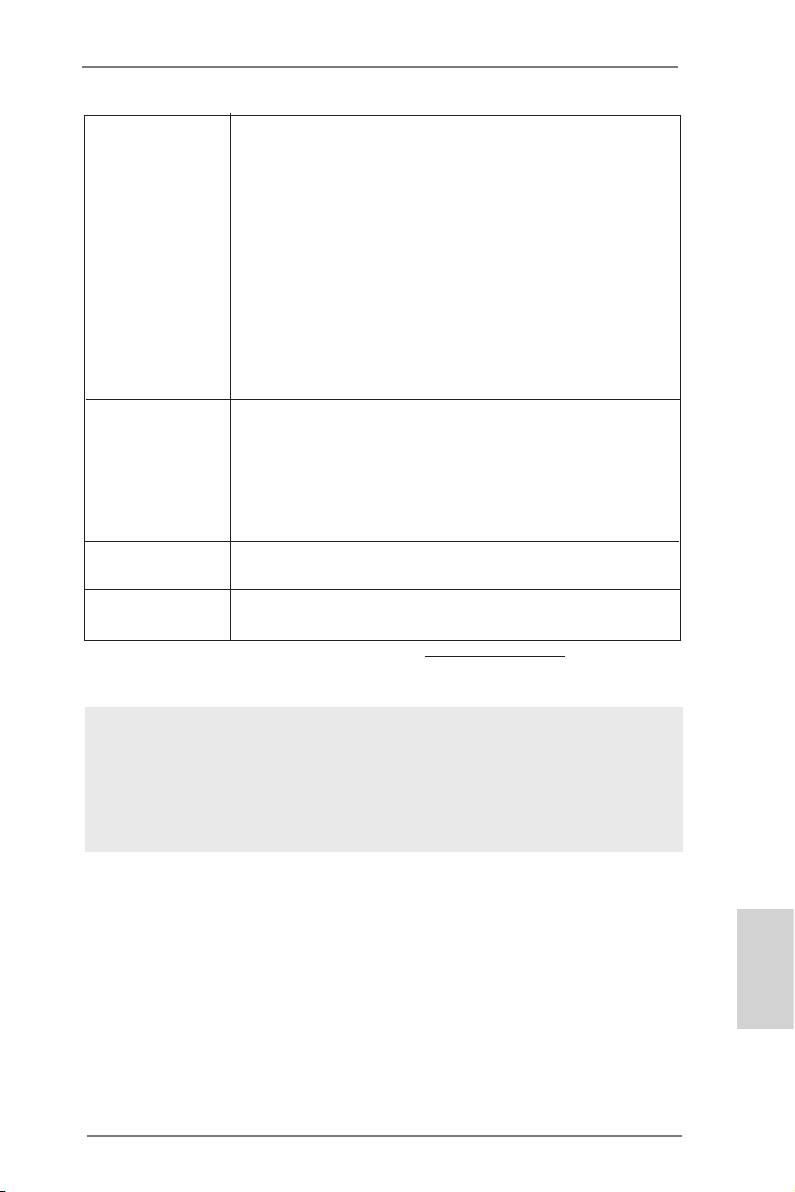
Fitur Unik - ASRock Extreme Tuning Utility (AXTU)
- ASRock Instant Boot
- ASRock Instant Flash
- ASRock APP Charger
- ASRock XFast USB
- ASRock XFast LAN
- ASRock On/Off Play Technology
- Hybrid Booster:
- Kontrol tanpa langkah Frekwensi CPU
- ASRock U-COP
- Penjaga kegagalan input (B.F.G.)
- Turbo UCC
Penjaga - Perasa Suhu CPU
Hardware - Perasa Suhu Casis
- Pengukur Kipas CPU/casis/Power
- Kipas diam CPU/Casis
- Kontrol Multi-Kecepatan Kipas CPU/casis
- Penjagaan voltasi: +12V, +5V, +3.3V, Vcore
®
®
TM
OS - dapat digunakan Microsoft
Windows
7 / 7 64-bit / Vista
/
TM
Vista
64-bit / XP / XP 64-bit
Sertikasi - FCC, CE, WHQL
- ErP/EuP Ready (memerlukan catu daya ErP/EuP ready)
* Untuk informasi rinci, silakan kunjungi website kami: http://www.asrock.com
PERHATIAN
Overclocking dapat pasti menimbulkan risiko, seperti pengaturan susunan BIOS,
penggunaan Untied Overclocking Technology, atau pemakaian perlengkapan
overclocking lain. Overclocking barangkali mengganggu stabilitas sistem Anda, atau
menimbulkan kerusakan terhadap komponen dan alat sistem Anda. Anda
seharusnya.
Bahasa Indonesia
169
ASRock 970 Extreme3 Motherboard

Installing OS on a HDD Larger Than 2TB in AHCI Mode
®
This motherboard is adopting UEFI BIOS that allows Windows
OS to be installed
on a large size HDD (>2TB). Please follow below procedure to install the operating
system.
®
TM
1. Please make sure to use Windows
Vista
64-bit (with SP1 or above) or
®
Windows
7 64-bit.
2. Press <F2> or <Delete> at system POST. Set AHCI Mode in UEFI Setup Utility >
Advanced > Storage Conguration > SATA Mode.
3. Choose the item “UEFI:xxx“ to boot in UEFI Setup Utility > Boot > Boot Option #1.
®
(“xxx” is the device which contains your Windows
installation les. Normally it is
an optical drive.) You can also press <F11> to launch boot menu at system POST
and choose the item “UEFI:xxx“ to boot.
®
4. Start Windows
installation.
English
170
ASRock 970 Extreme3 Motherboard
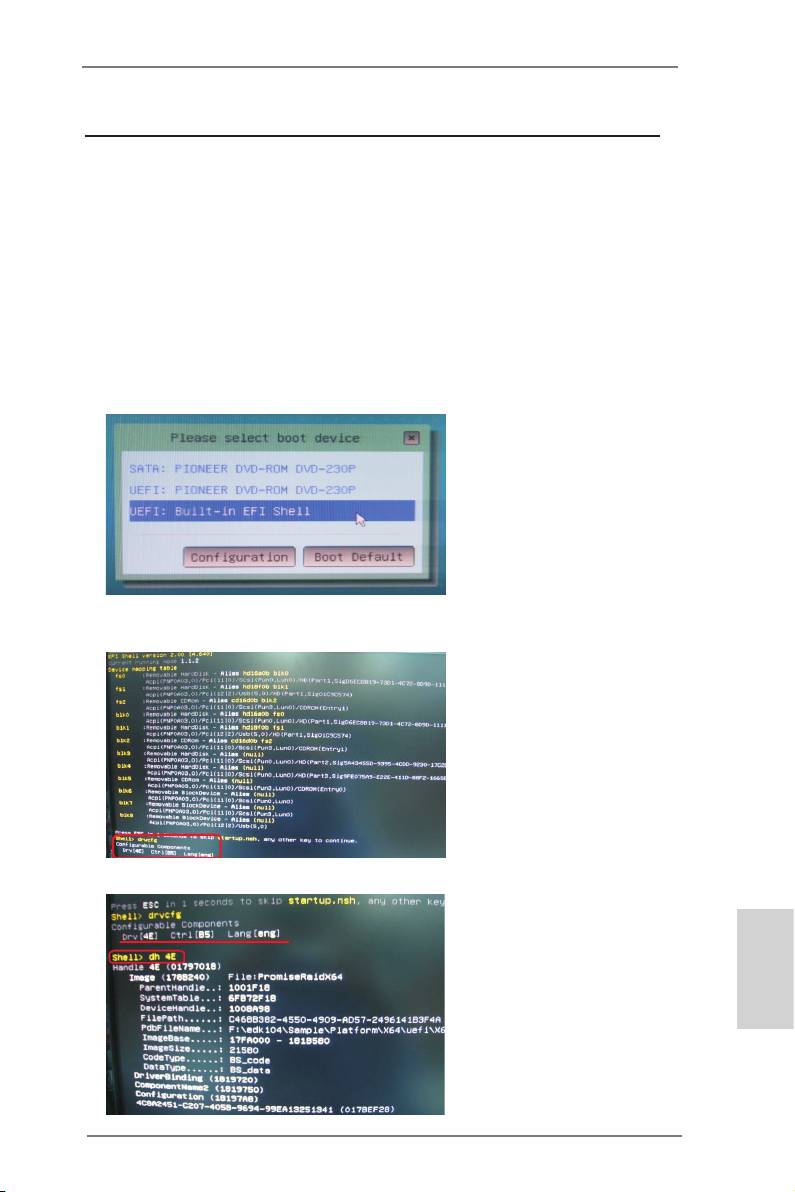
Installing OS on a HDD Larger Than 2TB in RAID Mode
®
This motherboard is adopting UEFI BIOS that allows Windows
OS to be installed
on a large size HDD (>2TB). Please follow below procedure to install the operating
system.
®
TM
1. Please make sure to use Windows
Vista
64-bit (with SP1 or above) or
®
Windows
7 64-bit.
2. Press <F2> or <Delete> at system POST. Set RAID Mode in UEFI Setup Utility >
Advanced > Storage Conguration > SATA Mode.
3. Choose onboard RAID 3TB+ unlocker > UEFI Mode For GPT partition. Press
<F10> to save the change and exit.
4. Press <F11> to enter Boot Manual. Choose UEFI : Built - in EFI Shell.
5. Key in drvcfg, for example you will see below:
Drv[4E] Ctrl[B5] Lang[eng]
6. Key in dh [Drv number], for example: key in dh 4E.
English
171
ASRock 970 Extreme3 Motherboard
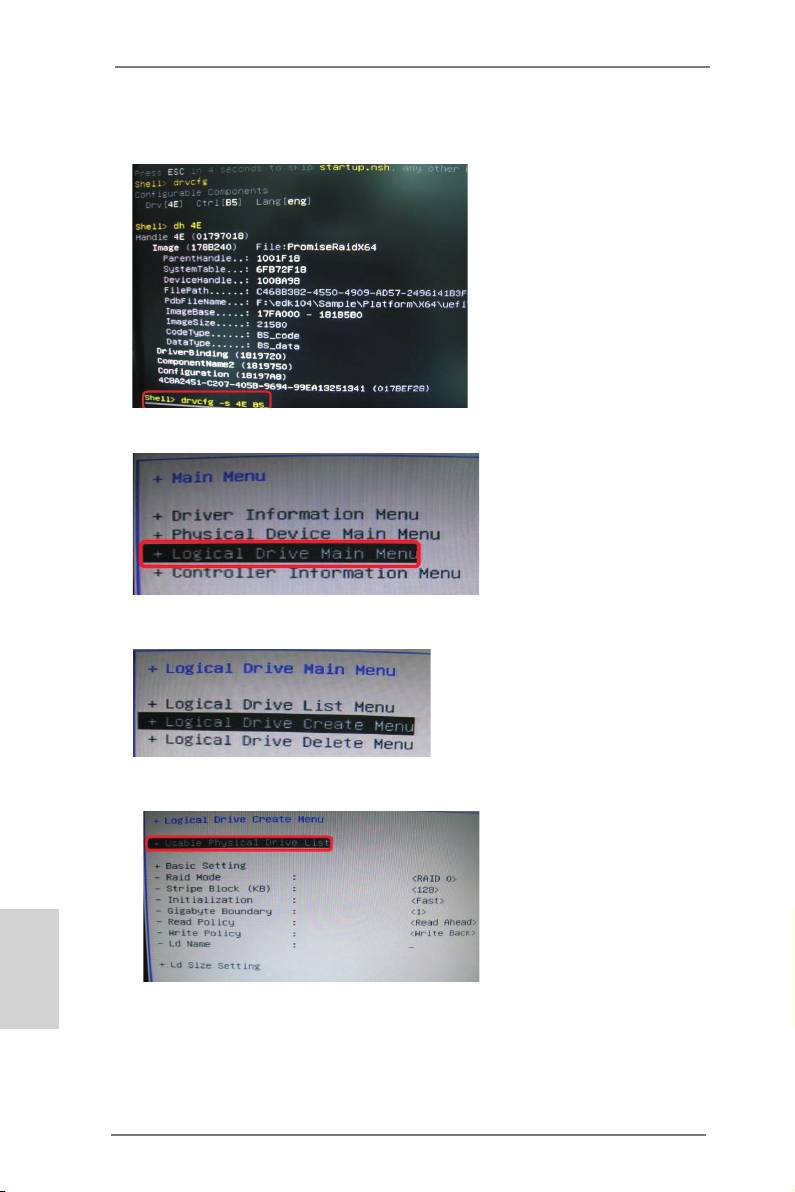
7. And then key in drvcfg –s [Drv number] [Ctrl number] to enter Raid Utility.
For example: key in drvcfg –s 4E B5.
8. Choose Logical Drive Main Menu to set up Raid Drive.
9. Choose Logical Drive Create Menu to create a Raid Drive.
10. Choose Usable Physical Drive List to select Raid HDD.
English
172
ASRock 970 Extreme3 Motherboard
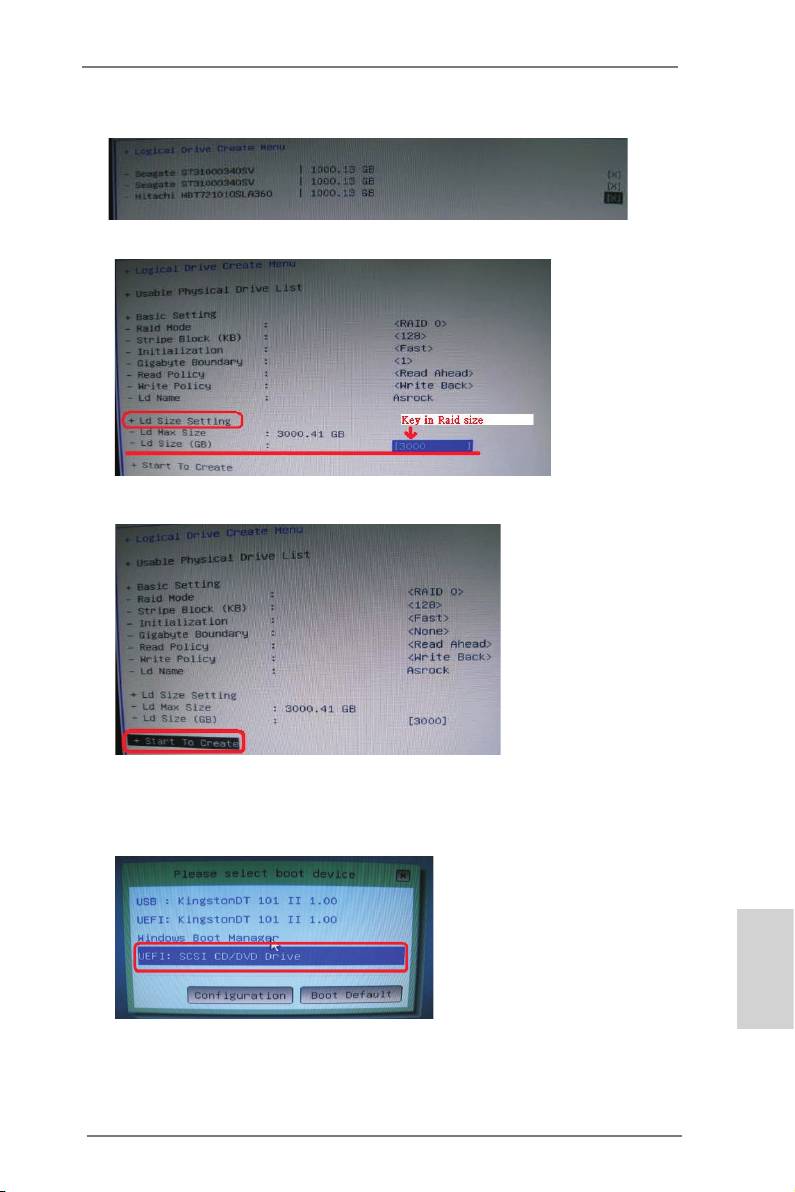
11. Press Space on keyboard to toggle checkbox.
12. Choose Ld Size setting, and key in the Raid size.
13. After set up Raid size, please click Start to Create.
14. Press <F10> to exit Utility.
15. During reboot, please press <F11> to enter Boot Manual. Choose UEFI: SCSI
CD/DVD Drive.
English
®
TM
* This option only shows on Windows
7 64-bit and Vista
64-bit OS.
173
ASRock 970 Extreme3 Motherboard
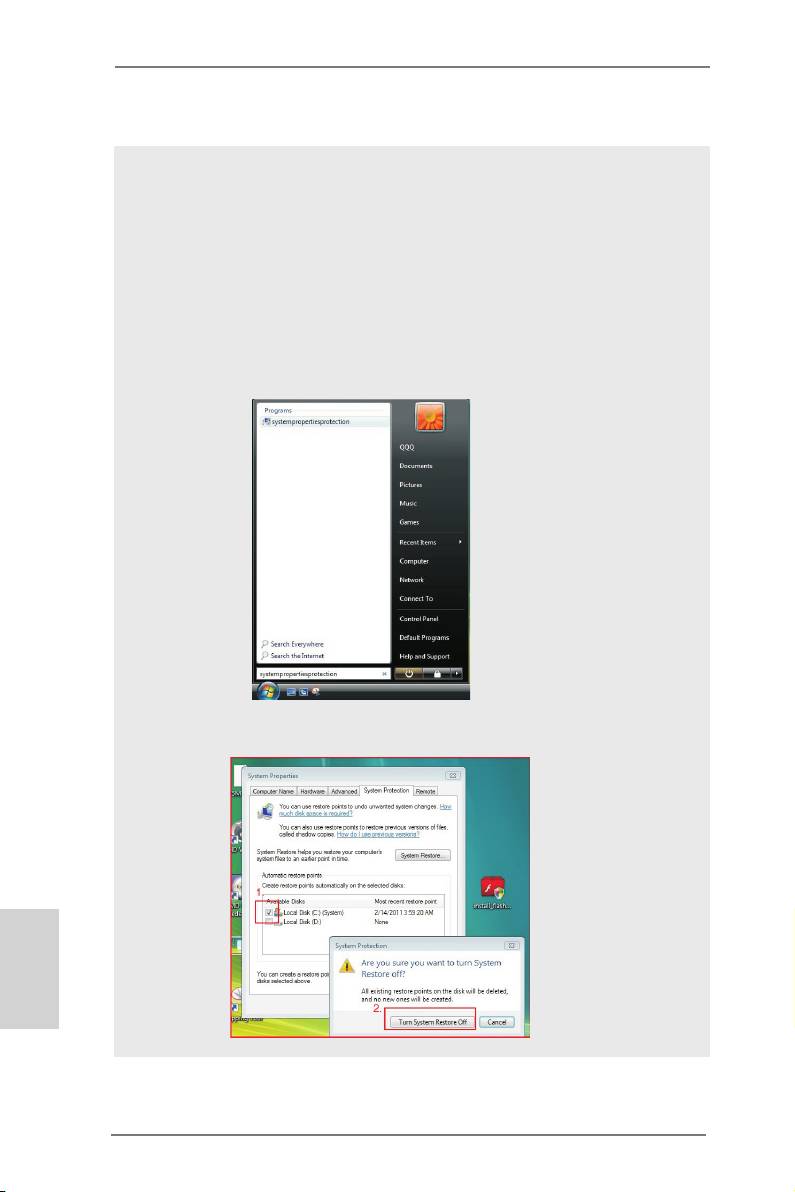
®
16. Follow Windows
Installation Guide to install OS.
®
TM
If you install Windows
7 64-bit / Vista
64-bit in a large hard disk (ex. Disk
®
volume > 2TB), it may take more time to boot into Windows
or install driver/
utilities. If you encounter this problem, you will need to following instructions
to x this problem.
®
TM
Windows
Vista
64-bit:
®
Microsoft
does not provide hotfix for this problem. Below steps are
®
Microsoft
suggested solution:
A. Disable System Restore.
a. Type “systempropertiesprotection” in the Start Menu. Then press
"Enter".
b. De-select Local Disks for System Restore. Then Click “Turn System
Restore Off” to conrm. Then Press “Ok”.
English
174
ASRock 970 Extreme3 Motherboard
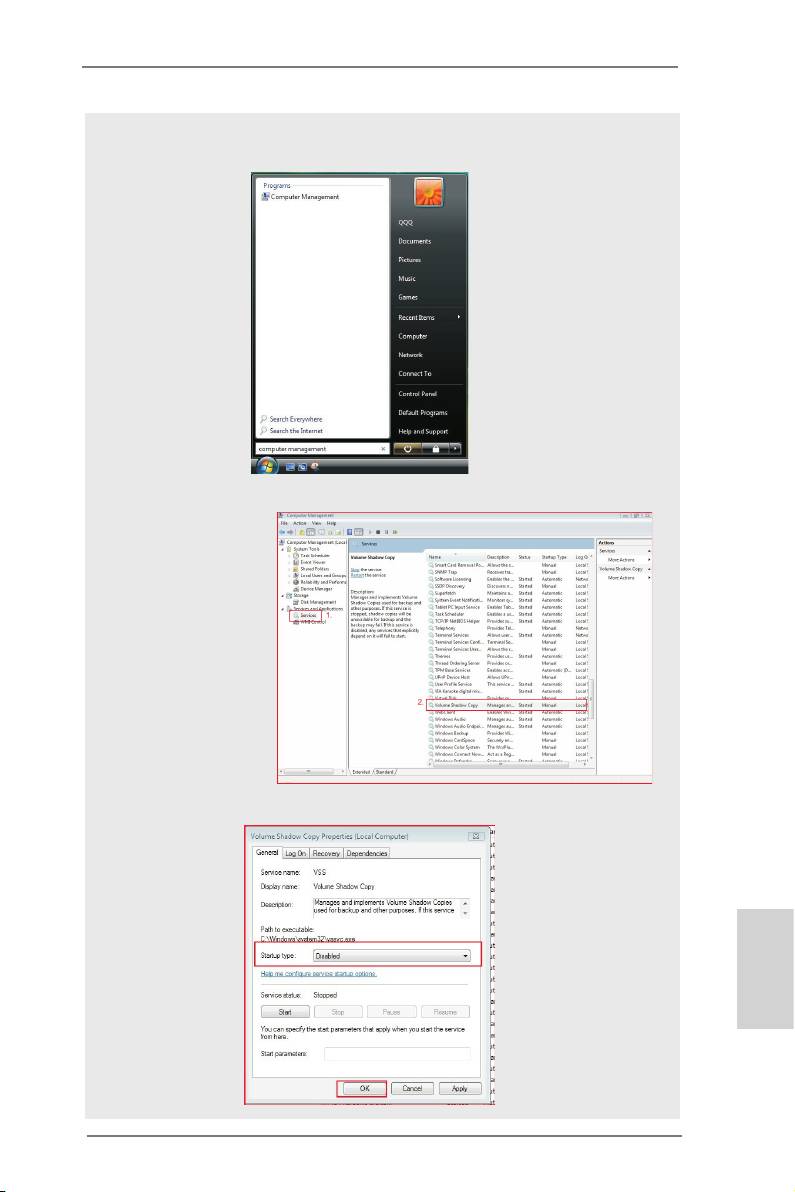
B. Disable “Volume Shadow Copy” service.
a. Type “computer management” in the Start Menu, then press “Enter”.
b. Go to “Services and Applications>Services”; Then double click “Volume
Shadow Copy”.
c. Set “Startup type” to “Disable” then Click “OK”.
English
175
ASRock 970 Extreme3 Motherboard
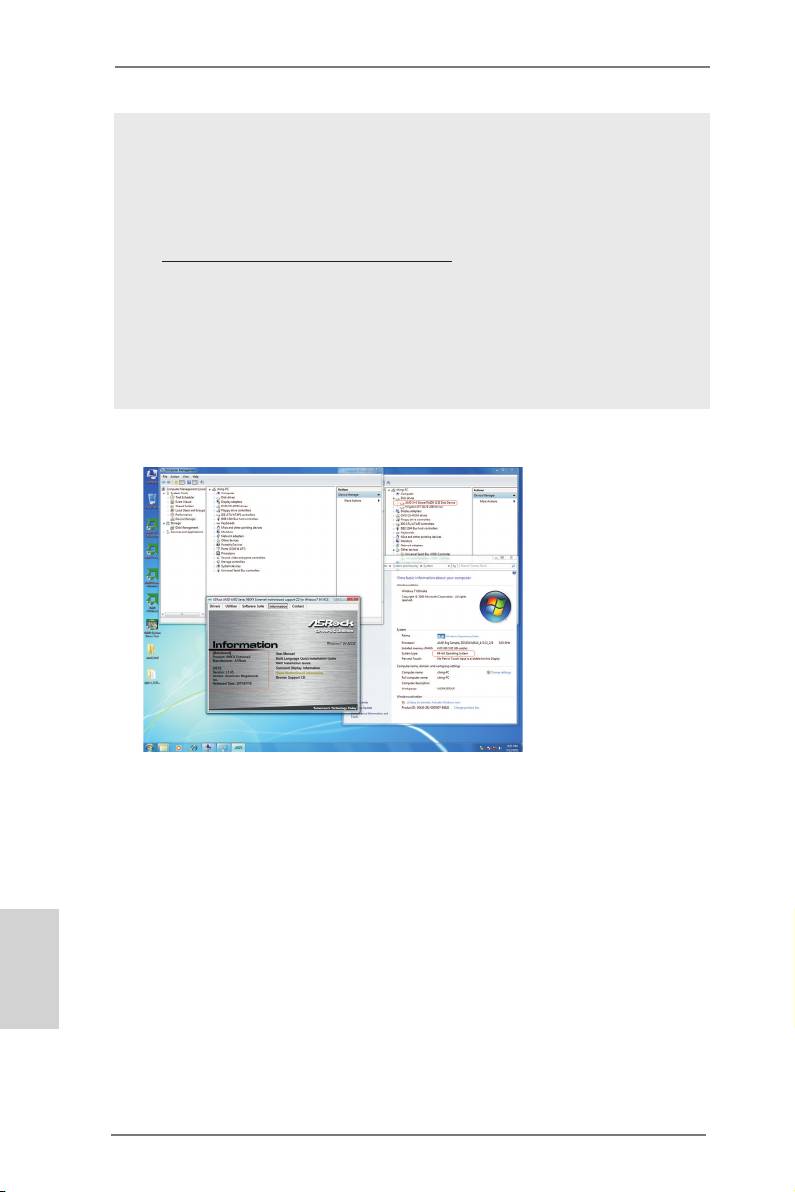
C. Reboot your system.
D. After reboot, please start to install motherboard drivers and utilities.
®
Windows
7 64-bit:
A. Please request the hotx KB2505454 thru this link:
http://support.microsoft.com/kb/2505454/
®
B. After installing Windows
7 64-bit, install the hotx kb2505454.
(This may take long time; >30 mins.)
C. Reboot your system. (It may take about 5 mins to boot.)
®
D. The Windows
will install this hotx then reboot by itself.
E. Please start to install motherboard drivers and utilities.
17. Finish.
English
176
ASRock 970 Extreme3 Motherboard
Оглавление
- Motherboard Layout
- I/O Panel
- 1. Introduction
- 2. Installation
- 3. BIOS Information
- 1. Einführung
- 2. BIOS-Information
- 1. Introduction
- 2. Informations sur le BIOS
- 1. Introduzione
- 2. Informazioni sul BIOS
- 1. Introducción
- 2. BIOS Información
- 1. Введение
- 2. Информация о BIOS
- 1. Giriş
- 2. BIOS Bilgileri
- 1. 제품소개
- 2. 시스템 바이오스 정보
- 1. 主板簡介
- 2. BIOS 信息
- 1. 主機板簡介
- 2. BIOS 訊息
- 1. Penjelasan

