Lenovo N70: 繁體中文
繁體中文: Lenovo N70
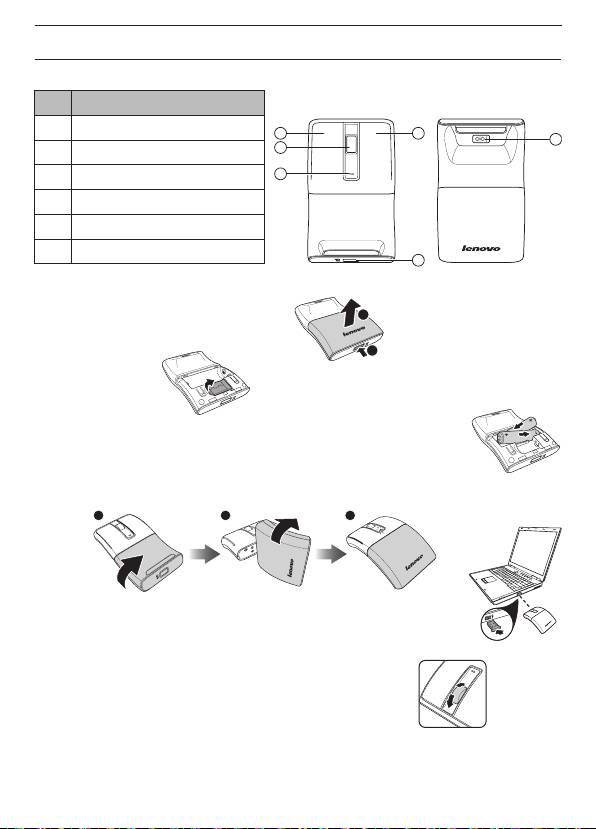
Levono 無線雷射滑鼠 N70
繁體中文
產品功能
前視圖 後視圖
編號 元件
1 左側按鈕
41
6
2
2 滾輪
3
3 LED 指示燈
4 右側按鈕
5 電池/USB 接收器護蓋鎖扣
6 雷射感應器
5
設定您的滑鼠
2
1. 依照右圖,打開電池/USB 接收器室的護蓋。
1
2. 取出 USB 接收器。
3.
放入兩顆 AAA 電池,確定電池的正極(+)及負極(-)符合電池槽的正極(+)及負極(-),
然後關上電池/USB 接收器室的護蓋。
0
4. 將滑鼠下半部旋轉 180
,即可啟動您的滑鼠。
請依照下圖所示的方向旋轉。
1 2 3
5. 將 USB 接收器插入筆記型電腦上的可用 USB 連接埠。筆記型電腦即會自動
偵測滑鼠。
使用滑鼠
1. 使用滾輪可向上及向下捲動畫面。
2. 向下按住滾輪,接著上、下移動滑鼠,可以向上及向下捲動頁面。
LED 指示燈
• 當滑鼠啟動並有建立配對時,LED 指示燈會亮起橘燈。
• 當電池電量不足時,LED 指示燈會持續閃爍大約 30 秒。請立即置換電池。
23
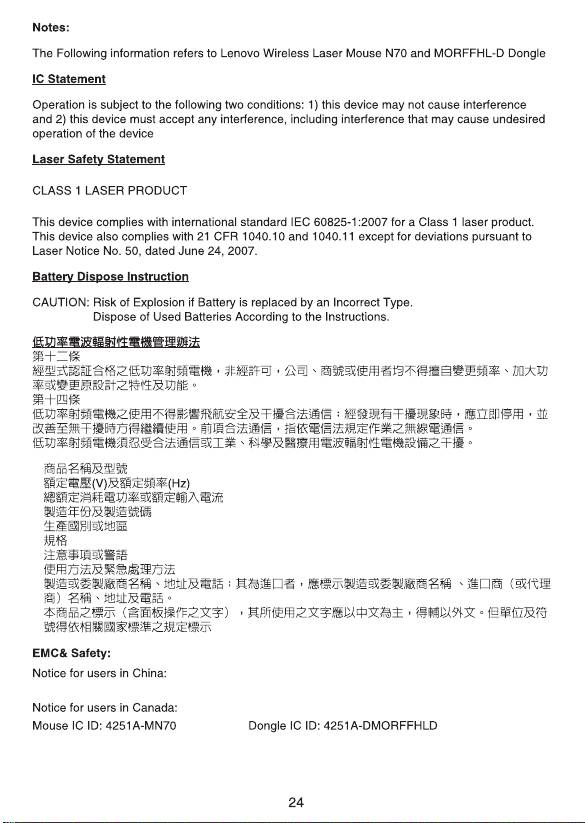
Mouse CMIITID: 2011DJ4316 Dongle CMIITID: 2011DJ0776
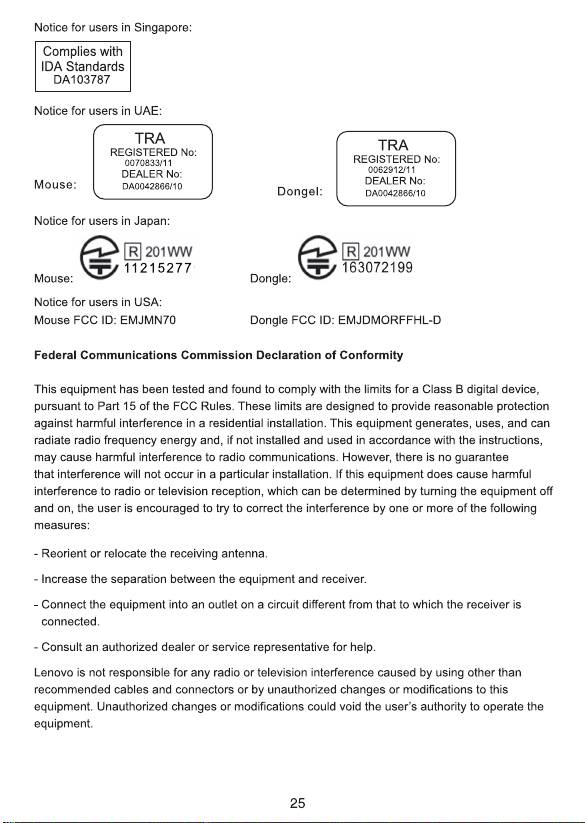
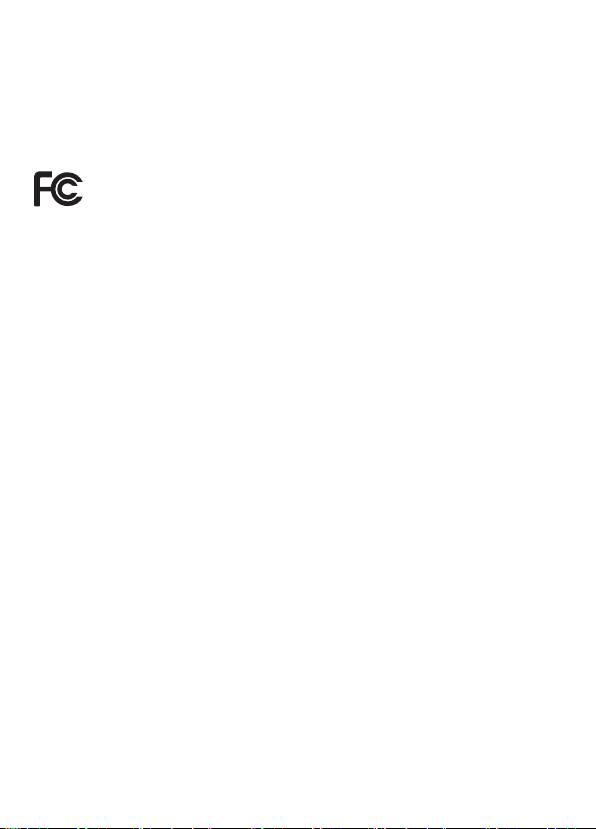
This device complies with Part 15 of the FCC Rules. Operation is subject to the following two
Responsible Party:
Industry Canada Class B emission compliance statement
operation of the device.
fonctionnement du dispositif.
Operation is subject to the following two conditions:
undesired operation.
un fonctionnement indésirable
26
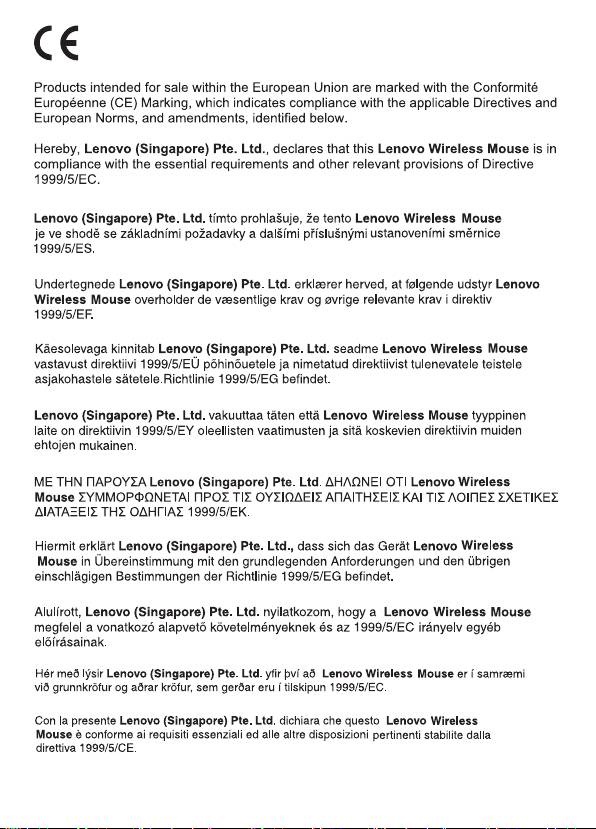
27
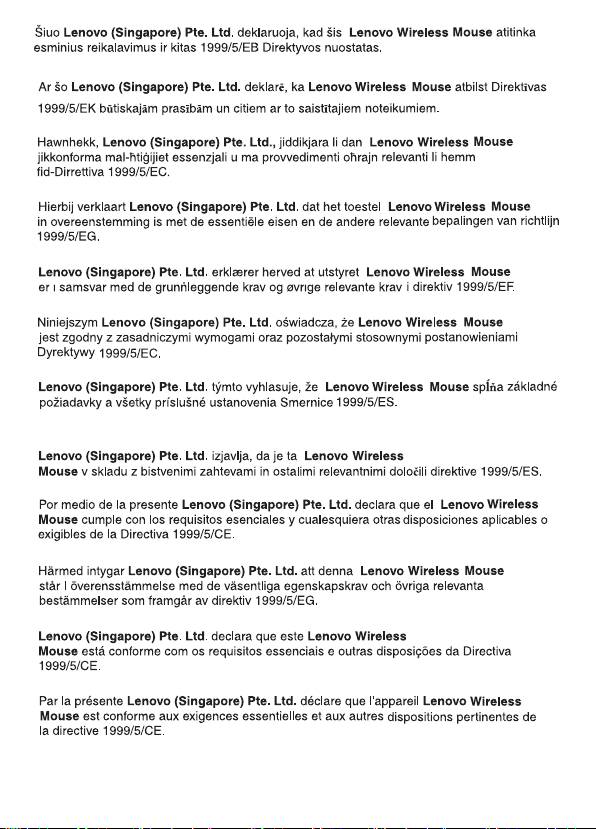
28
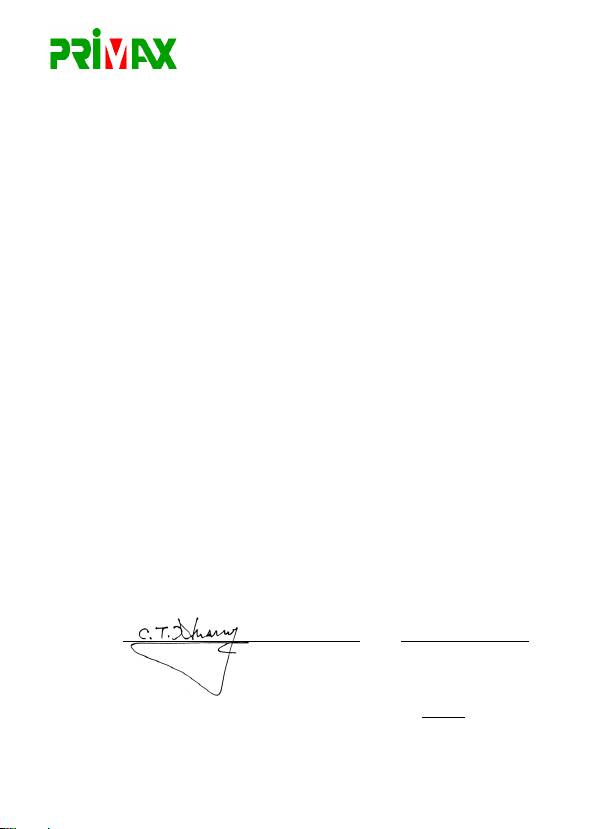
29
Product: Lenovo Wireless Laser Mouse
Models: N70
Trade Name: Lenovo
manufactured by:
in conformity with the requirements of the following EC Directives:
n Parliament and of the council on radio
equipment and telecommunications terminal equipment.
tion of the laws of the Member States
relating to electronic equipment designed for use within certain voltage limits.
ws of the member states
relating to Electromagnetic Compatibility
Conformity with these Directives has been assessed for this product by demonstrating
EN 50371: 2002
Signed:
Compliance Department
Last two digits of the year in which
Place of Issue: Taiwan
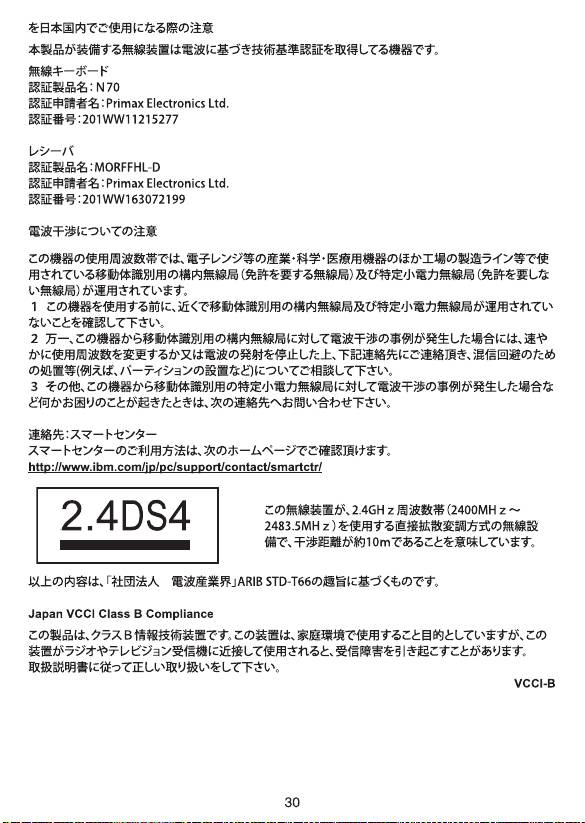


V1.0 2011.8

