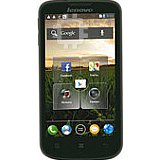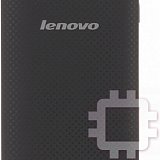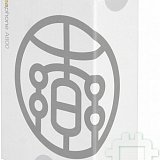Lenovo A800: инструкция
Характеристики, спецификации
Инструкция к Смартфону Lenovo A800

English
Lenovo Mobile Phone
User’s Manual
Model: Lenovo A800
Read this manual carefully
before operating the handset
1
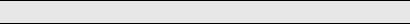
Technical Parameters
Product: WCDMA digital mobile phone
Model: Lenovo A800
System: Android 4.0.4
Size: Approximately 133.5*68.8*11.5mm
Weight: Approximately155g (including battery)
Standby time: Max
385 hours *
Battery capacity:2000 mAh
*may vary depending on local signal strength
SAR Information
0.598W/Kg@1g(HEAD) 0.587W/kg@1g(BODY)
Body-worn Operation
This device was tested for typical body-worn operations. To comply
with RF exposure requirements, a minimum separation distance of
1.0 cm must be maintained between the user’s body and the handset,
including the antenna. Third-party belt-clips, holsters, and similar
accessories used by this device should not contain any metallic
components. Body-worn accessories that do not meet these
requirements may not comply with RF exposure requirements and
should be avoided.
Use only the supplied or an approved antenna. Unauthorized
antennas, modifications, or attachments could impair call quality,
damage the phone, or result in violation of regulations. Do not use
the phone with a damaged antenna. If a damaged antenna comes
into contact with the skin, a minor burn may result. Please contact
your local dealer for replacement antenna.
2
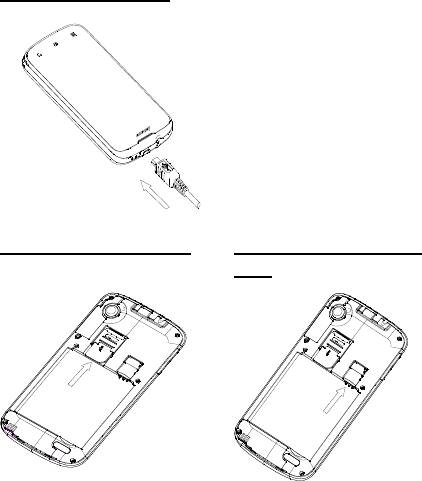
Procedure Initial Setup Procedure
Charging the phone
Inserting the SIM card
Inserting the memory
card
3

Port Assignment and Button Layout
Power ke
4
y
Volume key
Back key Menu key
Home key
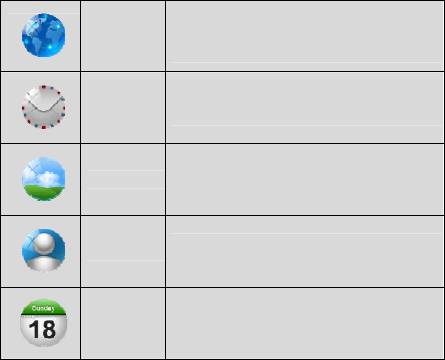
Applications Overview
Browses websites. The web browser in this
Browser
unit can access the Internet via the WIFI
network for business and personal use.
Receives/Sends and views mails by linking
directly to your mailbox.
Browses and edits images. In an image
full-screen page it supports slideshow
Gallery
functions and such operations as, Share,
Set as, and Details.
Allows you to add or delete contacts and
Contacts
edit or delete particulars of a contact.
Creates new events, toggles the day view,
LeCalendar
the week view and the month view, and
enables the event reminder function.
5

Gravity sensor and multi-touch
Auto rotate screen according to the rotation of the device. You can
lock the A800 screen in the current direction screen rotation lock
downward. To unlock the screen direction: Menu - System settings -
Display - Auto-rotate screen.
Use the A800 in the landscape or portrait mode
After launching one application, you can rotate the screen to your
preferred direction.
6
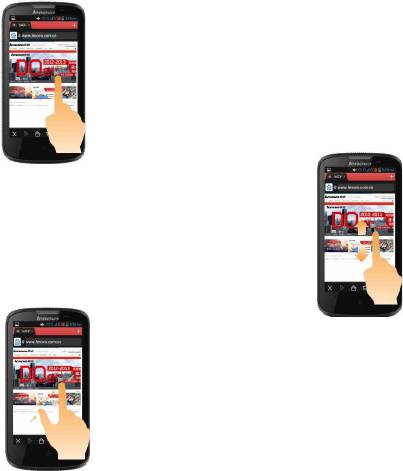
Use the multi-touch function
The multi-touch function enables you to perform various operations
on the screen.
Open an application
Open an application: Tap the
icon of this application on the
screen. By clicking home key,
you can return to the home
screen.
Scroll
Scroll the screen by dragging
up or down on the content.
Zoom in or out
You can zoom in or out a map
or web page while viewing it.
To do so, just move your two
fingers apart or together.
7
Precautions and Tips for A800
Never drop, strike, scratch, twist, knock, vibrate or push the A800 or
place any heavy objects on it.
Gently touch the A800.
Keep the A800 away from any magnetic substances, mobile phones
in conversation, electrical appliances or speakers.
Avoid exposing the A800 to extreme temperatures (lower than -10°C
or higher than 50°C).
Do not place the A800 in a damp environment.
Do not use corrosive detergents or solvents to clean your A800. Just
wipe the A800 screen with a damp, soft, lint-free cloth to clear
fingerprints off it.
8
Оглавление
- Lenovo Mobile Phone
- Ponsel Lenovo
-
- Điện Thoại Di Động Lenovo